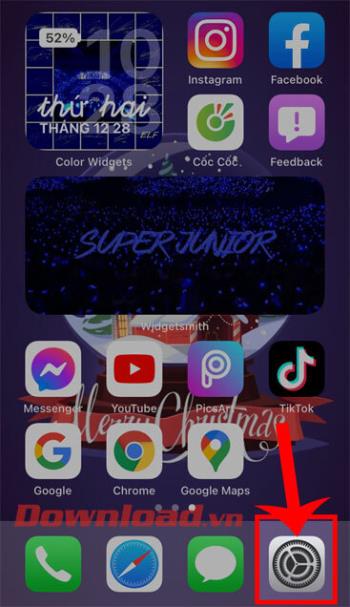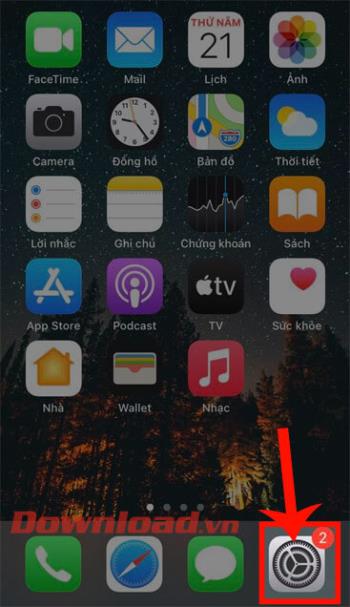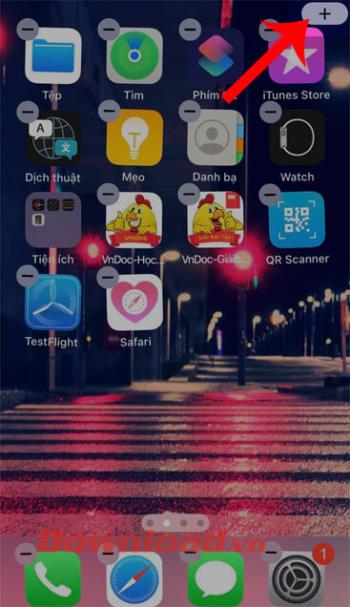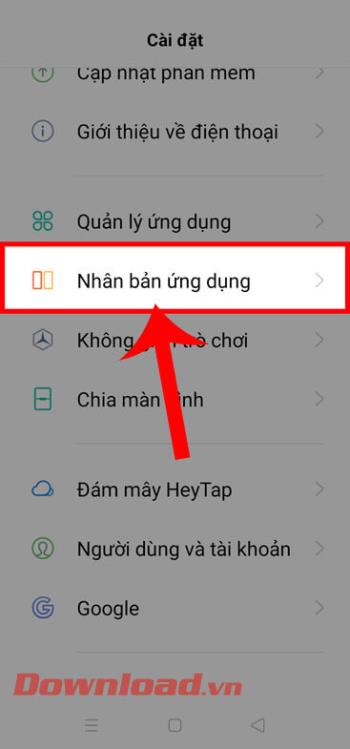How to turn photos upside down on Android phones

How to turn photos upside down on Android phones, Flip photos is really easy on Android. Here are some ways to turn photos upside down on Android phones.
Snapchat is everywhere. It certainly exists in abundance with teens, but even adult user counts have grown dramatically over the years. The photo-messaging app launched in 2011, and it rose to prominence over a relatively short time.

By 2014, Snapchat amassed an average of 700 million ‘snaps’ per day. After snubbing a reported $3 billion buyout offer from Facebook in 2013, CEO Evan Spiegel was approached again in 2016 by Mark Zuckerberg, CEO of Facebook.
One year later, Snapchat became a publicly-traded company when Mark and Bobby Murphy (two of the three co-founders of Snapchat) created a parent company named Snap, Inc. to publicly offer shares in the New York Stock Exchange (NYSE). But, what exactly is Snapchat? Read on to learn more!
What is Snapchat Used For?

Snapchat is primarily a photo and video sharing app with messaging features. Its initial uniqueness lay in the fact that sent photos and videos were only available to the recipient for a short amount of time (usually ten seconds). A recent update to the app now lets people send photos and videos to a person for an ‘infinite’ amount of time (battery and mortality permitting, of course), meaning the recipient doesn’t have a time limit on how long he or she can view the image or video. Click off it, though, and it’s gone forever. If you want to avoid direct exposure, see How to screenshot on Snapchat without them knowing.
The ‘Essential’ History of Snapchat
READ MORE: How to screenshot on Snapchat without them knowing
Initially, in 2011, Snapchat was called “Picaboo,” which was released in the IOS App Store on July 8th of the same year.

The app was later renamed due to a “Cease and Desist” letter from the photo book publisher named Picaboo. The multimedia messaging app was rebranded to the name Snapchat. Share, chat, and forget was the “summarized” description behind the strategic venture, unlike existing social apps like Facebook and Instagram that kept images and posts forever.
In October 2012, Snapchat was released on the Play Store, sharing an audience with the original iOS App of 2011.
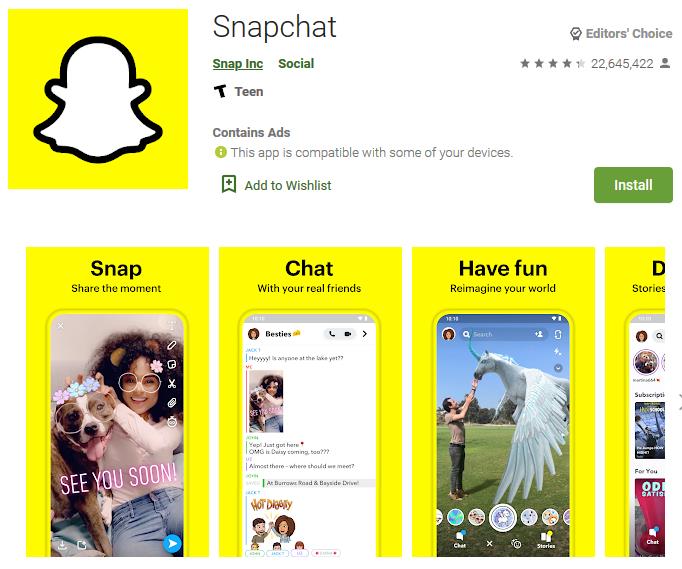
In October of 2013, Snapchat received an update that incorporated Stories into the app. Users could add Snaps in a temporary collection that was visible for twenty-four hours. The app’s popularity grew like wildflowers because it was a cool feature that users desired. They wanted to add several photos to form an album to show more than just one picture and do so in a collective manner. For instance, your group picnic was fun, but you wanted to show several snaps to share your experience in more detail. One pic just didn’t cut it or show the moment as a whole.
Also, in 2013, Snapchat evolved even further with features like timestamps, speed overlays, snap replays, and even snap image filters. During this period, Instagram launched Instagram Direct to compete.
In 2014, Snapchat integrated text and video chatting to the list of features. It added ‘Our Story’ to the mix, allowing multiple users to add their experiences to the same story. If that wasn’t enough, geofilters were added, allowing illustrations representing the user’s location (city, business, park, complex, and more) to get added to the image they share.
During 2015, QR codes were incorporated for profiles to help users find each other easily. Selfie lenses and face recognition also became new additions.
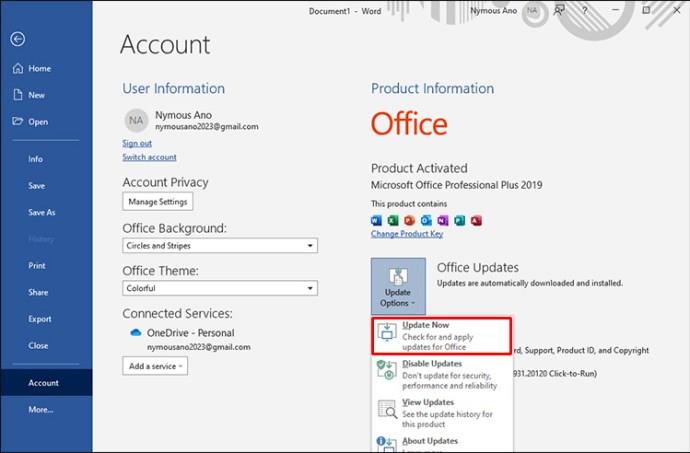
In 2016, Memories was added to the app. Do you notice how many of these features are now used on other apps in their own way?
Several years later, Snapchat underwent a controversial redesign (2017) to improve the social feed algorithm. CEO Evan Spiegel suggested to The Guardian that the updates would correspond to users’ work schedules: “I will see my co-workers appear higher up during the workweek, during work hours. During the weekend, or around the time I’m heading home from the office, and I let Miranda [Kerr] know I’m coming home, she appears higher up in my conversation threads,” he told the paper.
Also, in 2017, Zuckerberg copied Snapchat’s Stories concept a fourth time by adding it to Facebook. If you didn’t know, Mr. Zuckerberg previously added the copycat feature to Instagram, WhatsApp, and Messenger. Maybe he was trying to “knockout” Snapchat since he knew they were on to something big, and perhaps was trying to put them in a corner by going overboard and drowning the Stories concept. After all, he tried to buy them twice. Regardless, facts are facts. Snapchat was booming with the addition of useful implementations and creative ideas. They were becoming a viable competitor.
What’s the point of Snapchat?
Snapchat is essentially an easy way for people to send each other ‘snaps’ which both recipient and sender don’t necessarily need or want to keep permanently. It is said to have played a significant role in the rise of the ‘sexting’ phenomenon, with users mistakenly believing they’re sending throwaway, explicit content. As ever with the internet, these things can resurface. But more on that later.

As previously mentioned, users can create stories, a smartphone-captured compilation of their day. Such content varies from clips of concerts and photos of brunches to users broadcasting the pace of their runs, Yes, you read that right. There is a bulti-in speedometer. Stories last for 24 hours and can be watched as often as the viewer likes during this time. With abundant celebrities having long since jumped on the bandwagon, stories can range from silly to witty to exciting. This feature proved popular and was copied by Facebook, WhatsApp, and Instagram.
Can you rewatch snaps once you’ve opened them?
Snaps are designed to be fleeting (otherwise we’d just use text or WhatsApp). That being said, recipients have the option to ‘replay’ snaps once, if they’re quick enough. After that, they’re gone.
Stories, as mentioned before, are different. It’s a free-for-all on the viewing front up until 24 hours afterward, at which point, the content disappears in Snapchat history forever.

Are there any caveats?
Users can see when you’ve opened their snaps and viewed their stories, which isn’t ideal if you’re trying to ignore someone or dodge their messages. It’s not uncommon for millennials who have ex-partners or ‘frenemies’ on the app to ‘view’ their estranged contacts’ posts via somebody else’s device. Cries of “Let me watch it from your Snapchat. I don’t want her to know I’ve seen it” were very prevalent.
Another slightly more damaging caveat of Snapchat is that users can screenshot media or take a picture of the content sent to them. That means anything you send doesn’t necessarily elapse and disappear forever. When one decides to send an explicit image, what’s to say there’s not someone on the other end, hovering above the digital image taking pictures of the illicitly solicited bounty.
At the least, when someone takes a screenshot of the picture, it’s decorated with a flash symbol, so the sender knows the recipient has screenshotted their snap. With the latter of the two methods, the treachery is altogether more opaque.
How to turn photos upside down on Android phones, Flip photos is really easy on Android. Here are some ways to turn photos upside down on Android phones.
Instructions to download the Black Unity wallpaper set on iPhone, The iPhone Black Unity wallpaper set will have the main color of the African Union (Pan-African) with the following colors:
Instructions for calling multiple people at the same time on Android, Did you know that, now Android phones allow users to make calls to multiple people (at night)
How to view history on Safari in 4 easy steps, Safari is a fast and secure web browser created by Apple. Although Safari is the default browser on Mac,
How to know someone blocked your phone number?, When someone blocked your phone number, there are several ways for you to know it. Let's learn the ways with WebTech360
How to fix iPhone error that does not show missed call notifications
How to customize the Share menu on iPhone or Mac, the Share Menu is a powerful feature on iOS and macOS. The article will show you how to customize this Share menu to make it useful
Instructions to add the lunar calendar to the iPhone screen, Today, WebTech360 will introduce to everyone 2 extremely simple and easy ways to add the lunar calendar to the screen.
Instructions for sending Memoji voice messages according to facial gestures on iPhone, Since iOS version 13 and above, and in models that support face recognition technology
Instructions to zoom in and out of the iPhone screen, Currently, iPhone also allows users to enlarge the screen of their phone with just a few clicks.
How to block repeated calls on iPhone, How to block continuous calls from a person on iPhone will help you block repeated calls continuously while in a meeting or busy work
How to turn off ads in MIUI 12, Are you annoyed with ads appearing on Xiaomi screen? Don't worry, here's how to turn off ads on Xiaomi MIUI 12.
Free Fire Max: How to use Mirroid presentation application to play games on PC, Normally, if you want to play a mobile game like Free Fire or Free Fire Max on PC then
Instructions for creating game Widgets on iOS 14, After the release of iOS 14 operating system, a lot of people love the feature of changing Widgets on the phone.
What is Google Smart Lock and how does it work?, What is Google Smart Lock and how to use it? Let WebTech360 find out all the information you need to know about
How to create a note widget on the iOS 14 screen with Sticky Widgets, Today WebTech360 will continue to introduce the steps to create a note widget on the screen
How to change featured photos on Photos widget in iOS 14, How to add featured photos on iPhone is quite simple and easy. If you don't know, let's learn how with WebTech360
Instructions for cloning applications on Oppo phones, Must be an Oppo phone user, you still don't know that this phone line still has this feature.
Transfer photos, large files extremely fast between iOS and Android with SnapDrop, SnapDrop is a utility to transfer image files and data extremely convenient and fast.
Instructions to draw pictures on Google maps on PC and smartphones, guide you to draw pictures on Google maps on computers and phones with My Maps.