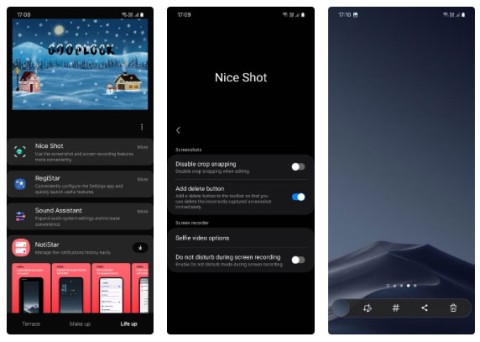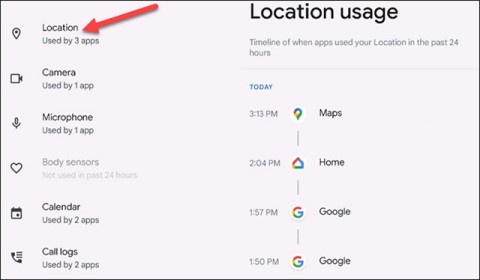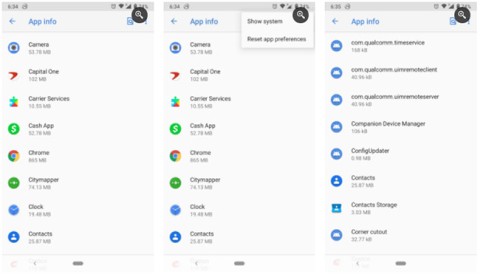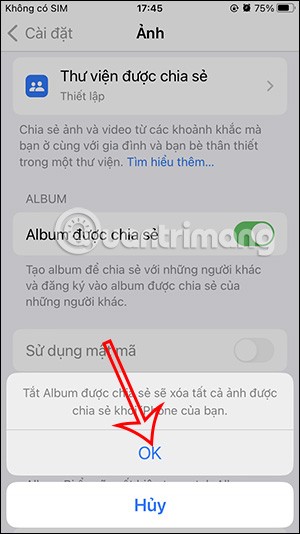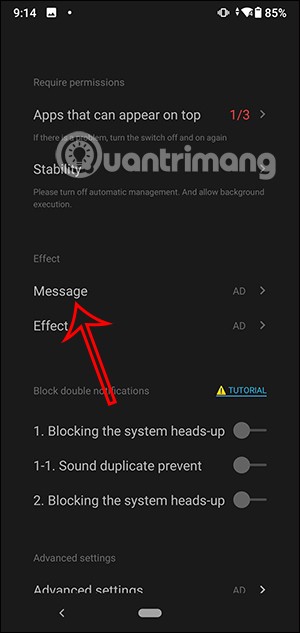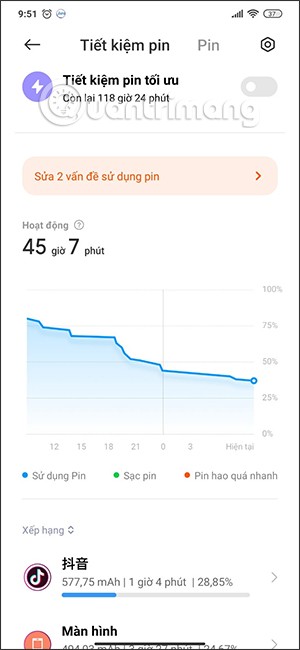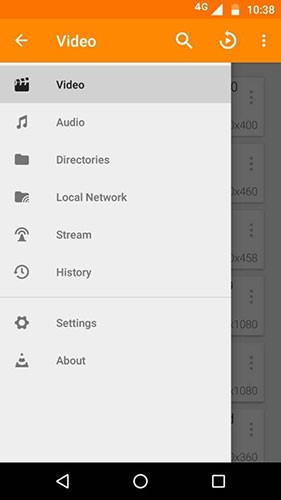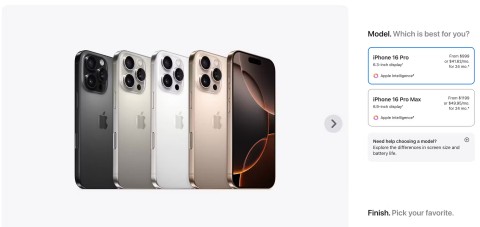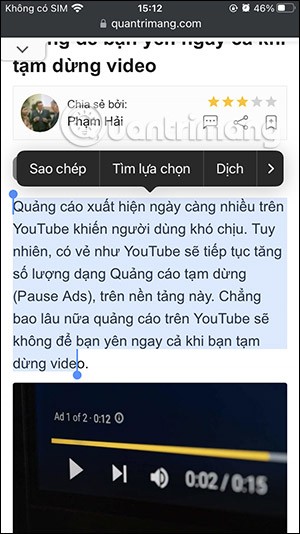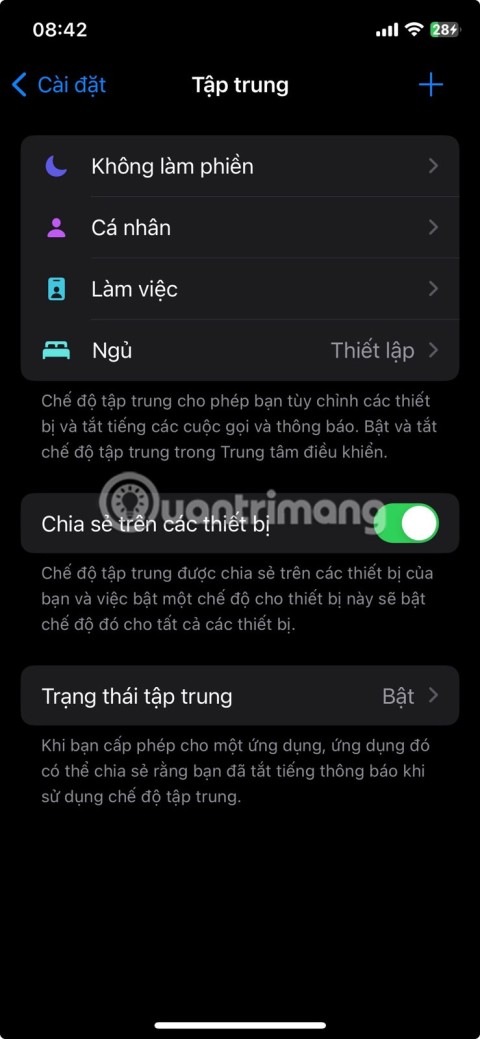When someone blocks your phone number , there are several ways for you to know it. Let's learn with WebTech360 how to check if your phone number is blocked by others !

How to know if your phone number is blocked by someone else
Depending on how they blocked your number on the phone or with the carrier, the telltale sign is different. In addition, other factors give similar results, such as broken mobile network, phone power off or dead battery or they have Do Not Disturb turned on.
Received a strange message when you call
There is no universal message for blocked numbers and many people don't want you to know that they have blocked your number. If you receive an unusual text message that you've never heard of before, they may have blocked your number through your carrier. Messages will vary from carrier to carrier and will often look like this:
- The person you are calling is unavailable.
- The person you are calling is not accepting calls right now.
- The number you are calling is temporarily out of service.
Most of the message content is that the phone number is currently unreachable or has stopped working.
If you call continuously once a day for 2 to 3 days and you still receive that notification, your phone number is obviously blocked.
Exception: In case they often go abroad, the network system is affected by a natural disaster or the network is congested due to too many people accessing at the same time… The message in this case is usually All circuits are busy now.
Number of times to ring
If it only rings once or there is no ring before the call goes to voicemail, this is a sign that your phone number has been blocked. In this case, the person used the blocking feature on the phone. If you call once a day for several days and get the same result, this is proof that your number is very likely blocked. If you hear 3 to 5 rings before the call goes to voicemail, you may not be blocked, however, the person is rejecting or ignoring your call.
Exception: If the person you're calling has Do Not Disturb turned on, your call will quickly go to voicemail. You will also get the same result when the phone battery is dead or is powered off. Please wait one to two days before calling again.
Fast busy or busy signal with loss of connection
If you received a quick busy signal before the call was dropped, your phone number may have been blocked by your carrier. If you try calling for several days and still get the same signal, it could be proof that they blocked your number.
Another sign is to send a message to that number. For example, if you're using iMessage on your iPhone and suspect someone has blocked your number, send them a message. On the iMessage interface, you can see the message has been transferred. Otherwise, it will be sent as a regular message. This means that the person may have blocked your phone number.
However, there is an exception when they turn off iMessage or no longer use a device that supports iMessage.
Above are the most common signs to identify blocked phone numbers by others . However, to know for sure if someone is really doing this, you still need to ask them directly, be it via social media, email or at home.