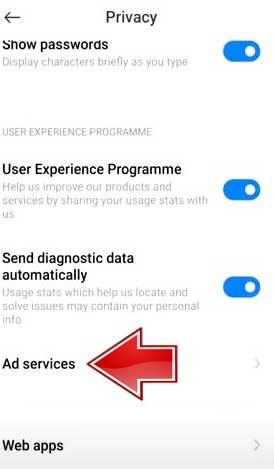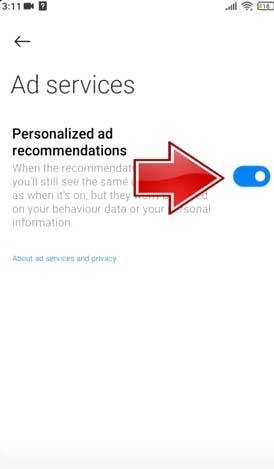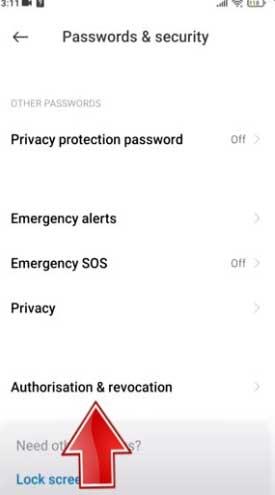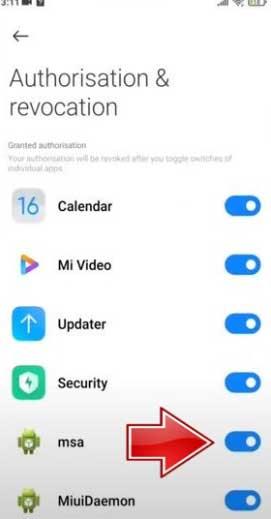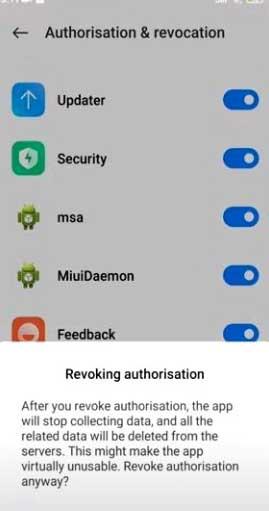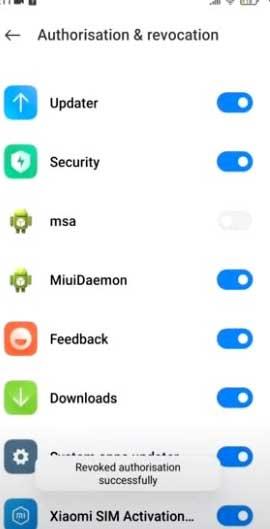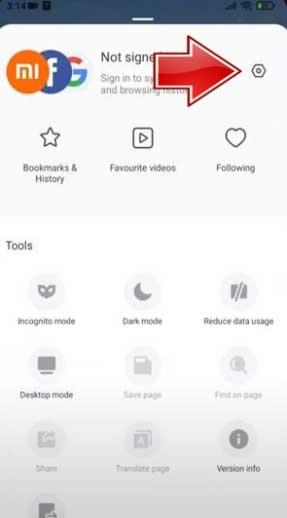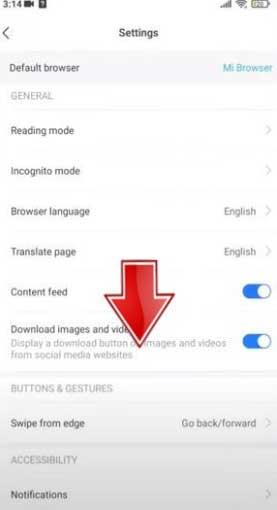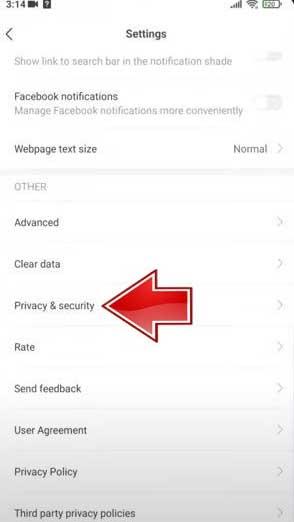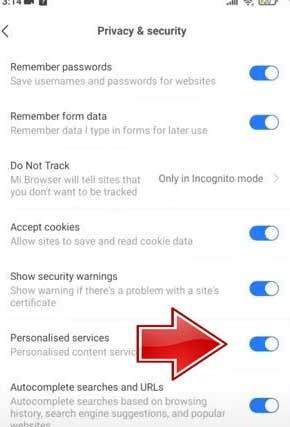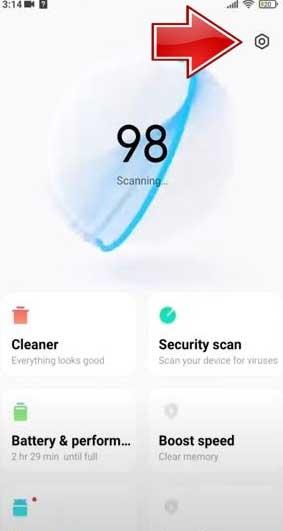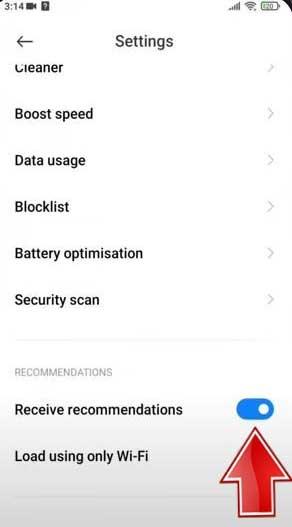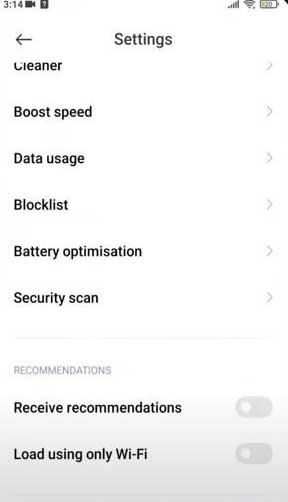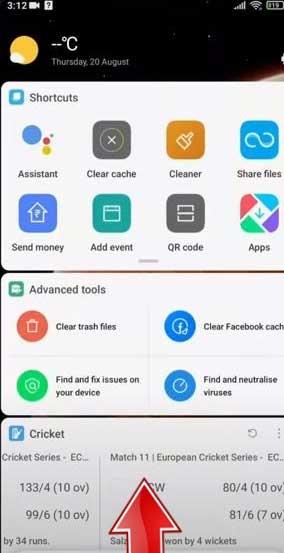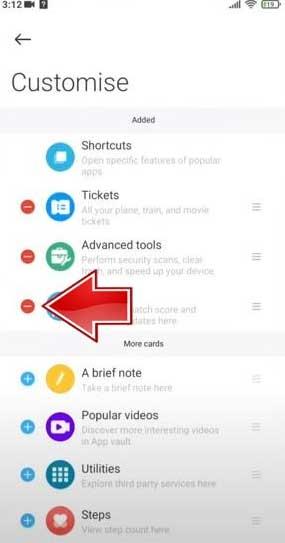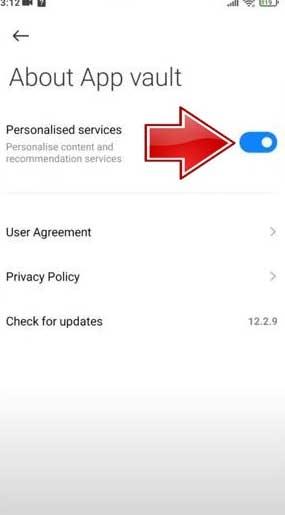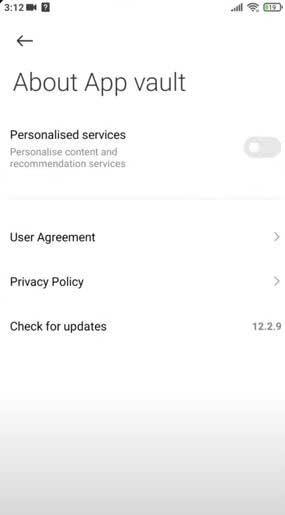Are you annoyed with ads appearing on Xiaomi screens ? Don't worry, here is how to turn off ads on Xiaomi MIUI 12 .

Xiaomi is currently one of the largest smartphone manufacturers in the world, especially in the low-cost phone segment. Every year, this brand sells millions of famous smartphones with good performance but extremely affordable prices.
In the past few years, Xiaomi has had many changes, both good and bad. One of the negative changes is the display of ads in the software's system interface. This is really annoying for users. Unfortunately, this is the trend in low-cost smartphones.
Ads often appear in MIUI, making the user experience lack of smoothness and consistency. Many people have abandoned Xiaomi because of this reason. However, the company does not seem to have blocked ads from appearing on the system because they are one of the main sources of revenue. Even so, Xiaomi still listens to users. As evidenced by the latest version of MIUI 12, the company has provided the option to enable or disable ads. Here are instructions on how to turn off ads on MIUI 12 .
How to deactivate the ad service & stop all system ads on MIUI 12
- How to turn off advertising services on Xiaomi devices
- How to disable MIUI system ads
- How to disable browser ads for FREE
- How to turn off suggestions
- How to disable App Vault . ads
- How to turn off File Manager ads
- How to turn off ads from MIUI Downloads app
- How to turn off ads from MIUI Music app
- How to turn off ads from Mi Video Player
- How to turn off ads from MIUI Theme app
- MIUI 12 compatible Xiaomi phones
see more
How to turn off advertising services on Xiaomi devices
1. Open Xiaomi smartphone and access MIUI Settings.


2. Select Passwords & Security > Privacy Access .


3. Then click Ad services . Finally, turn off Personalized ad recommendation by moving the button to the opposite side.
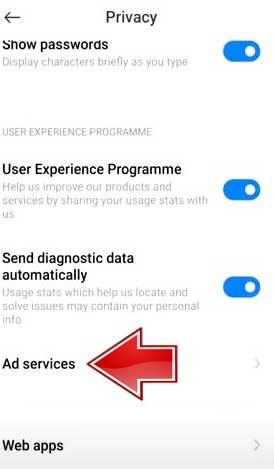
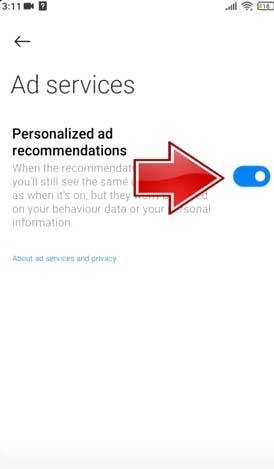
How to disable MIUI system ads
1. Open Xiaomi smartphone > access MIUI Settings .
2. Select Passwords & Security > click Authorization & Revocation .

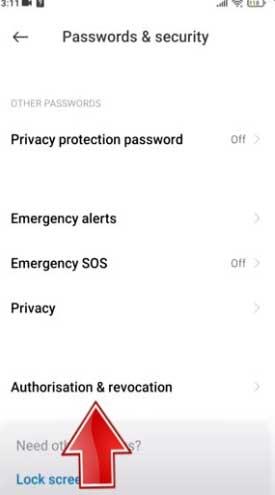
3. Now turn off MSA by sliding this switch to the left to disable MIUI System Ads . Finally tap Revoke to withdraw permissions easily.
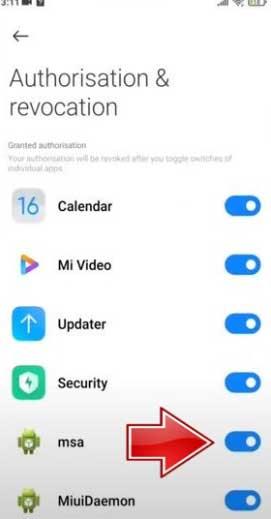
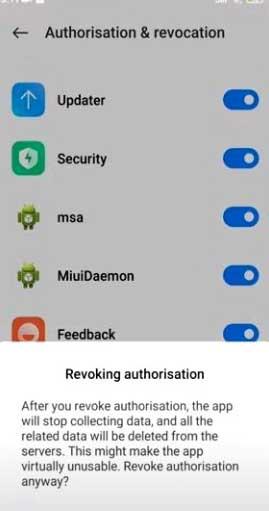
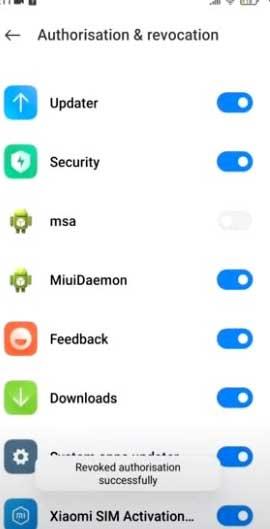
That's it, now advertising on MIUI system has been disabled.
How to disable browser ads for FREE
1. Open your Xiaomi phone and select Mi Browser. Click the icon in the lower right corner. Open Settings from the top right. Now scroll down the list to find and select Privacy & Security .
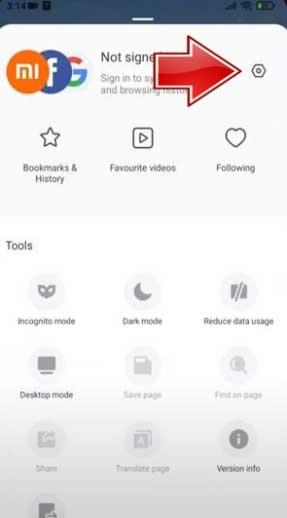
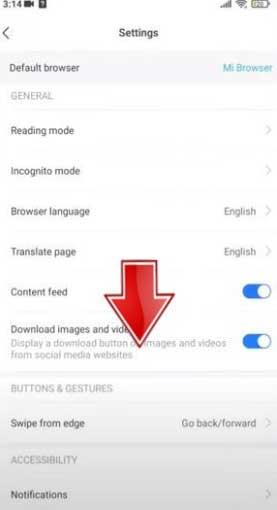
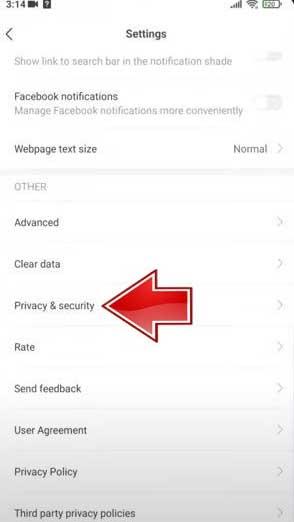
Finally, turn off Personalized services by turning the corresponding switch button.
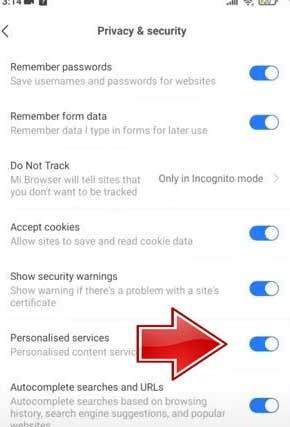

How to turn off suggestions
1. Open Xiaomi and click Security app . Click the upper right corner to open Settings .
2. Scroll down the list to deactivate suggestions in Xiaomi phones.
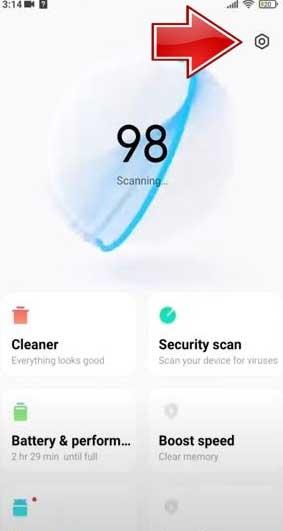
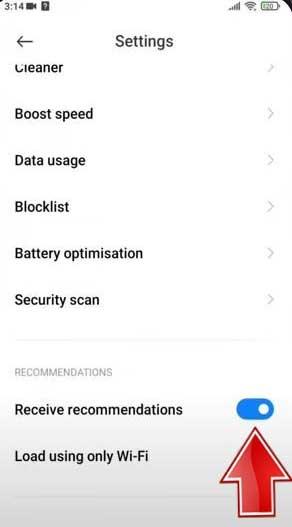
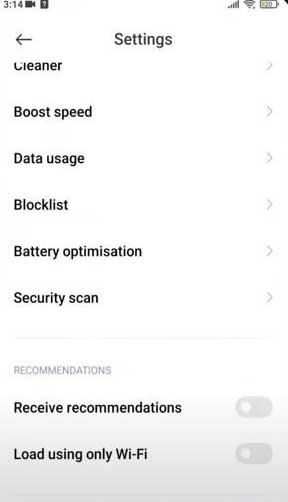
How to disable App Vault . ads
1. Open your phone and access the App Vault by swiping the screen to the right. Next, swipe up to customize the App Vault successfully.

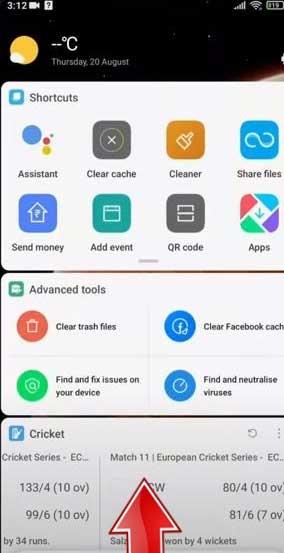
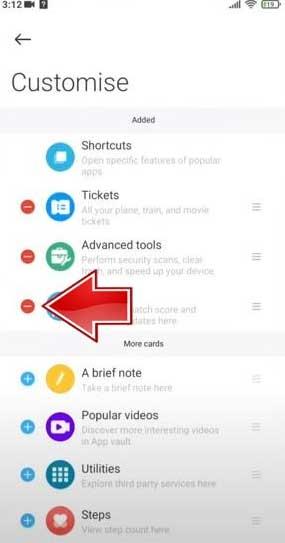
2. Click on the tabs you want to disable or ignore altogether. Go to About App Vault and turn off Personalized services .
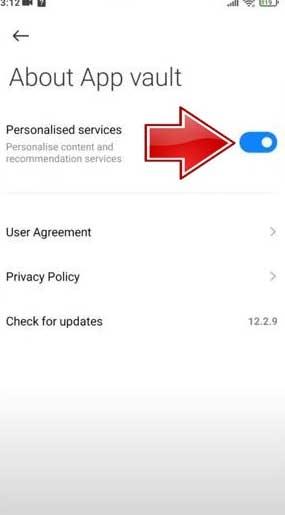
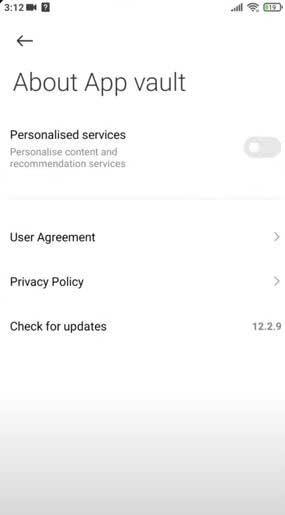
How to turn off File Manager ads
Open your Xiaomi phone and select File Manager.
Click the icon in the upper left.
Scroll this list and select Settings .
Now select About to turn off Recommendations by turning the switch in the opposite direction.
How to turn off ads from MIUI Downloads app
Activate the Xiaomi phone and select Tools .
Select the Downloads folder .
Click the icon in the upper right corner and select Settings .
Turn off Show recommended content by switching the button and press OK to confirm the action.
Now ads from MIUI Downloads have been disabled.
How to turn off ads from MIUI Music app
Open Xiaomi and select the Music app .
Click the icon located in the upper left corner of the screen.
Select Settings > Advanced settings .
Scroll down to the bottom of the list and turn off Receive recommendations .
How to turn off ads from Mi Video Player
Unlock your Xiaomi phone and swipe left of the screen, then select Mi Video Player .
Click the bottom left corner on the profile icon.
Select Settings .
Deactivate Online recommendations and Personalized recommendations by toggling these 2 switches to the opposite side.
How to turn off ads from MIUI Theme app
Activate the Xiaomi device and select Themes .
Select My page from the bottom right corner.
Select Settings > deactivate Recommendations .
MIUI 12 compatible Xiaomi phones
- Xiaomi Redmi 9A
- Xiaomi Redmi 9C
- Xiaomi Poco M2 Pro
- Xiaomi Redmi 10X Pro 5G
- Xiaomi Redmi 10X 5G
- Xiaomi Redmi 10X 4G
- Xiaomi Redmi K30i 5G
- Xiaomi Redmi K30 5G Racing
- Xiaomi Poco F2 Pro
- Xiaomi Redmi Note 9 Pro
- Xiaomi Redmi Note 9
- Xiaomi Mi Note 10 Lite
- Xiaomi Mi 10 Youth 5G
- Xiaomi Mi 10 Lite 5G
- Xiaomi Redmi K30 Pro Zoom
- Xiaomi Redmi K30 Pro
- Xiaomi Redmi Note 9S
- Xiaomi Redmi Note 9 Pro Max
- Xiaomi Black Shark 3 Pro
- Xiaomi Black Shark 3
- Xiaomi Redmi 9
- Xiaomi Mi 10 Pro 5G
- Xiaomi Mi 10 5G
- Xiaomi Poco X2
- Xiaomi Redmi K30
- Xiaomi Redmi K30 5G
- Xiaomi Mi Note 10
- Xiaomi Mi Note 10 Pro
- Xiaomi Mi CC9 Pro
- Xiaomi Mi Mix Alpha
- Xiaomi Mi 9 Pro 5G
- Xiaomi Mi 9 Pro
- Xiaomi Redmi K20 Pro Premium
- Xiaomi Black Shark 2 Pro
- Xiaomi Redmi K20 Pro
- Xiaomi Black Shark 2
- Xiaomi Mi 9 Explorer
- Xiaomi Redmi Note 8T
- Xiaomi Mi 9 Lite
- Xiaomi Redmi Note 8 Pro
- Xiaomi Redmi 8
- Xiaomi Mi 9T Pro
- Xiaomi Mi 9T
- Xiaomi Redmi K20
- Xiaomi Mi Mix 3 5G
- Xiaomi Mi 9 SE
- Xiaomi Mi 9
- Xiaomi Mi A3