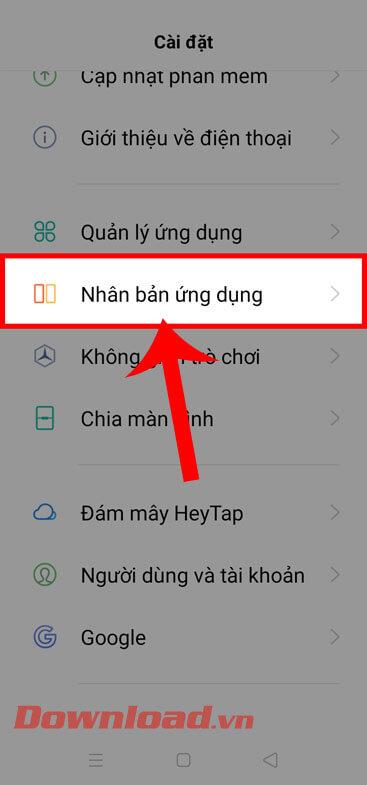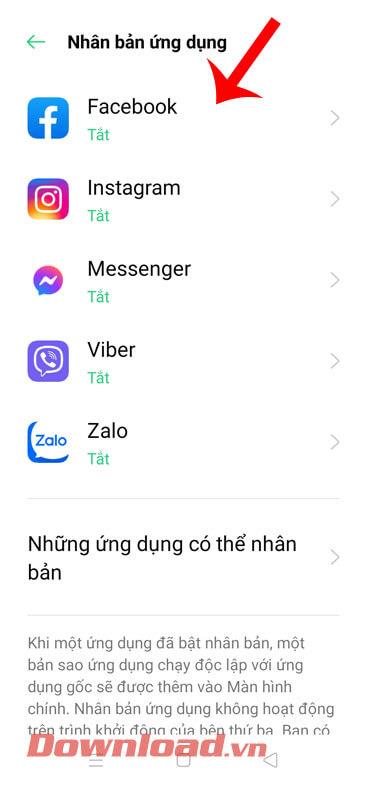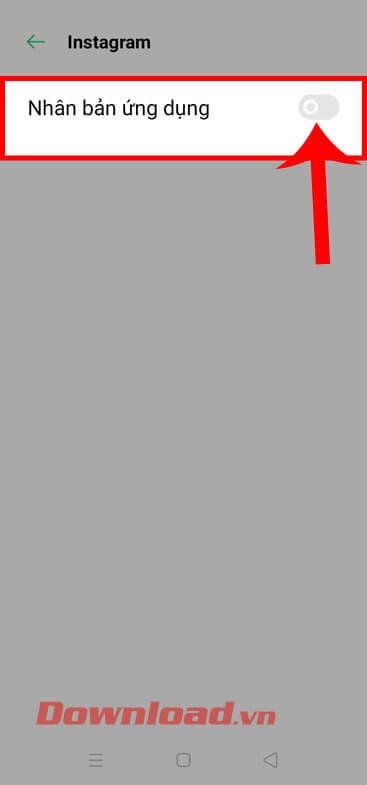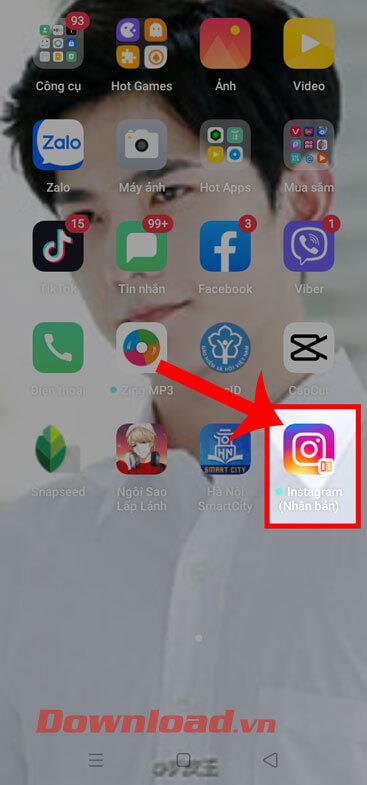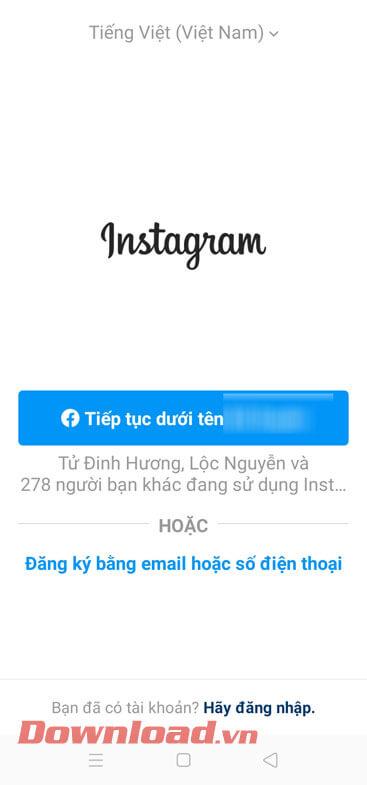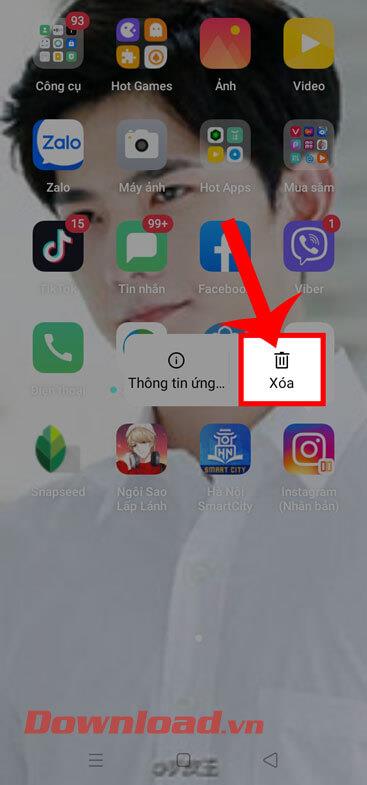Oppo is one of the most popular smartphone brands today. If you are one of those who are using this company's phones, then you probably still don't know that for some Oppo phones, users can clone some applications on their devices .
With this cloning, users can easily log in to 2 accounts Zalo, Facebook, Messenger, ... on the same device. However, this feature is only available on Oppo phones using Android 10 operating system . Here, WebTech360 will introduce an article on how to clone applications on Oppo phones , invite you to refer.
Instructions for copying applications on Oppo phones
Step 1: To perform cloning of applications on Oppo, first, we will open the phone's Settings .
Step 2: At the Settings screen , drag the screen to the bottom and then click on the Duplicate application item .
Step 3: In the App Cloning section , which will show the apps that are allowed to be cloned, touch the app you want to clone .
Step 4: Next, turn on the switch on the right side of the App Cloning section .
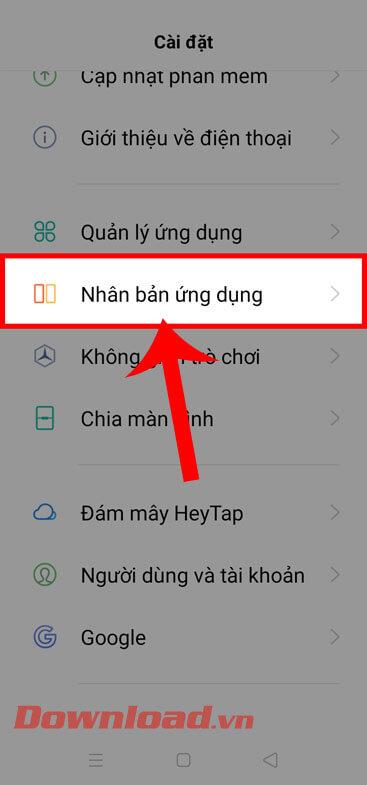
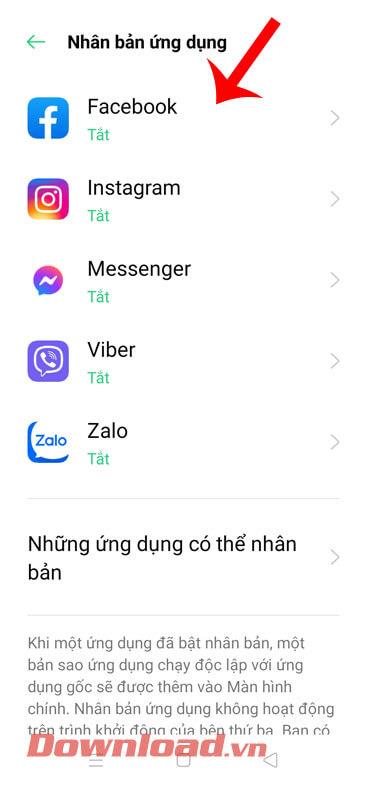
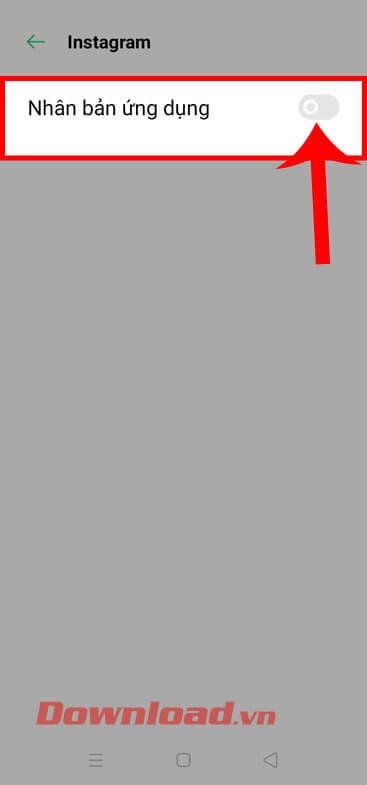
Step 5: Go back to the main screen of the phone, you will see the application after being copied, there will be the word " Clone " below the icon of the application.
Step 6: Let's open up the application cloning , and started as the new app installed on the machine.
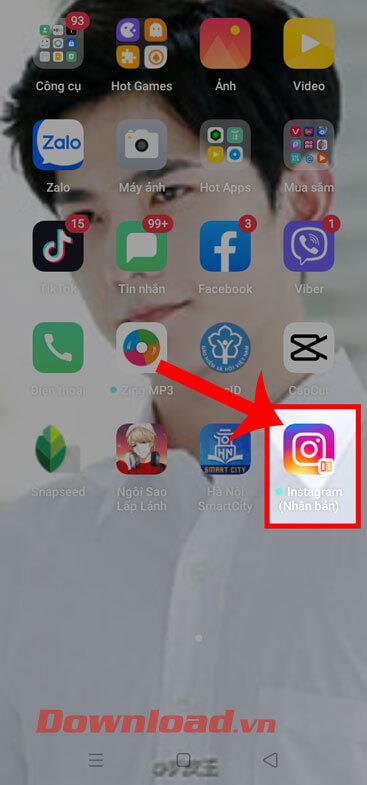
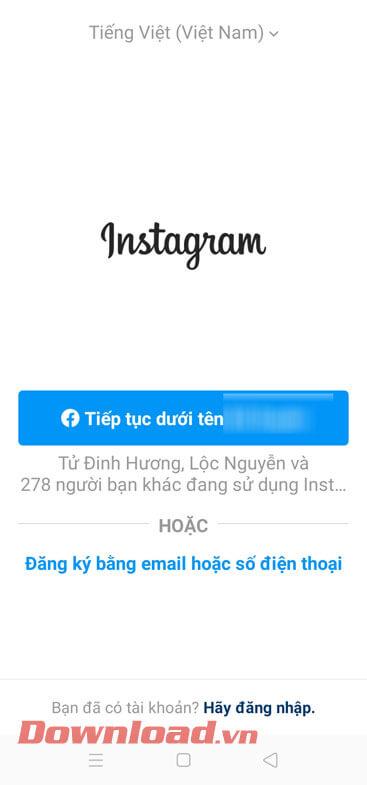
Step 7: If you want to remove the cloned app , then just tap and hold on the app's icon , then tap the Delete button .
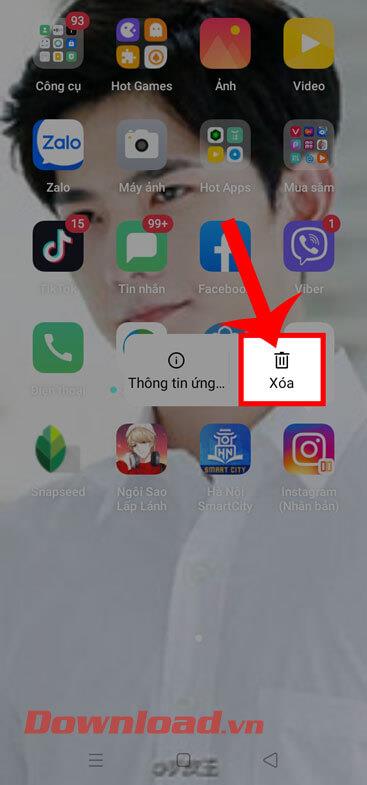
Wishing you success!