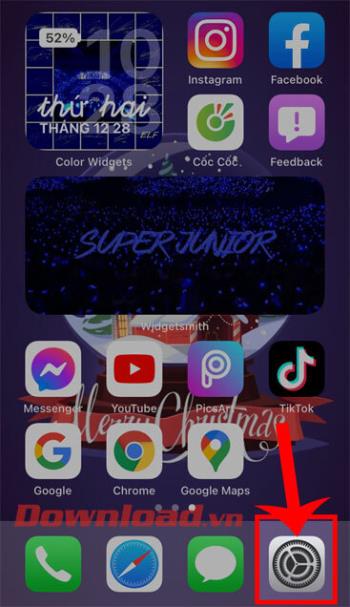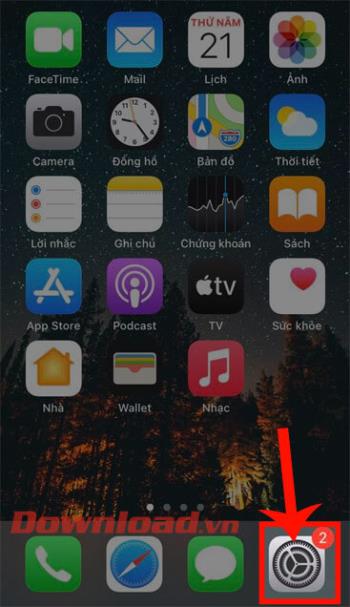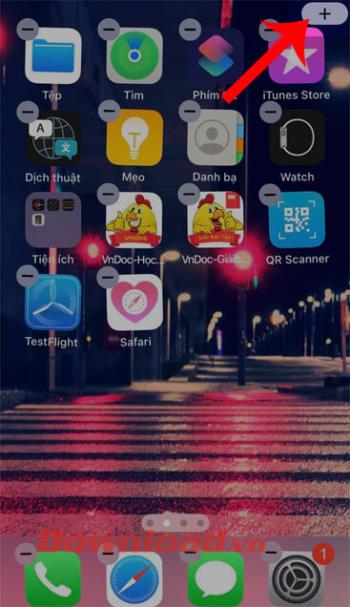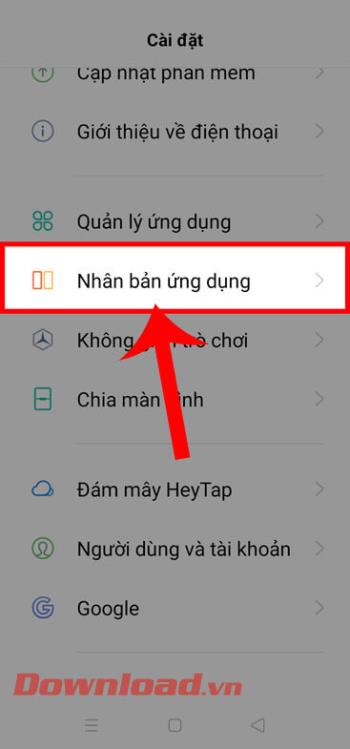There are many Android emulators available on PC , allowing people to experience all their favorite mobile games on this operating system on Windows computers. However, not all emulators provide a good experience. So how to play Android games on PC or laptop in the smoothest and most stable way? The answer is LDPlayer .

What is LDPlayer?
LDPlayer is a free Android emulator that allows you to play all your favorite Android games right on your computer. Whether you are a PC or laptop user, LDPlayer always brings the best gaming experience without any problems. Not only games, you can also use any Android app on Windows operating system with the help of LDPlayer emulator. Besides running Android apps, it is also designed specifically for gamers.
Additionally, this software offers excellent keyboard mapping controls. From old to newest games, LDPlayer will run them all on the system. Unlike other emulators, it does not reduce the speed of Android apps but also provides customizable controls, supporting keyboard and mouse connections of the user's choice for a better gaming experience.
System requirements to use LDPlayer
Another great thing about LDPlayer is that you don't need a high-spec system.
Minimum PC configuration requirements for LDPlayer
- RAM: 2GB
- Memory: 36GB free
- Operating system: Windows XP, Windows 7/8/8.1, Windows 10
- Enable hardware virtualization technology in BIOS to run this software.
- Graphics driver compatible with OpenGL 2.0 and DirectX 11.
Recommended PC configuration requirements for LDPlayer
- RAM: 8GB or more
- Memory: 100GB free
- Intel processor l i5 7500 or higher
- NVIDIA GeForce graphics card, GTX 750 Ti

Things you can do with LDPlayer
- Comprehensive Android experience, supporting Android 5.1 and 7.1.
- Play your favorite games with mouse and keyboard, without limits.
- Customize game and application settings as required.
- Supports playing multiple games at once without ruining the experience.
- Free software.
- Updated continuously every month and new features added regularly.
Why choose LDPlayer?
LDPlayer stands out from other Android emulators for computers in the following ways:
- Experience Android apps and games at a new level.
- No lag when using a normal app or playing high-configuration games.
- Easily run most Android applications without any problems.
- Supports running multiple apps at the same time.
- User-friendly, easy to use even for those who are using Android emulators for the first time.
- LDPlayer ensures no reduction in the graphic quality of games or applications, focusing on providing graphics equivalent to the original version for all users.
In short, if you want to experience your favorite Android games and apps on the big screen with the best quality, you should use LDPlayer . Try it and you will absolutely love this Android emulator for PC and laptop.