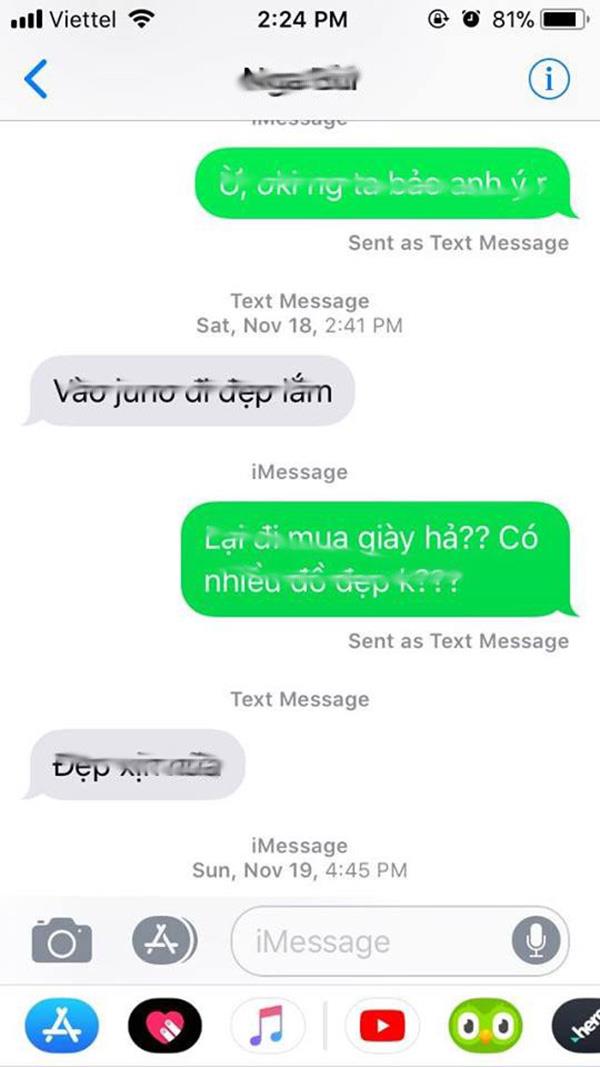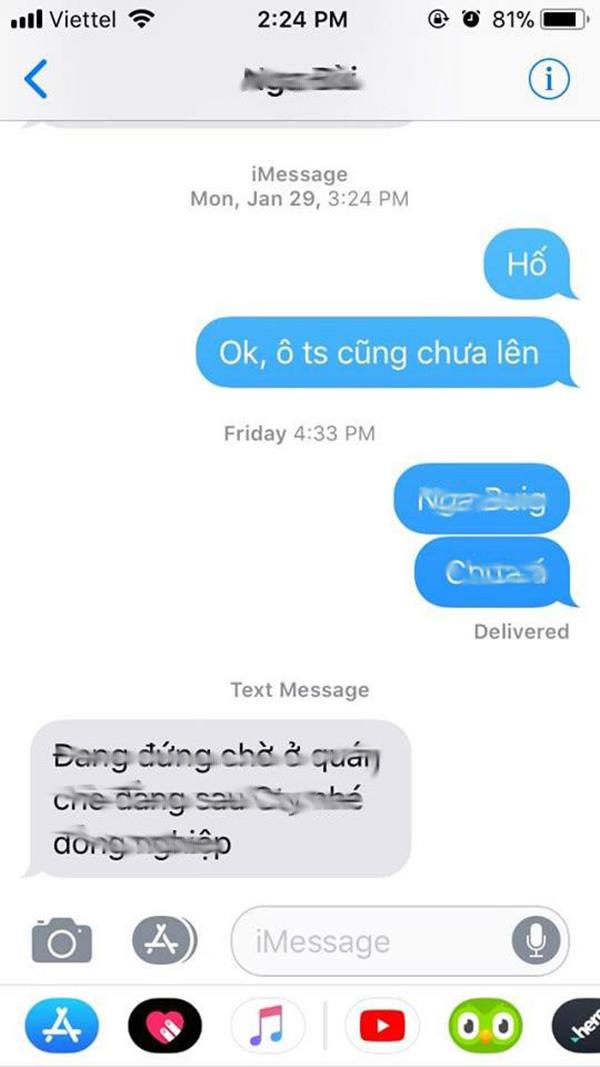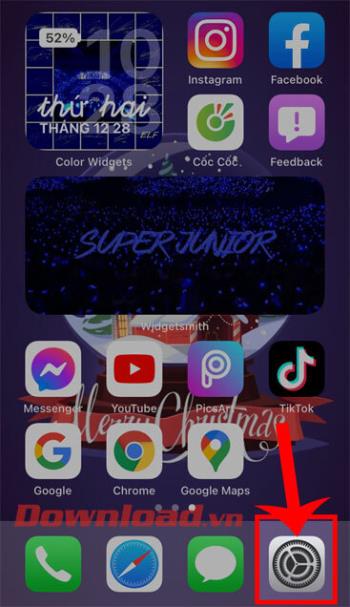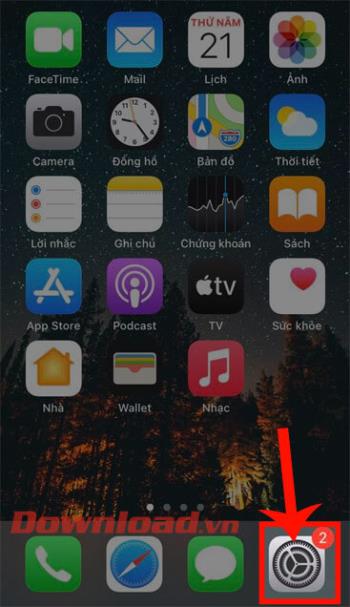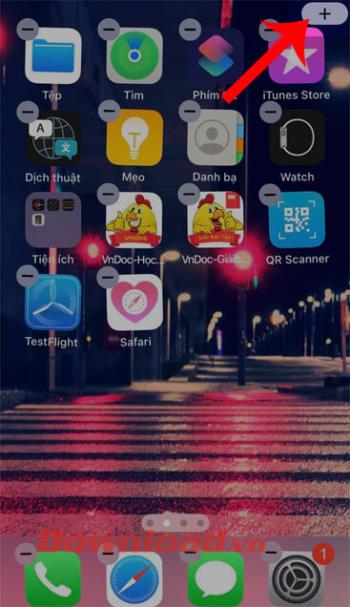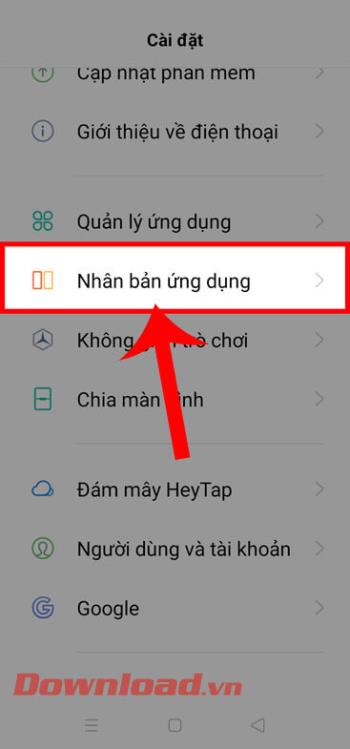Today, staying in touch with friends, family and loved ones has become easier, more convenient and faster thanks to the phone smart smartphone.
However, for some reason, those of them block your phone number in order not to contact you. Such as: calling not listening, texting not answering. Or there are cases where they have problems communicating, cannot reach you.

The following article will share with iPhone users who realize this problem.
Check by SMS
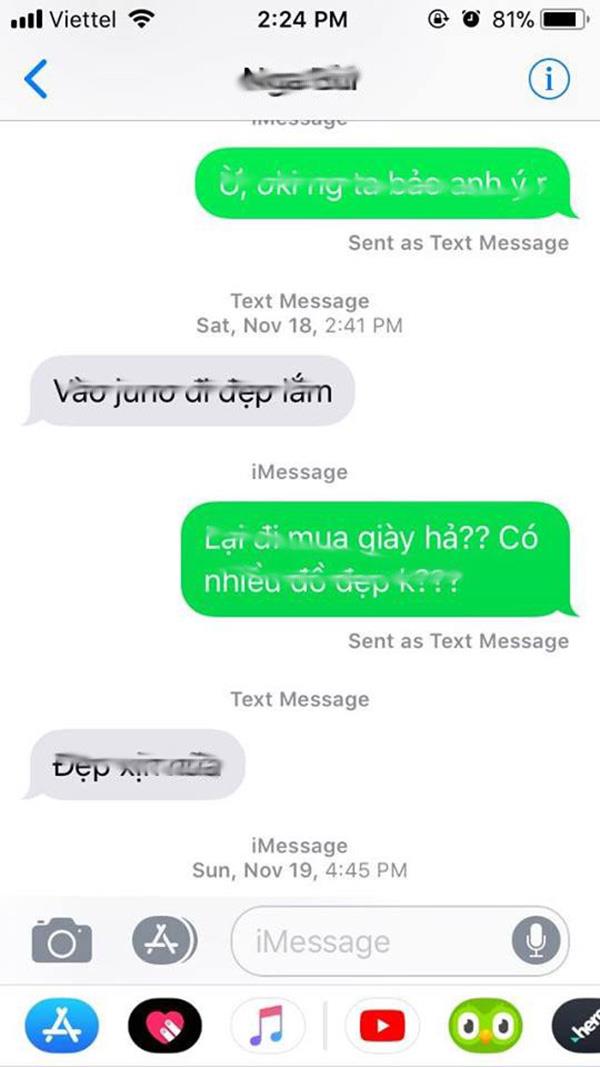
Normally, when you send a message, if you see the words Sent as ext message , this means that your message has been successfully sent to a subscriber. However, if your SMS does not receive that text, then make sure your phone number has been blocked by that person.
Check the words "Delivered" in iMessage
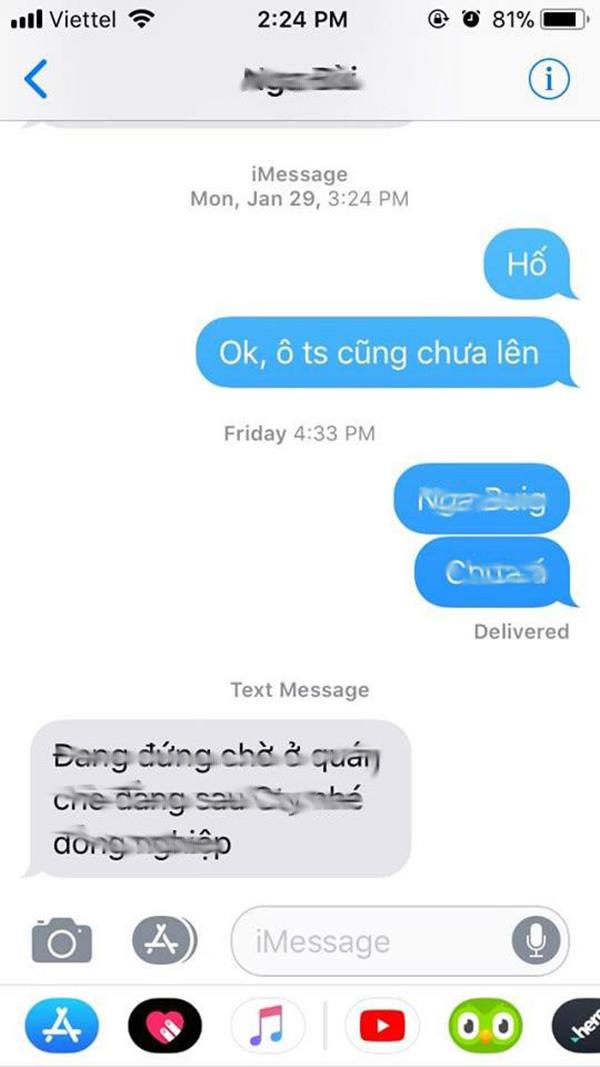
To know if your phone number is blocked or not, go to the message section. In case you are blocked by that person, after sending there will be no notification or display items in the message. Otherwise, if the number is not blocked, a "Delivered" message will pop up below your message.
Determine the "Do not Disturb" mode
There are many reasons why the phone number cannot be texted, or called, and the non-blocking mode comes from that person as a cause. In the event that the person exits do not disturb mode, they will receive messages and notifications in your iMesssage.

Accordingly, if someone has Do Not Disturb enabled and you will still get a notification that your messages have been delivered when they turn it off, but in the event of a blockage, they won't.
Signs in voicemail (Voicemail)
In the event that the person cannot reply to your message, it is likely that his or her phone has a service failure from the carrier.

If when blocked, the phone still rings, the ring time is very short, not enough for one ring and switches to voicemail connection. The only way for a recipient to know who blocked is calling is when they open their voicemail and check the Blocked Messages section.
If your phone number is not blocked and the person you are contacting is only on Do Not Disturb mode, your voice messages will still be transferred to the non-blocked message section normally.
The above methods are only objective signs and identities. If possible, talk to the person directly to find out the truth.
>>> See more: 10 ways to extend battery life on Android / iOS smartphones
>>> See more: How to handle and prevent the phone screen from falling or broken