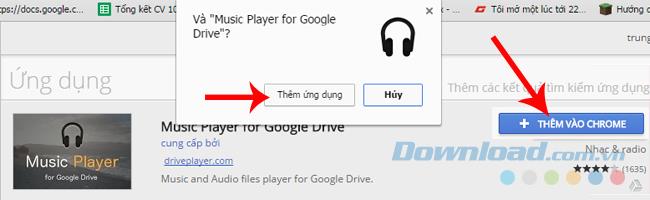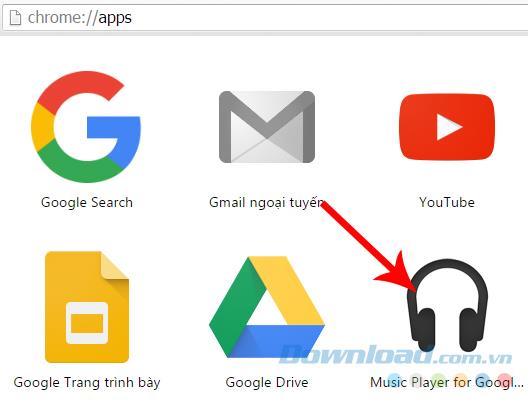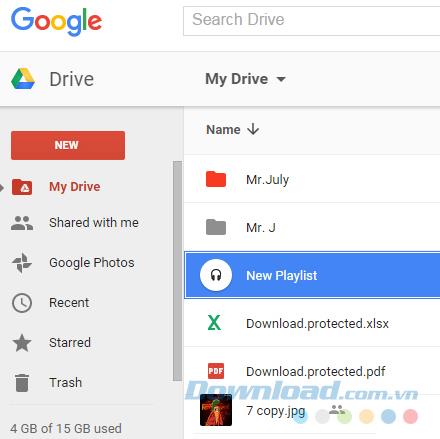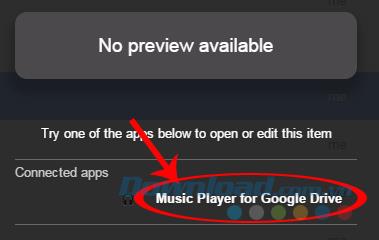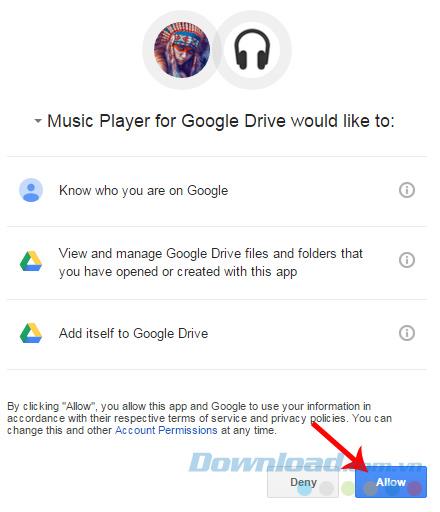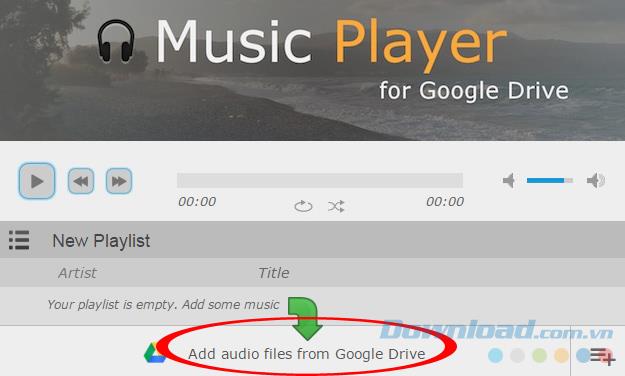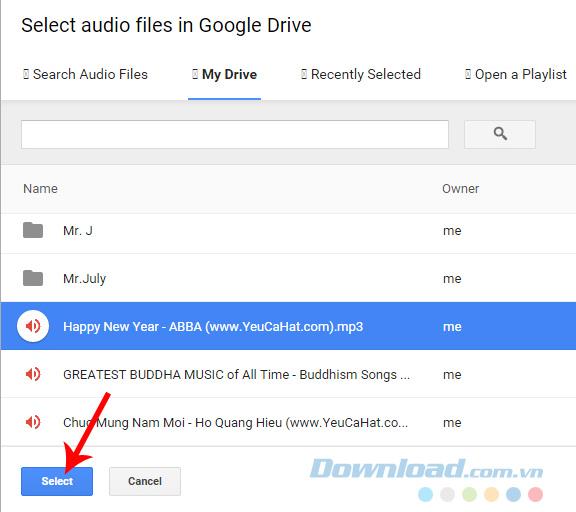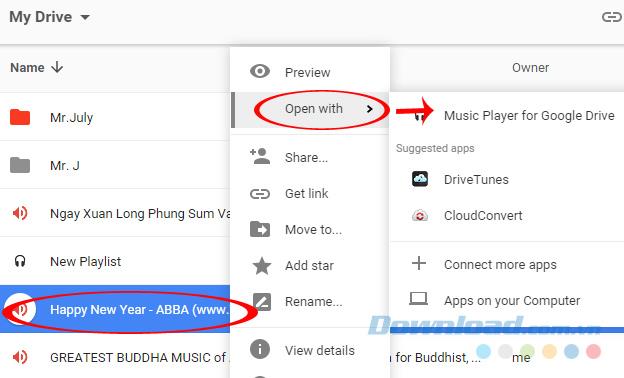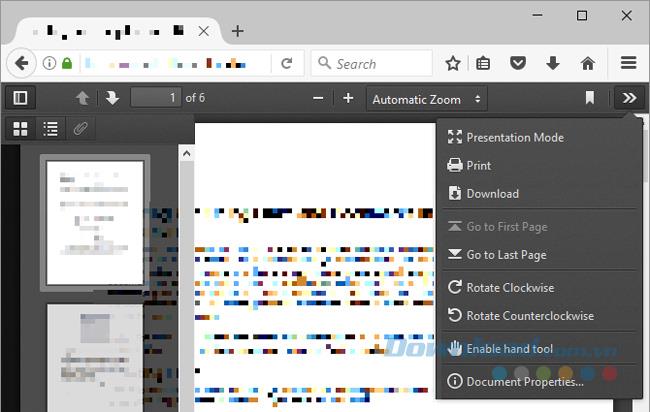In addition to storing normal data, Google Drive can store aggregated information (music, videos ...) so that users can watch and listen to their favorite songs. Creating a playlist on Google Drive is done right on the main interface of this service and when the Internet is available, users can listen to these songs without having to support music players like: Media Player Classic , KMPlayer , VLC , JetAudio Basic or AIMP ...
With 15GB of free storage, you can freely store playlists on Google Drive and do not need to worry about copyright issues because when saved on this service, only someone with a password can Can come in.
Just install a small Chrome extension, we can listen to most songs with some popular formats today as MP3, MP4, OGG (Audio), WAV, ACC or ID3 and M4A. .. This is also a feature that makes Google Drive superior and used more commonly than the other two services, Dropbox and OneDrive .
How to implement is not too complicated, follow the instructions of Download.com.vn below!
Step 1: You visit here to download the utility Music Player for Google Drive. Click Add to Chrome and Add Application to install this extension for the browser.
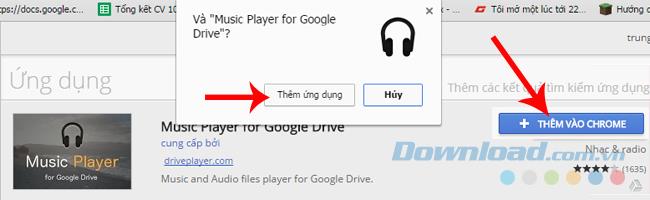
Step 2: A new page appears, click on the Music Player for Google Drive icon (headset) to start using.
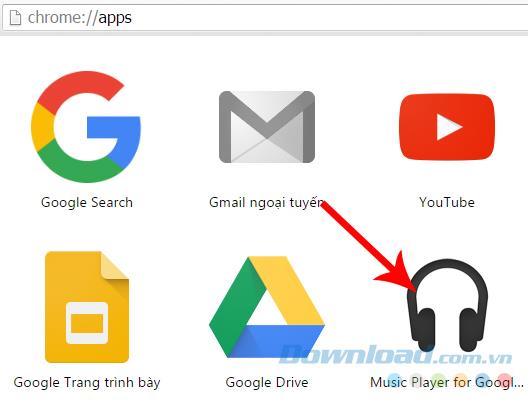
At this time, if you log into your Google Drive account, you will see there is a New Playlist item as below.
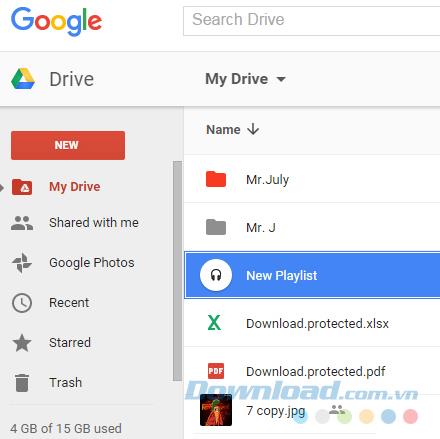
Double click the left mouse button on New Playlist, select Music Player for Google Drive to go to the playlist creation page.
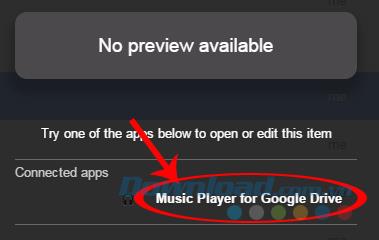
Google Drive requires that you allow the service to access your account, select Allow to agree, Deny to refuse.
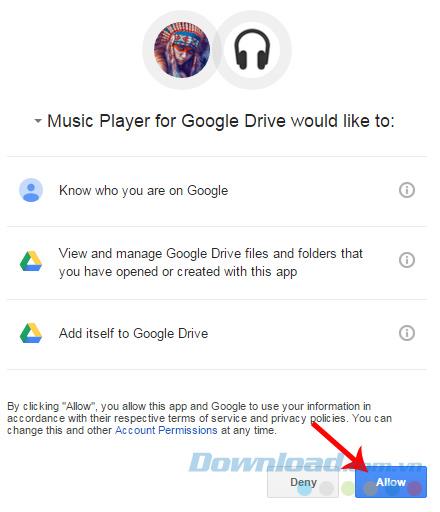
Step 3: Click the Add audio files from Google Drive section to start adding music to the playlist.
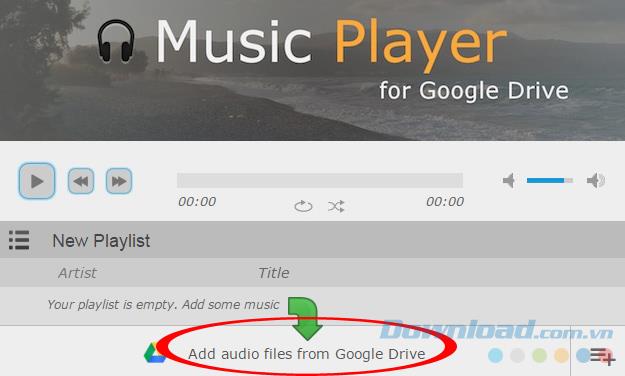
Step 4: The next interface appears, select the music by clicking on the song, then go to Select below.
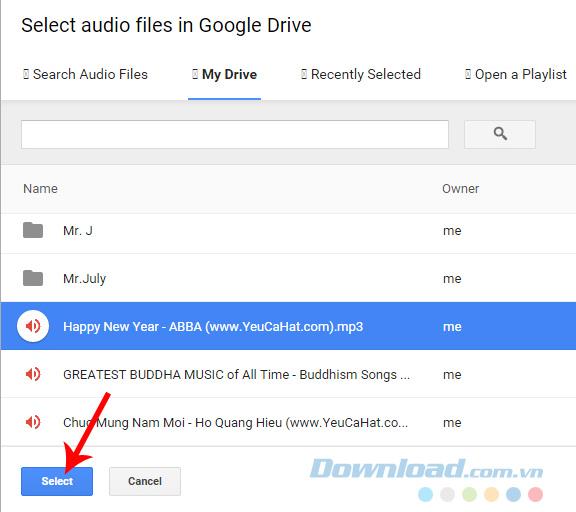
The song has been successfully added, doing the same to add more songs to this list.

The data management interface inside Google Drive has also been improved to enable live streaming. Choose right-click the song any saved in the service, in the Open with / Music Player for Google Drive.
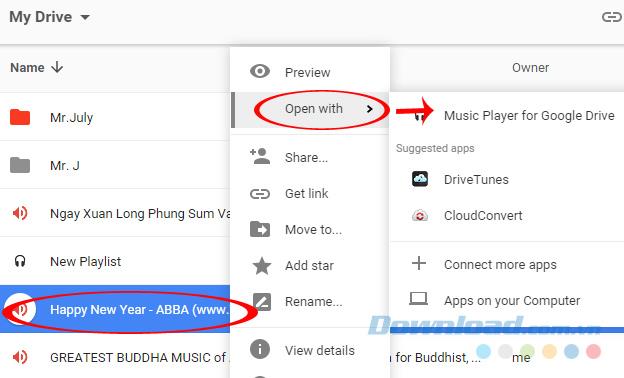
After the list has been created, you can click on the New Playlist name display to create a name for this list or click the plus icon in the lower right corner to create more lists.

With the instructions above, you can save music to Google Drive and create your own favorite lists to be able to listen to later.
Wishing you and your family a happy new year!