How to group layers in Canva
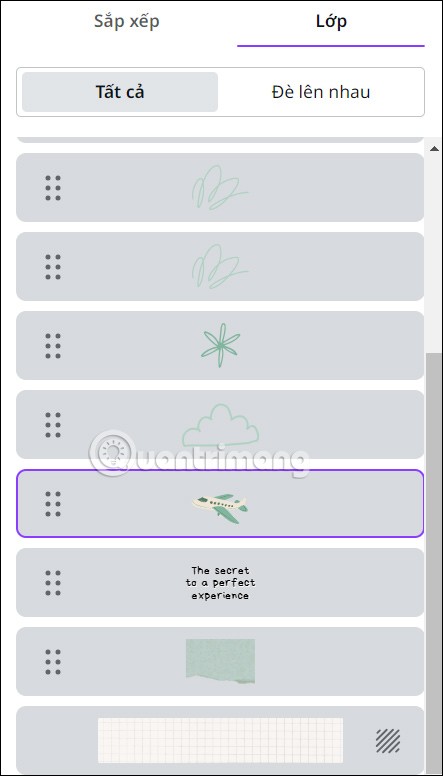
Grouping layers in Canva makes your design more professional and also makes it easier to edit and work with your design.
If you’ve ever found yourself at the end of a **Minecraft raid**, searching for the last raider to eliminate, you’re not alone. Many players have faced this challenge, searching endlessly for the final enemy, unaware of their location. Fortunately, there’s a way around this issue.

This guide will provide you with detailed solutions on how to find the last raider effectively.
If the last pillager of a raid cannot be found by looking around, there’s a quick fix. Ringing the village bell applies a glowing effect to all nearby raiders, making them easier to spot even if they are underground or hiding.






This method is exclusive to the Java Edition of Minecraft. If you’re on the Bedrock Edition, different strategies will apply.
Next, consider exploring other villager jobs in Minecraft.
While most villages contain bells, it’s possible yours doesn’t. Here’s how to obtain a bell:
Once acquired, place the bell in any village with a claimed bed to allow villagers to gather and help spot hidden raiders.
Bonus Tip: Use the village bell to send all villagers inside their homes—an effective way to safeguard them from spawned mobs or incoming enemies.
If the bell method is ineffective, here are alternative strategies to locate the last raider:
Sometimes, simply searching the area can lead to success. Raiders may wander and hide in various spots, including underground or on elevated surfaces.
Circle the village and keep an eye out for unusual hiding places.
Raids naturally expire after 40 minutes. If you can’t locate the final raider, you can wait it out. While this won’t award you the “Hero of the Village” recognition, it allows for a safe exit from the village.
Another effective method to cancel a raid is switching your game to Peaceful mode:




Locating the last raider can be challenging. The bell method simplifies spotting hidden enemies. If all else fails, remember you can always conclude raids by switching to Peaceful mode.
Q: Why is it so hard to find the last raider?
A: The difficulty often stems from Minecraft’s terrain, with unpredictable holes and hills. Sometimes, raiders can fall into underground spaces, which complicates the search.
Q: How do raids end?
A: Raids end by defeating all raiders. Alternatively, waiting 40 minutes or switching to Peaceful mode can also resolve a raid.
Grouping layers in Canva makes your design more professional and also makes it easier to edit and work with your design.
Safe Communication will blur sensitive images received on your child's iPhone via Messages, AirDrop. Here's how to use Safe Communication on iPhone.
Marksmen return in TFT season 14 and are still a powerful class with outstanding long-range physical damage.
Some computers after upgrading to Windows 10 version have the problem of losing sound. We can check the audio device connections to the computer, or adjust the sound settings on the operating system.
In this article students will learn how to add sounds and use sounds in ScratchJR for each of their characters.
ScratchJR helps students create command-based programs for characters, and you can use it to build a foreign language learning program on ScratchJR.
The iPhone iMessage group chat feature helps us text and chat more easily with many people, instead of sending individual messages.
TikTok has an option to set a nickname for your friends' accounts to choose a name that is easier to remember in your friend list. This article will guide you to set a nickname for your friends' accounts on TikTok.
Search and service improvement is a setting in Microsoft Edge that lets the company use your web search data to improve your search and web experience.
Weibo accounts also have options to edit the account, such as changing the Weibo password. Here are instructions for changing the Weibo password.
Claude AI now allows you to choose from a variety of text writing styles so users get the text they need.
There are several ways to recover deleted messages on iPhone, using iCloud, using iTunes, and using third-party apps.
For notes with a lot of content and many topics, the option to collapse the note content on iOS 18 helps you observe the content more easily.
After supporting you to chat by voice on ChatGPT, this AI tool has also updated the option to read responses with many supported languages.
Instead of “bombarding” your friends' messages with dozens of screenshots, you can take a scrolling screenshot and send it.
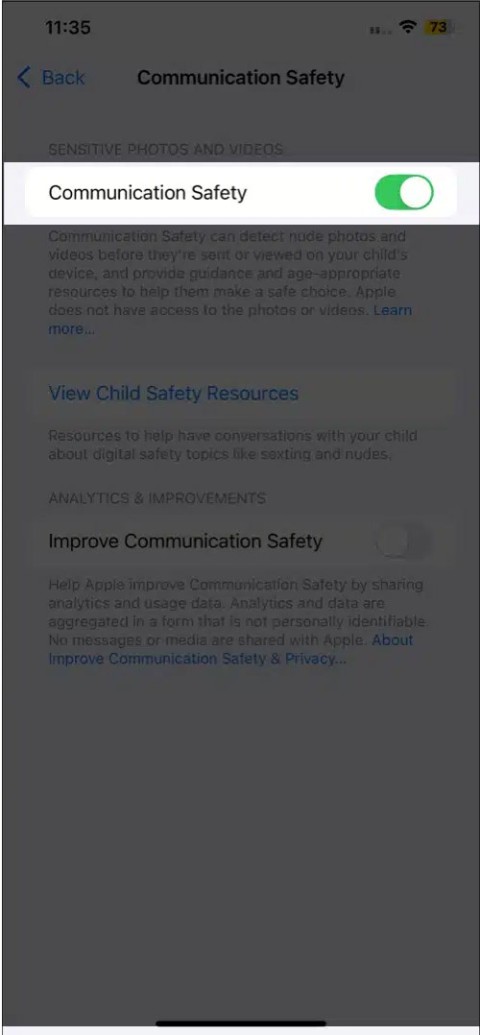


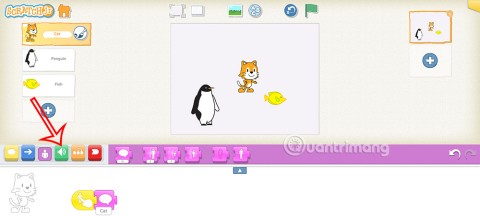
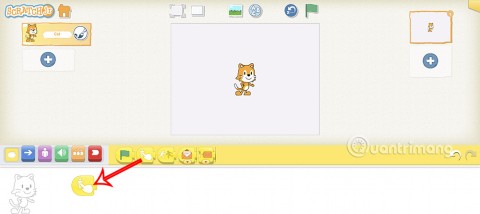
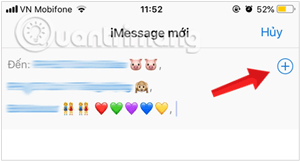
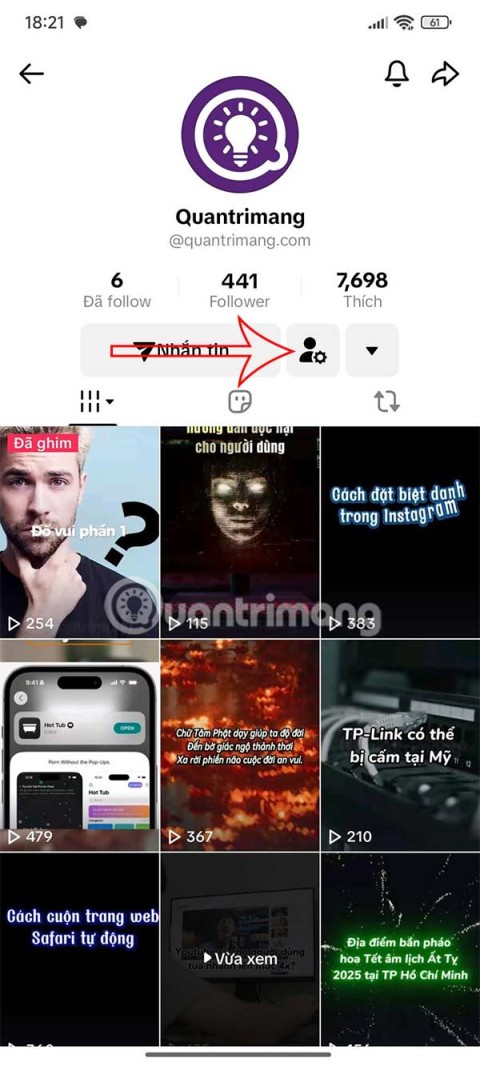
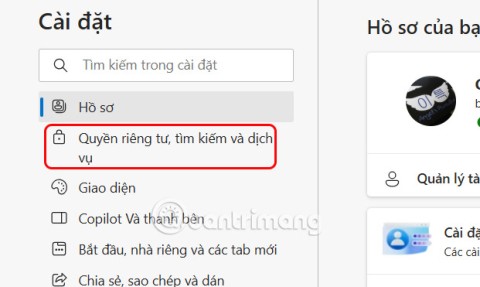
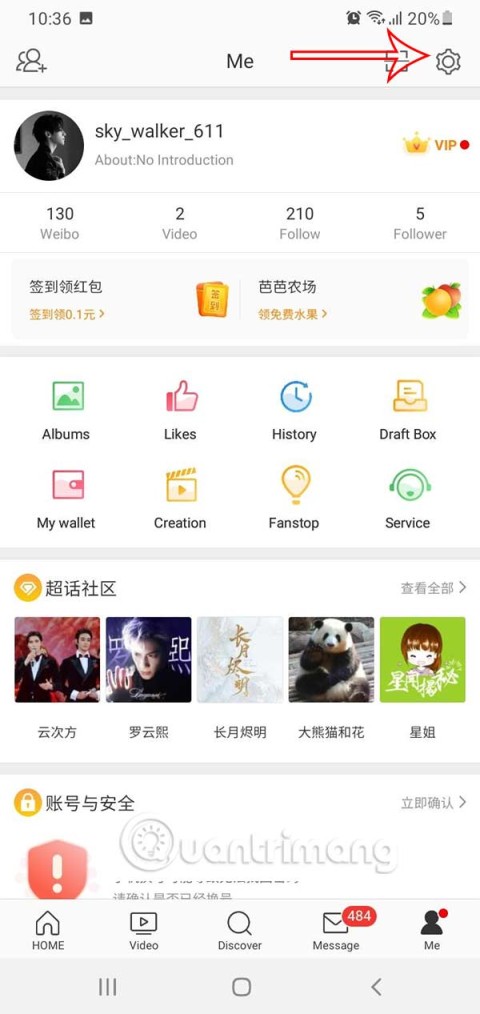
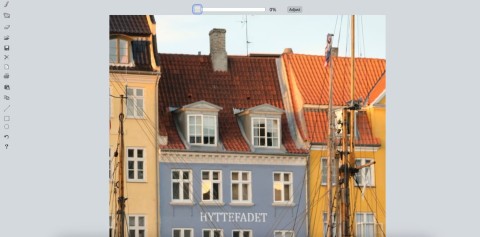
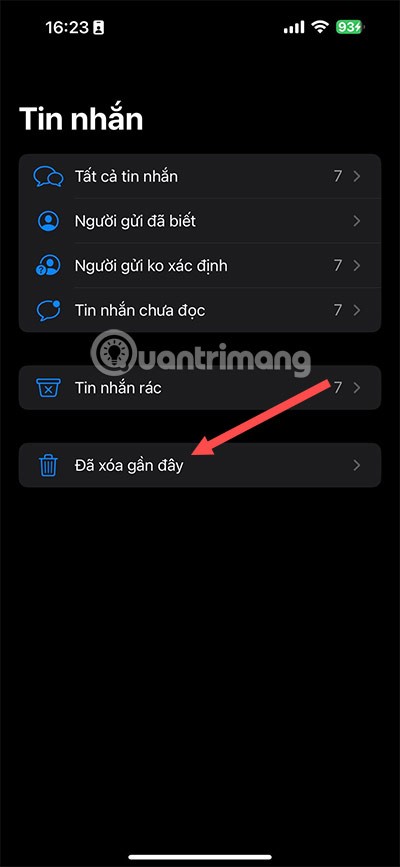
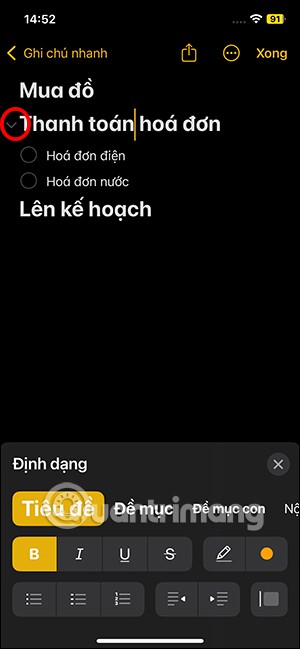
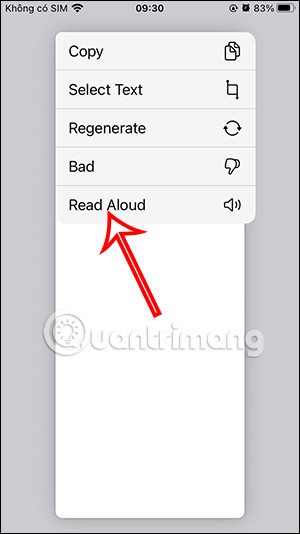

Sam_Gamer -
👏 Great job with the content! It really resonates with all us Minecraft fans!
KatTheGreat -
I love how this guide breaks down the steps so clearly. Makes it easy for beginners!
JohnDoe -
This is such a helpful guide! I've been searching for the last raider for ages. Thanks for sharing
TommyTheGamer -
If anyone needs help finding the last raider, I’m happy to team up! Just message me
EmilyRose -
Can someone explain how to spawn the last raider? I’m a bit confused
GameMasterLizzie -
After reading this article, I finally pieced together the raider mechanics. Excellent explanation
RobynR -
Every time I find a last raider, it feels like a mini achievement! Thanks for the tips
Clarissa99 -
Cheers to the author! Your insights are super helpful and always appreciated in the gaming community!
Mike123 -
I finally found the last raider! It took me about two hours, but I used the tips here. Totally worth it!
GamerGirl99 -
Use the map coordinates you mentioned! That really makes finding raiders a lot simpler
Huang123 -
I wish I had found this sooner! It would’ve saved me hours of searching for the last raider.
RobTheBuilder -
Anyone else feel a sense of victory when they find the last raider? It’s like winning a mini-game!
JakeTheBrave -
I had a blast using your tips to hunt raiders! Thanks for sharing this amazing guide
Ella_Skye -
Just stumbled across this article! Super useful, can’t wait to put the tips into action
Lucas_T91 -
I thought the last raider was just a myth. Glad I found this guide to prove me wrong
ChloeTheExplorer -
How often do raiders spawn in villages? Anyone have any ideas
Vicky_G -
Excellent insights! I was stuck for ages and didn’t know where to look until I found this post.
Finn9 -
So useful! I just shared this with my friends who also play Minecraft. We all need tips like this
Timothy -
Awesome breakdown of the raider mechanics! It really helped me understand how to track them down
Yuna_Sama -
Thanks for the guide! I'm usually terrible at finding raiders, but this will definitely help me
Chris_Panda -
It's interesting to see the mechanics behind the last raider. Anyone else have similar experiences?
AmyTheGamer -
I had no idea that raiders could spawn in those locations. Thanks for the valuable info
Leo83 -
Quick question: Do last raiders have any weaknesses? Any detailed info would be great
Jenna92 -
I’ve been struggling with raider raids. This guide provides some clarity. Much appreciated
AlexTheBrave -
I just found my first last raider thanks to this article! Can’t believe how easy it was
LilyPaw -
This article was a fantastic read! I’ve learned a lot about how to track raiders down
MaxGamingGuy -
This guide has me pumped for my next Minecraft session! Time to find that last raider!
SarahInGame -
Great article! Definitely going to keep these tips in mind next time I'm out raiding.
LuckyCharm -
Need help with the last raider spawn mechanics? Let's figure it out together
Petra123 -
Just wanted to say thanks! After reading this, I actually enjoyed searching for the raiders
HuyPro -
Amazing tips! I didn’t realize the significance of certain biomes in raider spawning.
QuangVN -
Finding the last raider was such a thrill! This guide was spot on. Cheers from Vietnam
LeoKnight -
I have a trick for finding raiders fast! Use a map with player markers. It makes life easier
StefanG -
Does anyone know if the last raider drops anything special? I’m curious
PandaPower -
🤣 I was looking in all the wrong places! Thanks for setting me on the right path
AvaHK -
This is gold! Can’t wait to try these strategies next time I'm in-game.
CatLover92 -
So many raiders, so little time! Hopefully, this guide helps me find the last one faster
FunnyMan -
So, I was running around like a headless chicken until I found this post. 😂 Thank you
Mia_Plays -
Wow, you just made my Minecraft adventures way more exciting! Can't wait to hunt down raiders now!