Currently, there are numerous web browsers available for computers. The oldest is Internet Explorer, while Mozilla Firefox is known for its stability. Chrome, with its fast performance and numerous features, has become a user favorite. Other notable browsers include Opera, Safari, and particularly, Coc Coc - a Vietnamese web browser.
As users, having a variety of browser options is indeed an advantage. If you've learned how to install Coc Coc, it's equally important to know how to completely remove Coc Coc in cases of errors or simply if you've decided to choose a different browser.
Steps to Completely Remove Coc Coc on Your Computer
1. Close All Coc Coc Windows
Ensure that all Coc Coc windows are closed before proceeding with the uninstall process. If not, you will see a warning message during uninstallation.

Method 1: Using Control Panel
Step 1:
Click the Start icon and select Settings.

Step 2:
In the Windows Settings panel, type Control Panel and press Enter.

Step 3:
In the Control Panel, click on Uninstall a program.

Step 4:
Locate Coc Coc in the list, right-click on it and select Uninstall.

Step 5:
When prompted, check the option Also delete your browsing data? and click Uninstall.

The computer will automatically complete the uninstallation process.
Method 2: Using Revo Uninstaller
If you prefer a more robust solution, consider using a third-party uninstaller tool like Revo Uninstaller.
Simply open Revo, find Coc Coc, and double-click it to start the removal process!

Other Recommended Uninstallers:
| Software |
Description |
| Your Uninstaller |
A user-friendly option for uninstalling applications completely. |
| Advanced Uninstaller Pro |
A feature-rich application removal tool with additional system cleaning features. |
| IObit Uninstaller |
An effective free tool for removing software and their leftover files. |
Video Tutorial on Uninstalling Coc Coc
If you encounter any issues during the uninstallation process, please refer to our article on how to fix errors when uninstalling Coc Coc for troubleshooting solutions.




























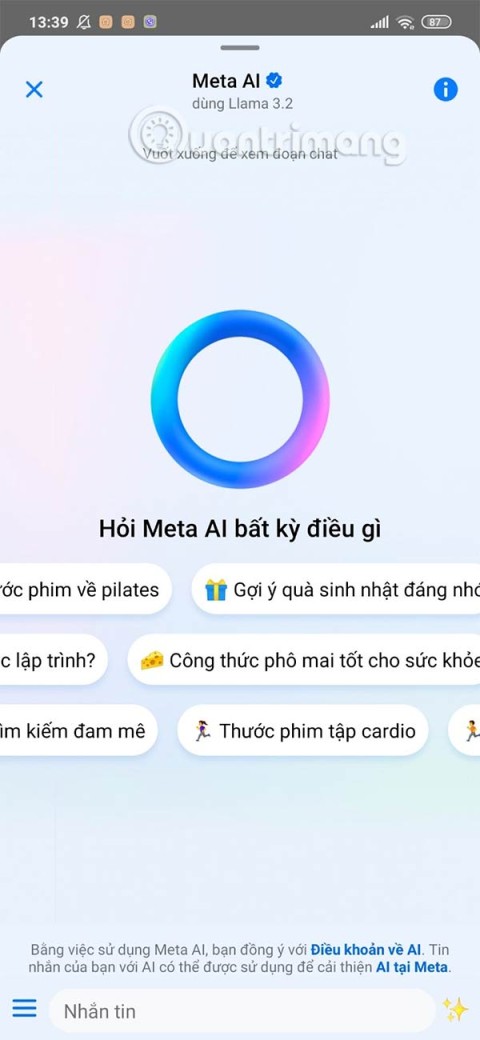


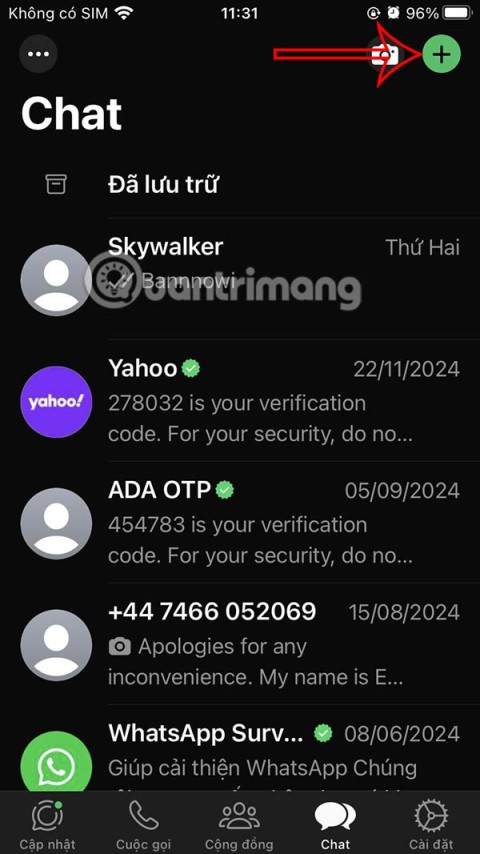
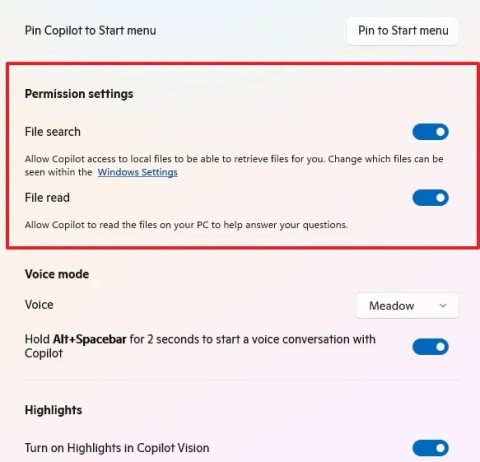

Hải Đăng -
I actually learned a lot from this post, not just about Coc Coc but PC cleaning in general
Tan Loc -
Anyone tried this on Windows 11? I hope it works as well as described
Linh mèo -
I was about to give up on this! Thanks for the help. Life is too short for annoying software
Anna -
If I have issues with other browsers, will this method still apply? Just wondering
Mai Vân -
Can anyone provide feedback on how their PC performs after uninstalling Coc Coc
Huyền Lizzie -
I still can't believe I can finally say goodbye! Thank you for the detailed steps
Emily Taylor -
Thank you for this! Remove Coc Coc easily, and now my computer feels faster already!
Kim Chi -
I'm so thankful for this post. I was really worried about my computer slowing down!
Annie -
The frustration I felt before is gone! This guide is a lifesaver
Mai Hoa -
Can you provide alternatives to Coc Coc once it's removed? I need suggestions!
Quang vn -
Can someone give me feedback after trying this? I really want to uninstall Coc Coc now
Sophie -
This is going to help a lot of people! Coc Coc is definitely not a favorite browser
Jessica -
Finally! The end of Coc Coc. Thanks a million for this awesome, detailed post!
Tom Hardy -
Funny how something so small can cause so much trouble! Appreciate your help
Mark Ryan -
This is pure gold! Coc Coc had become a burden on my computer
Grace Martin -
Amazing! I have been dealing with this for too long. Thanks for saving my day
Mike Johnson -
Can someone confirm if this method really works? I'm tired of that browser popping up
Jessie -
Finally! No more Coc Coc. Your article truly made my day
Peter Brown -
Coc Coc has been really sluggish. Glad to know how to completely remove it! Thanks
Duy Sinh 6789 -
What a relief! I thought I was stuck with that browser forever. Appreciate you sharing this guide
Sammy Cat -
Honestly, Coc Coc was slowing down my computer. After following your guide, I'm finally free!
Mèo con -
LOL I was so frustrated that I almost threw my laptop! Thank you for this guide!
Phúc IT -
I didn't know there were so many steps involved to remove Coc Coc. Your post is very informative, thanks
Ngọc Bích -
Wow, I finally removed Coc Coc! This guide was what I needed. Thank you so much
Châu Nam -
Nice tips! But I wonder if there are any side effects after removing Coc Coc?
Hương Đà Nẵng -
Had a hard time deleting this browser, but your tips worked wonders! Kudos
Phoenix -
So helpful! I appreciate the effort you put into writing this. Very thorough!
Lisa -
I usually don't comment, but I have to say I love how simple your instructions are. It really helps
Nguyễn Tuan -
Is there a way to ensure it's completely uninstalled? I want to make sure
Catherine -
It seems complex, but you broke it down really well. Major props for your writing!
Thảo Nguyên -
Coc Coc is so annoying! Thanks for sharing this. I think a lot of people are going to appreciate this information.
Daniel White -
Great share! I believe many will benefit from this. I was ready to give in
Sandy -
Thanks for the clear instructions! I've finally gotten rid of that pesky browser.
Hương KT -
Definitely going to share this with my friends who are struggling with Coc Coc as well
Thùy Linh -
This guide is so helpful! I can't believe how easy it was. Goodbye Coc Coc
John Smith -
Great article! I had been struggling with uninstalling Coc Coc for a while. Your step-by-step guide made it super easy
William -
After trying your method, I successfully uninstalled Coc Coc. Any tips for optimizing the new browser?
Eric Green -
This is exactly what I was looking for. Thank you for making it so clear!