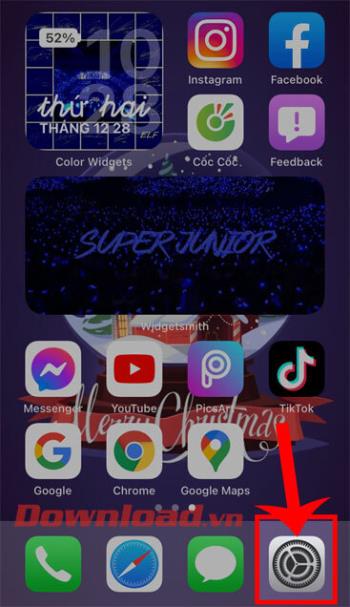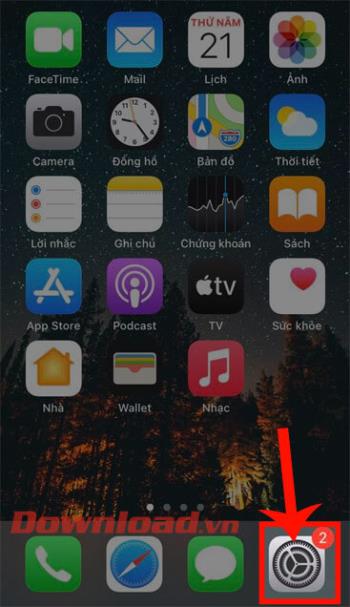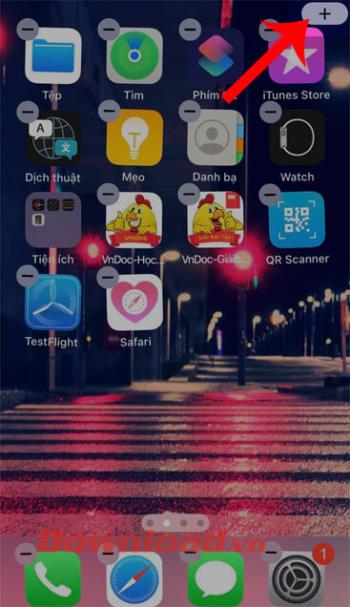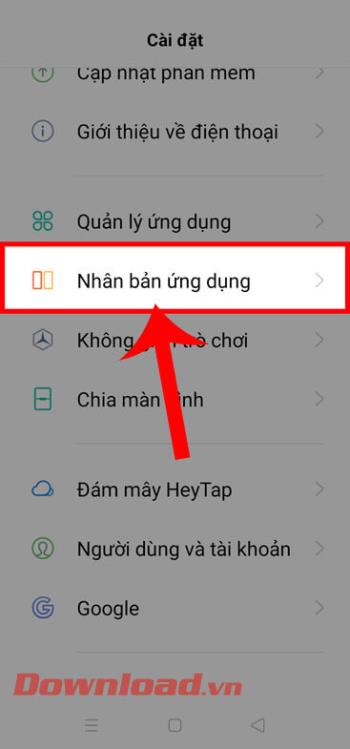For those who use Chrome regularly want to rest during the day or want to have moments of relaxation after a period of stress, please experience the following top 15 puzzle games and brain teasers.
Certainly this list of games will bring you fun moments of fun as well as a test of your problem-solving skills. Let's get started!
Games involving numbers
1. Sudoku

If you love Sudoku , then this version of Chrome is a great choice. You have 4 levels of difficulty to choose from, including Easy , Medium , Hard and Expert . Then, just select each small square position and fill in the numbers so that each of the 9 large squares, 9 columns and 9 rows is full of numbers from 1 to 9 without duplication. You can also use the pencil for note mode.
You can refer to:
2. Make All Equal

Another type of game involving numbers - Make All Equal is a challenge. Your goal is to exchange numbers from one box to another to achieve a certain sum. The numbers used and the sum should never be the same. And you will get a higher score if you use as few moves as possible.
Mahjong game
3. Mahjong Solitaire

Game Mahjong Solitaire for Chrome lets you experience classic challenges with background music and soothing sound effects. You can choose a lot of game layouts like circles, pyramids, butterflies and bulleye and use hints if stuck.
4. All-in-One Mahjong 2

All-in-One Mahjong 2 is another great choice for Mahjong fans. The game has 2 modes of time and score, 12 wallpaper colors and different brick styles. You can also choose from a variety of layouts like dinosaurs, skulls, beetles, or aliens.
Pairing game
5. Rainbow Lines

Perhaps you prefer matching games than Mahjong, then Rainbow Lines is an interesting and colorful option for you. In the campaign of this puzzle game, you eliminate the balls in the board by forming lines. Match four balls of the same color horizontally, vertically and diagonally to eliminate them. With every turn you go, many balls pop up from the board, so move wisely.
6. Mystical Bird Link

Mystical Bird Link is another interesting game. While it is similar to Mahjong, the difference is that the tiles are made very simple without any obstacles, but you will have a time limit.
Brain puzzle game
7. Unblock it

Unblock it is a form of puzzle game with sliders, bringing a simple but challenging concept. You must slide the wooden blocks to release the way for the red wooden block to reach the exit. It is worth remembering that the wooden blocks only move in the direction of the wood grain on them. Use as few moves as possible and try to get 3 stars per level.
8. 2048

2048 is a combination of numbers, matching and puzzles game. Your ultimate goal is to achieve a total of 2048 bricks. To do that, you use the arrow keys to slide the numbers in four different directions to pair them. Once paired, the numbers will merge to create the next number, such as 2 with 2 into 4, 4 with 4 into 8, 8 with 8 into 16 and gradually paired into 2048. The game will ends when you reach the goal or you cannot move on the game board anymore.
Word games
9. Word Zoom

For fans of word games, Word Zoom is an interesting, fun and colorful game. You have one minute to create as many words as possible. To get started, you'll see a group of letters and create words with three, four letters or more. Then you will have a new set of letters and keep playing there until the time is up. You will get higher scores for longer words and try to use yellow words to multiply two points or blue to add time if possible.
10. Word Search Puzzle Game

With the Word Search Puzzle Game , you can choose topics like reptiles, basketball and beach or browse through every topic. Then, just use your mouse to drag over the letters to form a word on the list until all are found. You can also earn bonus points by finding words that are meaningful but not in the list.
11. Crossword Fun

Want to challenge yourself with crosswords? Then can not ignore Crossword Fun . You can choose topics from animals, computer parts, shows or ordinary puzzles. Then just enter the word in the right position with the suggestions. Sometimes, the game gives you a picture as a hint. You can move around the board and answer in any order.
Jigsaw Puzzle
12. Free Elegant Jigsaw Puzzles

Free Elegant Jigsaw Puzzles provide you with many topics from cityscapes, landscapes to animals. Each topic contains many riddles. You just need to move the pieces to form a complete picture.
13. Daily Jigsaw
For an authentic jigsaw puzzle option, Daily Jigsaw is a great Chrome game. First, choose a puzzle cut from 6 to 192 pieces with many options in between. Move the pieces into position to form the image and you will hear a slight click when connected correctly. This game uses pieces that look like what you use in physics jigsaw puzzles.
Game Brain Teasers
14. Link All

Link All is a fun connect game that challenges your mind. You must enable the disabled buttons by connecting them to other buttons. However, there are a few rules to keep in mind. You cannot cross the line or move through the red blocks and have to connect via small nodes when they appear. But, that is not all. The higher you go, the more challenging it becomes, so be ready.
15. Quipo Quiz

If you love the kind of game that makes you think like a knowledge test then challenge yourself with Quipo Quiz . Quipo Quiz offers a wide selection of topics to stimulate your brain from animals, arts and culture to geography, history, science and technology, or sports. Then choose a subcategory and the number of questions you want to answer. See how much you gain the highest level of knowledge with this fun game.
The Chrome Web Store offers lots of puzzle and logic games. There are nearly too many to choose from, so you won't know where to start. Hopefully, this list will give you great games to test your problem-solving skills as well as bring you moments of relaxation.