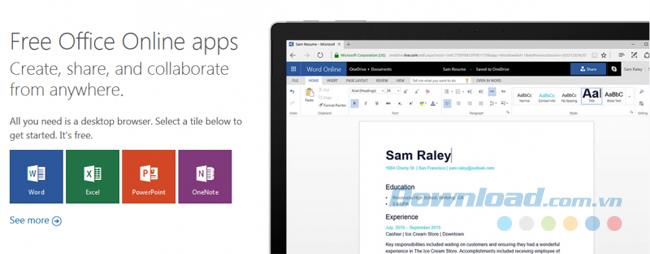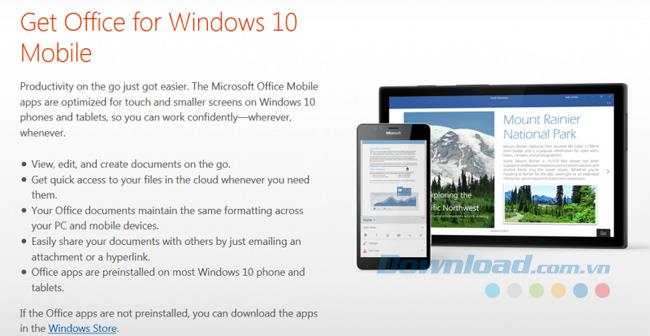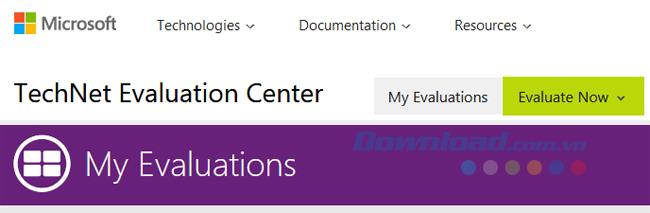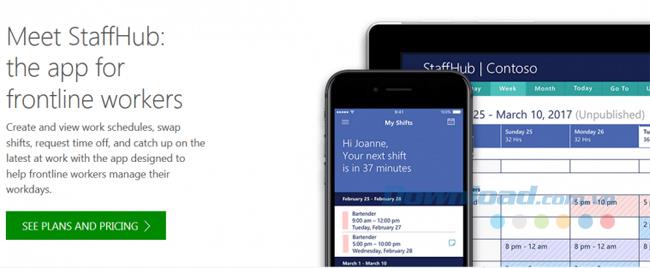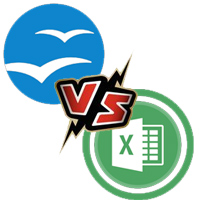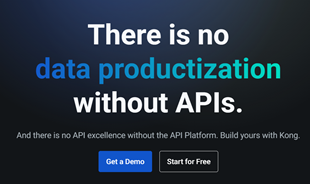The numbers never lie, Microsoft Office has more than 1.2 billion users worldwide, from 140 countries using 107 different languages. Among these users, there are 400 million users of Windows 10 . That means a large percentage of users prefer to use Microsoft Office for free. In fact, Microsoft has created a lot of loopholes to help you achieve this goal. Here are 6 ways you can use this office application for free.
Free Office Online was formerly known as a web-based Office application. If you have a Microsoft account (it's easy and free to sign up), you can access it without paying for any popular office applications. Your account gives you free access to Word Online , PowerPoint Online , OneNote Online , Excel Online and more.
In addition to Microsoft's Office Online applications, you can also access applications that are appropriate for your account. You can upload and share documents through Docs.com , use People to store contacts and even access them on Skype and create interactive announcements or presentations on Sway Online .
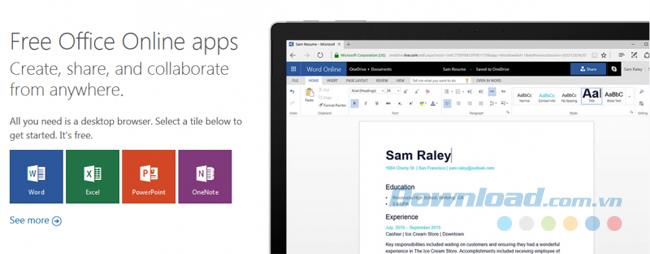
Although you can also access OneDrive for cloud storage, it's quite limited. You only have full access when registered. With your account, you can download and use Office applications on phone platforms like iOS and Android.
Office Online is free but limited, you can only use the basic functions. If you want to do more than write letters and renewal papers, Office Online is not for you. Advanced features like those of Office 365 are not accessible. Moreover, Office Online only works online. Having no Internet connection means you cannot access your work.
2. Microsoft Office for mobile devices
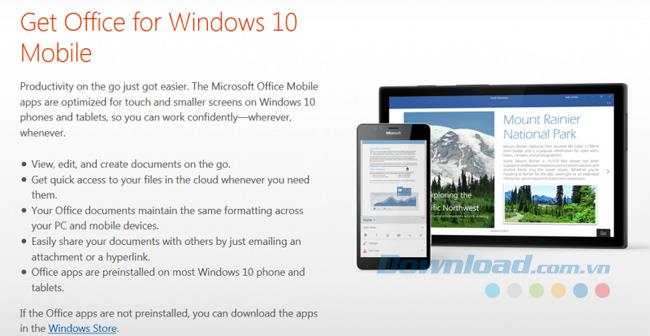
Office is not preinstalled on desktop computers, but certain mobile devices come with many mobile versions of Office applications. Microsoft offers a free download option on its website if your device does not have these applications available. Office Mobile is compatible with some devices like Asus Transformer Book T100 and Lenovo IdeaPad Flex 10. You can install it here:
3. Office is free for students, faculty, and staff

Microsoft provides Office 365 for students and staff for free. Your school must register for you to gain access. However, an administrator may register directly for you if your school is not enrolled in this program. The main differences with the trial version of Office 365 are:
- Class management using Class Notebook .
- Option to customize intranet.
- Unlimited online meetings.
4. 30 day trial of Office 365

You can try Office 365 for 30 days. The trial version can be used continuously on 5 laptops or desktop computers. Each user receives 1 TB of cloud storage on OneDrive as part of the trial. This option has 2 disadvantages:
- You only use it for free for 30 days, so it is not suitable for long-term users.
- Microsoft retrieves your credit card information before you visit to download this software.
5. Microsoft's evaluation program
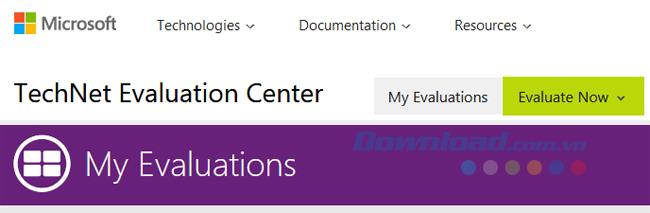
You can participate in the evaluation program of Microsoft. The evaluation program allows you to try out Office applications for a specific time. These programs will stop after the evaluation time has elapsed. Some of the products you will be trying include:
6. Preview future Office applications
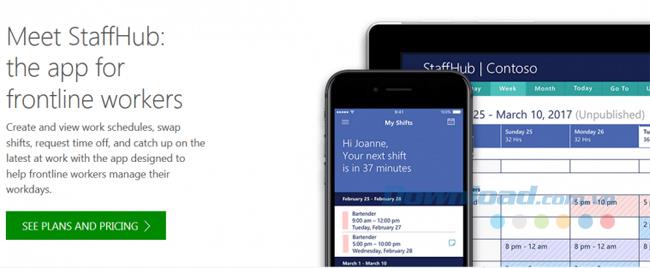
Microsoft runs public previews with their products. They are doing the same with StaffHub, a new office application that helps remote workers organize their work and will most likely do it with the next Office upgrade.
You may not need all the features of the full office suite, so Office Mobile or Free Office Online will meet most of your usage requirements. If you need more of these basic features then you can either sign up for the trial or use the options mentioned above. You will gain full access to Office 365 if you are a college student, faculty, and staff. Try asking if your school uses this program or maybe having an administrator sign up for you.