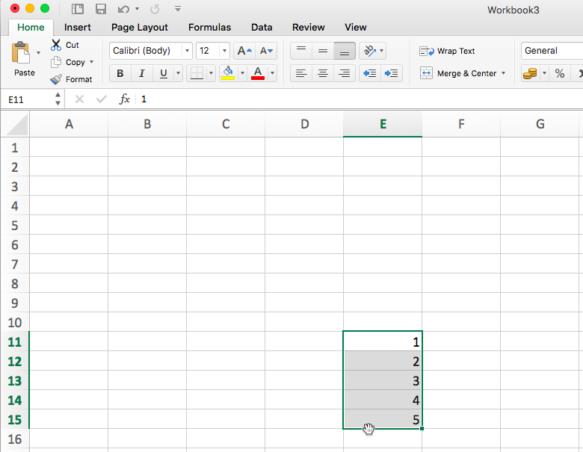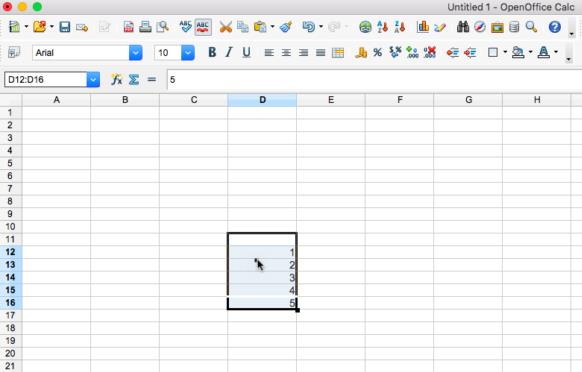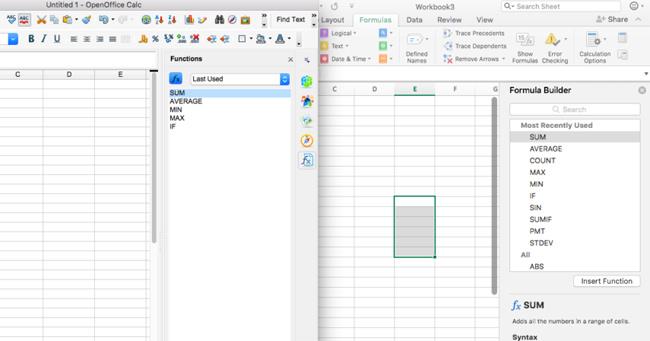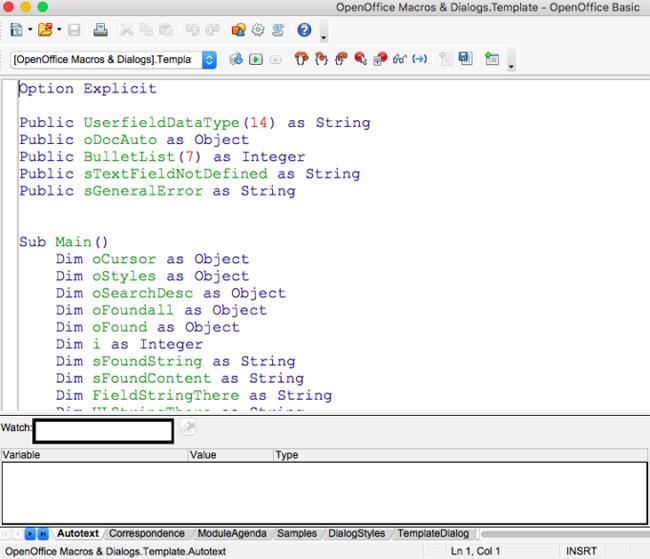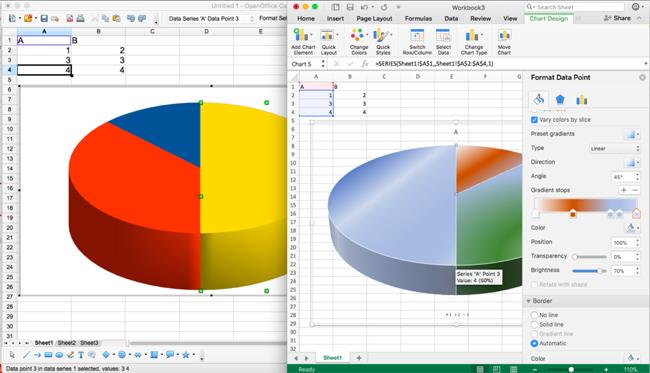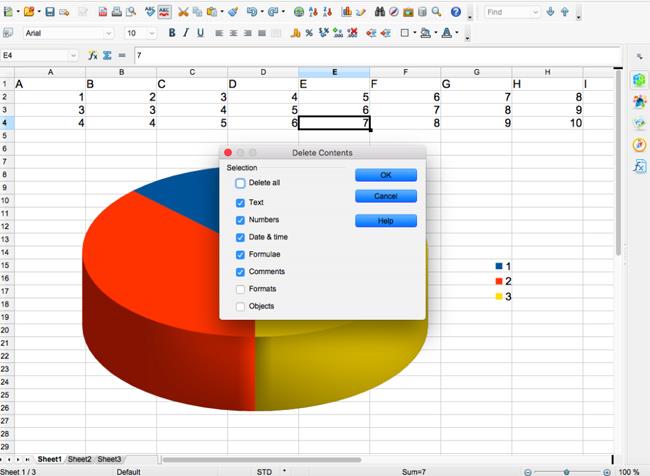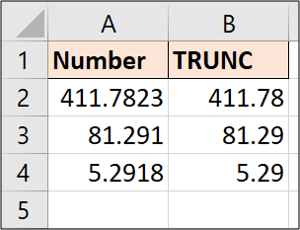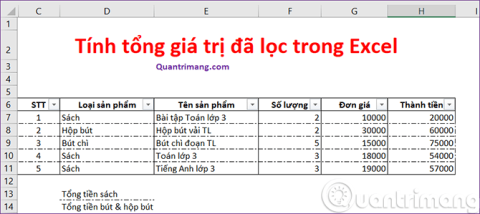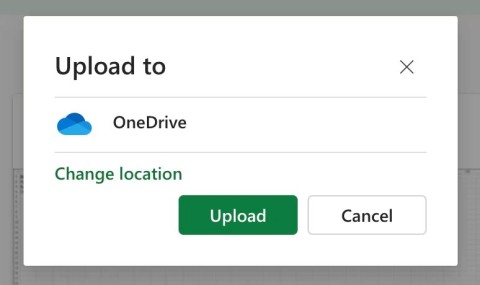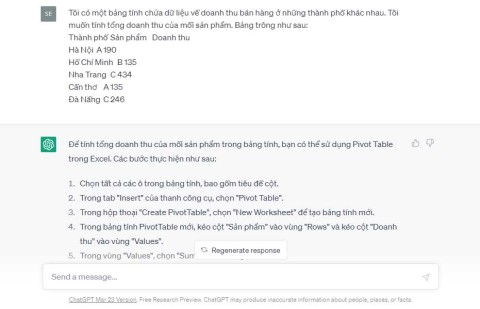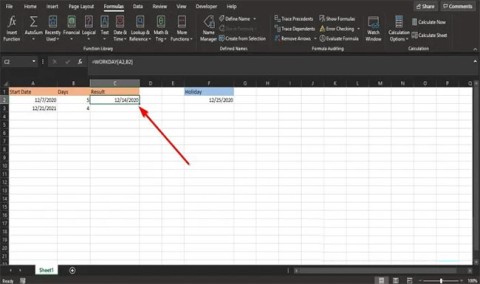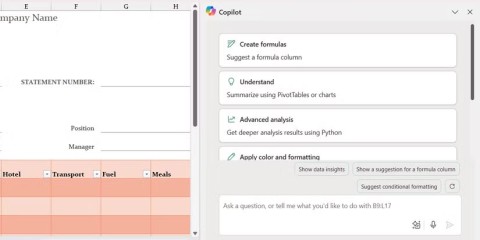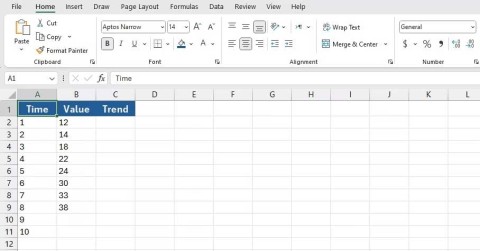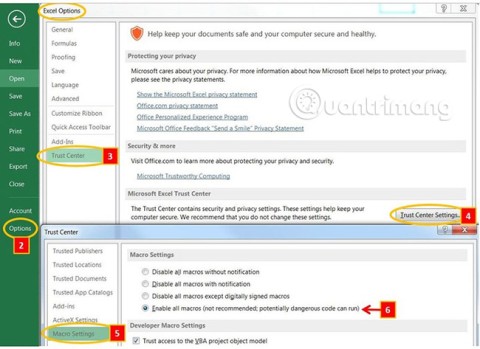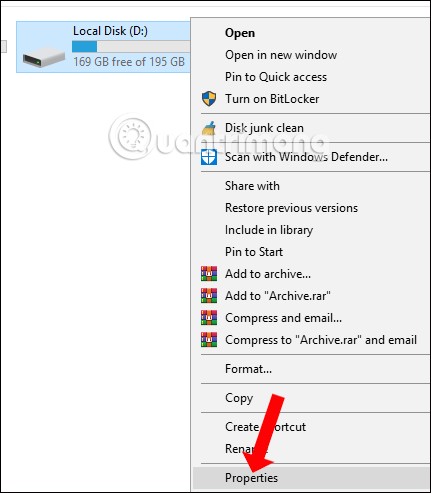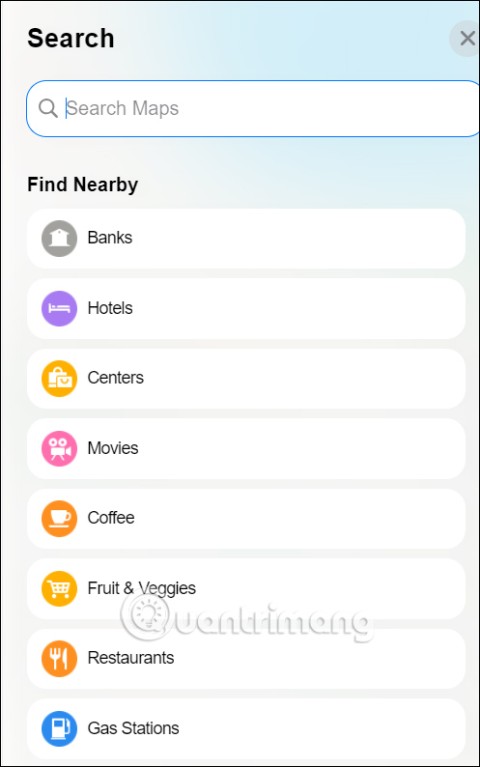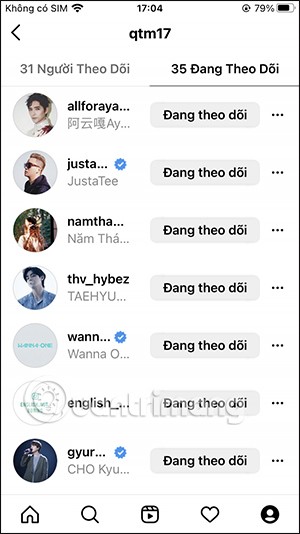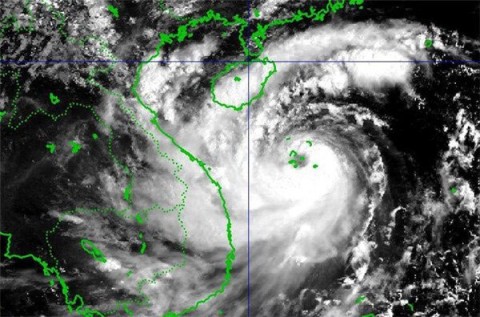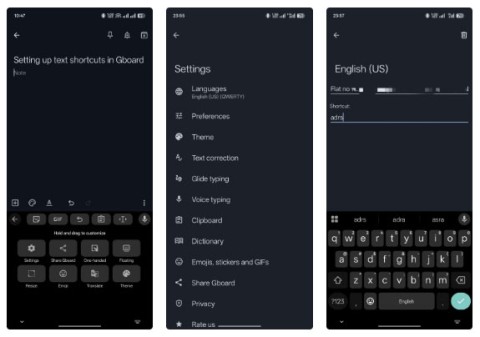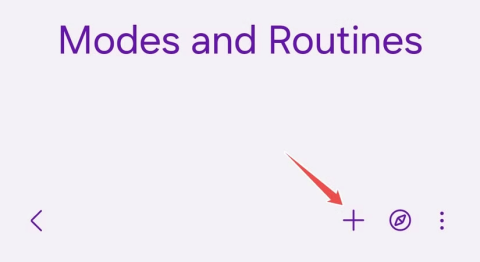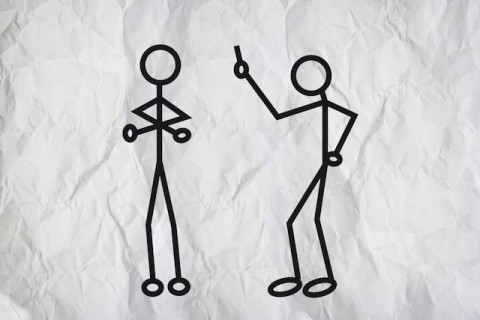OpenOffice is an office suite built on open source. Like Excel, this toolkit can be used on computer systems using Windows or Linux operating systems. Considered to be one of Excel's heavy competitors, and although it works and works as well, but in addition to OpenOffice requiring computers that need Java Runtime Environment , these two tools also have differences that make users Must consider when choosing.
5 differences between OpenOffice and Excel
OpenOffice Vietnamese OpenOffice for Windows OpenOffice for Mac
OpenOffice is easier to drag and drop files than Excel
If Excel requires more than one operation to do this, OpenOffice only needs one mouse click to change data between different cells, columns, and areas of the spreadsheet. This may be a less important feature, but if you often have to do this, with OpenOffice, we will save a lot of time.
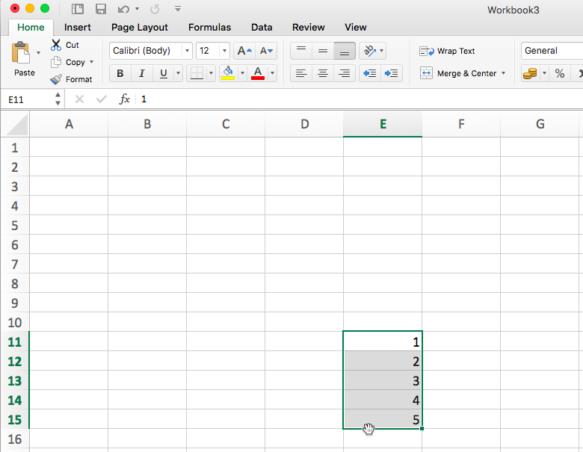
Not to mention that Excel requires you to hover precisely to the location needed to perform the drag and drop, and it will be difficult if your document is dense, narrow borders and smaller, the harder it is accurate.
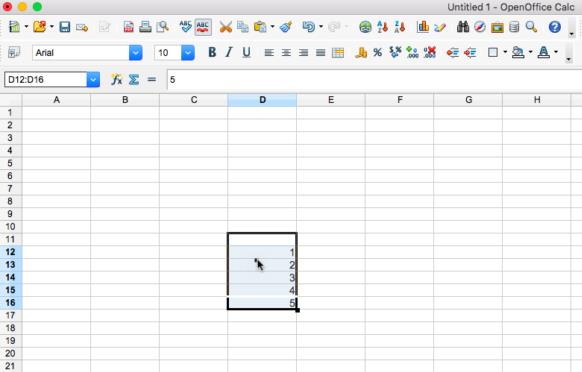
OpenOffice uses semicolons to separate parameters
With Excel, you can use either a dot or a comma, but with OpenOffice, we are forced to use the only option, which is the semicolon. However, after all, this should only be an "identifier" or to compare between the two tools. If talking about the use process, it really is not a big problem.
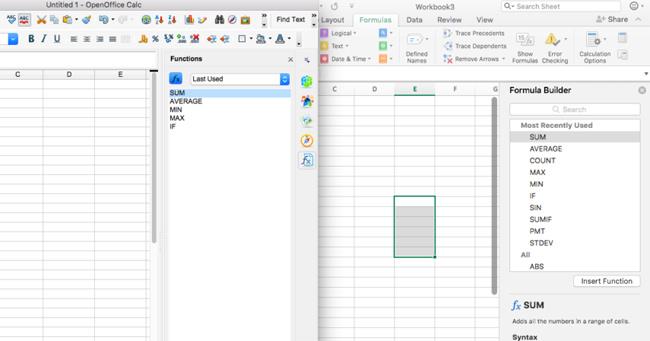
The programming language of OpenOffice is different from Excel
Excel uses Microsoft's Visual Basic for Applications (VBA) programming language, while OpenOffice uses its own OpenOffice BASIC. However, there is no need to worry too much, as both have certain similarities and relationships.
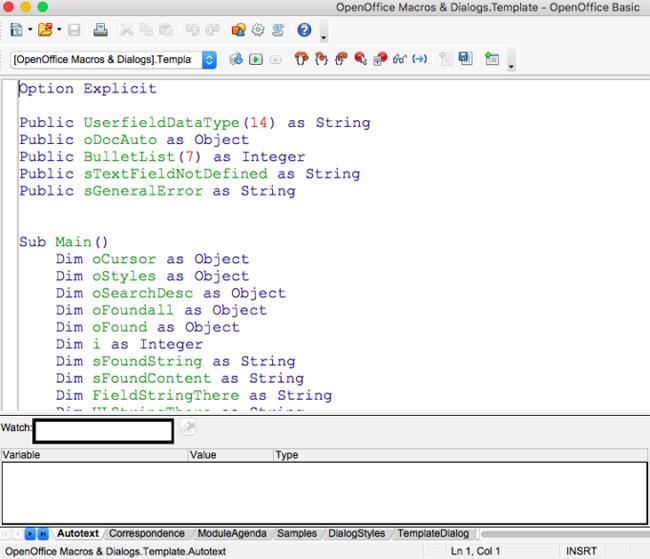
Excel offers more options than using charts
Despite this feature, OpenOffice only supports users to use charts at a basic level, while Excel is different, it supports diverse, advanced and much more complete.
Not only that, Excel also supports chart types, colors, additional details or data for the chart, which OpenOffice cannot do.
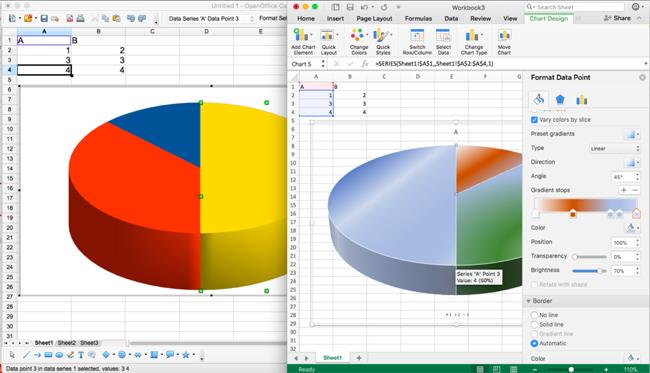
OpenOffice allows to delete data more simply
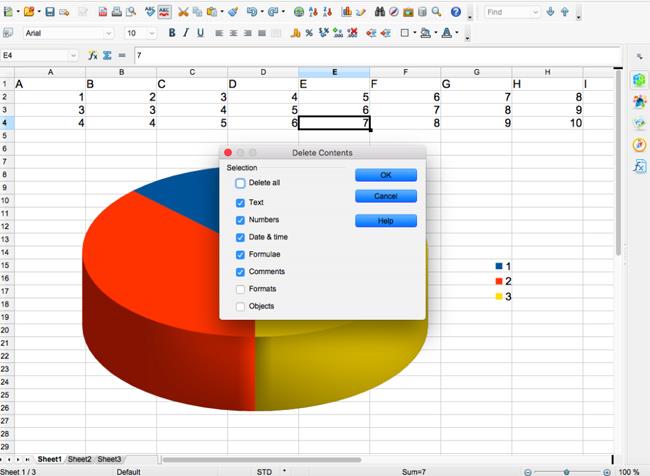
A plus for the open source toolkit OpenOffice is that it allows selective deletion of data in spreadsheets. With Excel, you will be forced to delete all the data in the selection, but with OpenOffice, you can choose to delete only text, only delete numbers, or time, formulas ...
This is something that anyone who has used through office tools will find it particularly effective and entertaining.
There are many office suites that can replace Microsoft, but are close and bring the most familiar feeling, but in addition to WPS, we can not ignore OpenOffice.