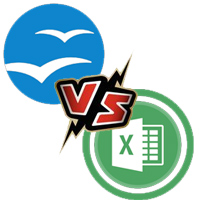How to determine odd and even numbers in Excel

Determining even and odd numbers is one of the regular jobs of the accounting industry. The following article will guide people to determine odd and even numbers in Excel.