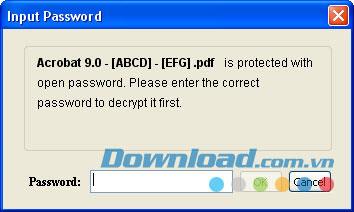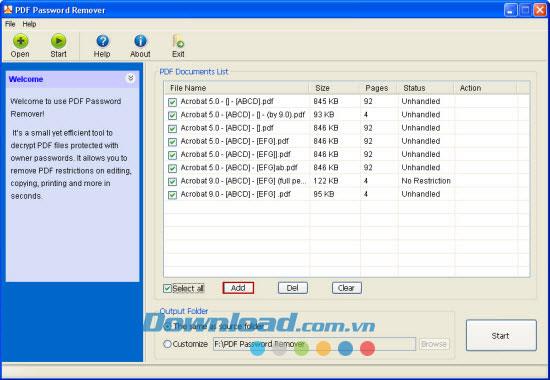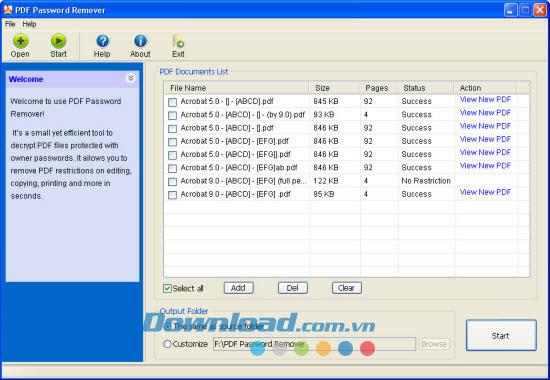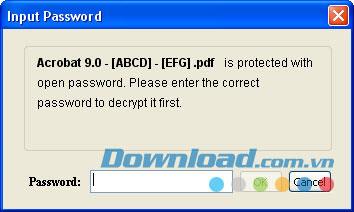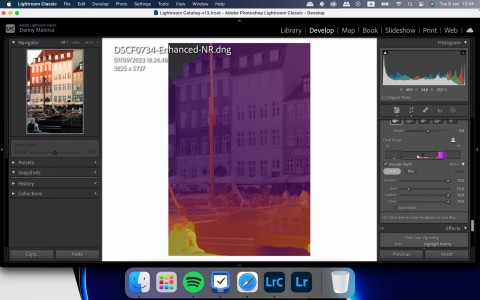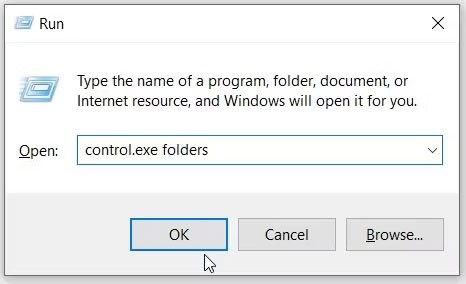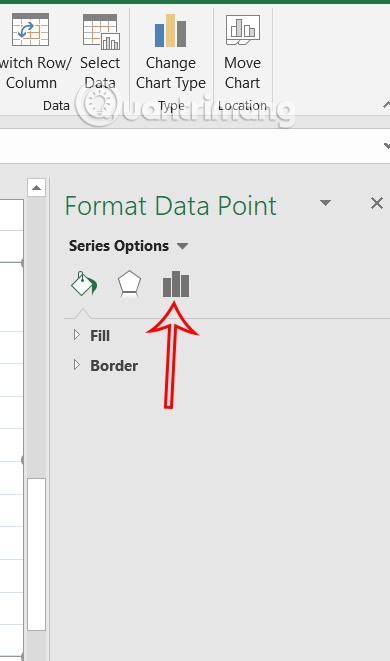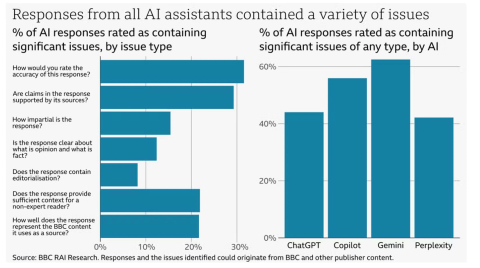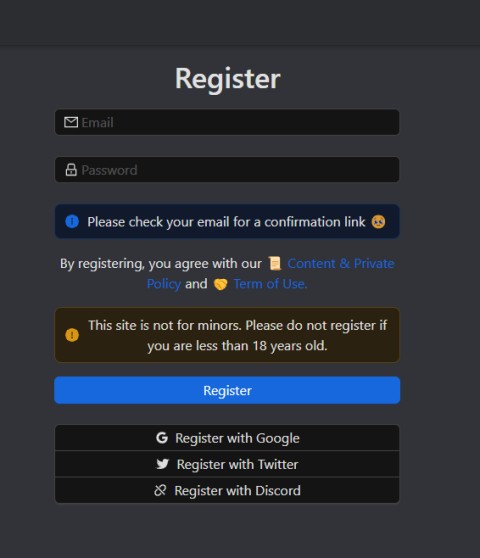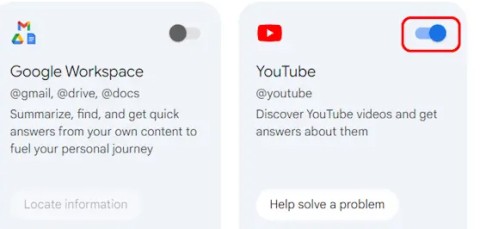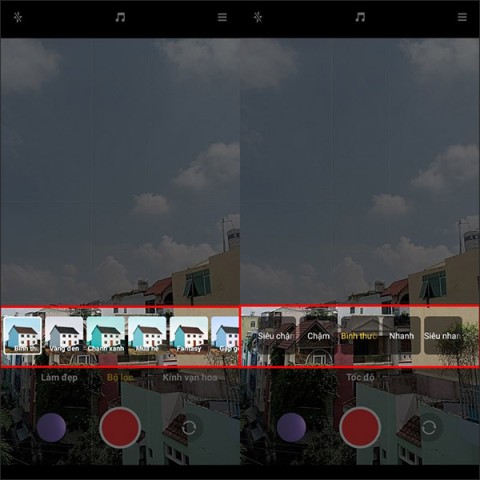PDF Password Remover is a powerful application designed to help users decrypt owner and user passwords in PDF files. This tool effectively removes restrictions related to editing, copying, and printing, making your PDF files fully accessible.

Main Features
| Feature |
Description |
| Remove Restrictions |
Directly remove editing, printing, copying, and other restrictions in PDF files without requiring the original password. |
| User Password Removal |
Remove user/open password from PDF files if the correct password is provided. |
| Compatibility |
Supports all versions of Adobe Acrobat Reader and different encryption methods (RC4, AES). |
| Fast Processing |
Remove passwords and restrictions within seconds, regardless of password complexity. |
| High Safety |
100% secure with no data damage or loss. |
| Batch Processing |
Supports batch decoding for processing multiple files simultaneously. |
Understanding PDF Passwords
Types of PDF Passwords: There are two main categories of passwords in PDF documents:
| Password Type |
Description |
| User Password |
Also known as open password, it prevents unauthorized access to your PDF file. |
| Owner Password |
A password that restricts actions like printing, editing, or copying in a PDF file. |
Steps to Remove PDF Password
Step 1: Import PDF File
Start by clicking the "Add" button to import the PDF file for which you want to remove the password restrictions.
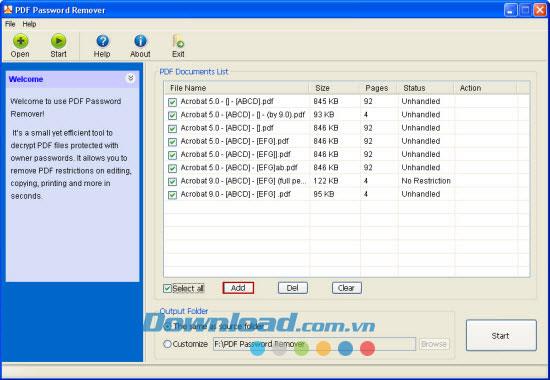
Step 2: Choose Output Directory
Select the output directory where the decoded PDF file will be saved. You can also save it in the original folder.

Step 3: Remove Passwords and Restrictions
Click the "Start" button to initiate the password removal process. All restrictions will be lifted within seconds.
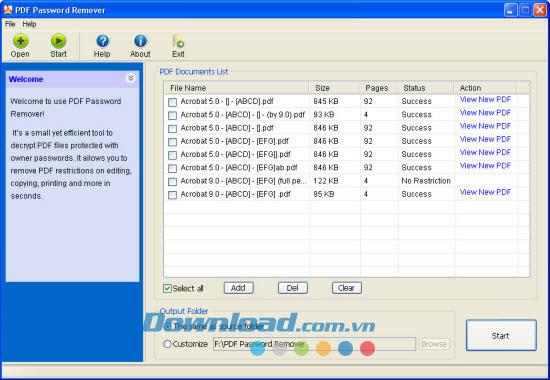
Note: If the PDF file is protected by a user password, you will need to enter the correct password initially to enable decryption.