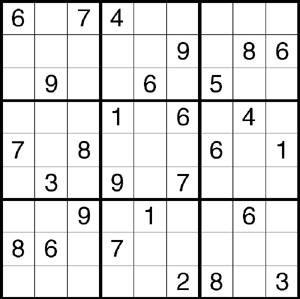Sudoku is a Japanese game that has fascinated those who have played it. The objective is straightforward: fill all the cells in the grid so that every row, column, and region contains all numbers from 1 to 9. It may sound easy, but the challenge grows as you delve deeper into the world of Sudoku.
If you want to immerse yourself in this Sudoku universe on your PC, consider using Su DoKu, a versatile software designed for creating and solving Sudoku puzzles.
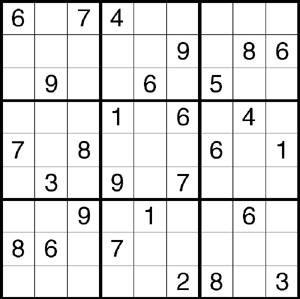
Download Su Doku
1. Simple Layout
Su Doku boasts a user-friendly interface. It organizes all features in a main control panel, enabling users to adjust settings flexibly and swiftly.
2. Create Your Own Sudoku Game
Using Su Doku is incredibly intuitive. The software offers a number-selection feature for Sudoku puzzles. Users merely press the "Generate Puzzle" button to create random challenges.
The program also allows printing existing Sudoku puzzles, resetting the grid with a single click, verifying solutions, and pinning the application above other software.
3. Performance Efficiency
Su Doku has minimal configuration settings, making it suitable for all users. This software performs its tasks efficiently without consuming excessive system resources, making it accessible even for lower-end PCs.
With its ease of use and essential features, Su Doku is a must-have for Sudoku enthusiasts. Download Su Doku now to create your own quizzes and challenge your friends!
Tips and Tutorials