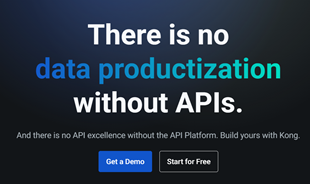Referring to office tools, the first name that is "called" is definitely Microsoft Office . Appeared first in Vietnam, dominated this market for more than 20 years (whoever belongs to the 8x generation will be most obvious) and becomes the default name when referring to "text", "Word, Excel. ", text formats ...
However, a few years ago, when the "giant" gradually expanded its market to other areas, WPS Office appeared, impressed and gradually replaced the position of Microsoft Office, even, " This "latecomer" is also appreciated by many famous technology sites and is expected to be "a worthy replacement" for the once "unique" name.
Simple and easy to understand, this is also an office toolkit, with features similar to Microsoft Office. WPS Office was known as Kingsoft Office Suite Free (after the name of software developer Kingsoft).
Download WPS Office 2016 Free
Free download WPS Office for Android
Download free WPS Office for iOS
Download WPS Office for free for Linux
What is WPS Office superior to Microsoft Office ?
- Not only having the features that Microsoft Office has, WPS also brings a sense of stability, friendliness and simplicity in each action, which Microsoft is doing the opposite in each of their successive products.
- Although it is a competitor, but WPS is fully compatible with Microsoft Office.
- With 3 main products: Writer, Presentation and Spreadsheets, WPS allows users to synchronize data through WPS Cloud.
- Simple interface, easy to use, no eye-clutter.
- Supports hundreds of free templete.
- Works well on most popular operating systems today, from computers to smartphones.
- Multi-language support.
- Integrated "Save to PDF" tool to save and share documents with others simply, safely and quickly.
- Opening and viewing multiple data pages at the same time is considered the most exclusive and outstanding feature of WPS . Pages are opened as tabs (like a browser) to save space, and changing and looking up cross-site data is much simpler and more convenient.
WPS Office Business 2016 is the latest version of WPS Office. With the aim of maximizing the benefits and best serving the needs of the users, development teams from many countries around the world have constantly changed their products, as a result, for more than 25 Year, WPS Office leads this market in getting closer to the user, becoming the best and user-friendly product.
Regardless of the discounts or free programs, if you calculate the latest product, to be able to use the copyright of Microsoft Office Standard 2016, users need to spend up to 8 million VND, meanwhile, a product similar with full features, even more outstanding as WPS Office Business 2016 costs only 1/3. The price is more reasonable, but the quality is not only guaranteed but also better, if you know that, this latest Kingsoft product has:
- Powerful PDF reader integration: WPS Office will not only be able to convert ordinary documents into PDF files, but also open PDF files directly.
- Support for additional PPTX formats: Now users can create, edit and save all documents in DOCX, XLSX, pptx formats similar to Microsoft Office without any additional 3rd party software. .
- New and improved interface: More eye-catching but also much more user-friendly and easy to use.
- Add more 2D and 3D effects when editing documents.
- Support compatibility with MSO SmartArt (a visual graph format).
If all the above reasons are still not convincing enough, the only way is to install WPS Office and experience for yourself with other free versions on Download.com.vn or register for the copyright under the link. on.
Good luck!