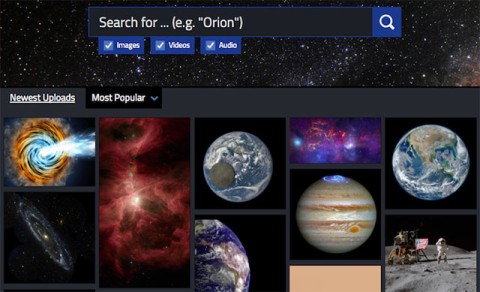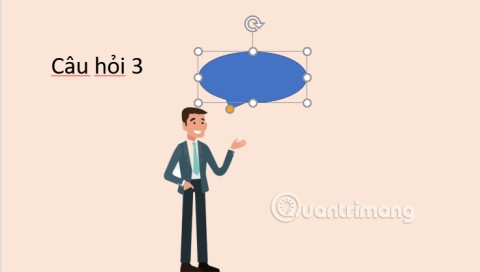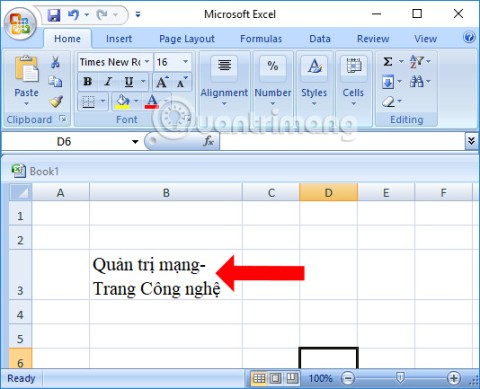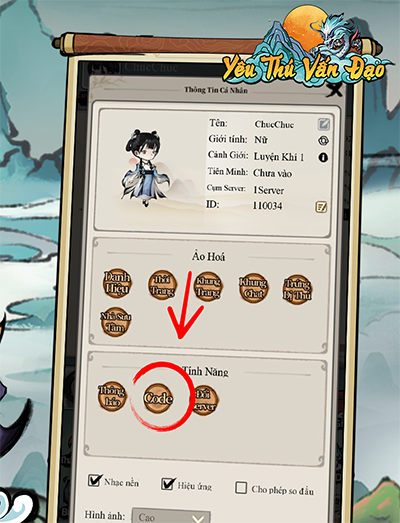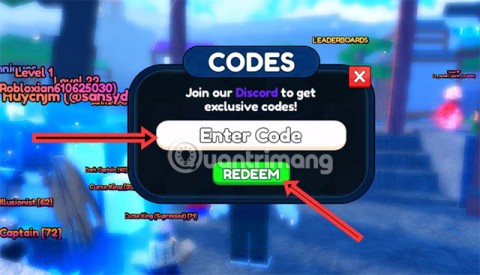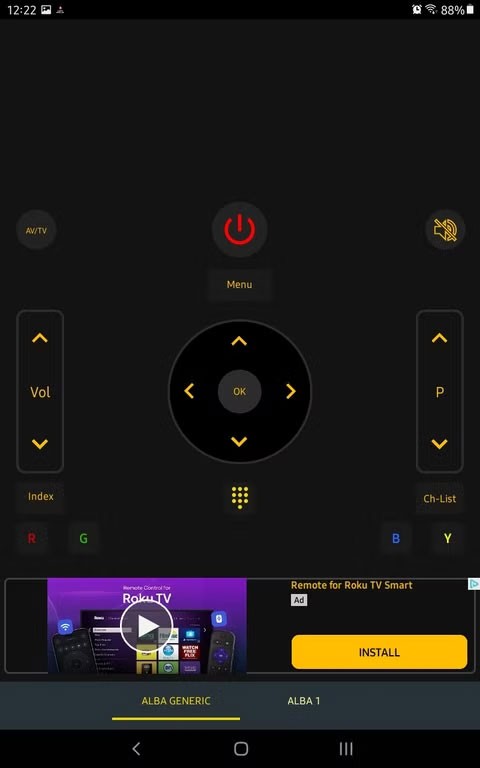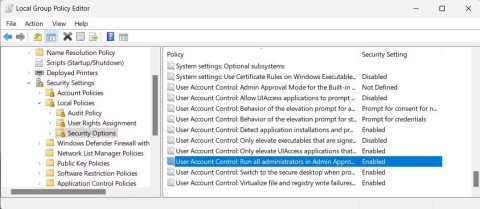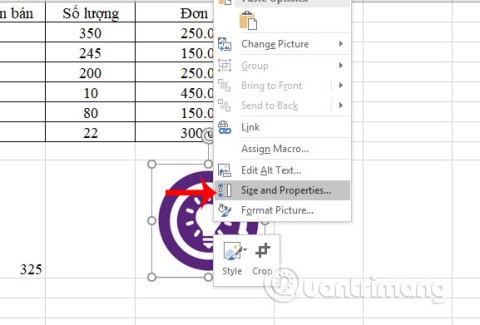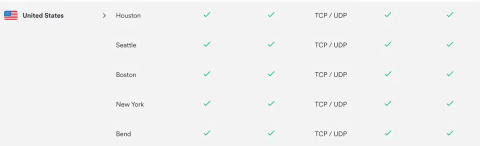Will Apple integrate high blood pressure monitoring feature on Apple Watch by 2025?

Apple Watch is no longer just a smart wearable device and a stylish piece of technology.
Zooper Widget is a compact, premium, highly customizable and battery-friendly widget. Discover unlimited possibilities with this user-friendly application designed to take up minimal resources and providing robust management through its WYSIWYG editor.
| Features |
| Includes sample templates, requiring no additional downloads. |
| Popular fonts pre-installed; additional fonts can be added. |
| Easy template creation with extensive management options. |
| WYSIWYG editor with layering capabilities similar to Photoshop/Gimp. |
| Customizable styles: colors, text, shapes, and positions. |
| Detailed battery usage info: remaining power, percentage, temperature, and voltage. |
| Multi-time zone clock integration on widgets. |
| Real-time weather updates and forecasts for multiple locations. |
| Custom calendar information display. |
| System information including runtime, alarms, and SD capacity. |
| Network connectivity details: provider, signal strengths, and usage metrics. |
| Sunrise/sunset and astrology details. |
| Custom TTF and PNG icon collections for enhanced flexibility. |
| Static bitmap support for PNG and JPG formats. |
| Tasker integration for advanced automation. |
| Compatible with Jelly Bean lock screens. |


| Benefits |
| No advertisements for an uninterrupted experience. |
| Ability to download templates to your SD card. |
| Full support for running Buzz and associated features. |
| Advanced clock configuration and module click functionalities. |
Zooper Widget is designed with efficiency in mind. It minimizes background processes, such that if the widget isn't displayed, it won’t consume resources, ensuring your device remains responsive and battery-efficient.
Even with multiple widgets displayed, Zooper Widget's memory usage remains below 10 MB. Initial installation may temporarily require up to 25 MB of RAM, which stabilizes post-configuration and allows free resource allocation moving forward.
Available languages include: English, Chinese, Czech, Danish, Dutch, French, German, Italian, Polish, Spanish, Russian, Korean, and more.
| App Name | Description |
 |
A collection of useful widgets for Android. |
 |
Switch apps quickly on Android. |
 |
A collection of useful widgets for Android phones. |
Apple Watch is no longer just a smart wearable device and a stylish piece of technology.
Everyone knows there is water in the universe, but you might be surprised to learn that it appeared much earlier than expected, especially near the Big Bang.
3D Universe Web will give you a clearer view of the world outside Earth. The article will collect quality space simulation or space exploration websites from NASA.
PowerPoint also has details for you to illustrate your presentation, such as creating speech bubbles in PowerPoint.
There are many ways to create a line break in Excel, depending on the content and requirements for creating a line break in Excel.
You can use Siri to create text and images using ChatGPT. In particular, ChatGPT is also deeply integrated into Apple Intelligence to provide users with more useful information.
General Motors (GM) seems to be very determined not to let Apple CarPlay appear on its electric vehicles.
You will receive a series of strange beast eggs, immortal jade, and battle talisman tickets through the game code Yeu Thu Van Dao
Anime Last Stand Roblox Codes will give players Emeralds, the essential in-game currency for you to spend on the most necessary things.
Your Smart TV remote is missing again. Maybe it got stuck between cushions, lost in a pile of laundry, or just disappeared. Before you get frustrated, try these simple solutions to control your Smart TV without having to run all over the house.
Your living room is more cluttered than it needs to be. Smart TVs are so advanced these days that a modern TV comes with a whole layer of convenience that you no longer need.
Windows provides a Run as Administrator option that allows users to run applications and programs with administrative privileges. You can also use it to troubleshoot your computer. But what if this feature malfunctions and strips you of your admin rights?
Fixing images in Excel cells helps you easily manage images when inserting images into Excel, the image does not change position or size when processing other content.
In this article, Quantrimang will guide you through some ways to fix the error of Windows computers automatically restarting when pressing the shutdown button.
To really understand whether a VPN is right for you, there’s no better way than to try it out. Install a few clients, connect to the best servers, test your favorite sites, and see how they perform.