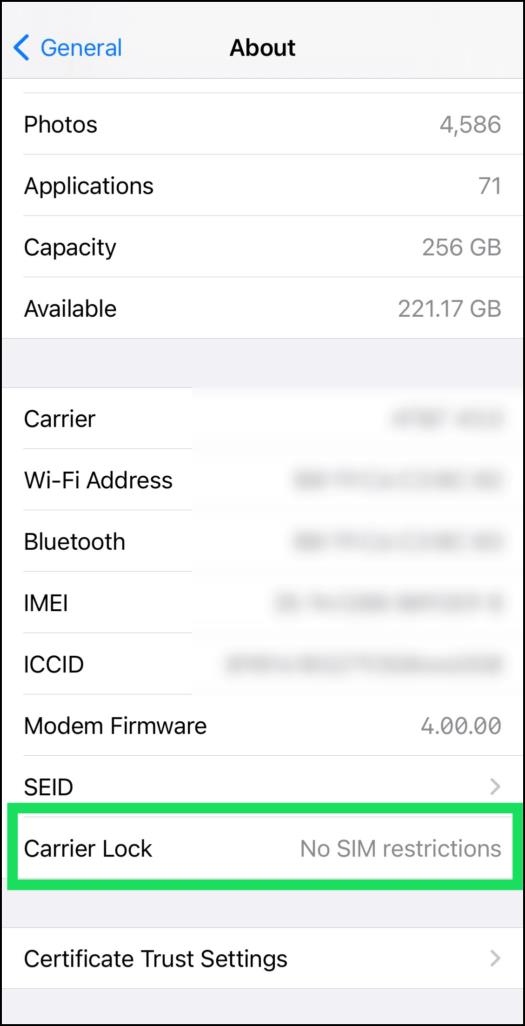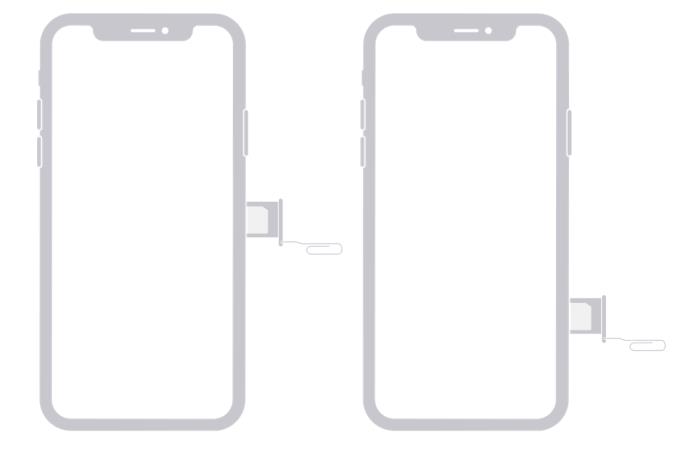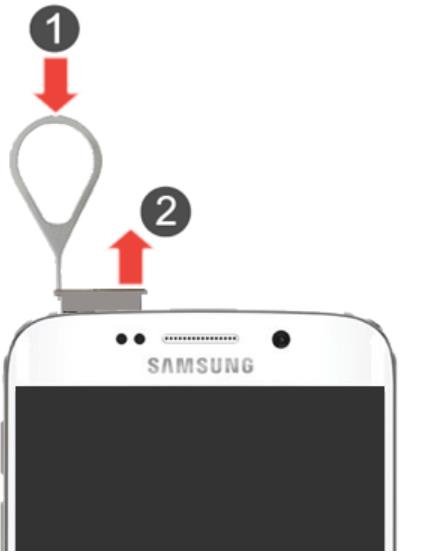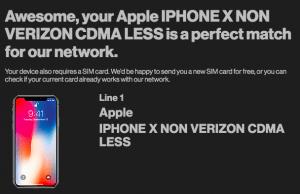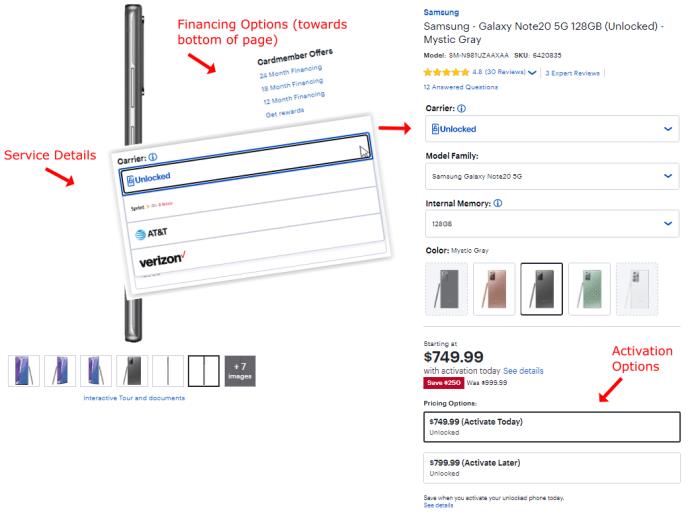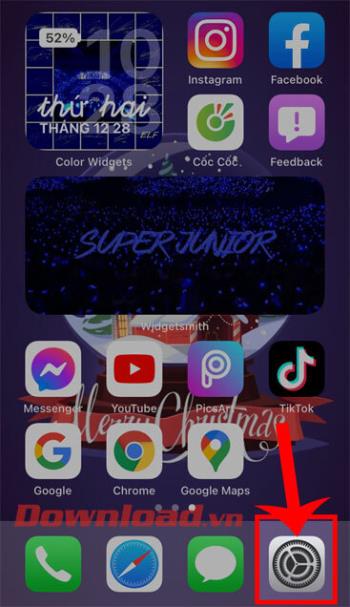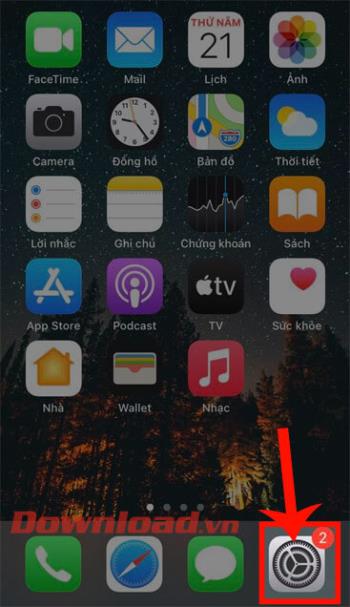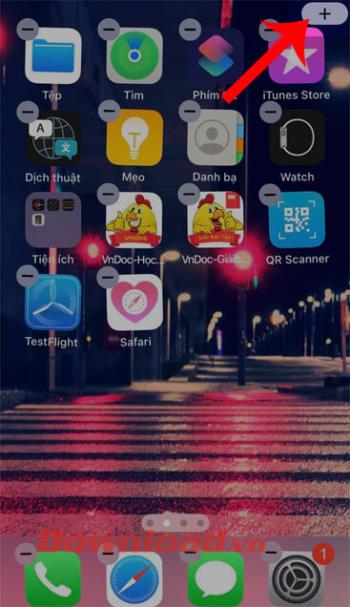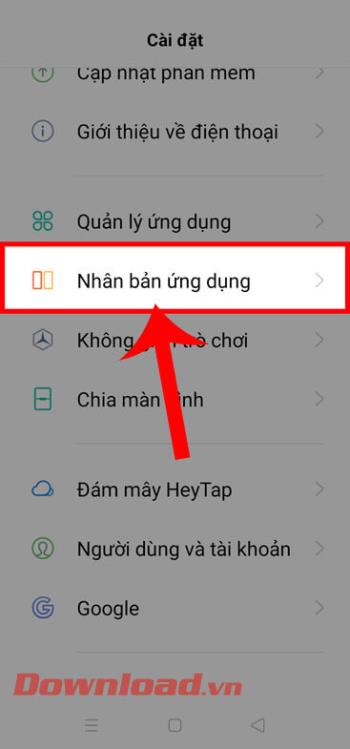Device Links
Owning an unlocked cell phone lets you travel internationally and use it on different carriers. Your phone will accept a SIM card from another network (in most cases) or another provider, and you can make calls, surf the web, and send texts as you usually do.

If you’d like to use another carrier’s SIM card in your cell phone, you can verify it is unlocked. Once unlocked, the phone is yours to use as you please. Until then, you’re stuck with the original network provider.
Why Do Carriers Lock Their Phones?
While it certainly made sense that a carrier would want to lock down the features of their specific models, it made reselling or refurbishing smartphones a complicated process for anyone who wasn’t a high-level tech genius, resulting in tons of smartphone waste.
Most carriers will sell you a device on an installment or leasing program. Until that phone gets paid off, it will remain locked to that company’s network. Older phones were not always compatible with other carriers because they featured carrier-specific attributes.
Your carrier can unlock your phone once specific criteria are met, or you can purchase an unlocked device. It’s safer to buy an unlocked device directly from the manufacturer, but you can find these cross-compatible cell phones at a lower price on eBay and other third-party seller sites.
Since not all phones ship unlocked from the Original Equipment Manufacturers (OEMs), knowing if the device works outside the current carrier is essential.
How Do I Know If My Phone Is Unlocked?
If you bought your phone through a carrier, either on a two-year contract or a monthly payment plan, your phone is locked to that service provider, even if it is compatible with other networks. Since you’ve signed a contract with that specific carrier, you’ll have to stick with them until the contract is up or the payment plan is paid in full. After that, you can unlock it and use it with the carrier of your choice.

How can you tell if your device’s SIM is unlocked once you have paid it off? Well, the answer depends on what phone you’re using and whether or not it accepts multiple carriers. Let’s take more of an in-depth look.
Is My iPhone Unlocked?
If you’re an iOS user, you can easily unlock your iPhone. This feature only applies if you bought your device straight from Apple (either at full retail or through their iPhone Upgrade Program), through a third party (assuming the seller did not have a carrier agreement before purchasing), or through your carrier.
If you got your device from Apple directly, you could buy a model from a pre-selected carrier or purchase the phone outright with no carrier affiliation. If you choose the second option, your device is already unlocked, and you can use any SIM card and pick up a full signal on any carrier.
How to Check Locked/Unlocked Status on iPhone
- On iOS 14 and above, open Settings,
- Scroll down and tap on General, then select About.
- If you see the No SIM Restrictions message next to Carrier Lock, then your iPhone is unlocked.
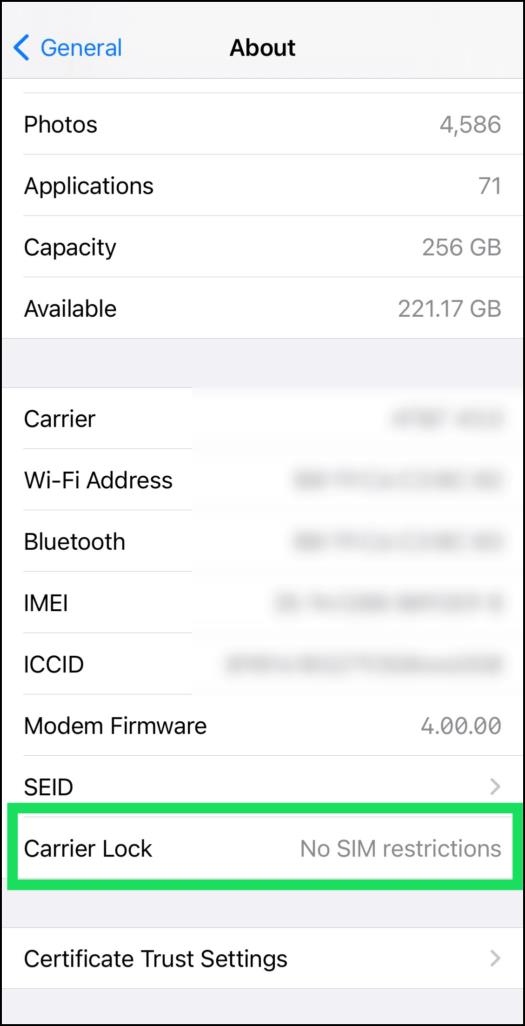
Alternatively, you can power down your phone, place a new SIM card (for your new carrier) into the SIM tray on the side of the iPhone, then power the device back on.
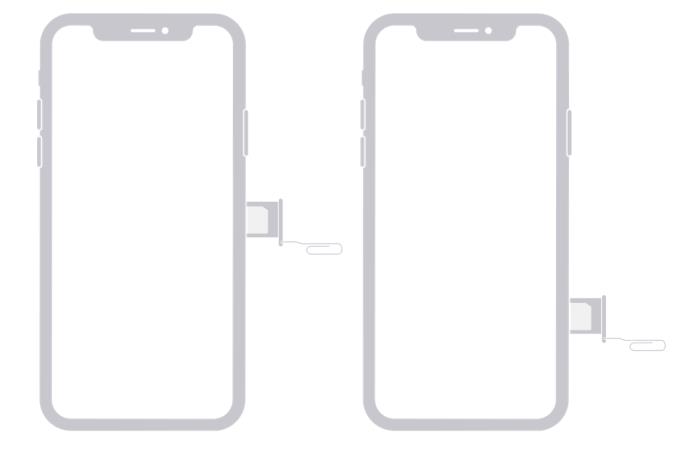
Apple Support Website for SIM Card removal
Try to place a phone call or use mobile data to see if your device supports your carrier, but be sure you have active service first. If you don’t want to activate your new SIM card just yet, check the signal icon at the top and see if it has an “x” over or next to it or check if “No service” appears on the screen. If the phone makes calls, browses the web with Wi-Fi off, or shows a signal with no marks, you’re all set to use it on another network.
Is My Android Phone Locked?
Unfortunately, Android doesn’t have an option to check SIM restrictions in the settings as newer iPhones do, but that doesn’t mean you’re entirely out of luck.
How to Check Locked/Unlocked Status on Android
- Access Settings from the drop-down menu or through your App Drawer.
- Tap on Connections, Network & Internet, or other variations depending on brand and model.
- Select Mobile network, Cellular network, or other variation depending on brand and model.
- Tap on Advanced (if needed) and select Choose Network, Automatically select network, or another variant to open the list of carriers.
- If several carriers appear, the chances are that your phone is unlocked and just needs the appropriate SIM card. For further confirmation, continue to Step 6.
- Remove the old SIM card from your phone and insert the newly activated one from the other carrier. Try using mobile data to browse the internet but ensure that Wi-Fi is disabled.
- If you successfully browsed the internet, your phone is definitely unlocked.
If you want to know if your phone is unlocked without having an activated SIM card for the new carrier, try borrowing someone else’s SIM card and see if you can make a call or browse the web.
Aside from inserting a valid SIM card, you can try calling the current carrier to confirm the locked/unlocked status.
How to Remove and Insert a SIM Card on Android Phones
The Android OS gets used in numerous manufacturers’ devices, so it’s a little more challenging to provide instructions for each model. If your phone has a removable back, you’ll find the SIM Card inside or under the battery. It may also exist in the external frame. Look for a pinhole encased in the outline of the tray. Open the tray and insert another carrier’s SIM card using a SIM popper, earring, or paperclip.
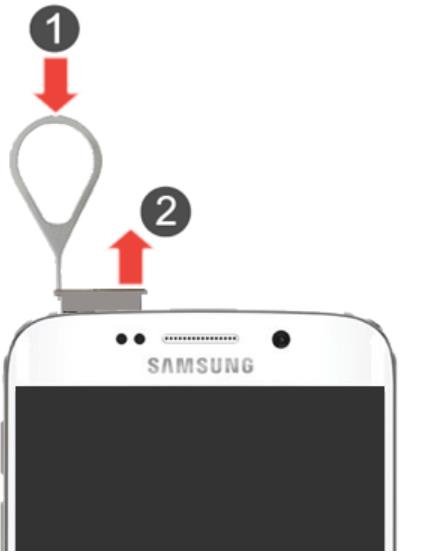
https://www.verizon.com/support/knowledge-base-174243/
Your best bet is to call your current carrier to find out the status of the IMEI. If you’re purchasing a device from a third party, it is best to meet the other person at the carrier store of your choice to ensure the phone works appropriately before exchanging money.
Verify Phone SIM Card Compatibility
Although your phone is unlocked, it may not function correctly with another carrier. There are several reasons your specific smartphone or the one you’re purchasing won’t work.
Here are the top two reasons your unlocked phone cannot activate on a specific carrier.
- Blacklisted: Before buying a phone, check that the IMEI isn’t blacklisted. A blacklisted device usually occurs when it is stolen or lost and, therefore, will not activate on any carrier.
- CDMA vs. GSM: Some models aren’t cross-network compatible. For instance, an AT&T/T-Mobile (uses GSM) iPhone X isn’t compatible with Verizon or Sprint Networks (uses CDMA).
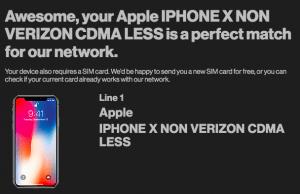
You should also note that certain features will not work correctly if the phone was purchased from a GSM carrier and activated on a CDMA carrier. The same situation goes the other way around.
Is My Phone Compatible with Another Carrier?
The four top carriers allow you to check your current IMEI on their website. If you’re currently a Verizon customer looking to go to T-Mobile, you can visit the T-Mobile Website, input your IMEI, and it will tell you if your device will or will not work. Just beware that if the website states it is compatible, that doesn’t exclusively mean that it’s unlocked.
To check your IMEI compatibility, visit the website of your choice:
- Sprint (T-Mobile successfully acquired Sprint on April 1, 2020, so use the T-Mobile link below)
- Verizon
- AT&T
- T-Mobile
Pre-paid users can check their IMEIs using the new carrier’s website of their choice. Whether you’re going to Boost, Straight Talk, or another provider, visit that company’s website to check compatibility.
How to Find Your Phone’s IMEI
If you aren’t familiar with your phone’s IMEI number, there are three ways to find it on Android and iPhone devices.
- Look in the SIM tray, assuming that it’s the original component with the device, and you will see the IMEI along the side. The characters will be very small, so grab a magnifying glass.
- If Step 1 was too difficult or nonexistent, check the IMEI in the settings menu. Go to Settings -> General -> About to find your IMEI. For Android, go to Settings -> About Phone.
- If Step 1 and Step 2 did not help you or were not preferred, check the back of your device. Older Android and iPhone devices displayed the IMEI on the back cover or under the removable battery on the inside.
How to Unlock Your Smartphone
If your device can pick up various networks beyond the one it got designed for, you’re free to stick any SIM card you’d like into your device.
Here’s what all four national carriers have had to say on whether the devices purchased through their carrier stores or retailers like Best Buy support other carriers.
Is my Verizon phone unlocked?: Surprisingly, Verizon has been relatively relaxed about customers keeping smartphones unlocked. All devices sold through Verizon have a 60-day locked waiting period after activation but will then get unlocked.
Verizon will even allow you to switch the SIM card in the device out for another carrier while under contract. Of course, you’ll still have to pay your monthly Verizon bill. There’s no number to call or unlocking code to enter. Almost all devices sold through the carrier are usable without any effort on your part.
Is my AT&T phone unlocked?: Following this link will let you check your unlock status and availability. The general policy is that you can use any device purchased through AT&T on another carrier as long as the device supports it. Unfortunately, you’ll have to jump through a couple of hoops to get there.
Your device’s IMEI number must not have been reported stolen or missing, your account must be in “good standing” with no missed payments or large balances owed, and your device must have been active on AT&T for 60 days.
Assuming you meet the company’s requirements, which you can find on their online portal, you can unlock your device for any other supported carrier. The bad news: AT&T only allows five devices to get unlocked per year from your account. You might also need to wait a few days before your request is finally processed. It’s a bit of a headache, but at least you can use your device on other carriers once the process is complete.
Can my T-Mobile phone be unlocked?: The “Uncarrier” stance on unlocking is ironically similar to what we’ve seen from AT&T. Your device must be a T-Mobile product first, must not be reported as stolen or missing, must be connected to an account in good standing, and must have been active for 40 days on the T-Mobile network.
When it comes to unlocking quotas, T-Mobile is far more strict than AT&T. You can only unlock two devices every year, making it difficult for a family to leave the carrier. Furthermore, you have to ensure that your T-Mobile payments on the device are paid in full. Assuming you meet those demands, you can contact T-Mobile’s support to ask for an unlock code for your device. It’s a bit archaic, especially for a carrier that markets itself as the provider that breaks the rules, but it’s the current system.
What about unlocking a Sprint phone?: Sprint’s guidelines (now merged with T-Mobile) for unlocking a device are similar to AT&T. You’ll have to use the device on Sprint’s network for 50 days, ensure your contract has ended or that your lease payment on your device is paid off, hold an account in good standing and, of course, have a device that hasn’t been reported as stolen or missing.
Sprint’s documentation on this topic states that phones bought after February 2015 will automatically get unlocked once the device meets these standards, which means you may not have to contact Sprint at all once you pay off the lease. If you believe you’ve met all the criteria mentioned in their guidelines and your phone isn’t unlocked, you’ll have to contact their customer service for more information.
To reiterate, you still have to make sure your device will work on the carrier before moving to another one. That said, it’s typically easy to find those results on Google. Search for your device name with the carrier you started on and the carrier you’re moving to, and then read the various sources available.
Where Can I Buy Unlocked Devices?
If you’re looking to purchase an unlocked device, it stands to reason that you’ll want to steer clear of carrier stores. This notion may sound obnoxious or frustrating, especially if you’ve always purchased your devices from carriers through contracts or on payment plans. Remember, any device you buy through a mobile provider will stay locked until you pay it off or your phone contract ends. Besides carrier stores, you have three choices on where to pick up your phone.
Buy Unlocked Phones on Amazon
Amazon unlocked phones include everything from budget devices to flagship models like the Google Pixel. In addition, Amazon also offers a “Prime-exclusive” series of phones under the $300 mark for current Prime members.
Buying an unlocked phone on amazon.com does not require selecting a carrier during purchase. Financing the purchase does not require a complete payoff to get unlocked status.

Unlocked Phones at Best Buy
Best Buy unlocked phones get organized based on manufacturer, brand, and type for shopping ease. If you’re looking to finance your phone instead of paying for it in one lump sum, you’ll have to sign up for the Best Buy Citi Card, which allows you to pay for the device over 12, 18, or 24 months. Unlocked status remains through the Citi Card payment plan but becomes locked if choosing to activate on bestbuy.com.
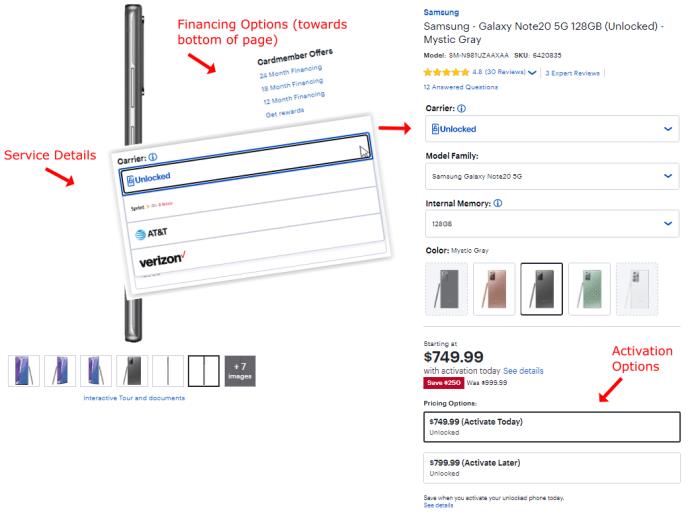
In the long run, choosing an unlocked model with a payment plan through the manufacturer might be a better choice for you and your wallet, especially if you’re ever planning on switching carriers.
Locked/Unlocked Phone FAQs
Once my phone is unlocked, what can I do?
Once you’ve unlocked your phone from your carrier, you can move to another cell provider of your choice, so long as your device is capable of receiving a signal from that provider. You can take your phone internationally as long as it supports the GSM network (Global network), meaning you no longer have to pay for international plans while traveling.
That said, SIM cards don’t provide any other information beyond the cellular connection for your device (though, in some cases, you can save some small amounts of data to your phone’s SIM card, like a microSD card). For example, if you place your spouse’s SIM card into your device, your phone will adapt to your spouse’s phone line, including the number people use to contact them.
That’s it—everything else, including apps, photos, and music, is tied to either the Apple or Google account on the phone. If you’re trying to set up an old device for a spouse, you’ll want to wipe that device first and set it up as a new phone; beyond a phone number, you won’t gain any other data from the SIM card.
I purchased a phone, but it says it’s locked. What’s happening?
If you purchased a phone from a third party or individual and it is locked, you don’t have many options with the carrier because someone didn’t have it unlocked or someone didn’t have it paid off.
Unfortunately, the seller will need to help you to use the phone. If they’re unwilling to, you can still activate it on the original carrier if it isn’t blacklisted. Before purchasing a phone from eBay, Craigslist, or Facebook Marketplace, verify that the IMEI will work or, better yet, have them meet you at the carrier of your choice to check activation before paying.
Unless you have the original owner’s account information, the carrier won’t help, even if you want to pay to have it unlocked.