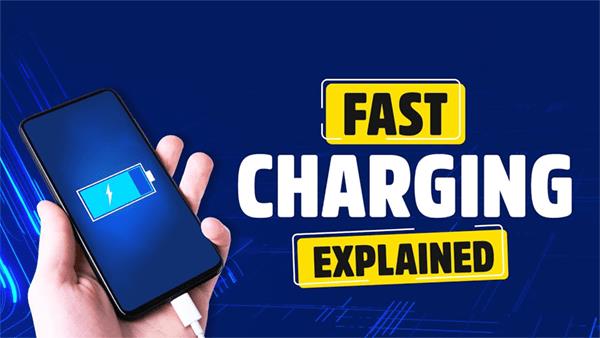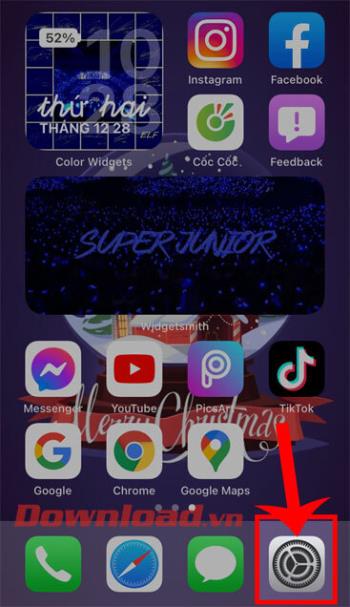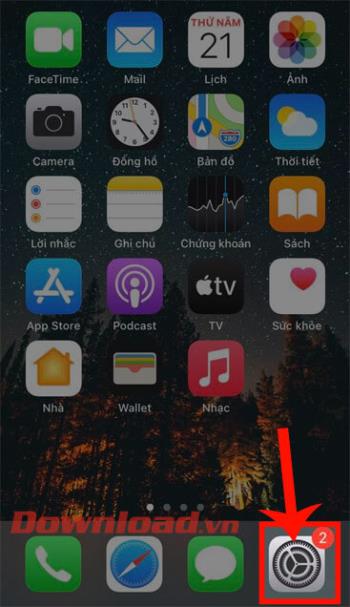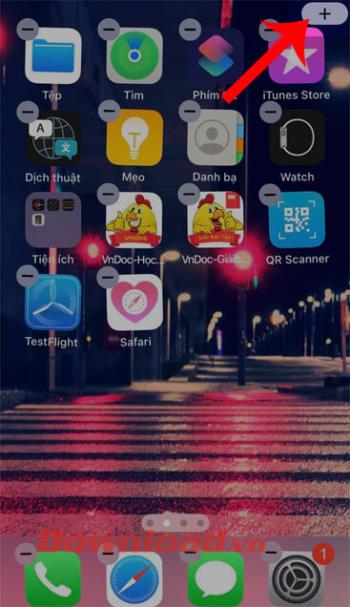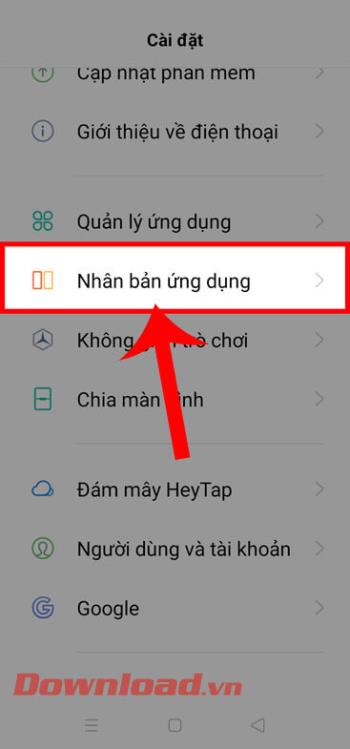Device Links
Some people can go a week without charging their phones. But those that use them consistently for work and leisure probably need to charge the batteries every other day or even daily.

Granted, many people don’t hold on to their phones for many years and never get to experience what it’s like for the battery to exceed its cycle limit and show signs of fatigue.
But what if you want to keep your phone longer and not trade it in for the next model? Should you use fast charging or stick to a traditional, slower charging method using a 5W or 10W conventional charger?
How you charge your phone might not affect the battery life the way you think.
Fast Charging Explained
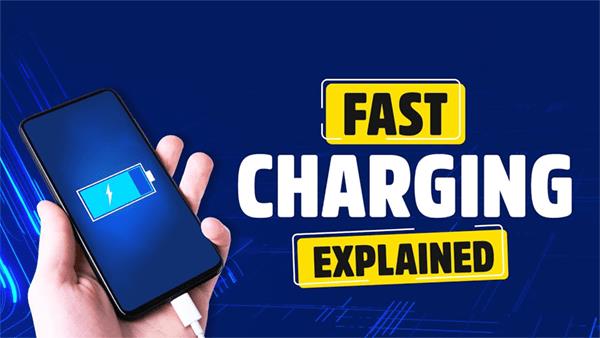
Fast charging is a common feature in smartphones and tablets that’s easily misunderstood by the average consumer.
In essence, fast charging is supposed to charge a device faster than normally possible using an average charger.
It’s not available for every device due to the many configurations available in the phone’s charging circuit. If the circuit was designed for fast charging, it could draw more power faster.
If it wasn’t, connecting the phone to a fast-charge adapter won’t make any difference.
Here’s how it works.
Fast charging occurs in two different stages. The first one blasts the battery with extra voltage, should the battery be nearly empty or depleted. In some cases, this could result in up to a 50% charge or more within 10 or 15 minutes.
Timing varies greatly between devices.
Due to the battery design, the voltage blast isn’t harmful and won’t cause significant long-term damage.
After a while, fast charging goes into the second stage. This is when the charging process slows down to avoid damaging the battery. It’s pretty much the reason why sometimes it seems like getting from 80% to 100% takes longer than going from 0 to 50%.
Does Fast Charging Affect Battery Life on the iPhone?

Apple has been offering fast charging-capable phones since the iPhone 8 came out. The USB Power Delivery method used by Apple purportedly offers 50% power increases in as little as 30 minutes in certain situations.
For newer iPhone models, at least an 18W adapter is necessary – like the one that comes with the iPhone 11 Pro or the Pro Max – to see the effects of fast charging.
But can it damage the battery?
Yes and no.
Powerful adapters don’t tend to damage the phone or the battery unless the battery has some physical flaws. Even though the battery can get hot, overcharging isn’t possible, and thanks to the two-stage charging process, it should be completely safe.
The only way fast charging affects the battery life is in the short term by providing a faster charge time and giving enough energy to use your phone comfortably even without a fully charged battery.
Does Fast Charging Affect Battery Life on a Samsung Device?

If you’re a long-term Samsung user, you’re probably familiar with the exploding battery stories surrounding the Samsung Galaxy Note 7.
Dozens of Note 7 batteries went off, and the ongoing issues at the time caused Samsung to issue its largest recall ever, with over 2.5 million phones returned in 2016.
But just because a battery could explode doesn’t mean it will, or that fast charging has anything to do with it. Yet it’s enough to make some people wary.
The first thing to understand is that the tragic tale of the Galaxy Note 7 was pretty much an isolated incident and had to do with a faulty battery design.
Today’s Samsung smartphones are much safer, and batteries that accept fast charging are designed with specialized circuitry to take advantage of this feature and more powerful chargers.
Therefore, fast charging doesn’t affect the battery life of Samsung devices. The technology has been around for a couple of years, and there’s no concrete data to suggest that fast charging shortens the battery service life more than traditional charging.
The feature is safe due to the two-stage charging process and careful power management to protect the battery from overloading and overheating.
Does Fast Charging Affect Battery Life on an Android Device?

The majority of Android smartphones use lithium-ion (Li-ion) batteries, as do most smartphones, tablets, and other mobile or portable devices.
However, some phones today use lithium-polymer (Li-Poly) batteries due to their robust form factor, superior durability, and safety.
Manufacturing costs favor the use of Li-Ion batteries, as does the extended battery life and energy capacity.
But why is it important to know about these two types of batteries?
When it comes to fast charging technology, Li-Poly batteries are considered generally safer and better protected against purported risks of blasting batteries with extra voltage during the first fast charging stage.
In addition, Li-Poly batteries have better energy management. Despite not holding as much power as their Li-ion counterparts, Li-Poly batteries don’t drain as quickly and may require less fast charging.
But whether you have a Li-ion or Li-Poly battery in your Android device, fast charging won’t affect its service life.
It won’t happen even if you were to use a fast-charging adapter on a battery that isn’t designed for fast charging.
That’s because the battery won’t have the technology to accept the extra voltage. Instead, it will only accept as much power as it was designed to absorb at a set rate.
This is one of the most common reasons why some phones charge slowly, despite billed as capable of handling fast charging.
How Are Possible Negative Fast Charging Effects Being Mitigated?
Every phone manufacturer tackles the potential downsides of fast charging in different ways. Battery design and internal circuitry are obviously crucial for preventing batteries from overheating, blowing up, or shortening their service life.
But the software that regulates battery power draw can also impact the charge speed and battery longevity.
For example, Apple uses optimized battery charging software to dictate battery management.
In other cases, smartphones may feature dual-battery designs. This enables two batteries to share the initial fast charging phase load and mitigate potential damage.
FAQs
What is the biggest disadvantage of fast charging?
General consensus indicates that the most prominent downside of fast charging is the high possibility of incompatibility or widely varying charge times.
Charge times vary due to the limitations of USB-C cables and many outdated cables being used with more modern fast charging adapters.
Is fast charging bad for the phone?
Fast charging delivers more voltage to the battery, giving it enough energy to quickly support intensive tasks. After an initial sustained burst, the charging speed returns to normal when filling out the remaining percent.
However, this doesn’t cause damage to the phone, despite the occasional heating issues. The only way fast charging could harm the phone is if it actually damages the battery in a way that would make it leak or explode.
Fast Charging Is a Quality-of-Life Feature
The best thing about fast charging is that you don’t have to wait hours to unplug the phone and use it for demanding applications. You can get plenty of juice in 10, 15, or 30 minutes even if you can’t wait for a full charge.
Although there are plenty of potential issues regarding fast-charge technology, it has only improved over the years.
A well-designed fast charging battery won’t cut its service life short just because it receives more voltage in the initial charging stage.
Have you experienced issues with fast charging? Let us know what you think about fast charging technology in its current state for mobile devices, laptops, and other gadgets in the comments section below.