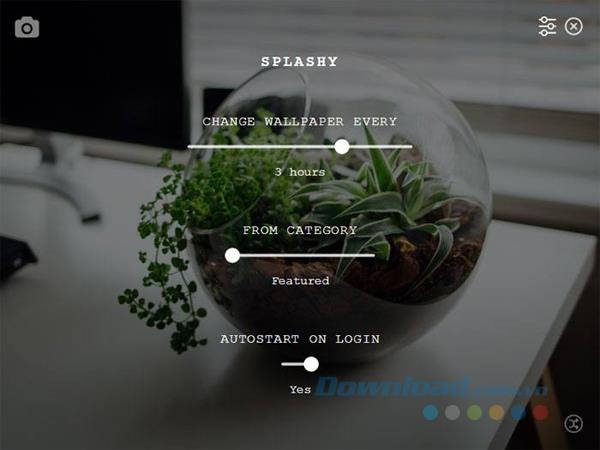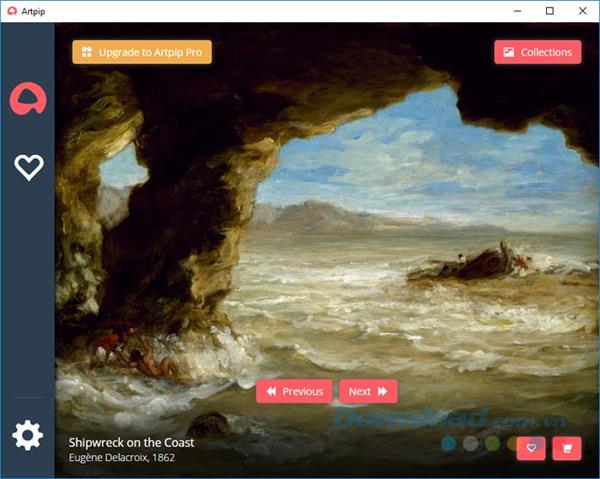Setting up a new screen for Windows is no problem. All you have to do is right click on your favorite image and select the Set as Wallpaper option .
However, it would be a lot better if you had an application that could automatically set a beautiful new wallpaper every day for you. Here are some of the best apps you can try to automatically get new "clothes" for your desktop every day.
1. Dynamic Theme
If you are using Windows 10 , Dynamic Theme is one of the best apps to set a new desktop wallpaper every day. The good thing about this application is that it is completely free, has no ads and you can install it easily. The application automatically loads the new Bing image and sets it as your desktop wallpaper. If desired, you can also configure it to set the same pattern for the lock screen wallpaper.

If you like these Bing wallpapers everyday and want to save them for offline use, just enable the Autosave feature .
2. Splashy
If you're looking for beautiful, high-resolution, free-resolution photos, photos or desktop wallpapers, you'll probably be immersed in a website called Unsplash. Unsplash is one of the best places to download royalty free images for both personal and commercial use. Splashy makes good use of Unsplash to automatically download and set up new desktop wallpapers every day. This application is very stylish and minimalist.
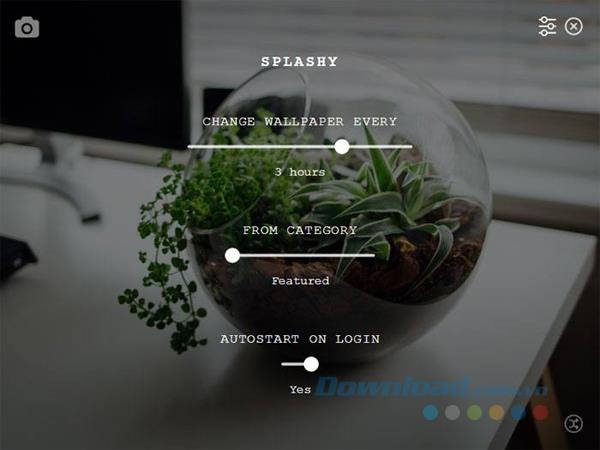
If you want, you can also choose a photo category to set as a wallpaper and even configure the app to set a new wallpaper every 3 minutes. If you like a simple application without complicated options, try Splashy to see if it fits what you need. Splashy is available with Windows, Mac, and Linux.
Download Splashy for Mac
3. Artpip
If you want to set some beautiful art pictures or classic paintings as wallpapers for your desktop, Artpip was born for you. Like Splashy, Artpip is very minimal and simple. You just need to install and launch the application, and it will automatically set a new picture as your desktop wallpaper. If you like a specific wallpaper, click the heart icon that appears at the bottom of the window to add it to your favorites.
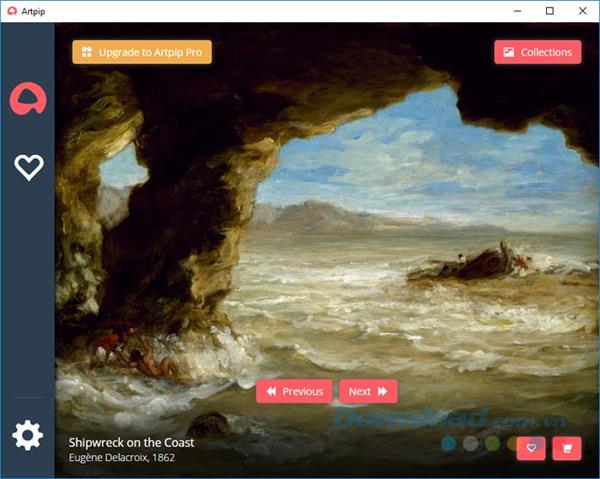
The application is available in both free and premium versions. The free version is limited to paintings and artwork. Moreover, the auto change of wallpaper feature is limited with every 24 hours change. The pro version gives you access to the photographer's collections, the ability to automatically change the wallpaper every 5 minutes and the artwork is individually customized. It can be said that the free version has met the needs of the majority of users.
Download Artpip for Mac
Bored of changing your wallpaper yourself after a while? So why hesitate any longer, experience immediately the 3 applications mentioned above. They will automatically set up a new screen for you every day with a rich and beautiful stock of images.