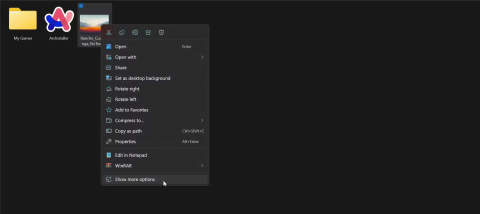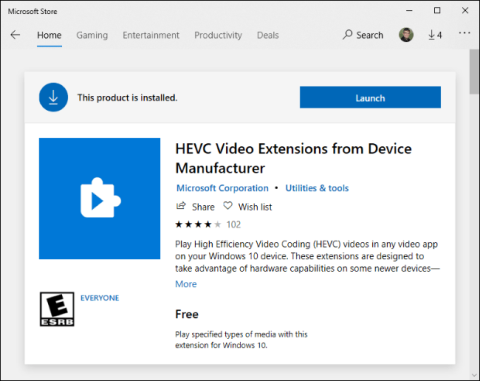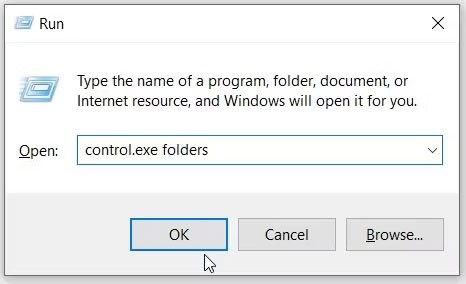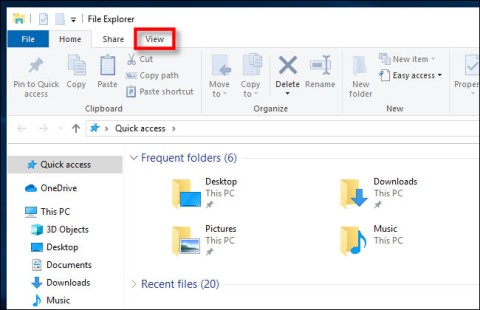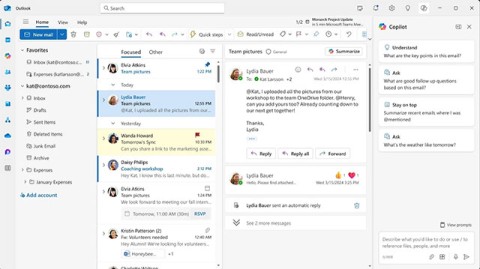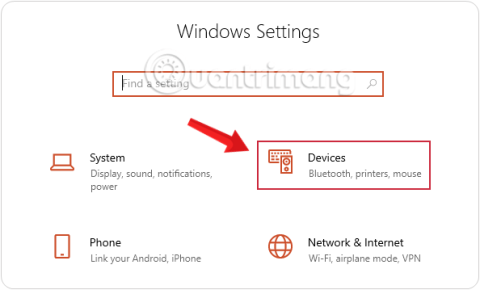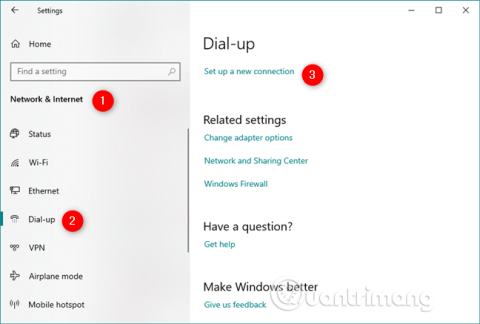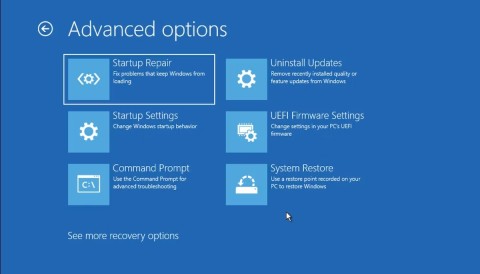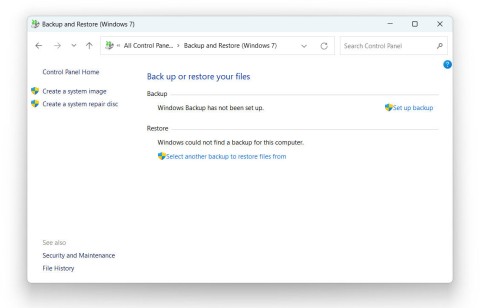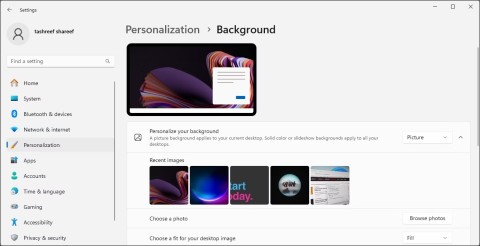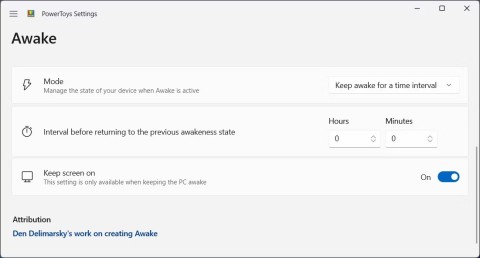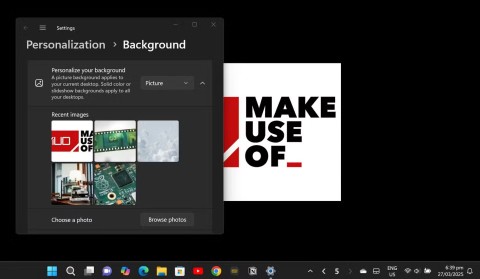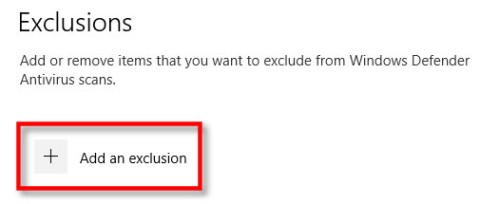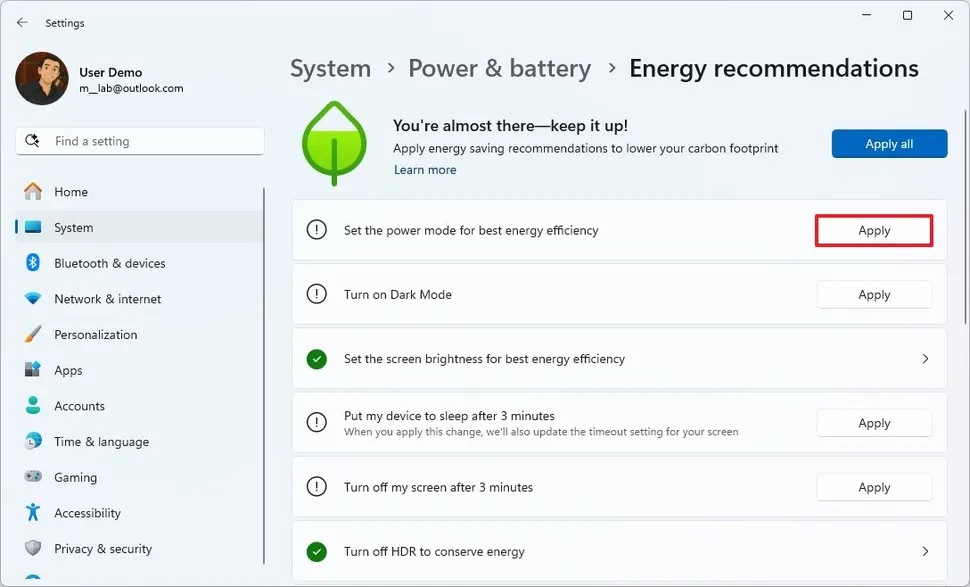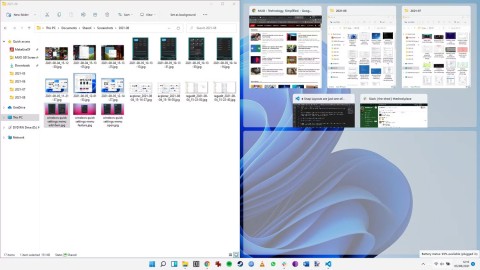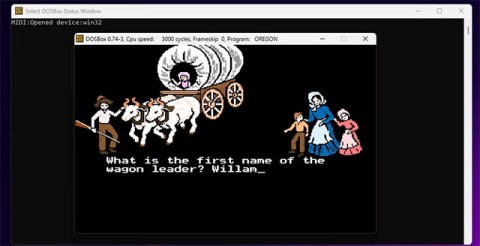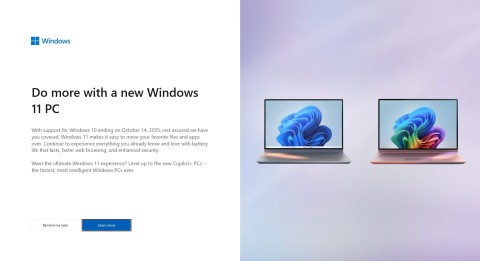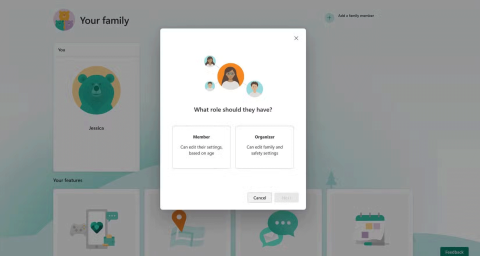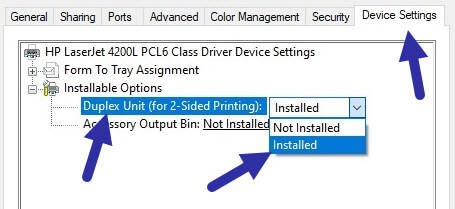Microsoft is bringing annoying Windows 11 Start menu ads to Windows 10
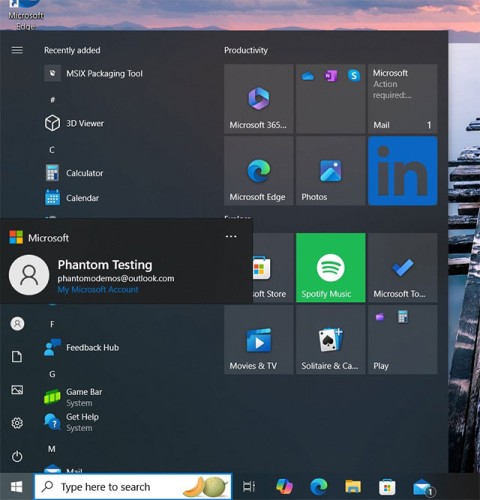
Microsoft continues to announce plans to add new features to Windows 10, despite the fact that the operating system will inevitably die in October 2025.