How to circle search on iPhone

Google has updated the circle search feature on iPhone, without the need for another supporting app. Here is a guide to circle search on iPhone.
WiFi Chùa is a free WiFi hotspot finder for mobile devices. It not only helps users search for network names and their locations but also provides passwords to connect to those networks. This utility application is a must-have for anyone who frequently finds themselves without access to 3G or 4G data.
Access to the Internet is an essential requirement for smartphone users, making a WiFi finder like WiFi Chùa extremely useful when visiting places without data coverage.
| Feature | Description |
|---|---|
| WiFi Hotspot List | Provides a list of WiFi hotspots and passwords based on your current location. |
| Preload Maps | Allows users to preload maps of certain areas to access WiFi when they arrive. |
| Add Networks | Users can add new WiFi networks to the app and submit them to the shared database. |


If you're in an area without 3G coverage, WiFi Chùa provides a convenient solution to stay connected. The application is invaluable for those who may find themselves in low-signal areas or simply want to save on mobile data.
We hope this guide helps you successfully utilize WiFi Chùa to connect to the internet effortlessly. Happy surfing!
Google has updated the circle search feature on iPhone, without the need for another supporting app. Here is a guide to circle search on iPhone.
The first look at iOS 18.5 is finally here, and it makes it easier than ever to revert back to the old interface that Apple's Mail app used to use.
The iPhone is a premium device, but not every accessory on the market is worth it. Some accessories are just a ploy to prey on fear and misinformation.
You should block a number on your iPhone if you keep getting spam calls. However, sometimes you may accidentally block the wrong person and will need to unblock them to start receiving calls and messages from them again.
After months of speculation, Apple has finally officially introduced the newest member of the iPhone 16 series, called the iPhone 16e.
To quickly enjoy your favorite songs when connecting AirPods on iPhone or Bluetooth speakers, users can create a task to automatically play music when connecting AirPods on iPhone.
Many people have been trying to cut down on their phone usage over the past few months. Surprisingly, all you need is a built-in feature that's available on all Apple devices.
You can easily reopen Safari tabs if you accidentally closed the browser tabs you were viewing. Here's how to reopen closed Safari tabs.
While you can scroll through the Photos app to find photos like everyone else, things are easier if you use the search feature.
If your iPhone buttons aren't working properly, you should get them fixed as soon as possible. Luckily, there are a number of solutions, many of which you can do yourself.
As you know, Face ID is a great alternative to Touch ID and Apple itself has acknowledged that this biometric security feature of the iPhone is more secure.
AirDrop is the easiest way to transfer files between your Apple devices. Whether you want to send or receive photos, videos, documents, etc. on your iPhone, you can follow Quantrimang.com's guide to quickly learn how to use AirDrop.
If you have an older iPhone, don't worry — there are great Apple Visual Intelligence alternatives that offer similar features without requiring the latest hardware.
Did you know that your iPhone is equipped with a sensor that can map its surroundings in three dimensions? This sensor is called LiDAR (Light Detection and Ranging).
Since iOS 17, the iPhone lock screen has had the option to use Live Photos alongside other interesting options.
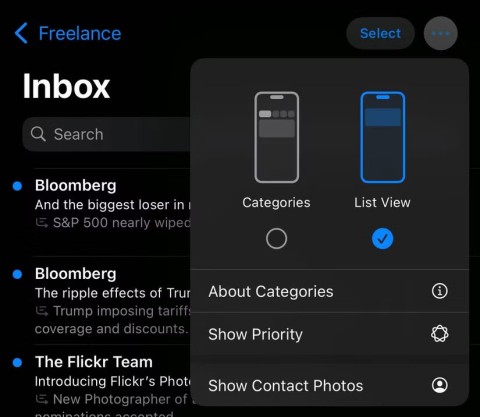
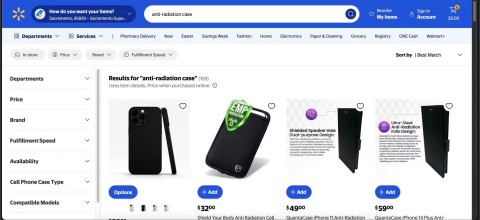
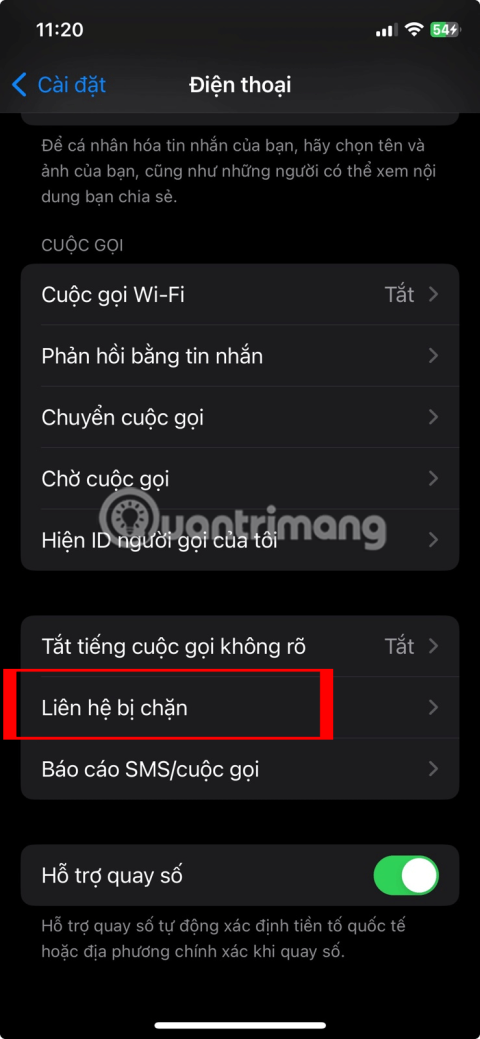

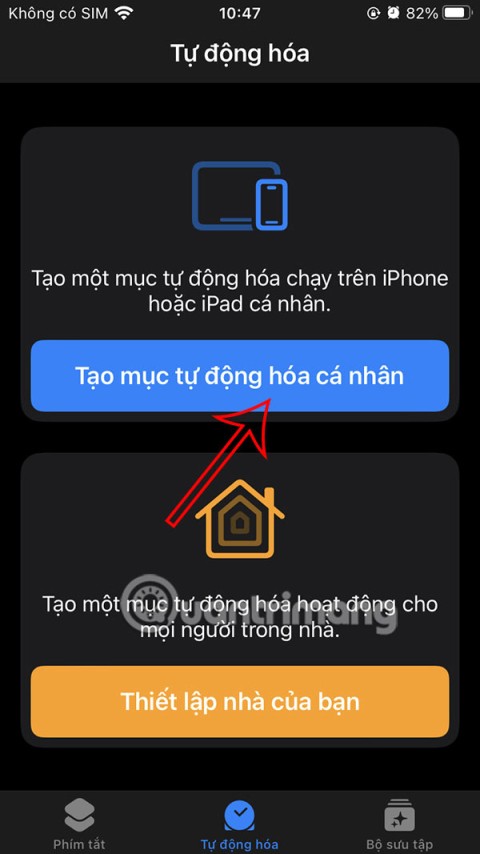
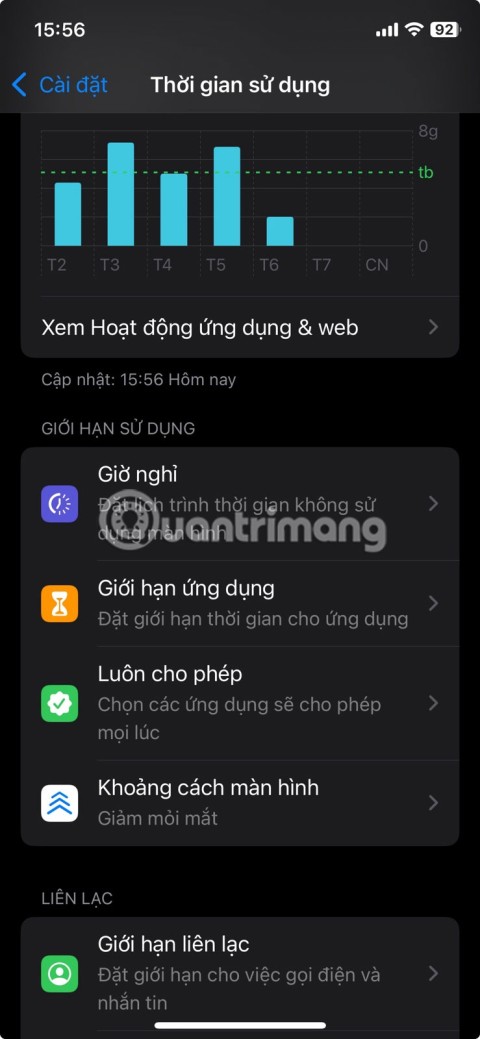
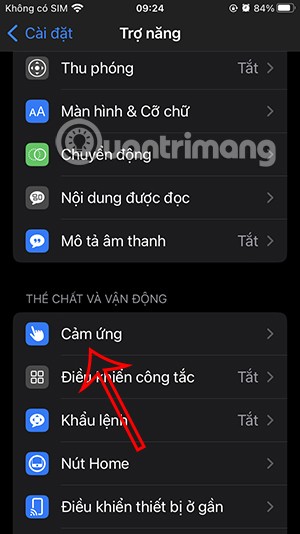




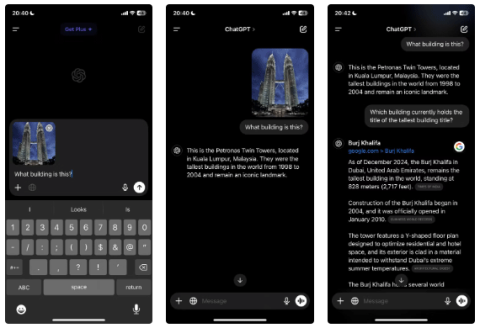

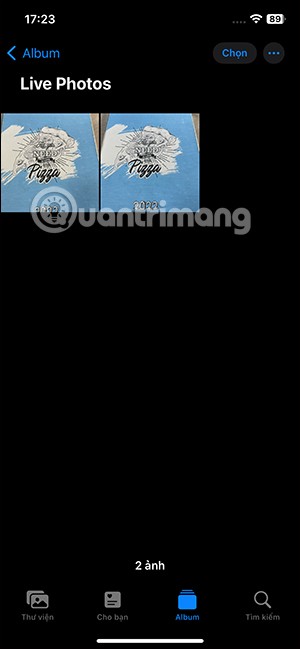
Anne R. -
I can't believe how easy this is! I thought it would be complicated. Thank you for making it so straightforward!
Emily M. -
I just connected to WiFi Chùa for the first time and it worked flawlessly! I'm so relieved since my home WiFi is down
John Doe -
This is a fantastic guide! I always struggled with connecting to WiFi Chùa, but now I feel confident. Thank you
Sammy W. -
Funny story! I was trying to connect and kept failing. After reading this, I realized I had the wrong password! 🙈
Mike Tech -
I totally agree with this! WiFi Chùa has saved me from so many data charges. Kudos to the creators!
Amy Curious -
Great tips! Every time I tried to connect, it felt like a hassle. Now I finally got it, and I'm loving the free internet!
Jess K. -
I wish I knew about WiFi Chùa sooner! It's been a lifesaver while traveling. Thanks for spreading the word!
Gina S -
This is the best! Honestly, I was frustrated last week, but now I'm back to browsing comfortably. Thanks for sharing
Sara B -
Quick question: do you need any special apps to connect to WiFi Chùa, or can you just use the regular settings
Duy Sinh 6789 -
Does anyone have tips for improving the signal strength when using WiFi Chùa? I sometimes get weak connections
Hương Đà Nẵng -
Thanks for the tips! I used to have trouble getting connected, but now it's a breeze. WiFi Chùa rocks
Josh Lee -
I appreciate this post—it really helped me understand how to connect properly. I always struggled with it before
Tracy N. -
Can anyone tell me if there are any risks when connecting to public WiFi like WiFi Chùa? Just want to be safe
Huyền Lizzie -
I experienced disconnect issues a couple of times. Any suggestions on how to maintain a stable connection
Pete Talk -
The fact that you can connect to WiFi Chùa anywhere is so convenient. I’m definitely using it more often now
Duke T. -
Does WiFi Chùa work better in certain areas? I need reliable internet for my online classes. Would love some feedback
Fiona J. -
After reading your post, I finally figured out how to connect without any hassle. Great job explaining everything
Mark 88 -
I have been using WiFi Chùa for a while, and I must say, the speed is amazing! I can stream movies without any issues.
Quang vn -
I love how simple the process is. If anyone has other tips for connecting to free WiFi, let's share
Kevin IT -
What a useful article! I love how you broke down the steps for connecting. Will share this with my friends!
Chris B. -
I love this approach! It’s great how WiFi Chùa makes internet access more accessible. Thank you for the insights
Lucy W. -
Thanks for this detailed guide! I never felt confident using public WiFi before, but this has given me clarity
Linda D -
Honestly, this has made my life easier! Working remotely has been so much better with reliable WiFi Chùa access
Alice F. -
What a helpful article! I found connecting to WiFi Chùa quite easy, and it's just what I need when I'm on the go!
Cathy Paws -
So happy I found this info! I thought I was doing something wrong. Can’t believe how easy it is now
Linda Cat -
I love WiFi Chùa! It's such a great way to get free internet. Can anyone share their experience using it in different areas
Tommy Y -
This article is pure gold! Just got back from a trip and connected to WiFi Chùa smoothly at various spots!
Henry T. -
Wow! I just realized I can save a lot on my data plan thanks to WiFi Chùa. This is a revelation
Mèo con -
Hah! I never knew WiFi Chùa could be so helpful. Just used it today, and I'm amazed
Alex 2010 -
Has anyone else noticed that sometimes WiFi Chùa is slower during peak hours? Would love to hear your thoughts!