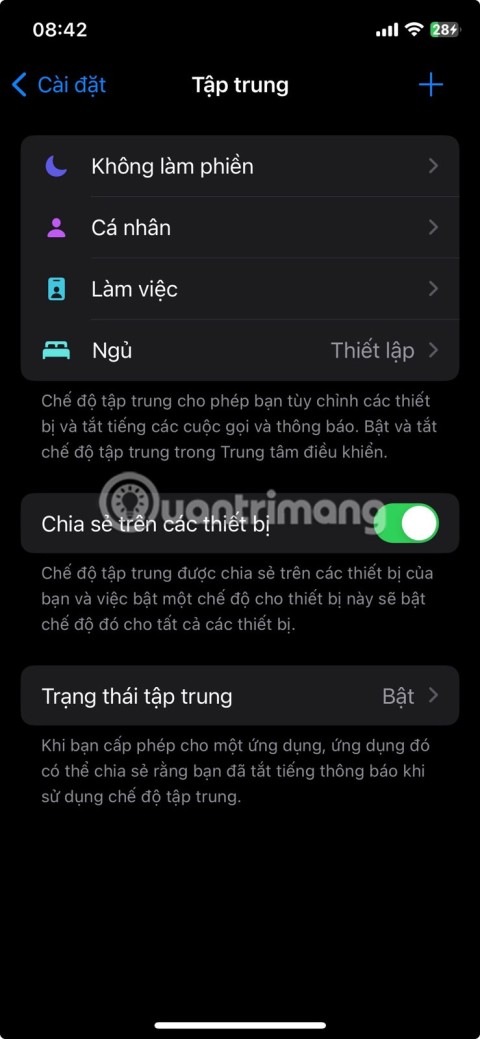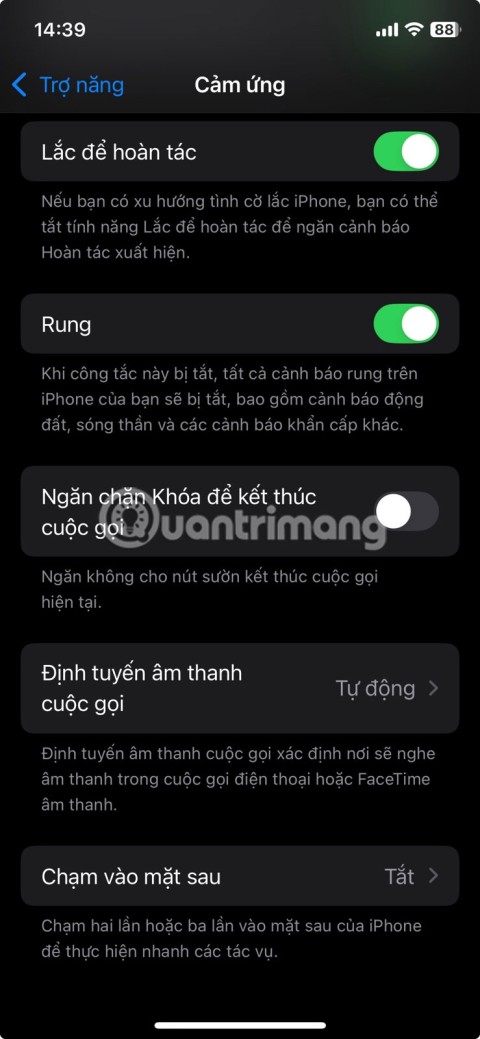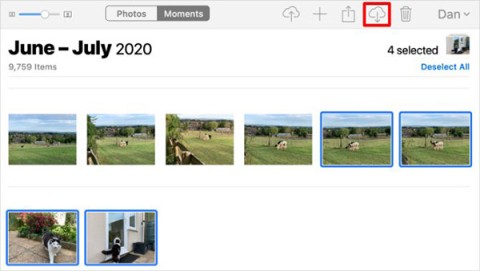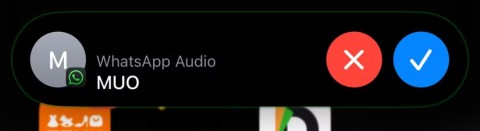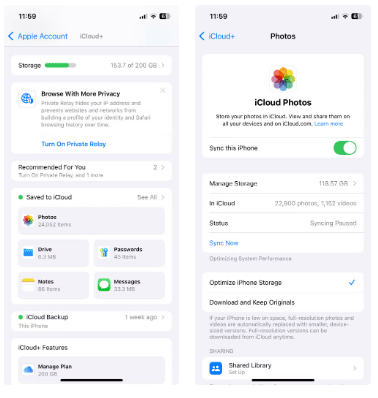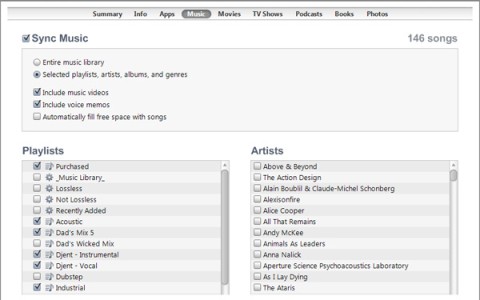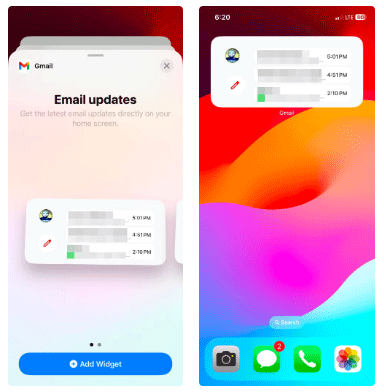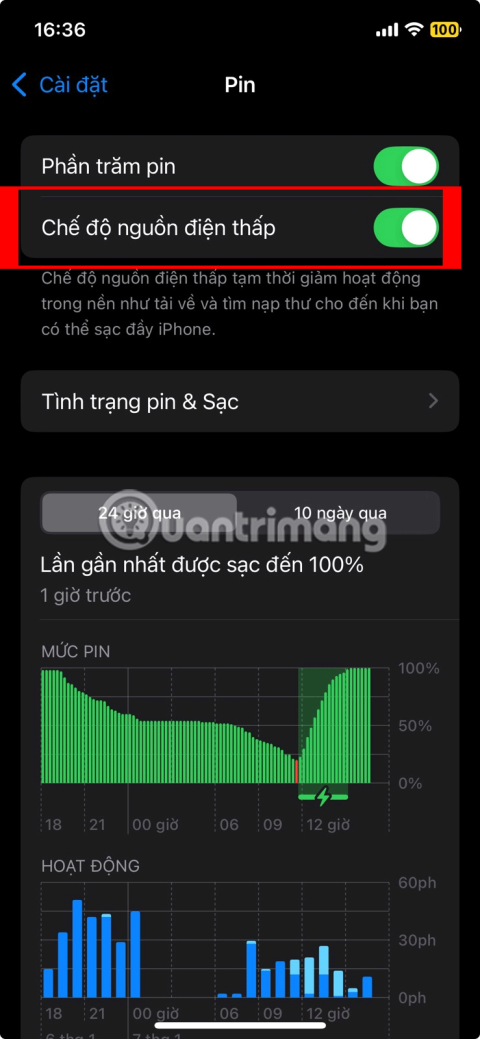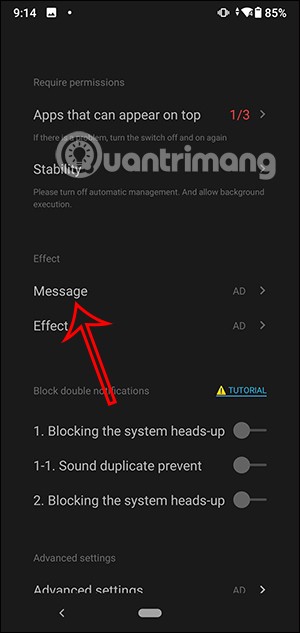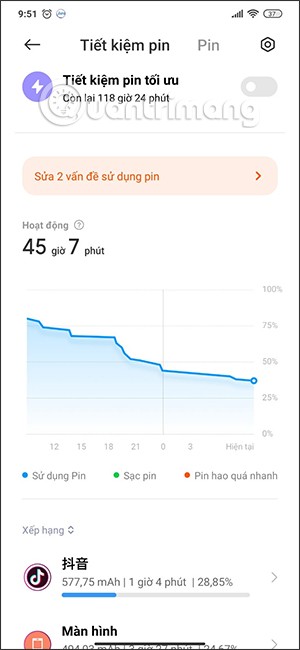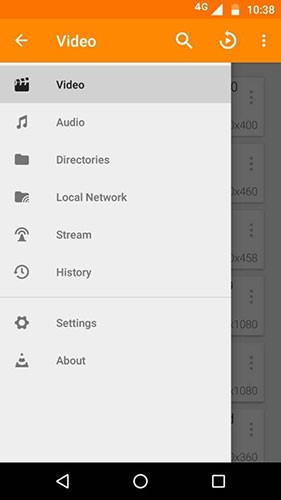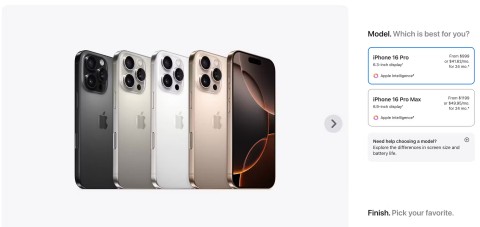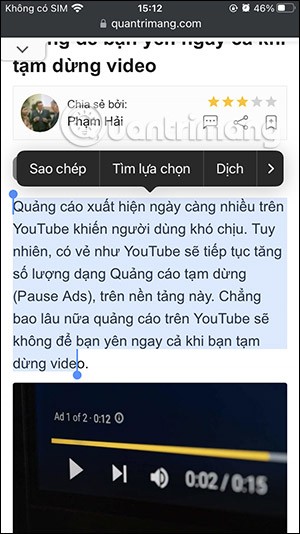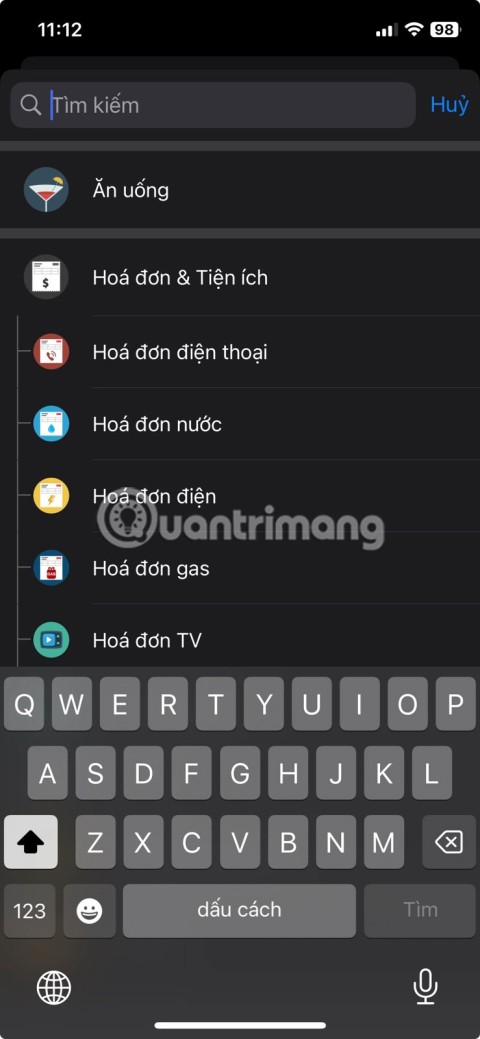In today’s digital age, our smartphones have become an extension of ourselves, holding precious memories, critical data, and personal information. For iPhone users, managing this wealth of data efficiently and securely is paramount. Enter FoneTool—an all-in-one iPhone management software designed to simplify the way you interact with your iOS devices. Whether you need to back up data, transfer files, or unlock your device in tricky situations, FoneTool has you covered. With its latest feature, FoneTool Unlocker, this software takes iPhone management to the next level by offering safe, password-free unlocking solutions for a variety of scenarios—all achievable with just a few clicks.
What is FoneTool?
FoneTool is a comprehensive tool developed by AOMEI, a company renowned for its expertise in data management and backup solutions. Tailored specifically for iOS users, FoneTool supports iPhone, iPad, and iPod Touch devices, making it a versatile companion for anyone in the Apple ecosystem. It stands out as an all-in-one solution, combining essential functions like data backup, file transfer, and device management into a user-friendly interface. Unlike traditional tools such as iTunes or iCloud, FoneTool offers faster performance, greater flexibility, and enhanced control over your data—all without requiring an internet connection or subscription fees.

The software’s core features include one-click data transfers between iPhones, selective backups to your PC, and the ability to manage photos, videos, contacts, and messages with ease. Whether you’re upgrading to a new iPhone or simply want to free up space on your current device, FoneTool ensures your data remains safe and accessible. However, what truly sets FoneTool apart in 2025 is its newly introduced FoneTool Unlocker feature, which addresses common iOS locking issues with remarkable simplicity and security.
Introducing FoneTool Unlocker: Unlock Your iOS Device with Ease
The FoneTool Unlocker is a game-changer for iPhone users who find themselves locked out of their devices due to forgotten passwords or other restrictions. This powerful addition allows you to regain access to your iOS device without the need for complex workarounds or risking data loss. Designed with safety and efficiency in mind, FoneTool Unlocker provides solutions for multiple scenarios, requiring only a few clicks to get the job done. Here’s how it can help you:
- Unlock Any iPhone/iPad/iPod Touch Screen Passcode Easily
Forgetting your device’s passcode can be a nightmare, especially when you’re locked out of your iPhone or iPad. FoneTool Unlocker simplifies this process by allowing you to remove the screen passcode quickly and securely. Whether it’s a 4-digit code, 6-digit code, or even Face ID/Touch ID issues, this feature ensures you can regain access without technical expertise.
- Remove Apple ID and iCloud Activation Lock Without Password
Switching Apple IDs or purchasing a second-hand device often comes with the challenge of an iCloud activation lock. FoneTool Unlocker eliminates this hurdle by removing the Apple ID and activation lock without requiring the original password. This is particularly useful for users who’ve inherited a device or forgotten their login credentials, offering a seamless way to restore full functionality.
- Bypass the Screen Time Passcode Without Losing Your Data
Screen Time is a great feature for managing device usage, but losing the passcode can lock you out of adjusting settings or accessing restricted apps. FoneTool Unlocker lets you bypass the Screen Time passcode effortlessly, all while preserving your data. This means you can regain control over your device without the fear of wiping everything clean.
- Remove iTunes Backup Encryption Without a Password Instantly
Encrypted iTunes backups provide an extra layer of security, but forgetting the encryption password can render them inaccessible. With FoneTool Unlocker, you can remove the encryption instantly—no password required. This feature ensures you can still access your backed-up data, making it a lifesaver for those who rely on iTunes for their backups.
Why Choose FoneTool?

FoneTool’s appeal lies in its blend of simplicity, speed, and reliability. The Unlocker feature, in particular, addresses real-world problems that iPhone users face, offering solutions that are both practical and secure. Unlike other unlocking tools that may compromise your data or require advanced technical knowledge, FoneTool prioritizes user safety and ease of use. Its intuitive interface guides you through each step, ensuring that even beginners can unlock their devices without stress.
Beyond unlocking, FoneTool remains a powerhouse for everyday iPhone management. Its ability to transfer data between devices or to a PC in a single click is unmatched, and its backup options—full or selective—give you the flexibility to protect what matters most. Additionally, the software includes handy tools like photo deduplication, HEIC conversion, and data erasure, making it a true all-in-one package.
Final Thoughts
FoneTool is more than just a management tool—it’s a trusted ally for iPhone users seeking control, security, and peace of mind. With the introduction of FoneTool Unlocker, it has solidified its position as a must-have software for tackling iOS challenges head-on. Whether you’re locked out of your device, switching to a new iPhone, or simply managing your digital life, FoneTool delivers exceptional performance with minimal effort. Available for Windows users (with potential Mac support in the future), it’s a free-to-try tool with premium features that cater to both casual and advanced users. If you haven’t explored FoneTool yet, now’s the perfect time to experience its capabilities and unlock the full potential of your iOS device.