Latest Update: How to Retrieve Zalo Password in 2024 and 2025

Learn how to retrieve your Zalo password fastest. If you have forgotten your Zalo password, don
Zalo is a highly popular free messaging app. By default, when created, Zalo runs in the background even when the app is shut down. This can lead to disturbances from notifications and can compromise your privacy.
To prevent unauthorized access to your messages, it's essential to log out of your Zalo account when it's not in use. Are you aware of how to do it?
| Step | Instructions |
|---|---|
| 1 | Open Zalo and click on the three horizontal dots at the bottom right corner. Tap the gear icon at the top right corner and select Sign out of account. |
| 2 | When the confirmation dialog appears, click Yes to successfully log out of your Zalo account. To use Zalo again, simply log in. |


| Step | Instructions |
|---|---|
| 1 | Similar to Android, open Zalo and tap on the three horizontal dots at the bottom right. Then, tap the gear icon in the top right corner, and select Sign out of account. |
| 2 | Click on Sign out to confirm your exit from the Zalo account. To use it again, just enter your account details and Log in. |


This process is quite simple, right? With just a few taps, you can ensure that no one can access your messages. While using Zalo, you can also easily block messages or block strangers from viewing your information on the Zalo social network.
If you're looking for additional messaging and video calling options, consider exploring other apps like Messenger, Viber, or Skype.
Learn how to retrieve your Zalo password fastest. If you have forgotten your Zalo password, don
Learn the latest methods to recover and delete Zalo messages on your phone in 2024 and 2025. Explore features and tips to manage your chats effectively.
Updated instructions to change information, account name Zalo that include new features. Learn how to modify your Zalo details effectively.
Learn the updated instructions to block Zalo messages on your phone in 2024, 2025. Protect yourself from spam messages effectively.
Discover the fastest methods to find and connect with friends on Zalo in 2024 and 2025. Experience new features and enhancements for user connectivity.
Learn how to delete your Zalo account on your mobile device. Our updated guide for 2024 offers simple steps to permanently delete your account quickly.
Updated instructions for installing Zalo and using it on computers in 2024 and 2025. The latest version brings enhanced features for users.
Learn how to change the chat background on Zalo, especially with special wallpaper updates for 2024 and 2025. Enjoy unique and seasonal designs to enhance your conversations.
Discover how to change your avatar and cover photo on Zalo to express your personality. Follow our easy guide and optimize your Zalo profile image.
Learn how to easily restore deleted messages on Zalo with our step-by-step instructions. Quickly recover your important chats on this popular messaging app.
Discover how to easily add background music to your personal Zalo page with our comprehensive guide on using Zalo for Android and iOS devices.
Discover how to effectively <strong>share QR code on Zalo</strong>. QR codes enhance connectivity, enabling easy friend requests and more on Zalo.
Discover effective strategies to deal with being blocked on Zalo by a lover. Explore insights into the emotional impacts of being blocked in a relationship.
Learn how to login and manage multiple Zalo accounts on the same device effectively.
Learn the latest methods to share contacts using Zalo, the leading free chat application featuring practical contact sharing options.
The battery of this year's iPhone 16 series is significantly improved compared to previous iPhone models.
Are you getting the iMessage is Signed Out pop-up whenever you open a thread in the Messages app on your iPhone?
Is your iPhone or iPad keyboard not showing up, typing the wrong letters, or malfunctioning in some way? We'll go through common issues with corresponding solutions you can try when your iPhone or iPad keyboard isn't working.
All the photos you take on your smartphone are saved in your device's photo library so everyone can see them, even your private photos.
Using background app refresh on your iPhone will consume more of your phone's power or use more data on your phone.
iOS 18.2 will bring the volume slider back to the iPhone lock screen after being temporarily disabled in iOS 16
While the stock iOS keyboard has improved over the years, it's still not perfect, especially when compared to some third-party options. That's why many people are replacing it with Gboard on their iPhones!
In the article below, Quantrimang will guide you how to adjust vibration on Android.
This app will let you find out which apps are using the microphone and camera on your Android smartphone.
Like Safari on Mac, the Website Settings section on Safari iPhone allows you to change settings, or customize the website to suit your needs.
The Mail app on iPhone lets you add and set up email accounts to the app so you can manage email right on the iPhone Mail app.
On iPhone/iPad, there is a Files application to manage all files on the device, including files that users download. The article below will guide readers on how to find downloaded files on iPhone/iPad.
Your iPhone is packed with powerful tools that can make your everyday interactions easier. Some are so useful you'll wonder why it took you so long to start using them.
The new iOS 18 introduces music touch feature for Apple Music app to support touch, touch operation is synchronized with supported song audio.
Developer options on Android devices are hidden by default, to avoid changes that affect the system. The following article will guide readers on how to enable developer mode on Android, illustrated on the Samsung Galaxy S9, and how to disable this option if you no longer use it.
















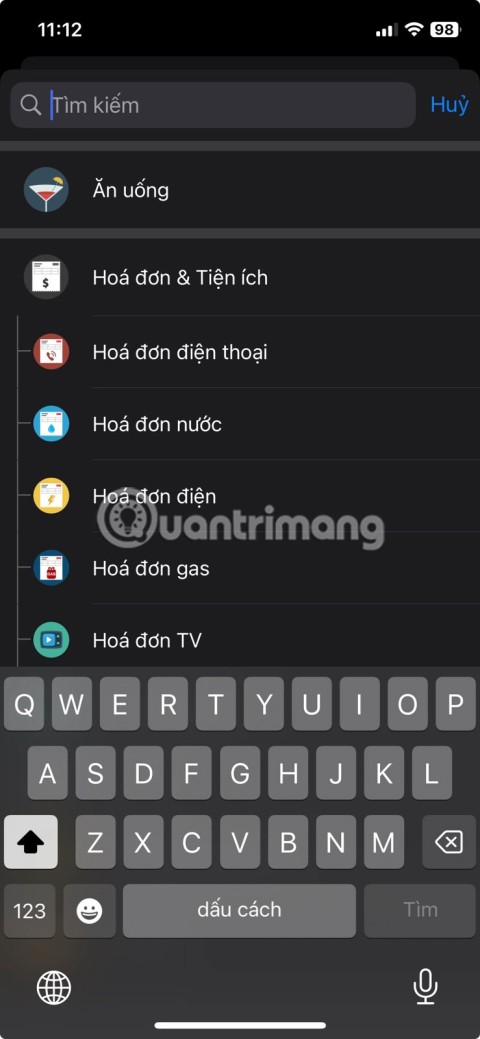




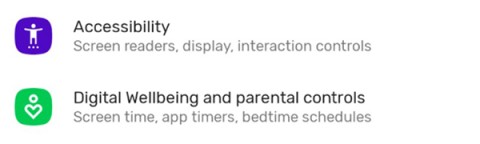

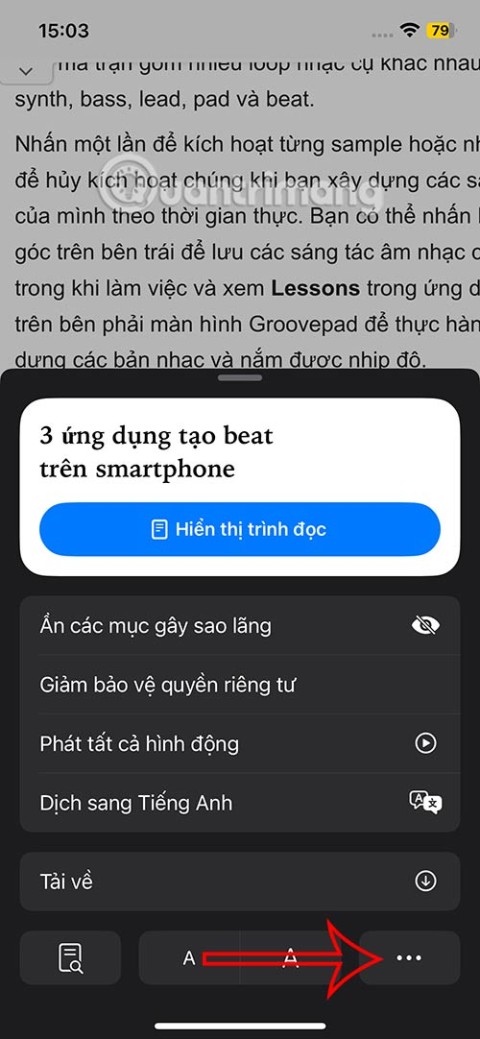
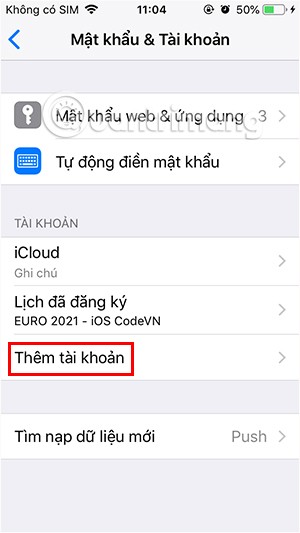
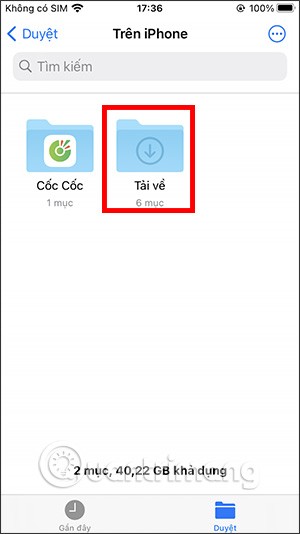
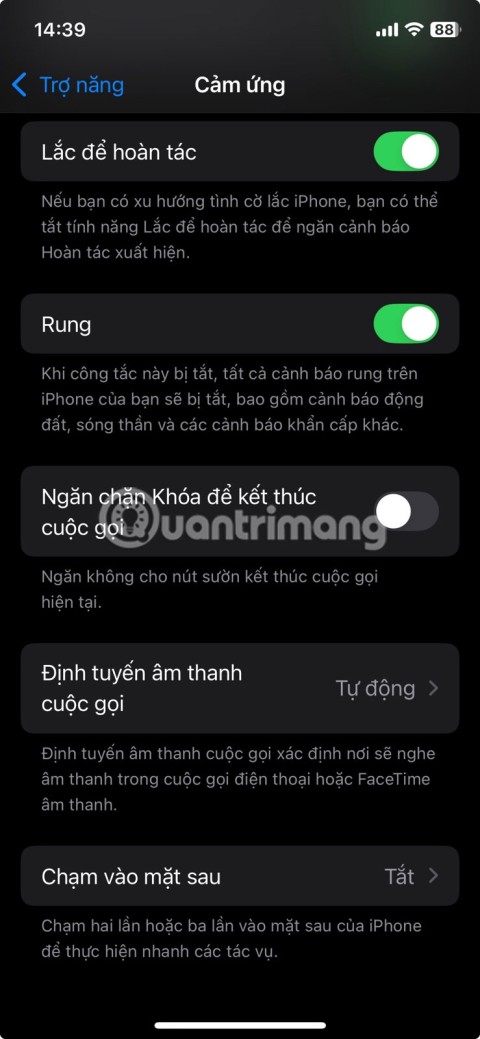

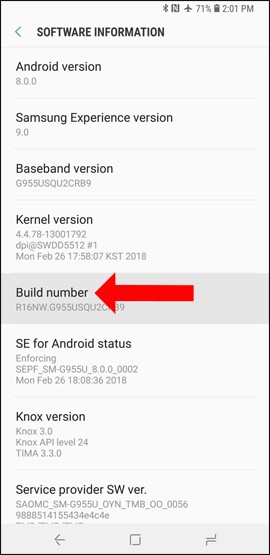
Fluffy Cat -
Good info! I kept getting stuck trying to log out of my account. Glad to find a solution!
Tim G. -
I love how straightforward the instructions are! Makes everything seem less overwhelming
Lily Green -
I appreciate the detailed steps provided—perfect for someone like me who isn't very tech-savvy
Q. Kim -
This post is a lifesaver! My Zalo was stuck, and I didn't know how to exit until now. Thanks
Nick the Techie -
I always thought logging out of Zalo was a hassle, but not anymore! Great tips—very clear and straightforward
Kathy Rose -
Wow, I can't believe I’ve been searching for this information for ages! Finally, a clear guide on how to exit Zalo properly
Steve P. -
Small question: Does logging out of Zalo also delete any data? Just curious! Thanks for the help!
Lucky Dog -
Logging out should be easier! But this guide really helped—appreciate the clarity!
Emma S. -
This post deserves a shout-out! I had issues with my Zalo app and couldn’t figure it out before reading this
Alice W -
I wish I knew this sooner! I struggled with logging out for weeks. Thanks for the clear guide
Aidan L. -
This post has great timing—I'm switching phones soon and need to log out of Zalo. Appreciate it
Kevin IT -
Thanks for the insightful guide! I always overlooked the logout process, and now it’s easy
Tommy M -
Can someone explain why logging out is so complicated? I hope this guide simplifies it for everyone
Ryan W. -
The detailed approach in this post is spot on! Can we hope for more guides about Zalo
Anna Lee 123 -
Is there a way to log out on the desktop app too? Just curios, thanks for this post
Sophie Lee -
It's amazing how many people struggle with this. Thanks for addressing such a simple yet necessary topic
Chloe Joy -
This is really useful! I never really thought about the importance of logging out properly. Thanks
Oliver C. -
Great info! I often get confused with app logouts, but this made it super easy to understand!
John Smith -
This guide is super helpful! I always struggled with logging out of Zalo, but now I feel confident to do it. Thanks!
Jade Tran -
This was very timely! I just needed to switch accounts, and now I know how to log out properly
MarkyMark -
I often forget how to log out. Glad I found this guide to keep handy for future reference
Peachy Keen -
LOL, I thought I was the only one struggling with the logout button! Thanks for shedding light!
Timmy the Tech -
A very informative article! I just logged out of Zalo successfully by following your steps
James 91 -
This post helped me solve the Zalo logout issue easily! Thank you for sharing, it’s really useful.
Peter Nguyen -
This is exactly what I was looking for! Sometimes, it’s just the small things like logging out that make a big difference.
Vicky S. -
What a relief! I was confused about the logout process. This guide has been such a huge help
Hannah K. -
I had no idea it was so simple. Just a few taps and I was out! Thanks for the great instructions
Ken the Guide -
Thanks for the clarity on such a basic function! It was driving me crazy not being able to log out.
Sam N. -
Really helpful tips especially for those new to using Zalo. I feel much more confident now
Sunny Skye -
Just followed your steps and got out of Zalo! Thanks for making it so easy
Grace H. -
Do these steps work for both iOS and Android? Just to be sure before I try it out
Lucy Ann -
Great write-up! I especially liked the screenshots; they really clarified each step for me.
Daisy Zhang -
I’m so relieved to find this! I was afraid of messing things up on Zalo. Appreciate the shared knowledge!
Mia K. -
This topic is surprisingly helpful! Logging out has never been my strong suit. Thanks
Mr. Meow -
Finally, a way to log out without any drama! Thanks for this simple step-by-step guide.
Charlie Brown -
LOL, I was doing it wrong this whole time! Thanks for saving me from my Zalo logout struggles!