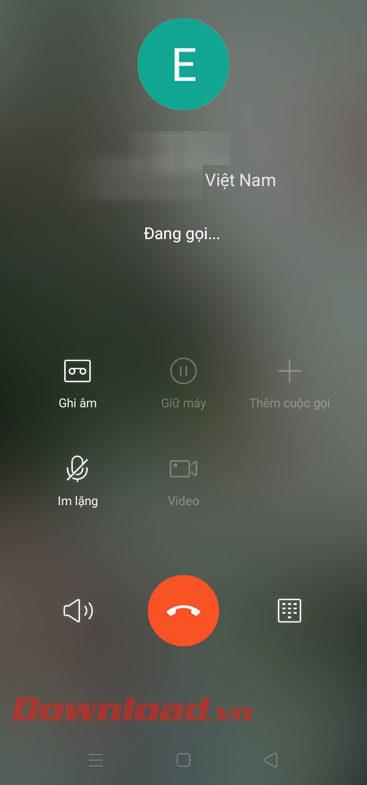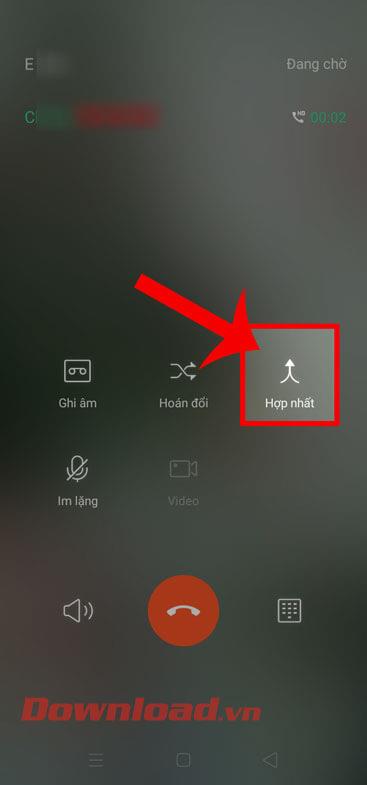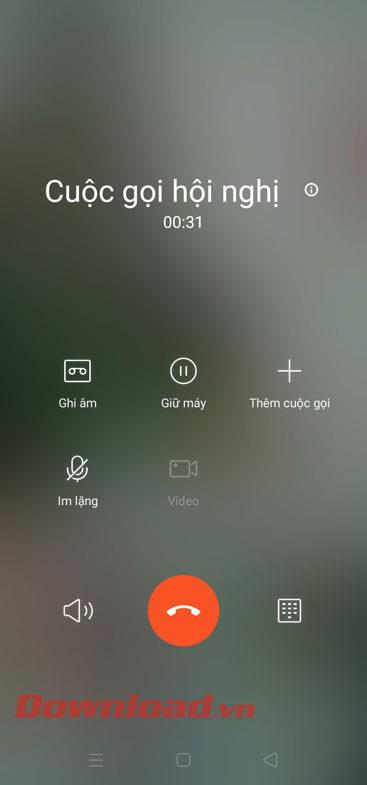Surely you still do not know that, currently all Android phones , allow users to directly call many people (up to 5 people) at the same time in a phone call, without No need to go through other calling and messaging applications.
If you want to make a call with many people but don't know how to do it? Then today, WebTech360 will introduce a very simple article on how to call many people at the same time on Android , invite you to refer.
Instructions for making multi-person calls on Android
Step 1: First of all, go to the Phone section . Then, dial the phone number to call or you can get the number in Contacts .
Step 2: Wait a moment until the other party picks up the phone.
Step 3: To add a call with someone else, tap Add call.

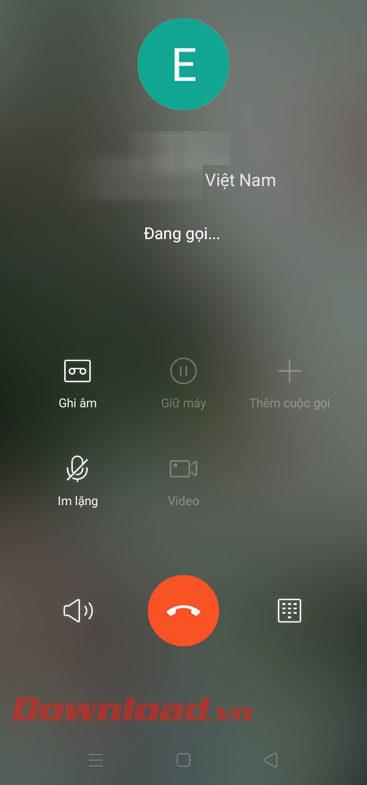

Step 4: Continue to dial the other phone number you want to call at the same time.
Step 5: Then continue to wait for a while for the next opponent to pick up.


Step 6: When the other party has also picked up the phone, to combine two calls into one, click Merge .
Step 7: At this point, the call will switch to Conference call mode , so that everyone can talk at the same time.
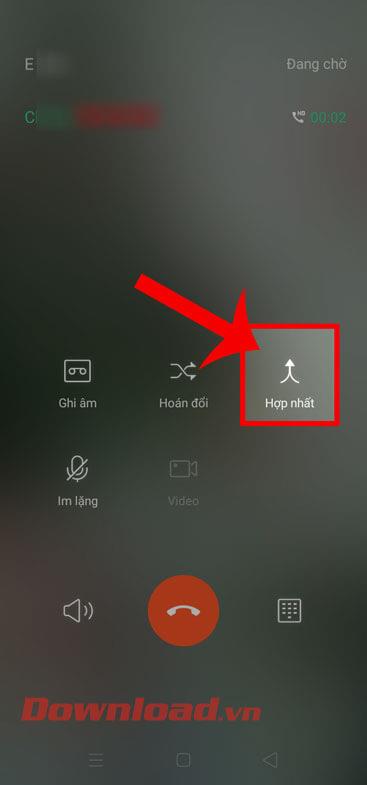
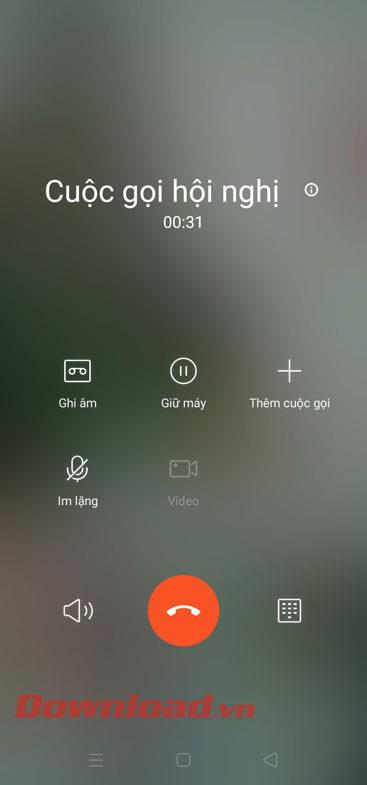
In addition, you can also follow some other articles such as:
- Instructions for installing Android 12 Beta.
- How to create Android battery charging sound with Battery Sound Notification.
- How to create transparent wallpaper on Android with Transparent live wallpaper.
Wishing you success!