How to enable “Reading List” on Google Chrome Android
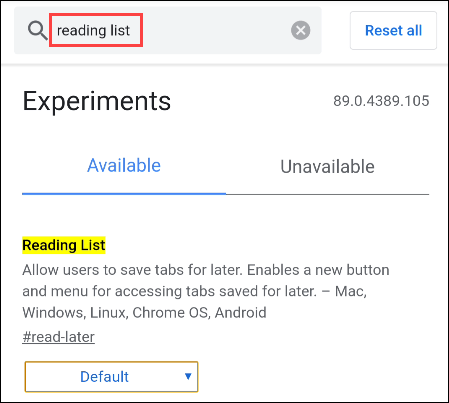
If you want to experience Chrome's Reading List feature on your Android device, just follow these simple steps.
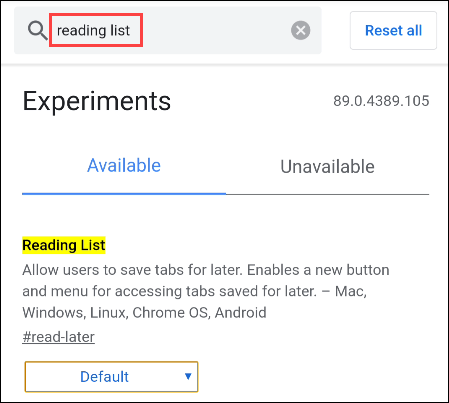
If you want to experience Chrome's Reading List feature on your Android device, just follow these simple steps.
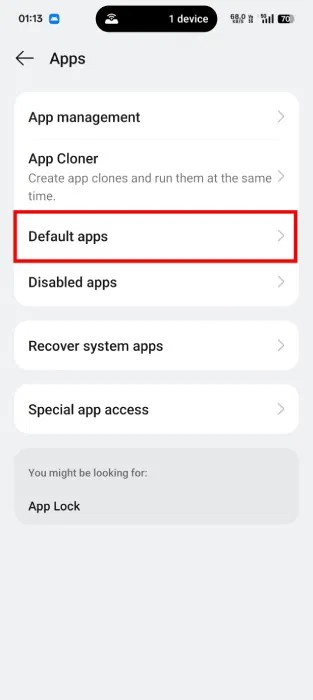
While Google's Gemini is the default digital assistant on most Android devices, alternatives like ChatGPT or Perplexity can replace it.
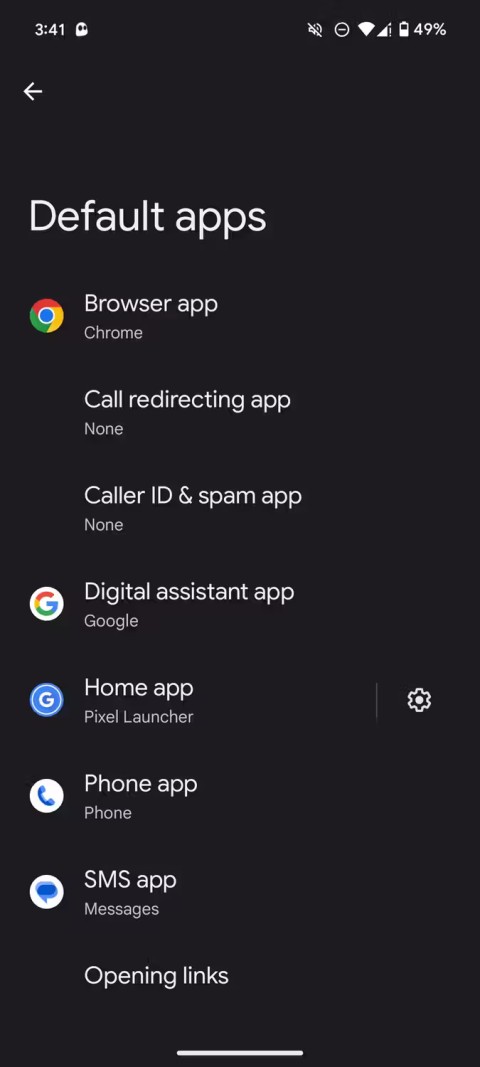
Browsers on smartphones in general and on Android in particular are often quite simple and do not have many useful features like Google Chrome, Firefox or Dolphin,... Instead of having to use the default browsers on your device, you can completely change them to your liking to enhance your experience when using them.
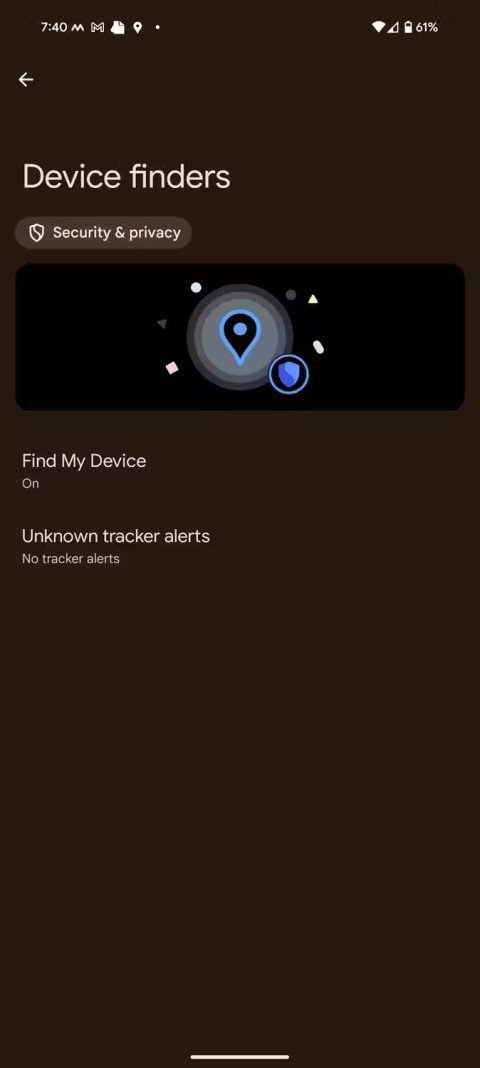
Apple designed AirTag to be used with iPhones, so users can't use it with Android devices. However, it does support basic tracking on Android to prevent unauthorized tracking.
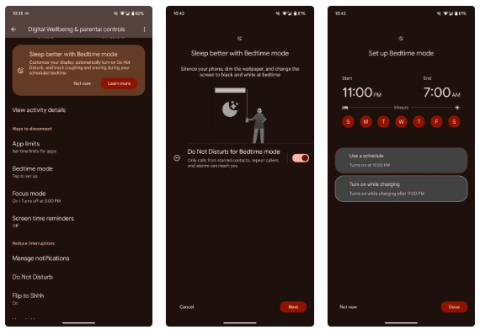
Android devices are packed with features that can help you maximize your productivity. Whether you're a professional or a student, these productivity-focused features can help.

After trying out so many launchers, many people decide to go back to their phone's default launcher.

Google just announced a new Android Find Nearby feature that detects unregistered Bluetooth devices that are tracking your location and helps you find their location.
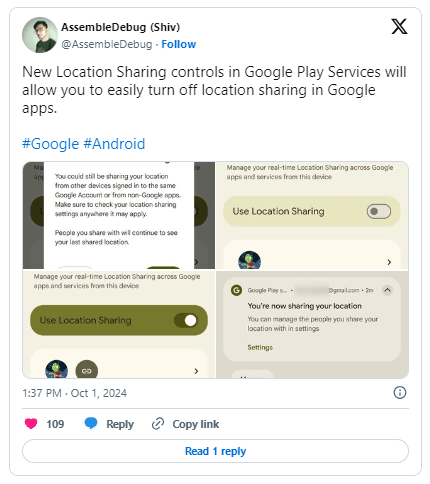
Google has now made it easier to find and turn off the Location Sharing option by adding a toggle to the basic Android settings.
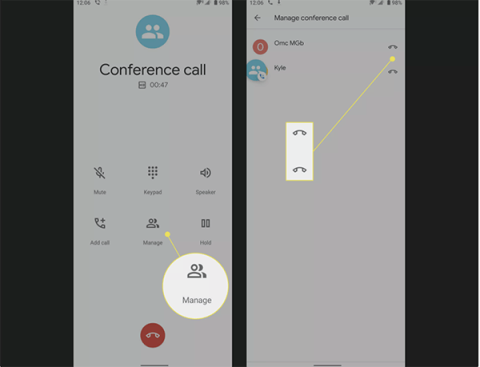
In the article below, Quantrimang will guide you how to call multiple people at the same time on Android, how to add people to the call and how to join a multi-way call.
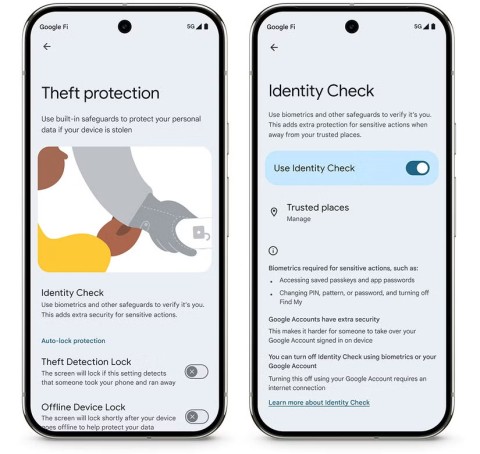
Smartphones are now considered an “inseparable item” for many people. However, it is not uncommon for us to accidentally lose our phones, or worse, have them stolen.

Many people are die-hard Android fans and they cherish the platform. However, there are still some annoying aspects of Android that make users shake their heads in dismay.
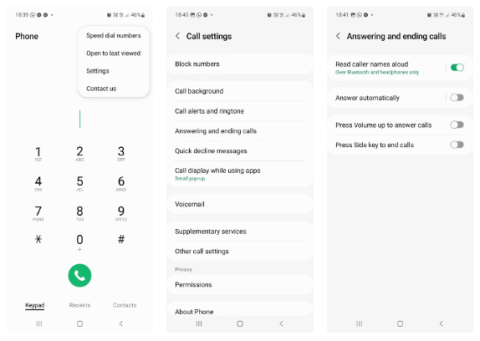
This feature lets anyone using the company's Phone app know who's calling by announcing the caller ID, so you don't have to check manually.
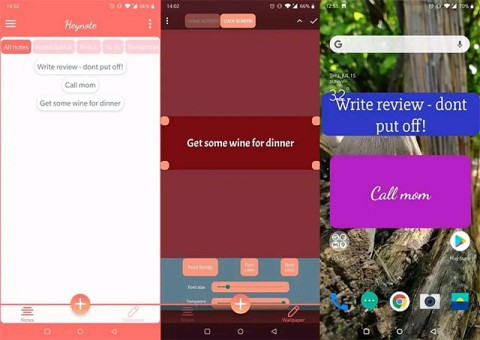
With the hustle and bustle of life today, it is understandable that you forget things. However, now you don't have to face that problem anymore. Try using one of these 5 useful reminder widgets on Android right now!

Thankfully, many budget Android smartphones focus on performance and essential features without costing a fortune.
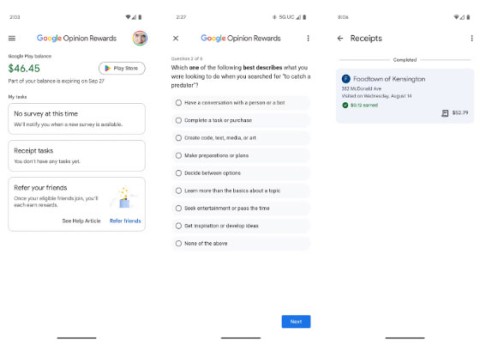
If you love Google services, these lesser-known apps can add surprising value to your device.

The scariest part about having your device stolen isn't the cost of buying a new phone, but the fear of someone breaking into your device and accessing your private data.

In this article, Quantrimang only gives a list of the best Android emulators for playing games.
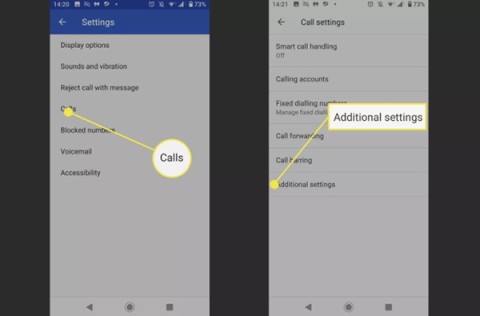
In the article below, Quantrimang will introduce you to a few ways to create hidden phone number settings so that when you make a call, your phone number will not be displayed on the phone of the person being called.
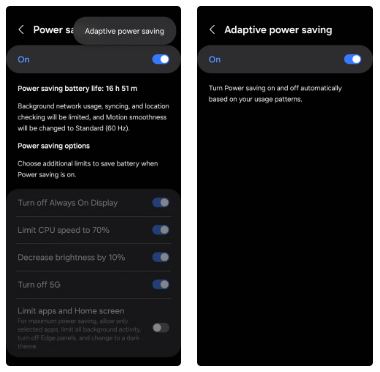
The good news is that there are plenty of ways to maximize your Android's battery life and stay powered up during your travels.

The most common way to prevent Android malware is to use an antivirus app. But are antivirus apps really necessary? Do they protect your Android device from malware?

As both iOS and Android have evolved, Apple has always had a firm grasp on certain aspects of the smartphone experience that Android manufacturers have struggled to catch up with.
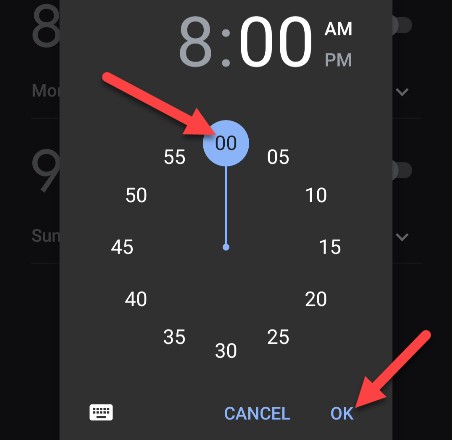
The alarm clock and weather forecast are two elements that start the day for many of us.
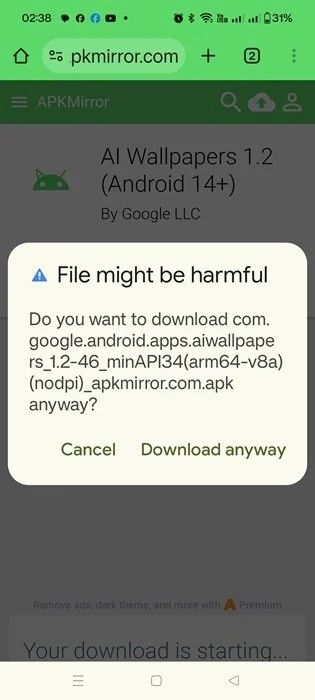
AI Wallpapers is a new feature of Android that allows you to use your words and ideas to create new and unique wallpapers.

Is your Android phone acting up like it wants it to - opening random apps, typing gibberish, or making phantom calls? You might be experiencing an annoying problem called touch sensitivity.
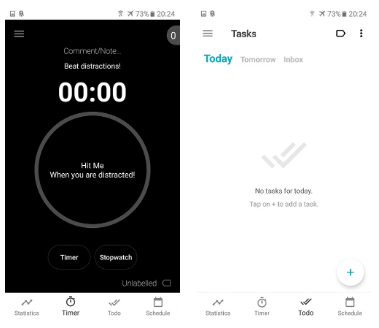
We've all had the experience of sitting down at our desk, then getting distracted by our phones and all the temptations it brings.

Having trouble sending photos to your Android device from your iPhone? The culprit could be a simple typo in the recipient's phone number or a disabled setting.

If your Android device overheats, it will cause your device to degrade and break quickly. It can even be dangerous for the user.
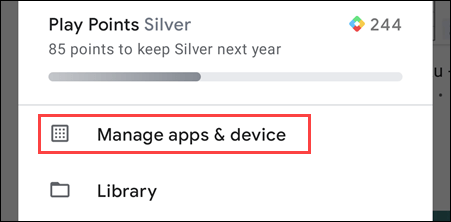
The richness of the Google Play Store makes installing programs and applications on the Android platform extremely simple.
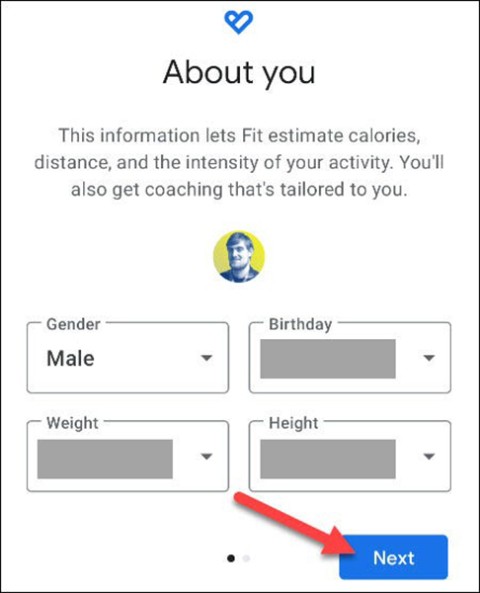
Smartphones can be great tools for tracking health and fitness data. Google Fit on Android devices makes it easy to track not only your workouts but also your heart rate and breathing without the need for special equipment.

To make your mobile hotspot stand out and be easier to find, you can give it a unique and distinctive name.