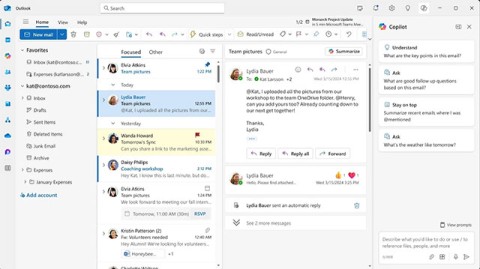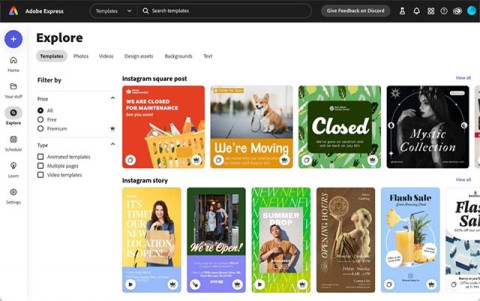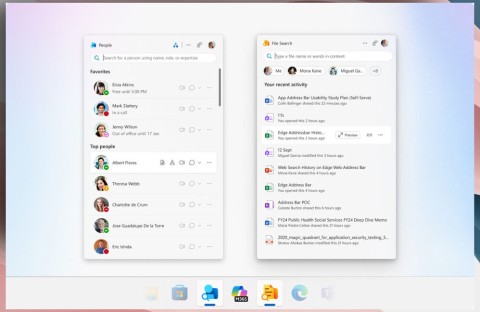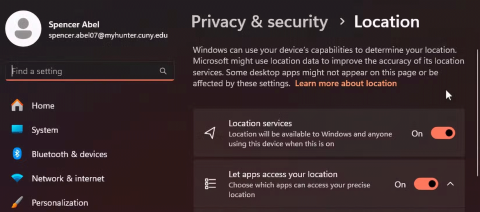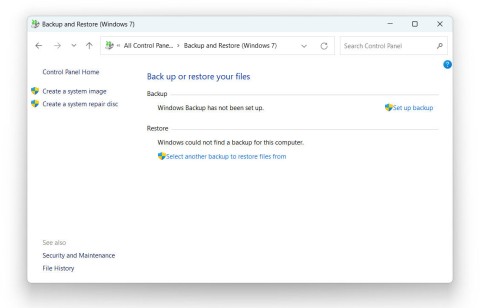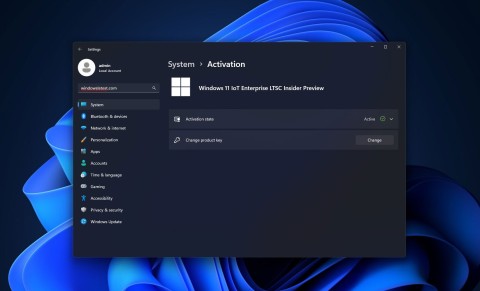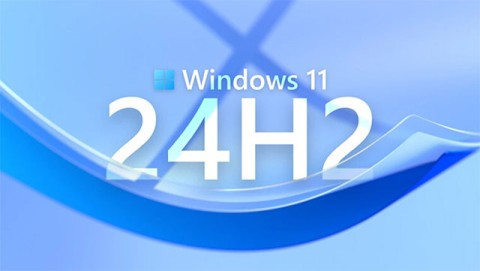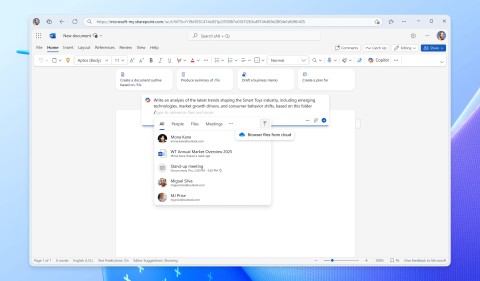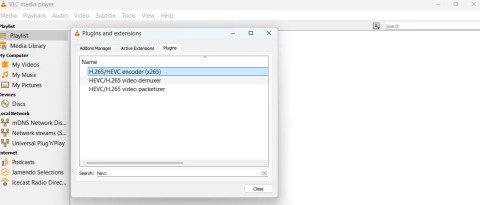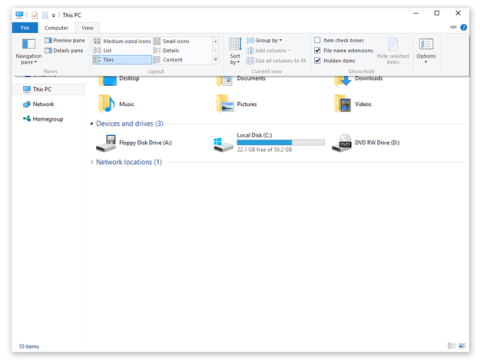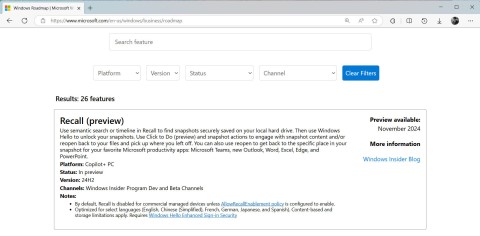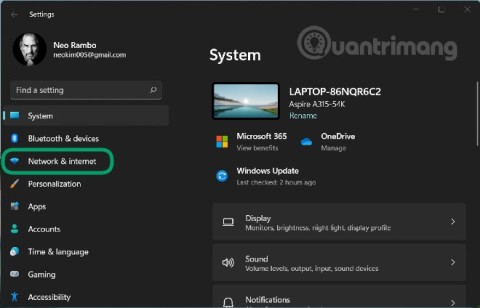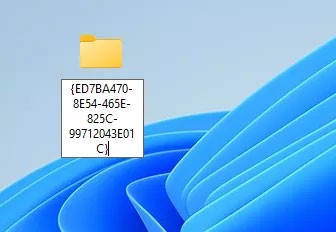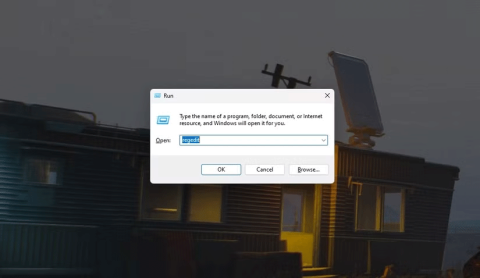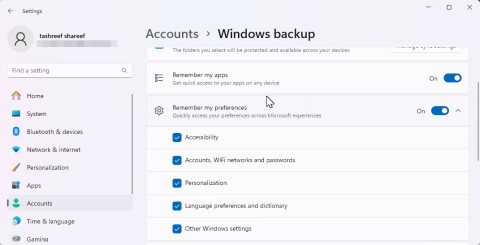Microsoft’s determination to encourage (or even urge) users to upgrade from Windows 10 to Windows 11 is very clear. It is not difficult to see that through the policies and changes that the company has announced in recent times. Microsoft pays attention to even the most subtle things that can convince users to make this important transition, especially in the context of Windows 10 support ending in October this year, and Windows 11 still has not reached the expected number of users.
One of Microsoft's support websites was recently updated to help users better understand the requirements for upgrading to Windows 11. The tech giant then followed up with a blog post earlier this week, emphasizing the importance of upgrading to the latest operating system as Windows 10 is nearing the end of support. Notably, Microsoft's announcement included a reminder for users to upgrade to Windows 11 as soon as possible, as the operating system is only available for free "for a limited time."
Specifically, in a new post published on the Tech Community website, Microsoft describes what users can do to avoid being left behind after mainstream Windows 10 support ends. If you want to upgrade without buying new hardware, Microsoft recommends checking to see if your system meets the Windows 11 hardware requirements. In case you have a device running Windows 10 in S Mode, you will also have to opt out first.
Those who can't upgrade due to incompatibility and can't afford a new PC can opt for the Extended Security Updates program, which costs $30 for 12 months of additional support. However, this support plan only allows users to get security updates and doesn't include new features or non-security updates.
What’s also interesting about this post is how Microsoft is using its old tricks to create a sense of urgency by calling the Windows 11 upgrade offer “free for a limited time only.” Ten years ago, Microsoft used a similar tactic by offering a “free for a year” Windows 10 upgrade. However, after the deadline expired, Windows 10 remained available for Windows 7 and 8/8.1 for years.
We don't know what will happen with the free upgrade offer on October 15, 2025. That window may indeed close, but considering how far behind Windows 11 is from Windows 10, it's safe to assume that Microsoft will be willing to let as many people as possible upgrade to Windows 11, provided they have compatible hardware.