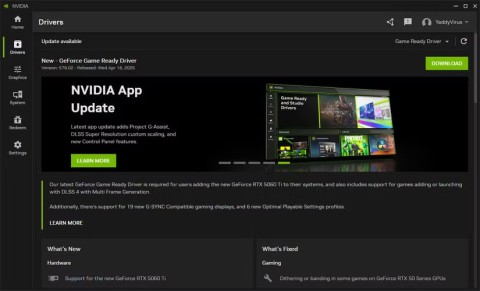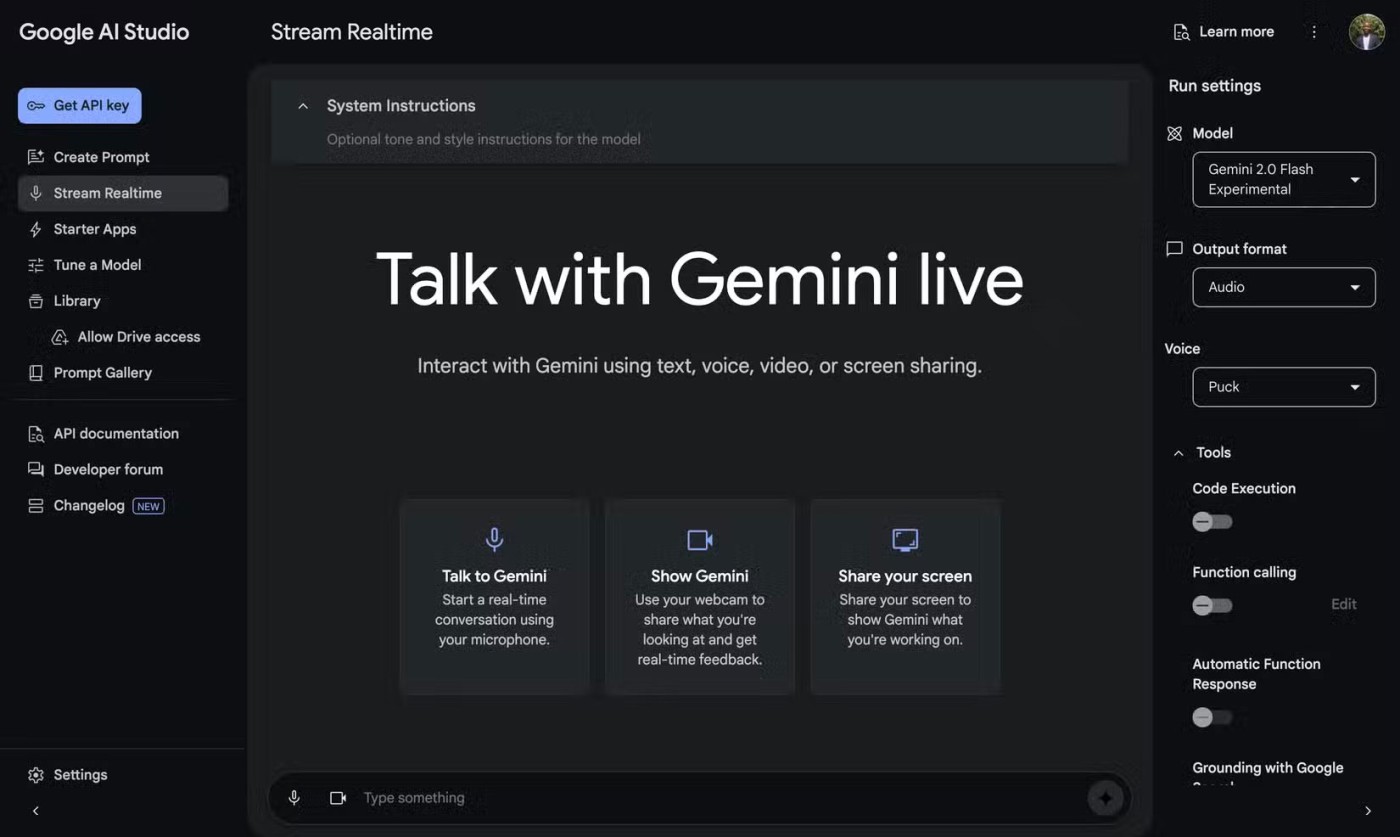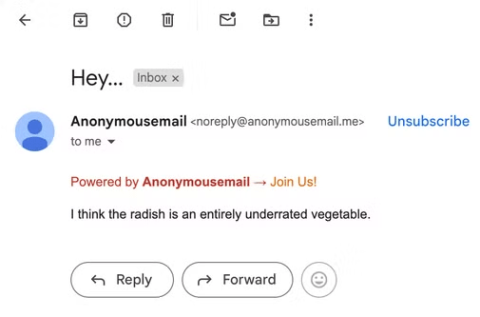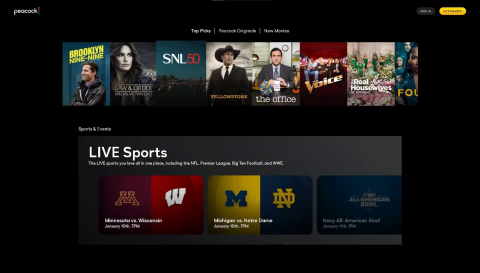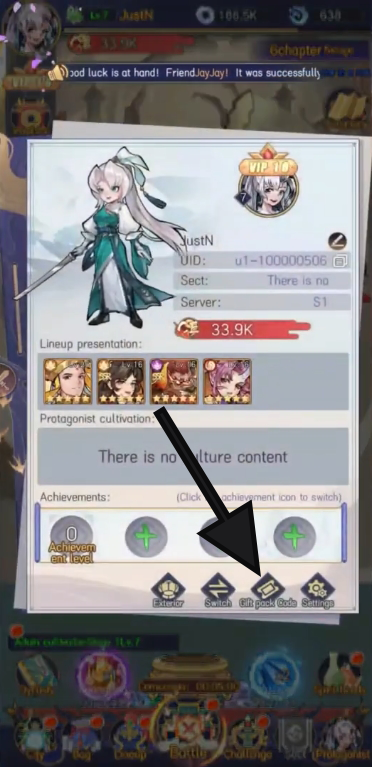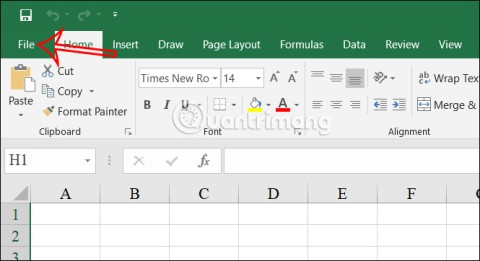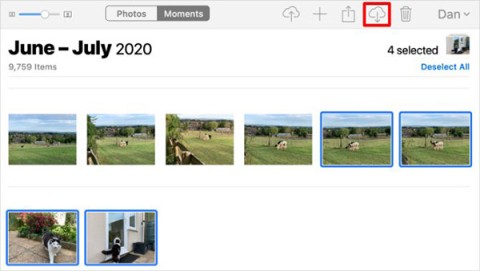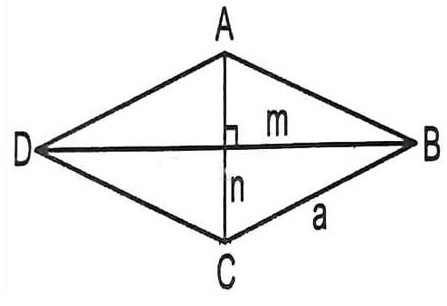Apple Intelligence Blocked on All Meta Apps on iOS

Apple Intelligence is an artificial intelligence (AI) system developed by Apple specifically for its devices including iPhone, iPad and Mac.
Recently, Microsoft has been posting posts on its official blog urging users to upgrade to Windows 11 as the end of support for Windows 10 approaches. In one such post, Microsoft also confirmed that Microsoft 365 on Windows 10 will also no longer be supported. Specifically, as follows:
Microsoft 365 apps will no longer be supported after October 14, 2025 on Windows 10 devices. To continue using Microsoft 365 on your devices, you'll need to upgrade to Windows 11.
Dedicated support articles on Microsoft's website provide more details on the issue, and the wording suggests that certain features may also stop working altogether if users don't upgrade their operating system, which comes with security updates.
The article was also recently updated to include information about Windows 10, as this page previously described the end of service scenarios for Windows 7, 8, and 8.1 as follows:
Microsoft 365 apps are no longer supported on Windows 7, Windows 8, or Windows 8.1, as these operating systems have reached end of support. To avoid performance and reliability issues, we recommend moving to a newer version of Windows.
...
We want to continue to provide a stable Office experience, so if you're using Microsoft 365 on a computer running Windows 7, Windows 8, or Windows 8.1, we strongly recommend that you move to a supported Windows operating system.
Once you move to a supported Windows operating system, all Microsoft 365 feature and security updates will continue as usual. At this point, you can run an Office update to make sure you have the latest version.
And here is the content after the update:
Microsoft 365 apps will no longer be supported on Windows 10 after the operating system reaches end of support on October 14, 2025. Microsoft 365 apps are no longer supported on Windows 7, Windows 8, or Windows 8.1 because these operating systems have reached end of support. To avoid performance and reliability issues, we recommend moving to Windows 11.
...
We want to continue to provide a stable productivity experience, so if you are using Microsoft 365 on a PC running Windows 7, Windows 8, or Windows 8.1, we strongly recommend that you move to a supported Windows operating system. If you are using Microsoft 365 on a PC running Windows 10, we strongly recommend that you upgrade to Windows 11 before Windows 10 support ends on October 14, 2025.
In related news, Microsoft also confirmed that it will automatically install the new Outlook for Windows app on Windows 10 devices in the next Patch Tuesday update.
Once you move to a supported Windows operating system, all Microsoft 365 feature and security updates will continue as usual. At that point, you can run an Office update to make sure you have the latest version.
Apple Intelligence is an artificial intelligence (AI) system developed by Apple specifically for its devices including iPhone, iPad and Mac.
If you haven’t updated your Nvidia GPU in a while, now’s a good time. The company’s latest driver update addresses a number of long-standing bugs while also delivering significant performance gains.
Upcoming LG TVs will now use AI models to analyze users' emotions and show them even more ads.
The Edge browser has a rather annoying feature that opens Office documents immediately instead of downloading them to your device for later viewing. Here's how to disable the Office file viewer on Edge.
If you want to send fake emails to prank your friends and family, there are a number of online services worth exploring.
With the ease of access to streaming platforms, it's no surprise that you can now watch Live TV.
Even the smallest makeup habits can unintentionally age you. This article will reveal the most common makeup mistakes that can age you without you even realizing it.
Below are some fun riddles about human body parts such as hands, feet, eyes, mouth... extremely interesting, please refer to them to quiz children, relatives or friends and have fun relaxing moments.
A series of reward chests, currencies, items and attractive gifts are waiting for you in the latest CMN Tay Du Truyen Ky game code.
In the process of processing and entering Excel data tables, there will be data that you need to convert from numbers to words. To do this quickly, instead of having to type manually, you can use some tools in the article below.
Instagram now lets you create your own Instagram message stickers from photos or videos already in your phone's album.
With iCloud Photos, you can view your entire photo library from any device. But you need to download photos from iCloud if you want to edit or do anything else. There are several ways to download photos from iCloud to devices like iPhone, Mac, and even Windows PC.
iPhone lists the full battery usage of applications, helping you know which applications use a lot of battery on your iPhone.
How to calculate the diagonal of a rhombus? Please find the calculation method and examples below to understand the formula for calculating the diagonal of a rhombus.
Kill Monsters to Save Princess, one of the longest named games in Roblox or shortened to Save Your Princess.