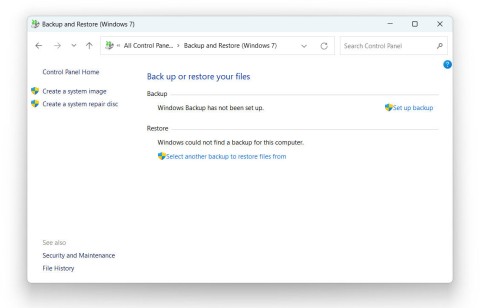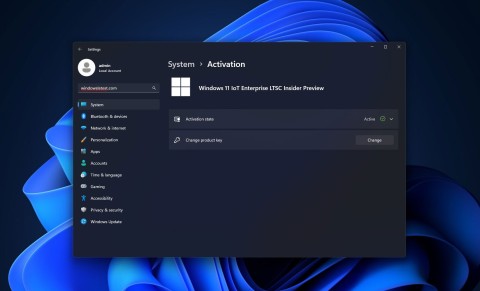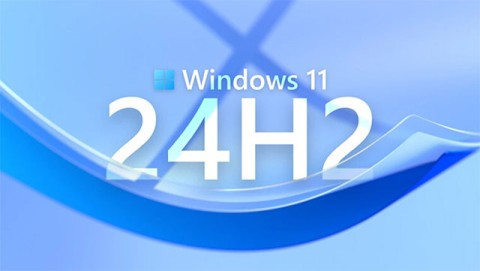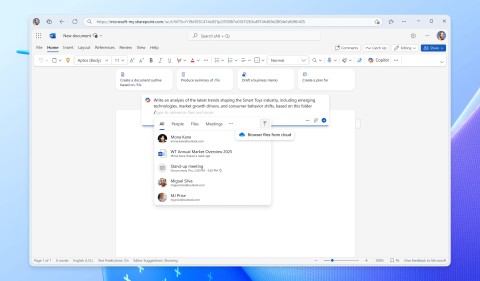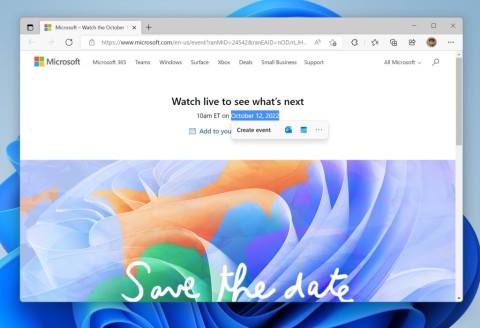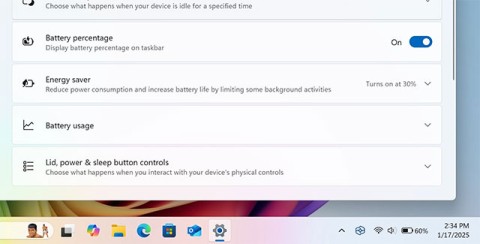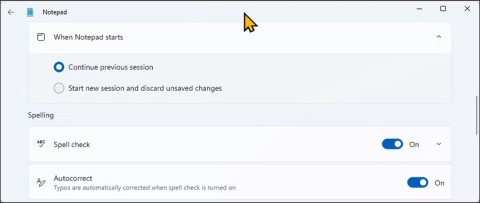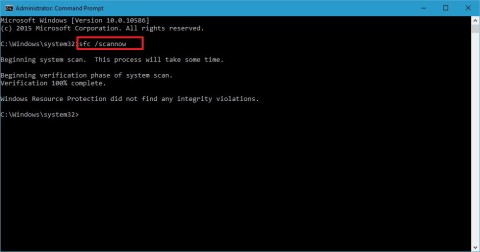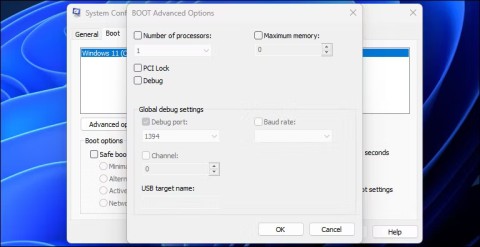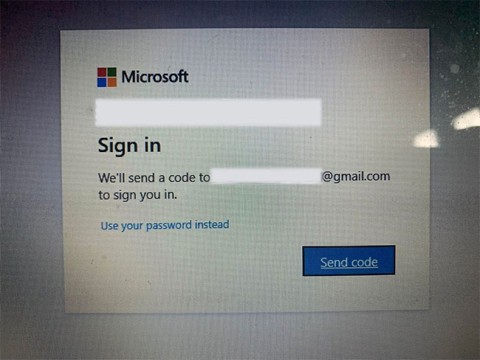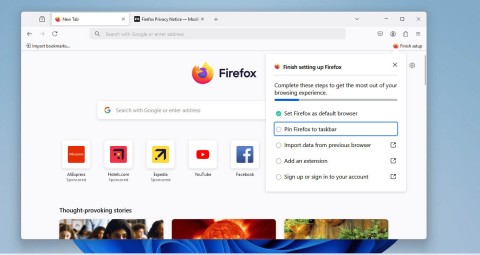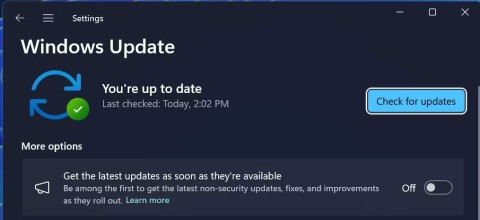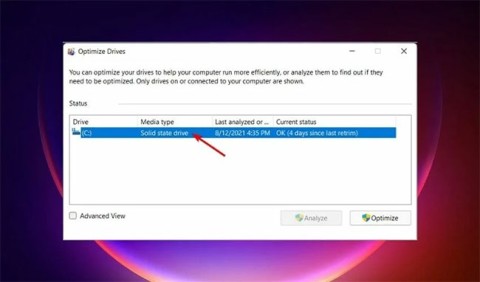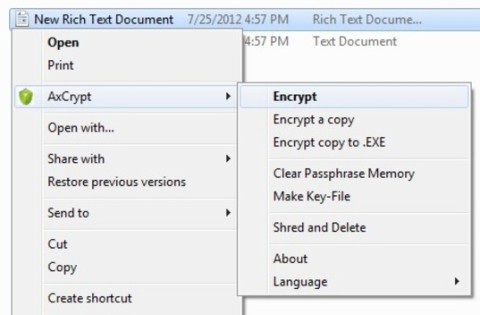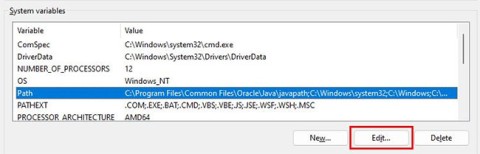Microsoft recently added support for several new Intel processors on Windows 10 LTSC 2021. Switching to LTSC might be a sensible decision given the fact that the operating system will officially reach end of support (EOS) in less than a year, on October 14, 2025, and users will have to pay $30 for extended security updates (ESUs).
As the Windows 11 end-of-life deadline approaches, Windows 10 end-of-life (EOL) warning banners are popping up everywhere, especially on Microsoft's ecosystem platforms and on the company's official website.
For example, the Windows media creation support page has been changed to separate subsections for Windows 11 and Windows 10, with no more links to download Windows 7 and Windows 8.1. Of note, in the Windows 10 category, a new banner appears prominently, warning users about the operating system's EOS timeline, while also encouraging users to switch to Windows 11.
Support for Windows 10 will end in October 2025
After October 14, 2025, Microsoft will no longer provide free software updates from Windows Update, technical support, or security fixes for Windows 10. Your PC will still work, but we recommend that you move to Windows 11.
Another support document was recently released by Microsoft, which recommended that users buy a new PC if they want to upgrade to Windows 11 from an older system. A sponsored study also highlighted somewhat absurd performance figures in favor of Windows 11 over 10. Earlier in February, Microsoft released a new ad explaining to users why they should upgrade to Windows 11 instead of staying on Windows 10.

In addition to the banner, Microsoft has also made some changes to the documentation under the Windows 11/10 subsections mentioned above. Steps on how to use the official Media Creation Tool (MCT) have been added. Some additional information on requirements such as product keys and VMs has also been added, although Microsoft has also removed some details related to DVDs.
This is the original version:
USB flash drive, external hard drive, or DVD . A blank USB flash drive or external hard drive with at least 8GB of space, or a blank DVD (and a DVD burner). We recommend using a blank USB drive or blank DVD because any content on it will be erased . When burning a DVD from an ISO file, if you are notified that the disc image file is too large, you will need to use dual-layer (DL) DVD media.
Product key: The 25-character product key (not required for a digital license). For help finding your product key, visit Find your Windows product key.
And below is the content after the update:
USB flash drive . An empty USB flash drive with at least 8GB of space. A blank USB flash drive is recommended because everything on the drive will be erased . For VMs, a USB flash drive is not required. Instead, an ISO can be created for use in the VM. An ISO can also be used to create installation media on a DVD.
Product key : A 25-character Product key may be required (not required for a digital license). For help finding your Product key, visit Find your Windows product key. Many modern devices have the Product key embedded in the device firmware. If the Product key is embedded in the device firmware, the Product key does not need to be entered manually. Instead, if the Product key in the firmware matches the version of Windows currently installed, it will be applied automatically.
It's been almost three years since Windows 11 was first announced in June 2021. Although it's free, users who want to upgrade to this version of Windows need to meet certain hardware criteria. This is why a large number of users are still choosing to stay with Windows 10, even though Microsoft has launched many campaigns to encourage users to upgrade their operating system. The latest data from Statcounter shows that less than a third of global Windows users are using Windows 11, meaning Windows 10 still has the majority.