Chinese Gamer Posts Military Secrets on Forums Because He Wants More Realistic Games

A move that went straight into the ground by the Chinese gamer.
Microsoft's support for Windows 10 is coming to an end, but many PC gamers are still hesitant to upgrade to Windows 11. What makes Windows 10 such a great land for gamers?
Many Steam gamers are switching from Windows 10 to 11, but the process is slow
Steam User Data 2024, which tracks the number of Steam accounts running specific operating systems in real time, shows that Windows 11 is still the dominant name. Windows 10 support is scheduled to end in October 2025, which means there's just over a year left for the operating system to continue receiving updates from Microsoft. Yet despite this, nearly half of the gamers surveyed in the Steam User Survey still use Windows 10. A year ago, this difference in users was much more significant, suggesting that the transition is still happening, but very slowly.
Windows 11 had a few hiccups when it launched, including some annoying hardware requirements like TMP 2.0 or newer CPUs, which slowed down its adoption. A large number of gamers were put off by those compatibility issues and chose to stay with Windows 10.
Many have also talked about the differences between Windows 10 and 11 and whether it makes sense to switch, given the relatively few exclusive features on the new operating system. These discussions have been going on for years. Users realize that they will have to upgrade at some point, but a large number are holding off until the last minute.
Despite its annoyances, Windows 11 isn't a bad operating system. A few tweaks could even make it great for gaming. So why are so many gamers still hesitant?
Many gamers are concerned about compatibility and performance.
Unlike Windows 10, Windows 11 is new, uncharted territory for gamers. A recent example is the Ryzen (AMD) cache latency issue that significantly reduced performance, which was resolved with a Windows 11 update. However, there are still other issues that may not have surfaced yet, making gamers wary of adopting the new operating system.
One of the biggest hurdles to Windows 11 adoption for gamers is TPM 2.0. Many gamers have been told that their PCs can’t run Windows 11, even if their system specs aren’t bad. Windows 11 requires TPM, which means you have to find a way to enable it on your system to upgrade to the new operating system. When you only have a few hours of gaming time each week, you obviously don’t want to spend time researching how to make sure your system can upgrade to the latest version of the operating system.
If gamers want to keep up, they'll have to upgrade at some point, but Windows 11 doesn't make that change easy.
Many gamers still love classic games
Well, let’s say you don’t care about the latest graphical improvements. You can still use Windows 10 and play your classic games. Windows 11 really doesn’t offer much in the way of improvements in that regard. Honestly, Windows 11 might just be a worse experience for people who are used to playing older games.
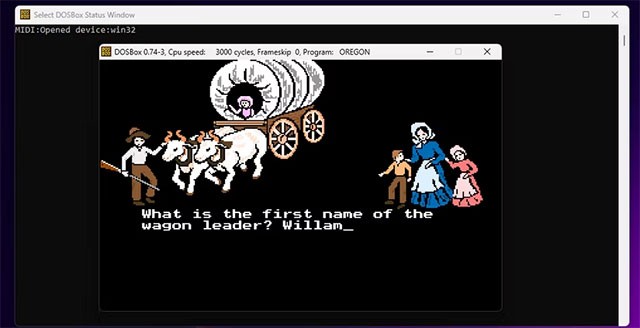
There are many ways to run DOS in Windows 10, and if you're a nostalgic gamer who plays old classics like Baldur's Gate 2 or Warcraft: Orcs and Humans, you probably know all about how to do it. But what happens when you switch your operating system to the latest version of Windows? It's not hard to figure out.
Gamers prefer operating systems they are familiar with
In fact, gamers are a very conservative bunch. They value familiarity in their experiences, including their operating systems. There have been many discussions on social media that support this argument. Many gamers have stated that they are simply more comfortable with Windows 10. Some gamers have pointed out that unless they are forced to reinstall their operating system, they will stick with what they are comfortable with—Windows 10.
Most gamers who are using Windows 10 say it’s not worth the hassle of switching operating systems when they’re used to the current experience. Many even note that Windows 11 can have installation issues that are more difficult to resolve than those that can appear with Windows 10, so waiting for bugs to be ironed out is a better idea. Those who want a stable operating system should stick with Windows 10, as the chances of bugs causing problems in games are lower.
Even those who have moved to Windows 11 are joining in the discussion about how to make it look more like Windows 10. Between the extra clicks to access files and the minor annoyances they face as they learn to navigate the operating system, many gamers have concluded that if things are working fine, don’t bother changing anything. These gamers will likely stick with Windows 10 until support ends.
Steam's survey shows that users are slowly moving from Windows 10 to Windows 11, with Windows 11 seeing a 3.7% increase over last year. Not much, but still significant. However, looking at comments on gaming forums and social media, it's clear that Windows 10 gamers aren't too keen on switching operating systems just yet. Discussions have emphasized that Windows 10 gamers will switch at some point, but it's not a big priority for their gaming experience. Windows 11 isn't different enough from Windows 10 to warrant a switch.
A move that went straight into the ground by the Chinese gamer.
The box packaging for NVIDIA's GeForce RTX 5080 Blackwell commercial GPU has just appeared online, giving us a glimpse at the actual specifications of the product line.
Android gamers have a lot of game launcher options, but how do you choose the best one?
This is the first significant version of Windows in 6 years for Microsoft. In particular, the gaming community is also the target audience that Microsoft wants to attract through Windows 11.
If you are using any Xiaomi device based running MIUI 11 and MIUI 12, you can install Game Turbo 3.0 voice changer in any Xiaomi MIUI device.
Squid Game 2 is ready to treat the audience with a more mysterious and interesting death game. The Squid Game 2 trailer has revealed that the game will be more sinister than ever.
Maybe many people don't know but Free Fire can be played immediately without downloading is real. You can completely play FF without downloading on your phone.
Below are some great free mobile games that any fighting game lover wouldn't want to miss to show off their fighting skills.
Google Search has just updated the Block Breaker game for users to experience. Currently, the game has been updated on many different Google platforms so we can play on many different devices.
AMD FSR or FidelityFX Super Resolution uses framerate upscaling and scaling to help increase FPS in games while maintaining or even improving graphics quality.
Converting a League of Legends account from Garena to Riot Games will help players transfer all the data in their account from the Garena LOL version to the Riot Game LOL version. Download the Riot Games LOL version and then log in to the new account.
Before you fire up your favorite games after building a new gaming PC, benchmark your machine with some demanding games. This list includes the best games to benchmark a new gaming PC.
Have you ever been torn between a handheld and a gaming PC? After some soul-searching, you may have realized that you've always preferred a handheld. Here's why!
Xiaomi has just released version 5.0 of MIUI Game Turbo. Let's find out how to download and install this feature on your Xiaomi device with Quantrimang.
In this article, Quantrimang only gives a list of the best Android emulators for playing games.
By considering factors like comfort, compatibility, and price, you can choose the gaming controller that's best for you.
The feeling of playing your favorite game while your browser downloads something in the background or plays epic music on YouTube is unmatched. However, some browsers are better suited for these situations.















