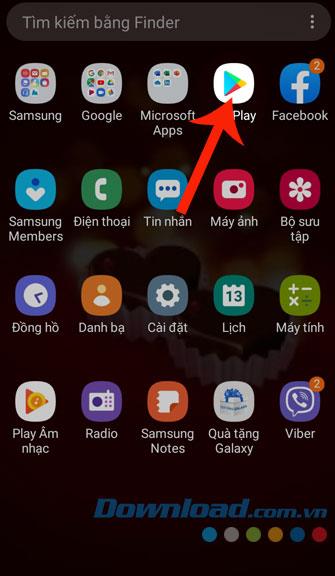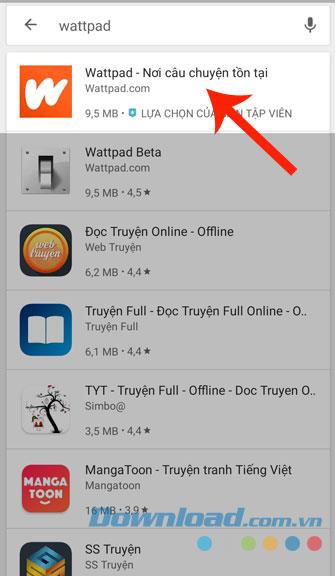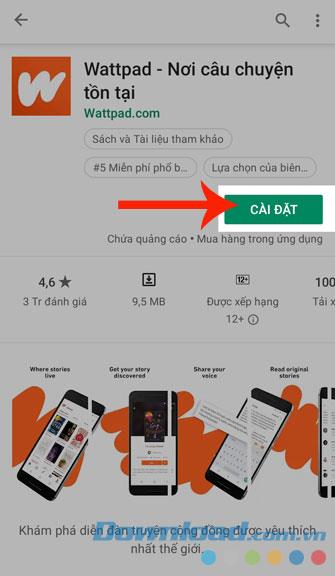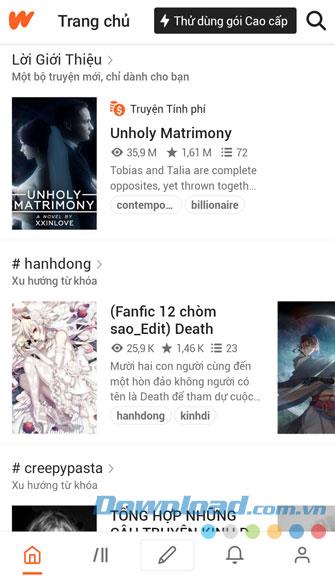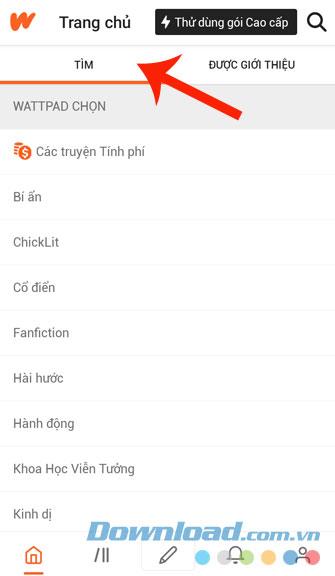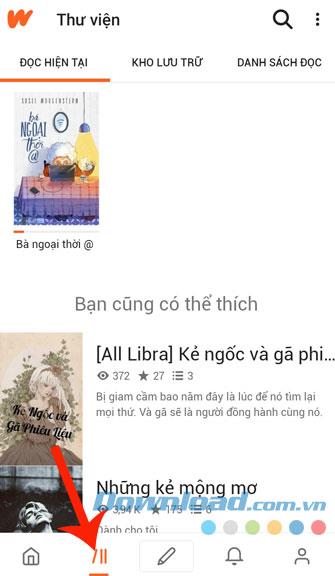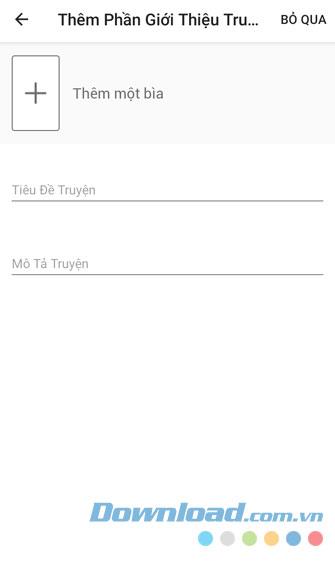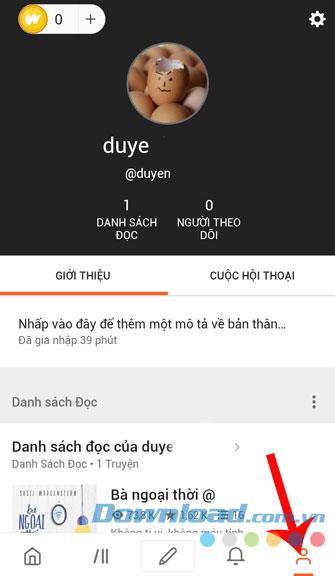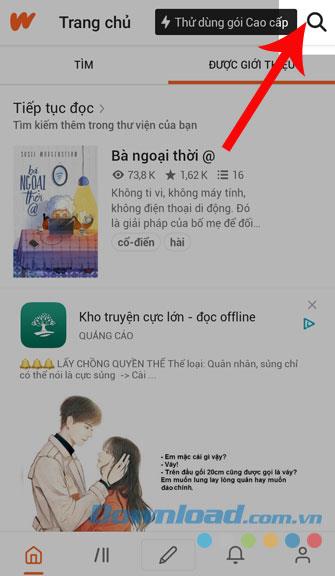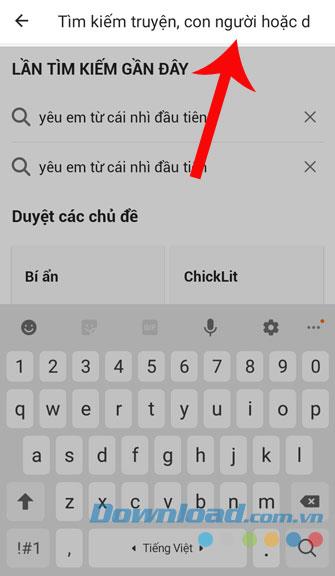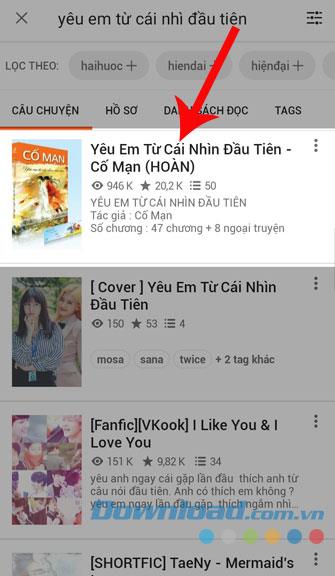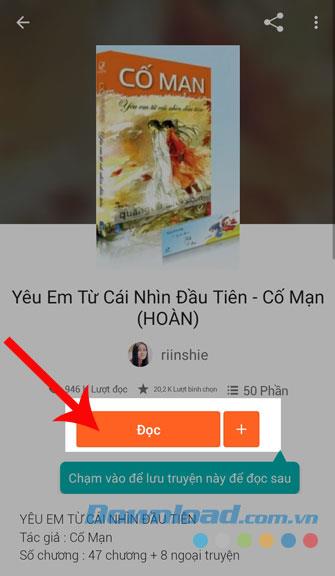Currently, there are many young people who choose to read books on their phones, because this allows people to read their favorite works without having to search and buy books anymore . Therefore, there are many applications that help people to easily read books such as Wattpad , Waka , Google Play Books , ....
Wattpad is one of the most popular reading apps, here we will discover many different stories from over 10 million authors. Here we invite everyone to follow along, articles guide download and read stories on Wattpad .
Instructions for installing and reading stories on Wattpad
1. How to install Wattpad on the phone
Here we would like to introduce to everyone how to download this application on Android , in addition you can do the same on IOS or click the download button below.
Download Wattpad on Android Download Wattpad on iOS
Step 1: Open the CH Play app on your phone.
Step 2: Type the keyword Wattpad and press search.
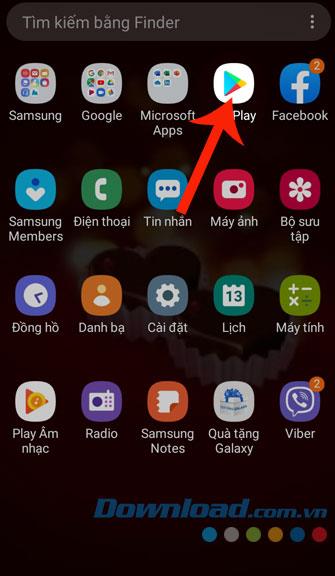
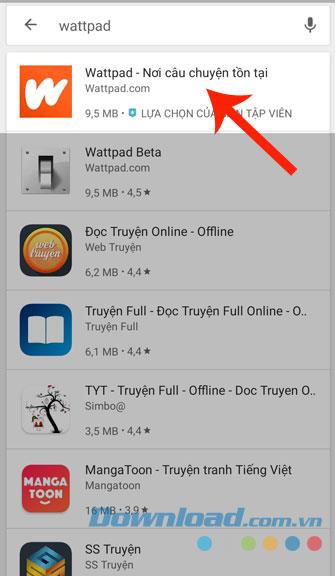
Step 3: Press the Install to download the application process on the machine is started.
Step 4: After the download is completed, click Open to use Wattpad.
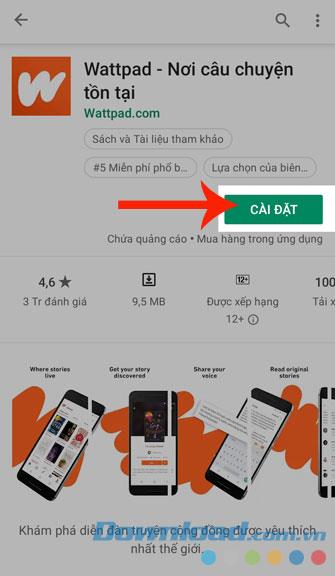

2. Instruction for Wattpad
At the main screen, there will appear many popular stories. In addition, everyone also has some other items such as:
- Search: Here people will find stories they like.
- Library: In here are stories that I have read.
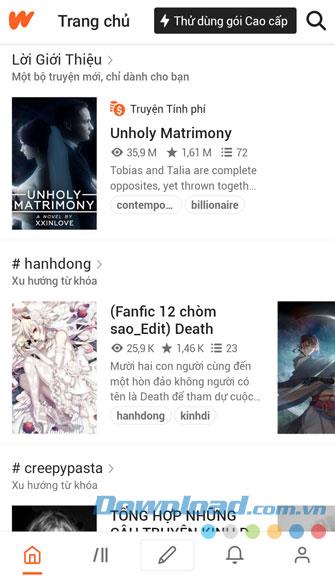
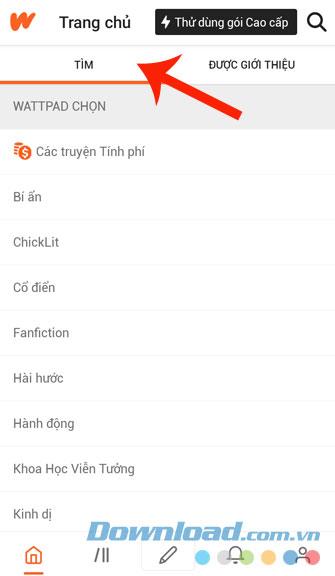
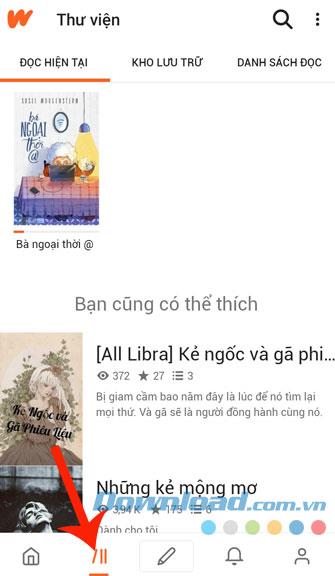
- Add a story introduction: Here we will share to everyone the stories created by ourselves.
- Updates: Newsletters, notices and messages are all displayed in this section.
- Accounts: All information about your account will appear here.
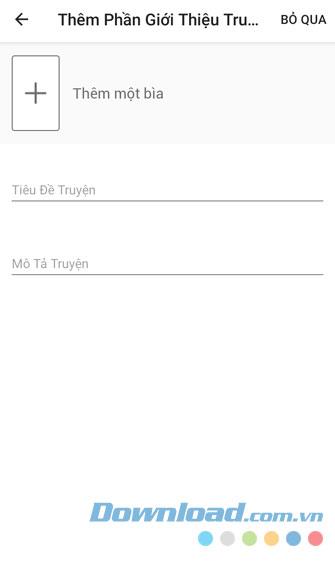

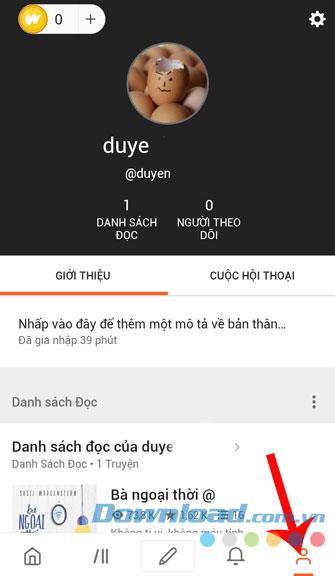
3. How to read stories on Wattpad
Step 1: Click on the search icon on the screen (People can go to the Search section to read stories according to their favorite genre).
Step 2: Type the name of the work and press search.
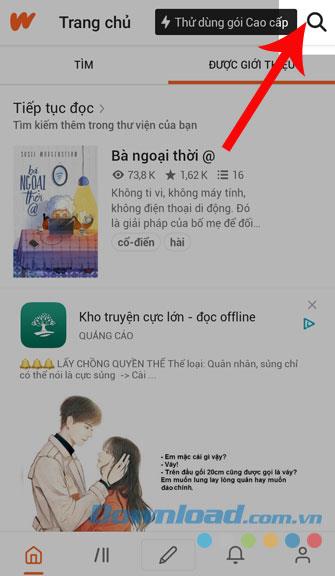
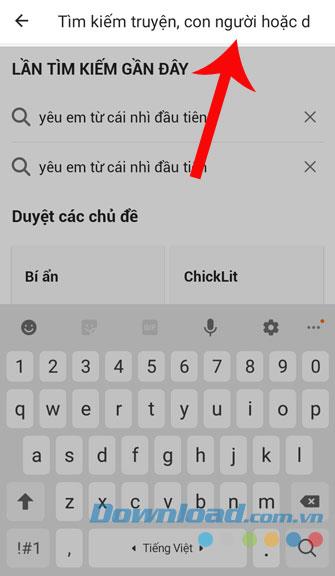
Step 3: Click on the story you want to read.
Step 4: Click the Read button to start reading the story.
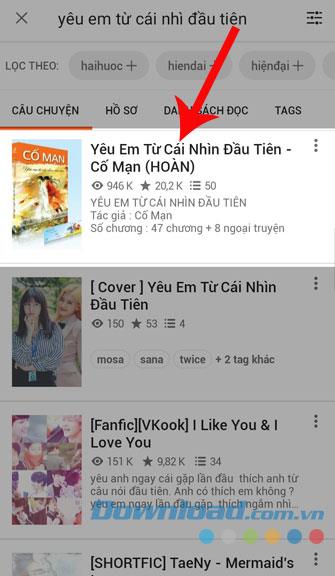
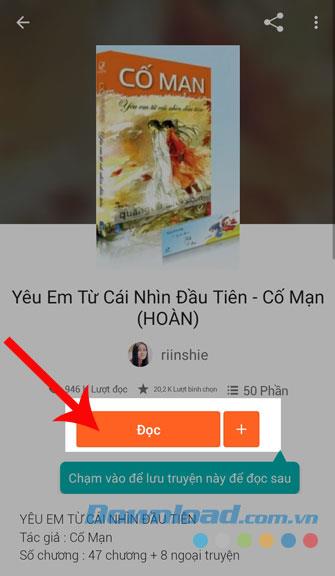
Above is the guide to install and read stories on Wattpad, we hope that after reading this article, everyone can enjoy reading their favorite titles without having to look for them anymore.
I wish you successful implementation!