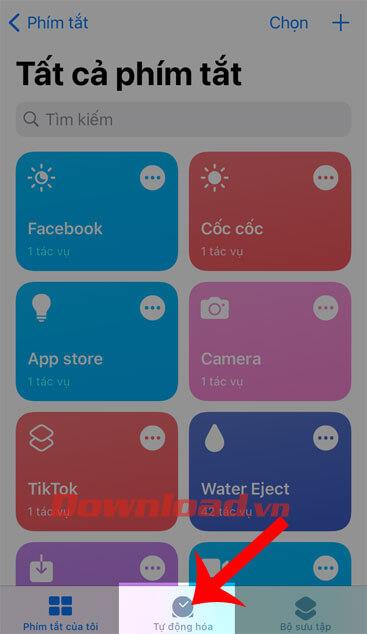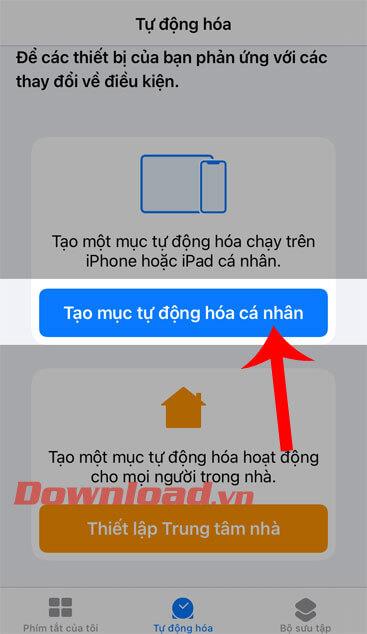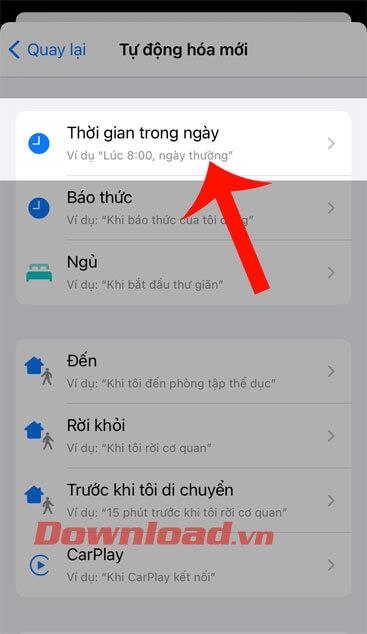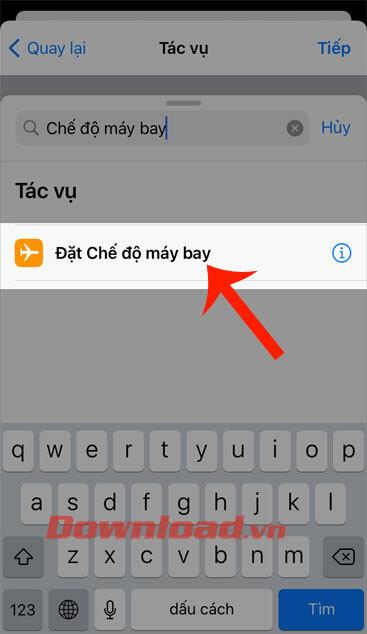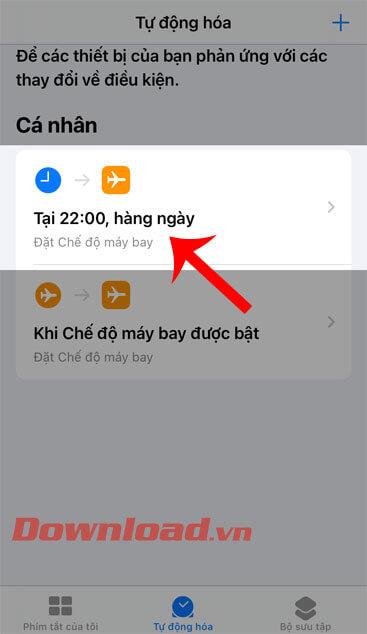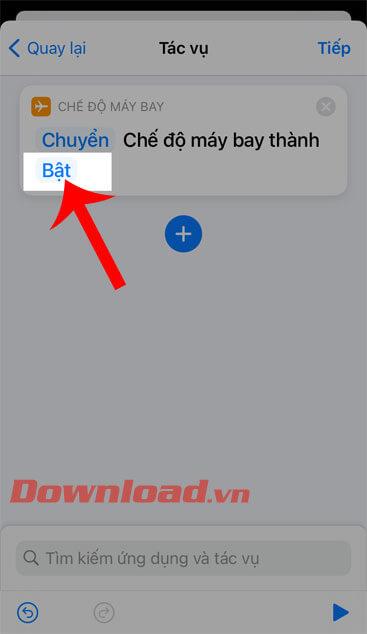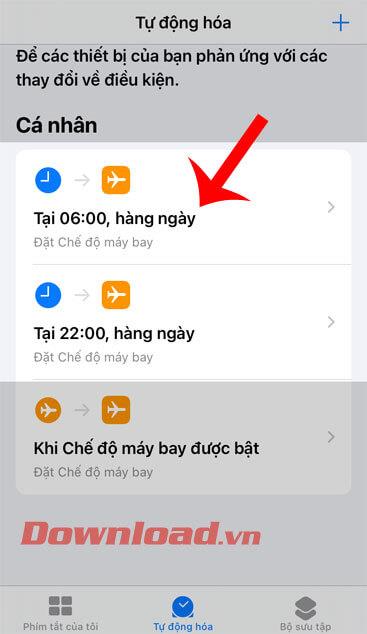It can be said that Apple's version of iOS 14 operating system is increasingly being loved by many iPhone users, because there are many new extremely useful features and one of them must be the feature that automates the Phone Mode. fly .
With this function, users can set the automatic mode on / off Airplane mode on iOS 14 thanks to the Shortcuts application. Here we will introduce how to automatically turn on / off Airplane mode on iPhone , please follow the article.
Video tutorial on timer to turn on / off automatic airplane mode on iPhone
How to schedule automatic flight mode on / off on iOS 14
Step 1: First, open the Shortcuts application on your phone.
Step 2: At the main interface of the application, click on the Automation item at the bottom of the screen.
Step 3: Click the Create Personal Automation button .
Step 4: Click on the Time of day item .
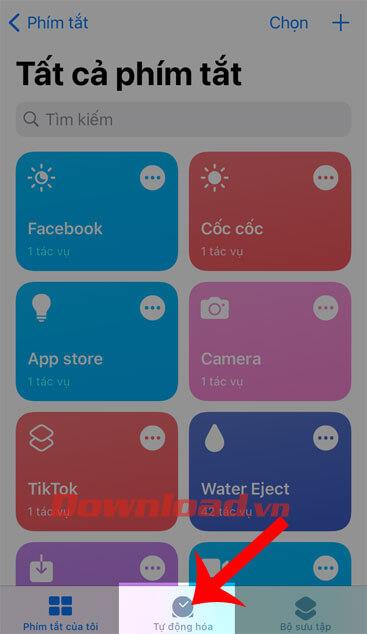
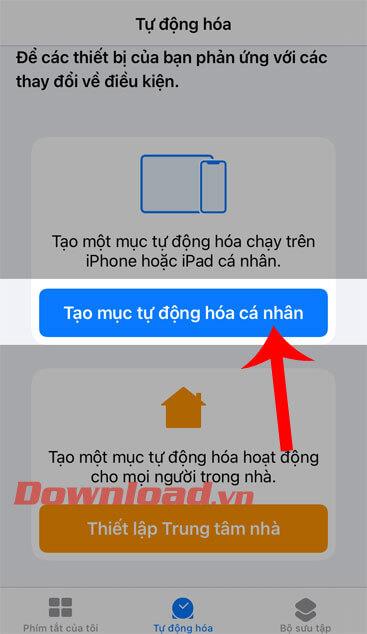
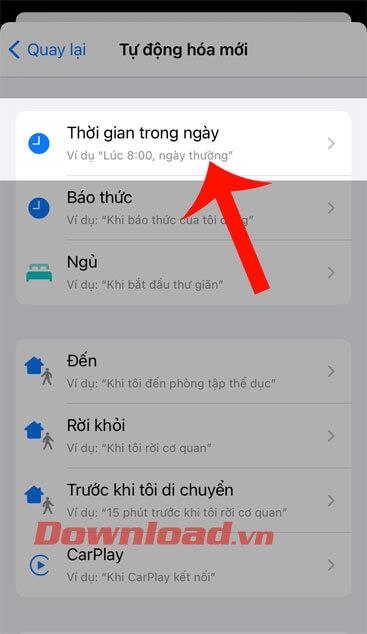
Step 5: Set the start time to turn on airplane mode on your phone, then tap the Next button .
Step 6: Next, click on Add task .
Step 7: Enter the keyword “ Airplane mode ” and add this task, then press the Next button .


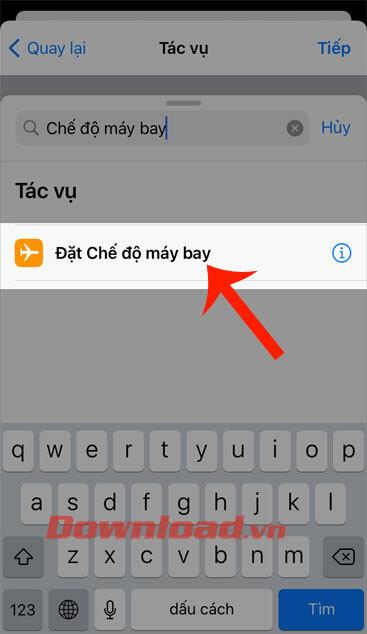
Step 8: Tap the Next button in the upper right corner of the screen.
Step 9: Press the Done button to finish setting up airplane mode for the time of day.


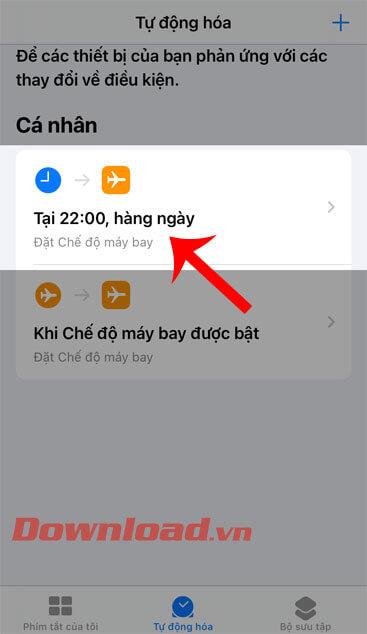
Step 10: To set the auto-off mode, please repeat Steps 1,2,3,4,5,6 . But reset the time to turn off airplane mode.
Step 11: Click the On button in the section Airplane mode to , to switch to Off mode . Then click the Next button .

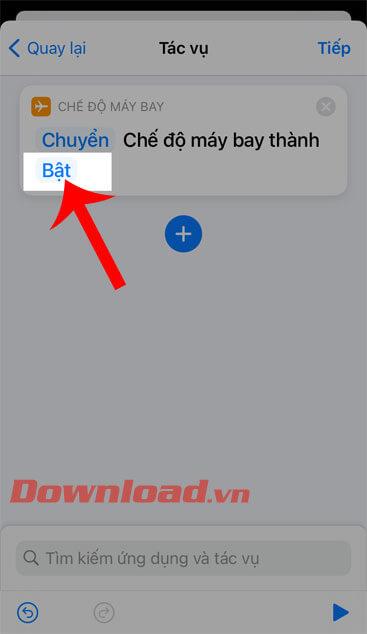

Step 12: Finally, click the Done button to finish automating airplane mode on iOS 14.

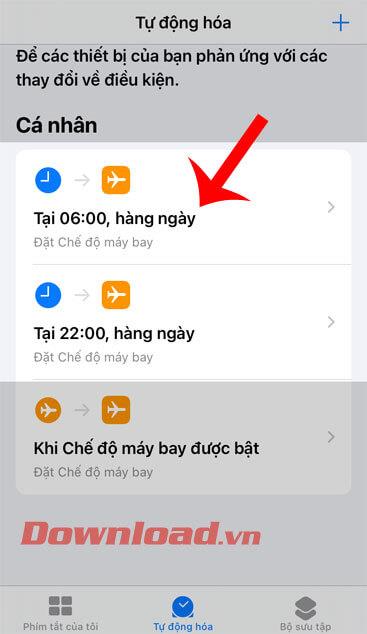
Wishing you success!