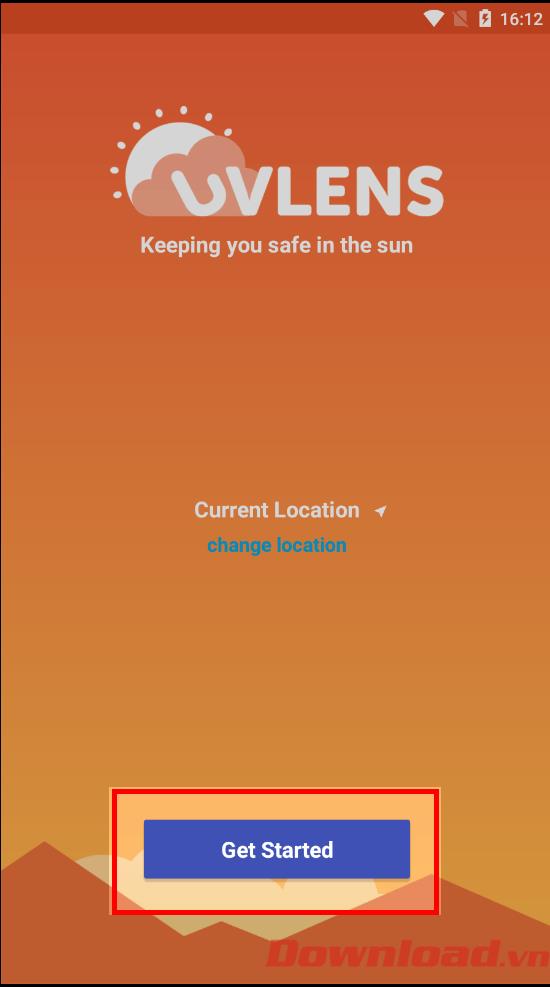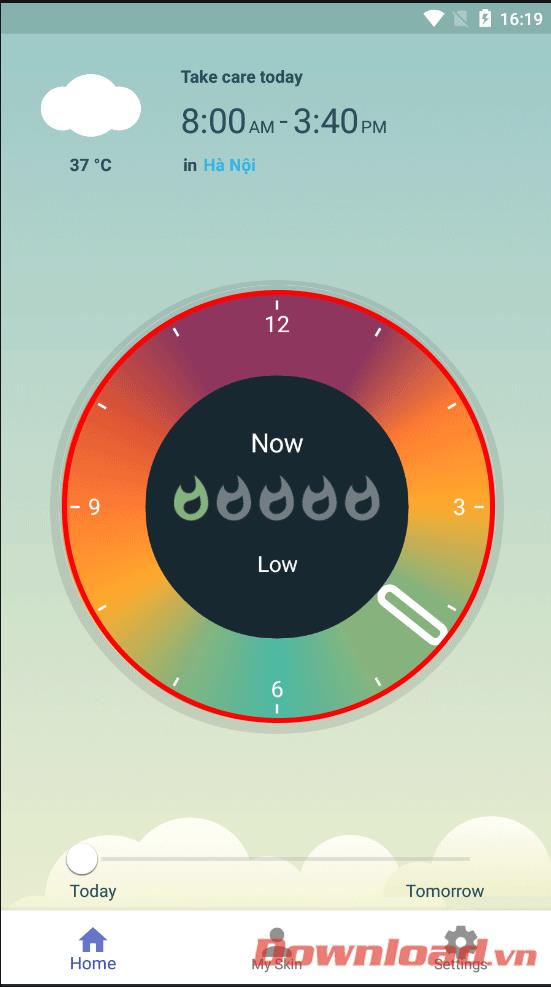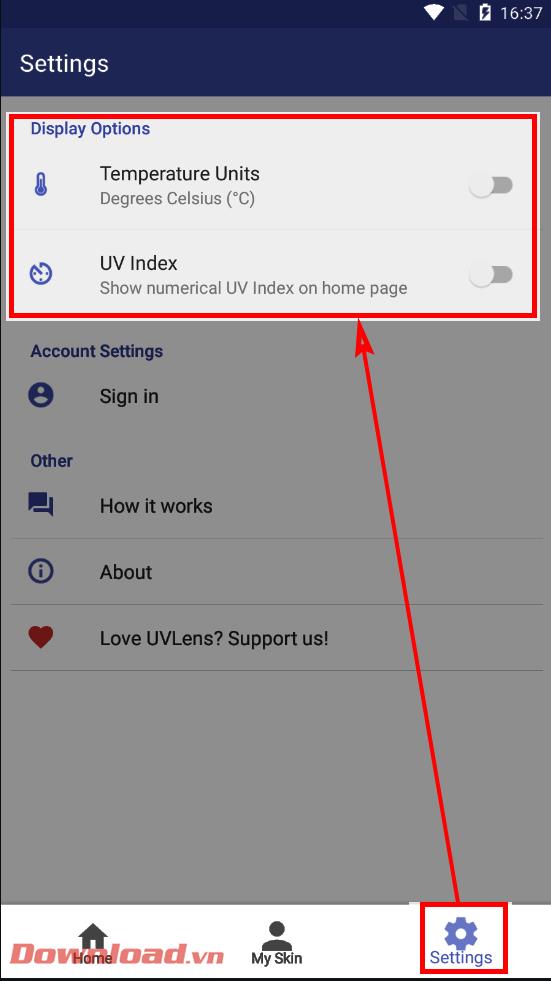In the hot summer, your skin's too much exposure to the sun will make them dry, tan and greatly affect health. Thankfully, users can now check the outdoor UV index directly with the UVLens app . Let's learn how to use this application through the following article.

Checking the UV index on your phone is very simple with UVLens
First, download and install the UVLens application on your device:
After the installation is complete, open the application and allow the device to access your location, then press the Get Started button .
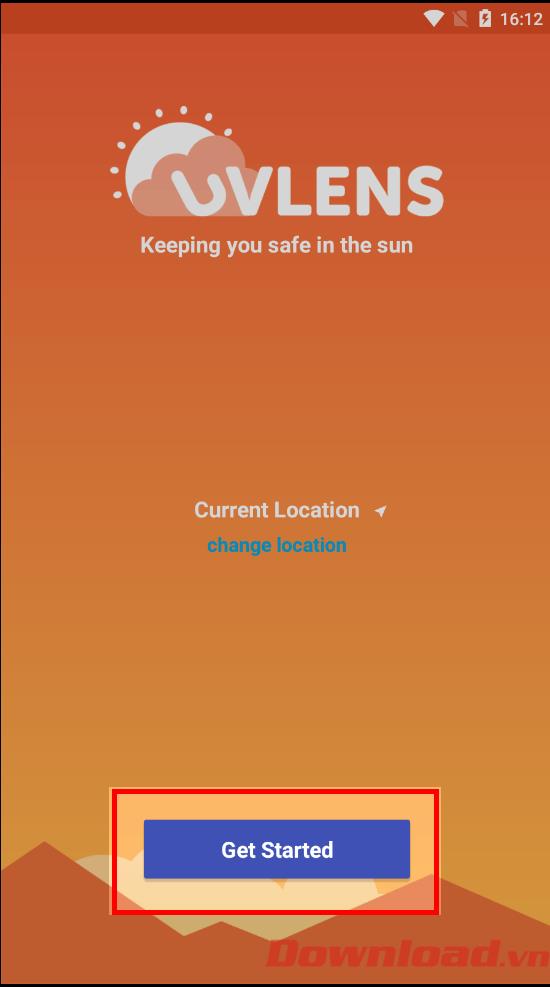
On the main screen of the application we will see a colored circle showing the level of UV rays according to each time of the day. The warning colors range from blue (no UV) to purple (extremely dangerous). At the same time, the number of flames in the center of the circle will also increase with the UV level from Low -> Extreme. To see the next day's UV level, drag the slider at the bottom of the screen to the Tomorrow section .
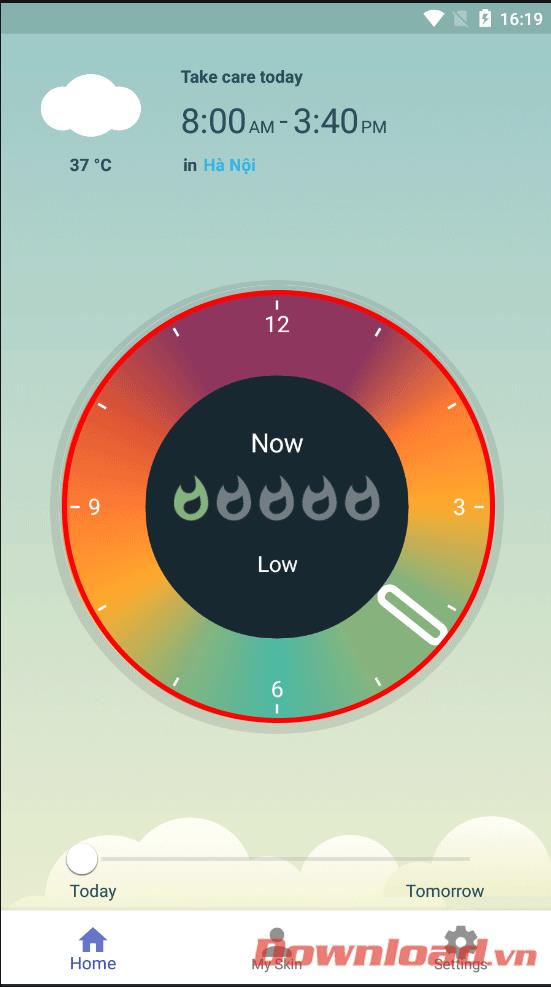
In addition, you can also adjust the parameters displayed in the application by pressing the Settings button with the gear shape in the lower right corner of the screen. In the Display Options section, there are 2 options you can turn on:
- Temperature Unit : converts the temperature display from C -> F and vice versa.
- UV Index : Displays the UV level as a number (1->12) instead of a flame icon.
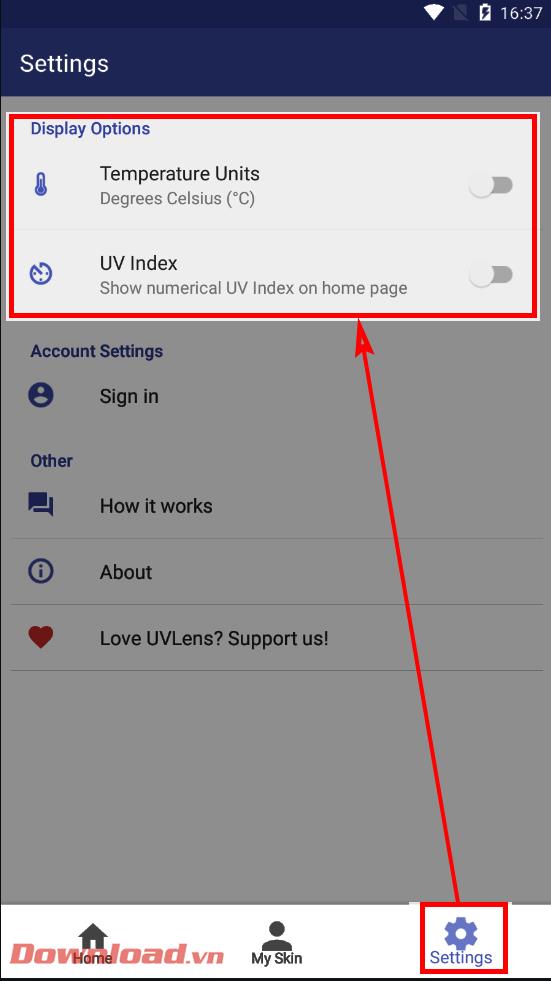

UV meter with UV index on and off
So with just a few simple steps, you can see the level of UV rays at all times of the day as well as for the future, helping you be more active in outdoor travel schedules. If the UV index is 6 or higher, it is imperative that you use body protection measures to avoid harmful effects from UV rays.
Wishing you success!