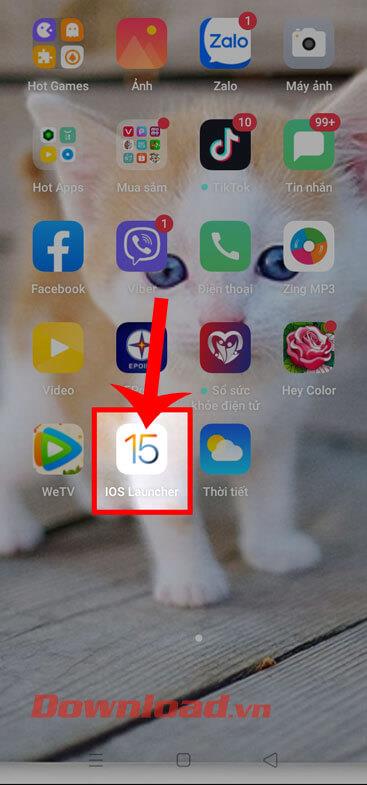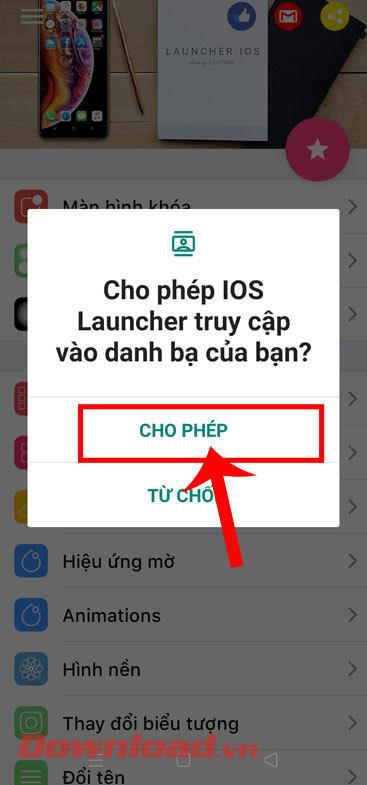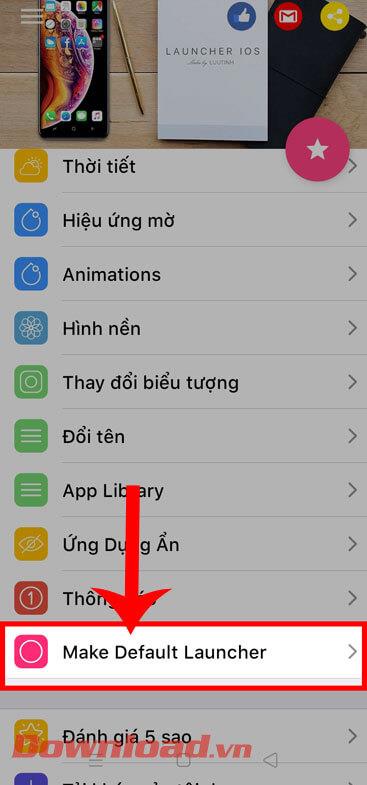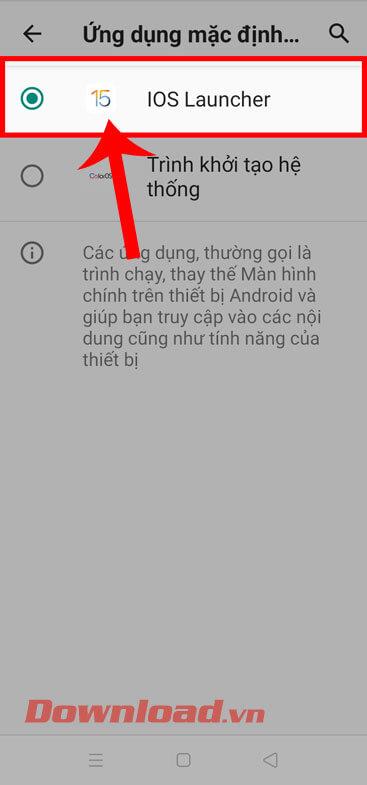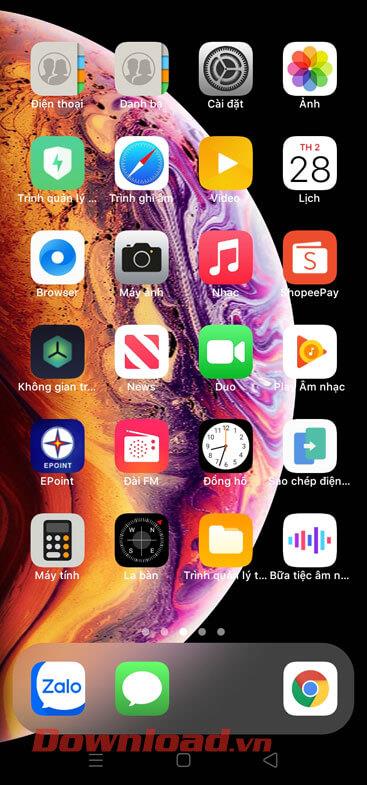iOS 15 Launcher is a widely downloaded app for Android phones . When installing this application, users can freely experience the unique features of the iOS 15 operating system , as well as turn their Android phone into an iPhone with a completely new interface.
What if you want to try out many of the latest and useful features of iOS 15 on your Android phone with this app but don't know how? Today, WebTech360 will introduce a guide to using the iOS 15 Launcher on Android , invite you to refer.
Instructions to try the features of iOS 15 on Android
To be able to do this, we first need to pre-install the T app to launch iOS 15 on our Android phone. If you haven't installed this app yet, then click the download button below to download the app to your device.
Step 1: After successfully installing this iOS 15 Launcher on your phone, then open this application.
Step 2: On the screen when the message window " Allow iOS Launcher to access your contacts " appears, click the Allow button . You do the same to grant more permissions to access the location and files of the application.
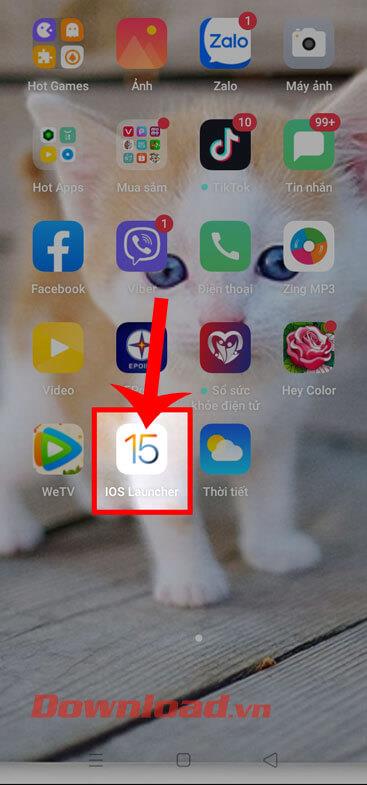
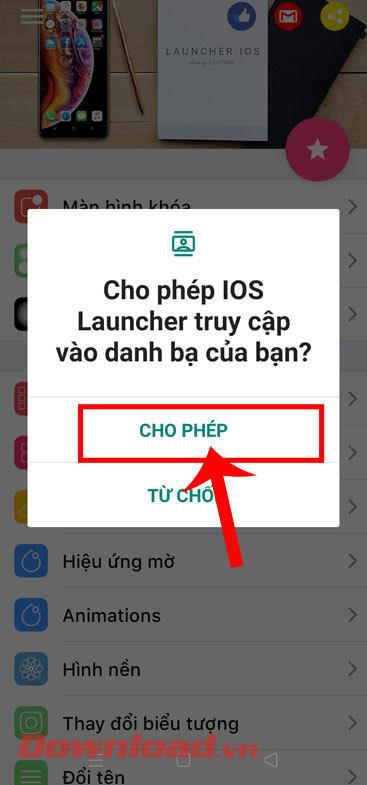
Step 3: At the main interface of the application, users can set up some iPhone features such as: Opening Effects, Wallpaper, App Library, Notifications, ... according to their liking.
Step 4: After you have installed all the necessary iPhone features, to run iOS 15 on Android, tap the Make Default Launcher item .
Step 5: On the screen, the message window " Set iOS Launcher is Default Launcher " appears, click the OK button .
Step 6: Now in the Default Apps section , select the iOS Launcher item .
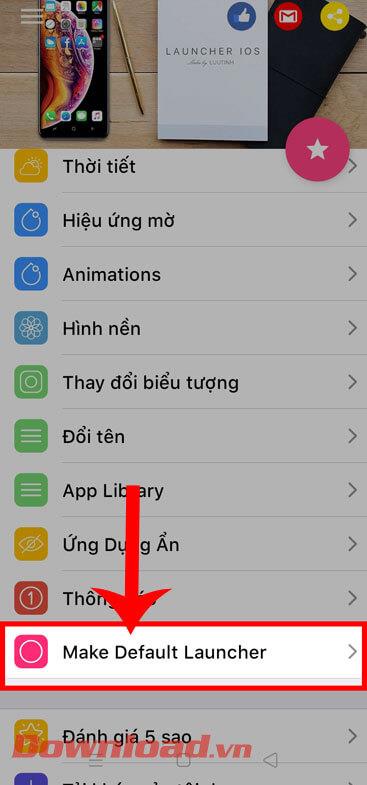

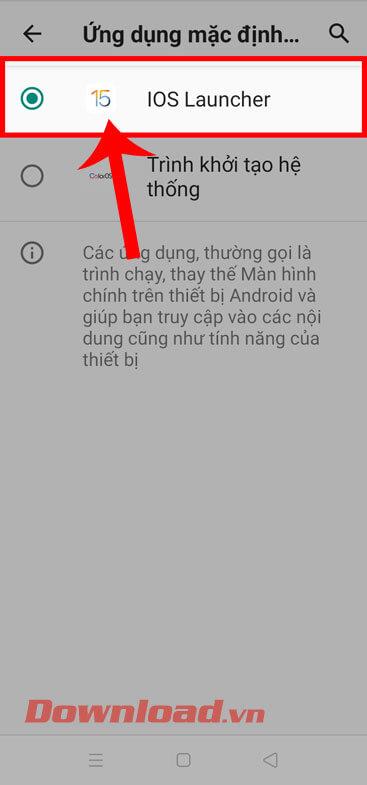
Step 7: Finally, when we switch to the main interface of the iPhone, we will start using the features of iOS 15 right on our Android phone.
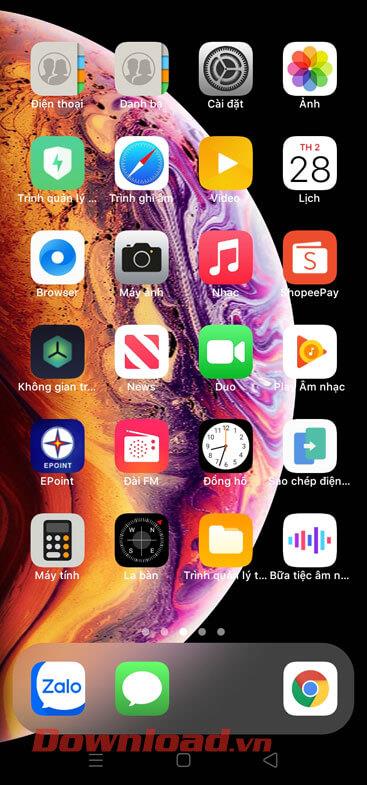

Video tutorial for using iOS 15 Launcher on Android
Wishing you success!