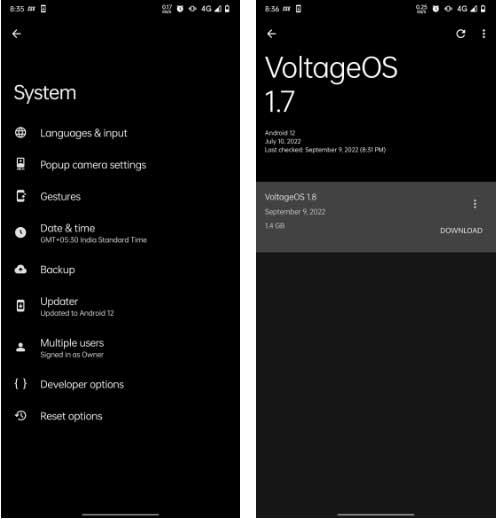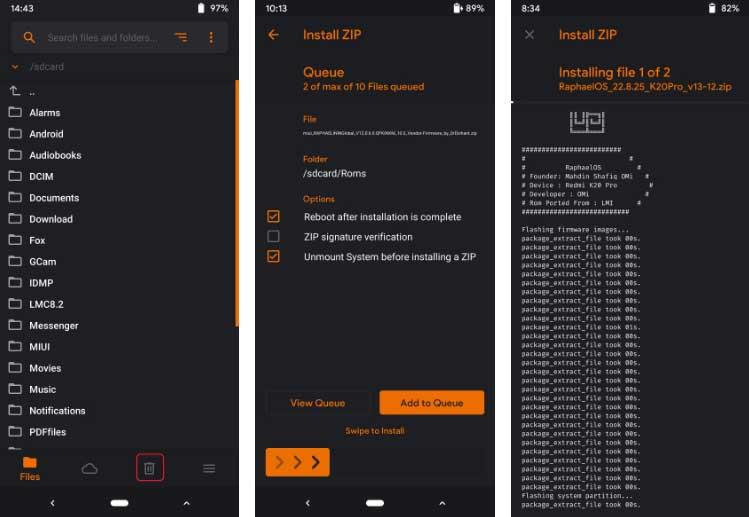Custom ROMs are usually more updated than Android phones running stock firmware. Here's how to update custom ROM on Android .

If you use a custom ROM , you need to update it to get new features and bug fixes if you want to enhance your overall smartphone experience. Updates may optimize performance or include the latest version of Android that you don't want to miss.
Instructions for updating custom ROM on Android
How to update custom ROM on Android
You have many ways to update custom ROM, such as via ADB or fastboot command. This article will suggest the most common methods: via Over-The-Air (OTA) update and custom recovery like TWRP or Orange Fox.
Before starting the update process, there are a few things you must keep in mind:
Backup Android phone
Before starting this process, back up all data on your phone . If it is not rooted, you can use the Titanium app to create a full backup of your phone.
Check you have the correct file
Regularly check to see if you have downloaded a compatible file before starting the update. If you flash the wrong file, your device could potentially fall into a bootloop - where the device refuses to boot - or in the worst case, the smartphone turns into a brick and shows no signs of life.
Likewise, check that you have the correct recovery installed on your phone. Sometimes the developer recommends a specific recovery on the update notes, so when you see that, only use that recommended recovery.
Check all necessary downloaded files
Always have a backup ROM that you know will definitely boot on the device. You can flash the ROM if the phone fails to boot after flashing the update.
Finally, check if you have downloaded all the necessary files in the update notes. You can also download the Magisk zip file to root your phone or DFE to decrypt after flashing.
After completing all of the above, it's time to update the ROM.
Effective ways to update custom ROM on Android
Update ROM via OTA
OTA update a custom ROM just like you would use to install a normal operating system or security update on any Android phone. Developers provide OTA updates on devices. You can download them on your phone from the System Updater app . This is the easiest method but is only available on select ROMs.
Here's how this works:
- Navigate to your phone's settings, scroll down, tap System > System Updates or Updater .
- Tap Check for updates or Refresh if a new update is available but not appearing on your device.
- Once you see the update, start the installation by tapping the Install button .
- After touching this button, the phone will boot into recovery mode, flash the update and boot the updated ROM .
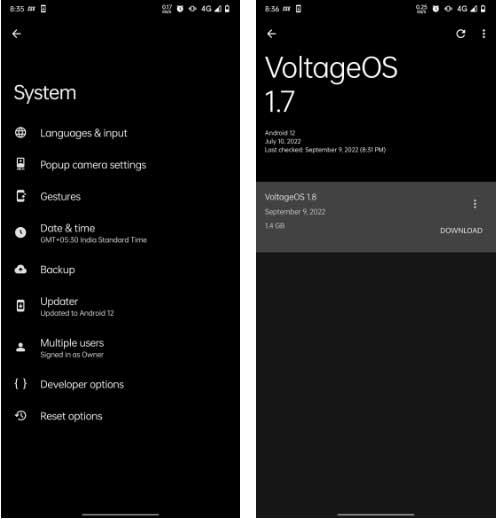
Installation options vary by updater. Some show the Download option first, while the install option appears only after you complete the download process. Others have separate Download and Install buttons.
Note, you should only use this method when upgrading to the next version.
Update ROM using Dirty Flash method
Dirty flash refers to how to update ROM by installing it without scanning the system partition first. It is basically a manual version of the OTA method.
Most users prefer this ROM update method because they can flash Magisk modules, custom kernel or some sound mods along with this update. It also means you don't have to reset your device after doing it because your data is still intact.
Here's how to dirty flash an update. This article uses Orange FOX recovery because it is recommended for the ROM in use. If you are running any other recovery, don't worry, the process is the same. All you need to do is navigate to the sections above, then perform the necessary action.
- Restart the phone into recovery mode.
- Go to the Files section and select the update file. If you want to flash another file with this update, tap Add to Queue and select the file. Repeat this process if you need to flash multiple compressed files.
- After adding files to this list, select Reboot after installation is complete, then swipe the slider at the bottom to start the process.
- After flashing all the files, your phone will automatically boot if you have selected Reboot after installation . If not, tap Reboot to System to restart your phone. After booting, you will see a message stating that the device update was successful.
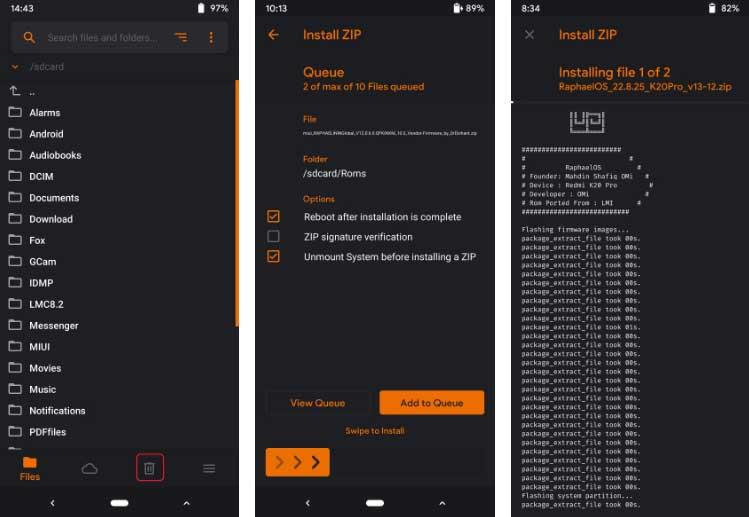
Like the OTA method, only use this method to update the new version of the ROM you are using.
Above are the things you need to know about how to update custom ROM on Android . Hope the article is useful to you.