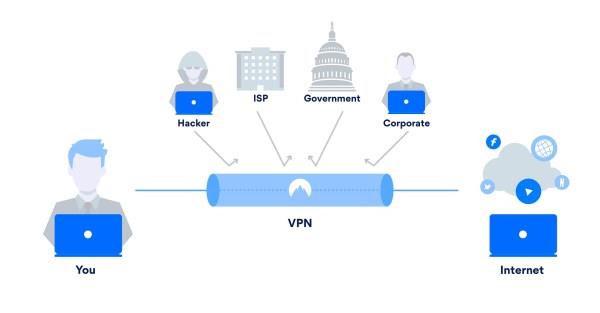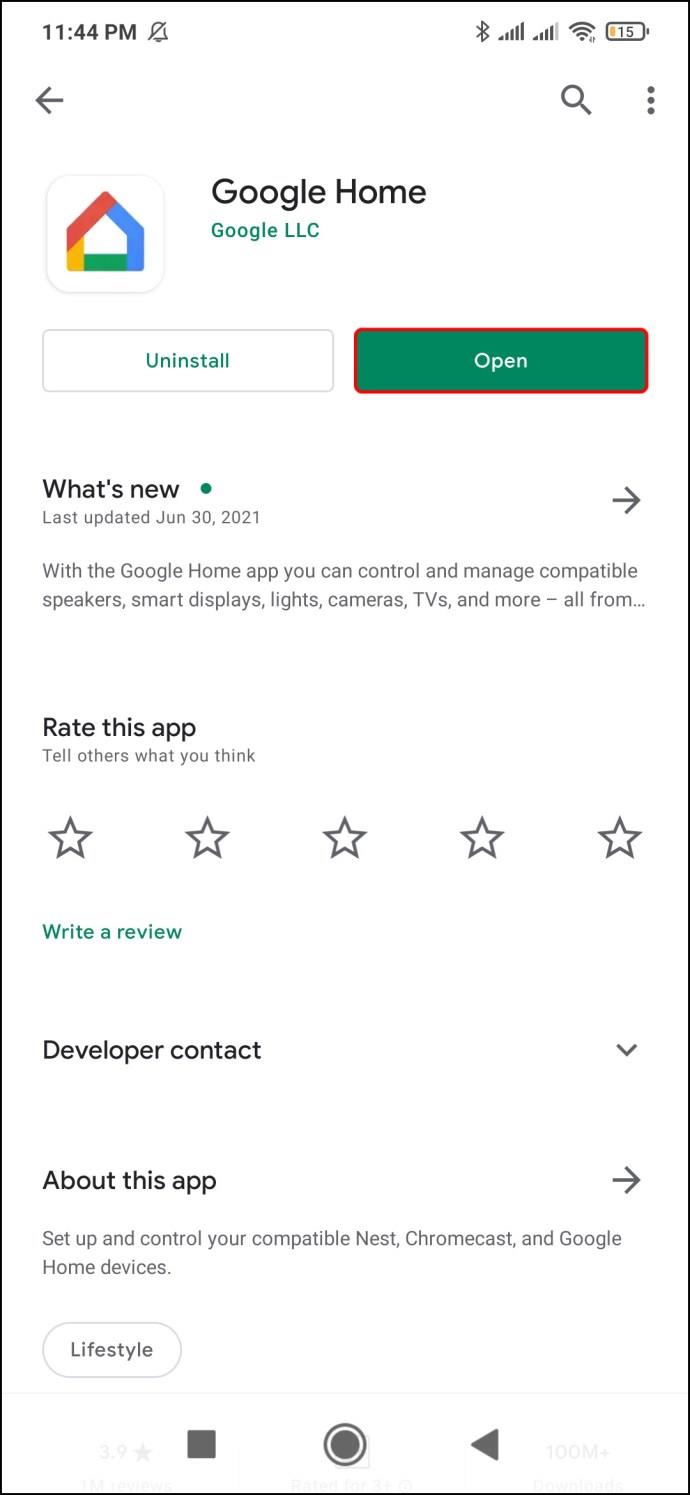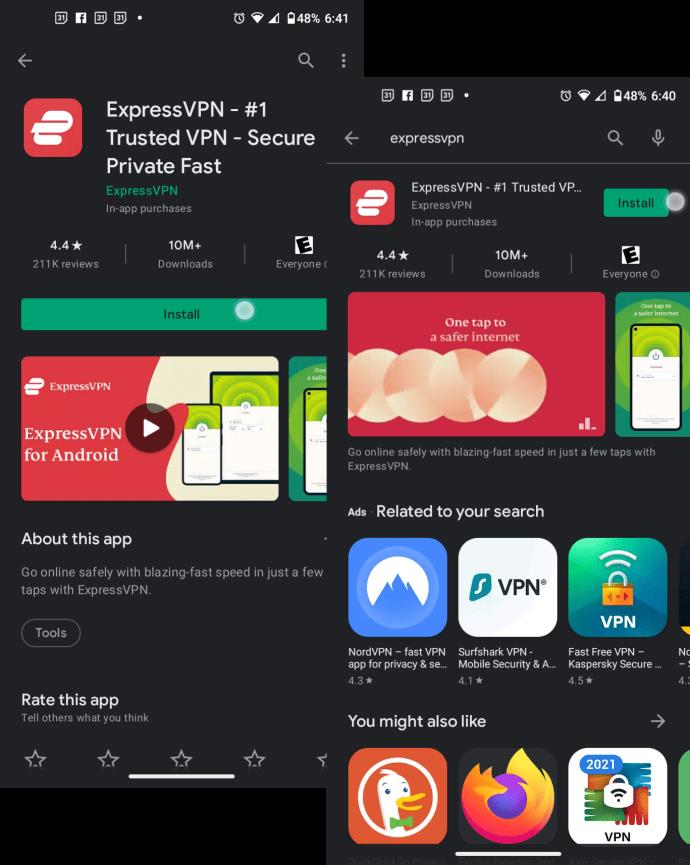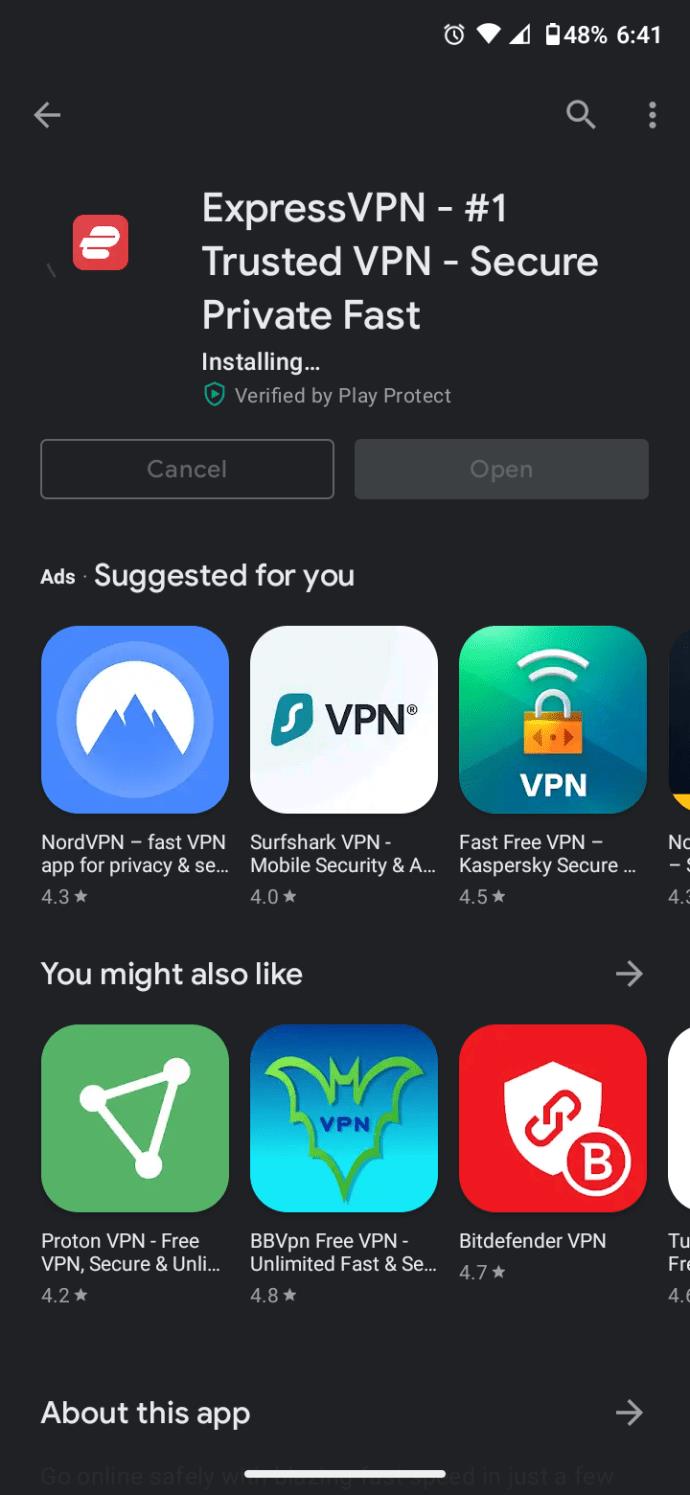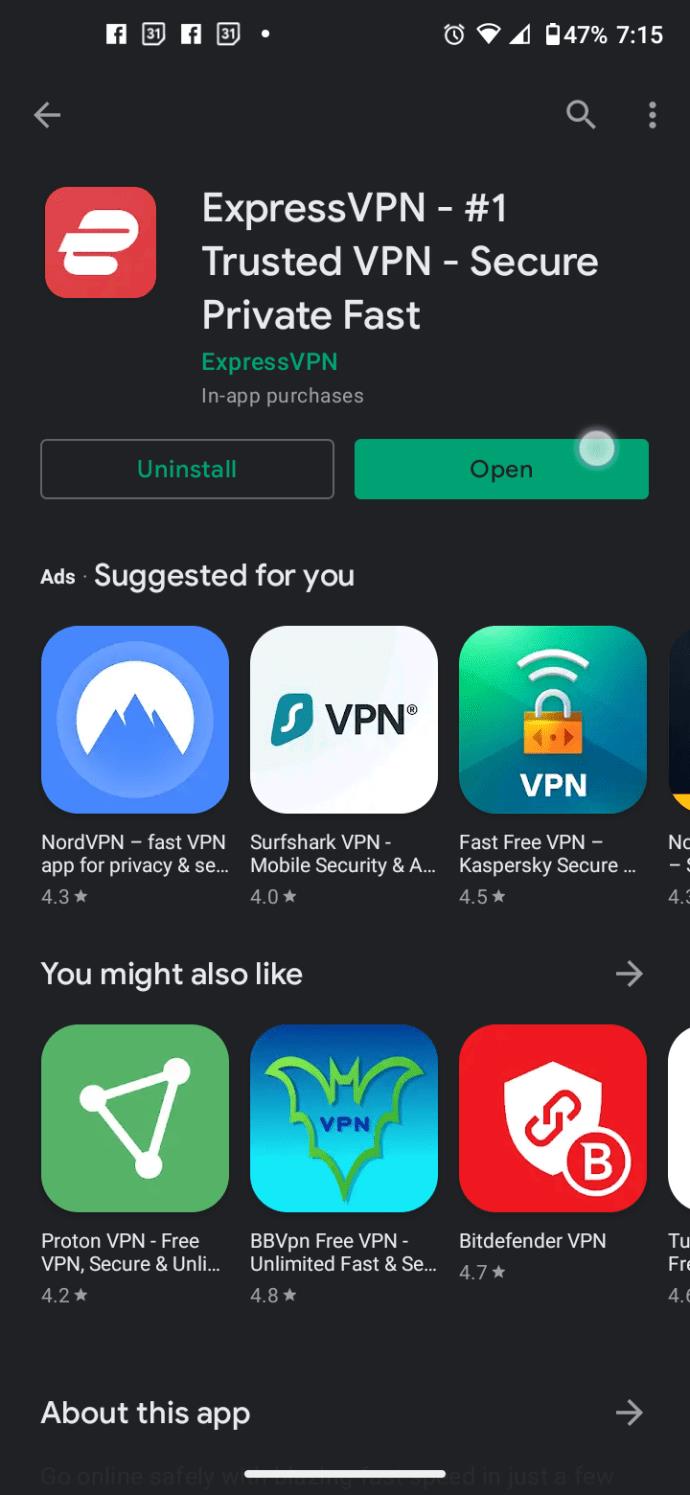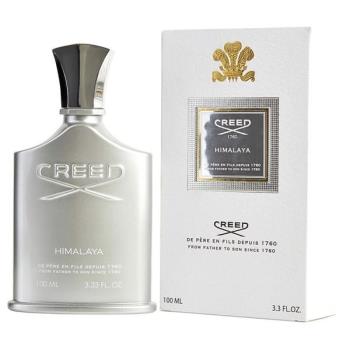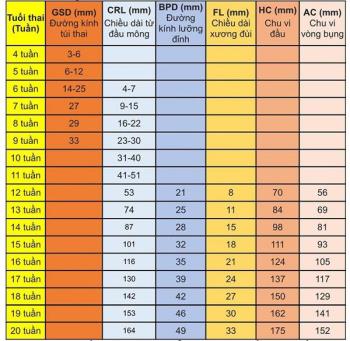Streaming video over the Internet has become one of the most popular methods for watching TV shows and movies. Still, the rise of this technology has also meant occasional encounters with a strange and confusing error message: “Content unavailable in your location.” What does this message mean, and what can you do about it?

The good news is that it isn’t a problem with your computer, internet connection, or streaming service. This message indicates that things are working the way they’re supposed to. But why does the error message pop up? The unavailability of a stream is usually determined by location rights, although there are other possibilities too.
How to Fix Netflix Stream Not Available in My Location (Netflix error code 22004)
Unavailable content almost always boils down to one thing: content licensing. When a movie studio or production house creates a film or TV show, they own the rights to that content. Most studios rarely sell all of those rights at once to the same buyer. Instead, they prefer to sell those licenses on a country-by-country or region-by-region basis. The reason is simple; they usually get more money for their content if they split up license rights to several media providers.
Content distributors like TV channels or streaming services like Netflix would prefer to get one license at a significant discount. In contrast, the studios would rather sell lots of smaller ones to providers and make more revenue. You’ll see an error when trying to stream a show not licensed in your region.
License issues aren’t Netflix’s, Amazon’s, Google’s, Disney’s, or Hulu’s fault. Netflix wants to show you “Avengers: Infinity Wars” in New Zealand. Still, they’re not legally allowed to offer the video in that location. Much of the world has moved on and embraced globalization, but the creative industries haven’t.
Networks and movie studios hold firm on controlling their content, forcing the streaming platforms to uphold geographical restrictions. Furthermore, a particular country may opt to block specific media in that location for various reasons, leading to inaccessible streams.
Limited Deal: 3 months FREE!
Get ExpressVPN. Secure and streaming friendly.
30-day money back guarantee
Studios negotiate license rights with each territory rather than sell a global license to Netflix other streaming providers. There are considerable variations in the types of content available in each region outside the US. For example, the US version of Netflix may have over 6,000 titles in its library, while the UK version may only get around 4,000 titles.

To circumvent your location so that you can watch restricted content on Netflix, you need to alter your IP address in a way that fools Netflix into thinking you are in an approved region. Although technology is advancing, a virtual private network (VPN) is one surefire way to do it, but Netflix may detect your VPN and block it. You may also be able to use a proxy, but most get discovered and blocked, even though proxy providers regularly change their Internet Protocol (IP) addresses. One popular VPN to use is ExpressVPN. It is known to work with Netflix very well.
How to Fix Show Unavailable on Hulu

If you use a streaming service like Hulu, how does it know what titles you can view? Right now, that’s a relatively easy task. Hulu is primarily a US service, but it has expanded a little into Japan.
Anyways, when you log into Hulu, it checks your account to see what level of service you have, and it will verify your IP address to identify where you are.
IP address ranges have geographical links, so an IP address range in the US will differ from any available in the EU, UK, or Australia. Those countries don’t have access to Hulu natively—you must use a VPN or proxy set for a US server. Hulu then compares your location to the licensing database that tells the service what content to display. Geo-location control is a relatively unsophisticated system, but it works. As usual, it is the consumer who loses out.
The only way to view restricted content in Hulu is to make Hulu think you are in an approved country. This maneuver is where a VPN or Proxy is needed. You can use a free VPN or get a paid VPN to increase performance without limits. In our examples, we’ll use Express VPN. More details are below.
How to Hide Your Region Online
If a streaming service checks your IP address to see where you are, you need to acquire an IP address that makes it look like you are in a territory for the content you want to see, as briefly mentioned for Hulu and Netflix above. The US has the broadest range of titles, simply because most license holders are based here and start their license sales efforts here too. Europe comes next. Australia and the Pacific countries usually trail behind, and the rest of the world waits patiently, or not so patiently in some situations. There are two ways to hide your location and change your IP address.
Change IP Address using a Proxy
Proxies are dedicated servers that fool programs into thinking the IP address is different than it really is, which helps avoid regimes that don’t allow creative freedom. It is also beneficial for security purposes and file sharing. However, they are not very practical for video streaming, as the streaming media providers know about proxies and actively block most. Furthermore, proxies are slow and not secure. New proxies spring up regularly, but a new video streaming proxy’s lifespan is pretty short. For the most part, the streaming providers have the upper hand in this contest.
Change IP Address using a VPN
The other option is to use a VPN. VPNs are beneficial technology, not just because they let you watch UK’s “Pride and Prejudice” in the US, but also because they allow you to put a protective cloak on confidentiality over your internet activity. Even if you are beyond reproach and have nothing to hide, that doesn’t mean third parties should be able to track everything you do online, and a good VPN helps to maintain your privacy.
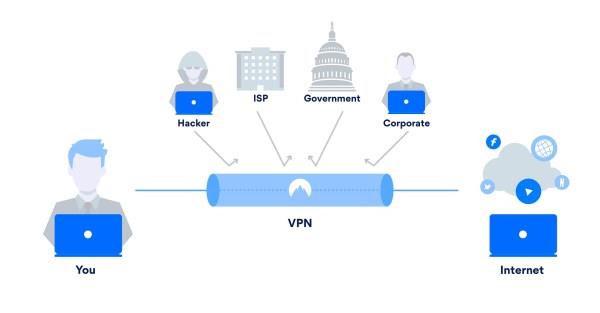
Top 5 Features a VPN Should Have for Streaming Services
A high-quality VPN has several features that are non-negotiable, especially when using the service for Netflix, Hulu, Disney+, Amazon Fire, Chromecast, and more.
Feature #1: Ensure No Logging Occurs
No logging means that the VPN provider will not keep activity logs for users. Even if they receive a court order or subpoena, they have no way to tell a court what you do online as there will be no record of what you did. This scenario refers to activity logging. A different type of log, ‘connectivity logging,’ is usually enabled, but only to help troubleshooting and quality. No identifiable data gets contained in connectivity logs.
Feature #2: Look for Multiple Destination VPN Servers
To circumvent geoblocking, you will require a destination VPN server in the territory you need. For example, to gain access to the full range of Netflix titles from Europe or Australia, you would want a service with multiple US IP addresses to access the broadest possible content range.
Feature #3: VPN Should Have Good Encryption Levels
Encryption isn’t particularly crucial for accessing streamed content for which you are paying the subscription fee but is an added benefit for all browsing activities. Anyone watching your connection will not be able to see what you are doing or where you go. Acceptable encryption protocols include OpenVPN and WPA-2, but there are more options available.
Feature #4: VPN Should Work with Netflix or Other Streaming Apps
Netflix and other streaming services are fighting hard against VPNs. They get forced to do so by their license holders. Even if you’re not using Netflix, selecting a VPN provider that works well with the app is wise. The VPN service is aware of potential issues with Netflix. Therefore, it actively changes the IP addresses so they can’t get blocked. Some VPNs specifically mention working with streaming apps, which is a better match.
Feature #5: A Good VPN Should Include Regular Updates
As mentioned above, regular updates refer to the VPN client, protocols, encryption methods, and IP address ranges. As bugs and weaknesses get found, a good quality VPN provider will fix them immediately to keep users safe. Not all providers do this, so look for ones that do. Update frequency indicates how the provider values its users, and that’s also reflected elsewhere in the product.
Our Recommendation: ExpressVPN

How to Use a VPN on a Firestick to watch Restricted Streaming Content
The ExpressVPN app is compatible with all versions of Fire TV and 2nd Gen. or newer Firesticks. The app allows Netflix and other streaming sources to use a VPN to hide your actual location, solving those ‘Content Unavailable’ problems.
You also need to ensure that your Amazon Prime account is set to the country you specify in your VPN. Here’s how to install Express VPN on Fire TV devices.
- Download ExpressVPN using the Amazon Appstore.
- On your Fire TV device, go to the search option, type “expressvpn” then select it from the list.
- Select “Download.”
- Once installation is complete, select “Open.”
- Select the “Sign In” button and enter your ExpressVPN login credentials, or register for a new account.
- Choose “Sign In” if you entered login information.
- A window appears for sharing anonymous information. It is best to select “OK” so they can imporve services and identify bugs. Data only gets used for crash reports, speed tests, diagnostics, and connection statuses.
- In the new window, select “OK” to continue. This window only notifies you that your device will ask for permission to configure the app.
- Select “OK” when you get the Firestick “Connection request” window that sets up the VPN connection.
- Click on the “Power” button in the app to launch the VPN.
- Select the “three-dot” icon to the right of the default country to change the location for your VPN server.
- Choose the appropriate location to one that allows the streaming media to play, such as a US server if you are currently staying in the UK.
- ExpressVPN will automatically connect and display a connected message.
- Launch Netflix or any other streaming platform and you should get the new location’s version of the app.
- To disconnect from ExpressVPN, simply return to the app and click on the “Power” button again. You Firestick’s server configuration will return to normal.
How to Use a VPN on a Roku to Prevent Content Unavailable Issues
Roku devices don’t natively support VPNs, unfortunately. If you can use a different device, it is highly recommended due to the complexity required to install ExpressVPN on Roku.
You basically have to add VPN functionality using ExpressVPN firmware on the router, which can potentially cause problems for your network or some devices. It is recommended that you use a secondary router if you have one and keep the original intact.
Anyways, you need to use the ExpressVPN app for routers.
Lastly, if the first two options aren’t compatible with your router, you need to set up a virtual VPN router on your Windows 10 or Mac PC—only as a last resort.
How to Watch Restricted Neflix, Hulu, and More on Your Phone/Tablet using a VPN
Android and iOS devices are perhaps the easiest ones to use with ExpressVPN. Google Play and the IOS Store handle the installation for you. All you need to do is launch it and tap a couple of items.
Installing a VPN on Android Devices
ExpressVPN provides instructions to go to the website, register, subscribe, and then download the app’s APK file. However, the easiest method is to install it from Google Play.
The most likely reason that they direct you to the APK installation is to ensure you get the absolute latest version, especially since the Play Store takes time to receive an update.
If you want to use the APK option, follow all steps below but exclude Google Play information and head to the website first. Here’s how to install and use ExpressVPN in Android using the Google Play Store.
- Open the Google Play Store and access the search bar. Type “expressvpn” into the search field to pull up a list of results.
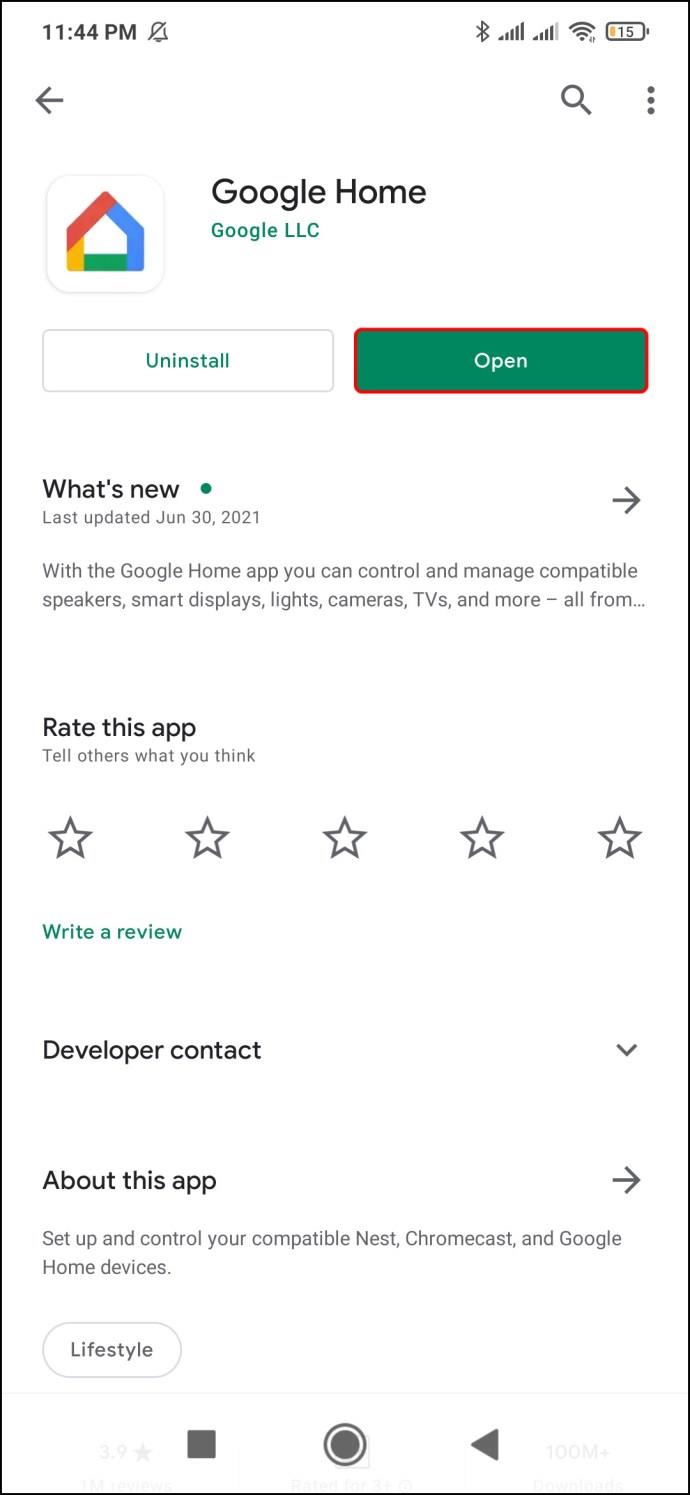
- Tap on “ExpressVPN” from the list to open the app page, or simply tap “Install” if Google automatically lists the app at the top.
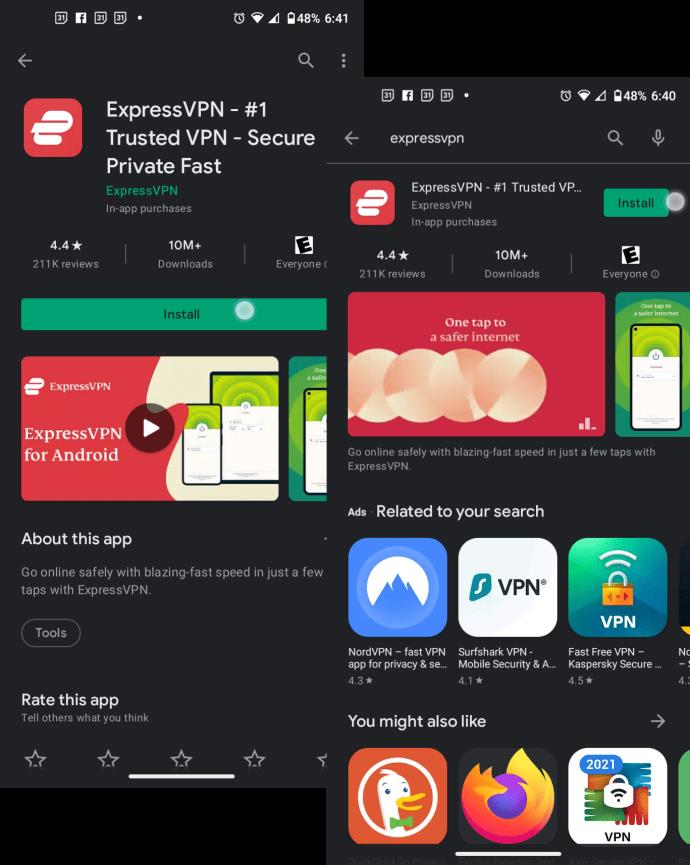
- Select “Install” if you haven’t already and let your device download and install ExpressVPN.
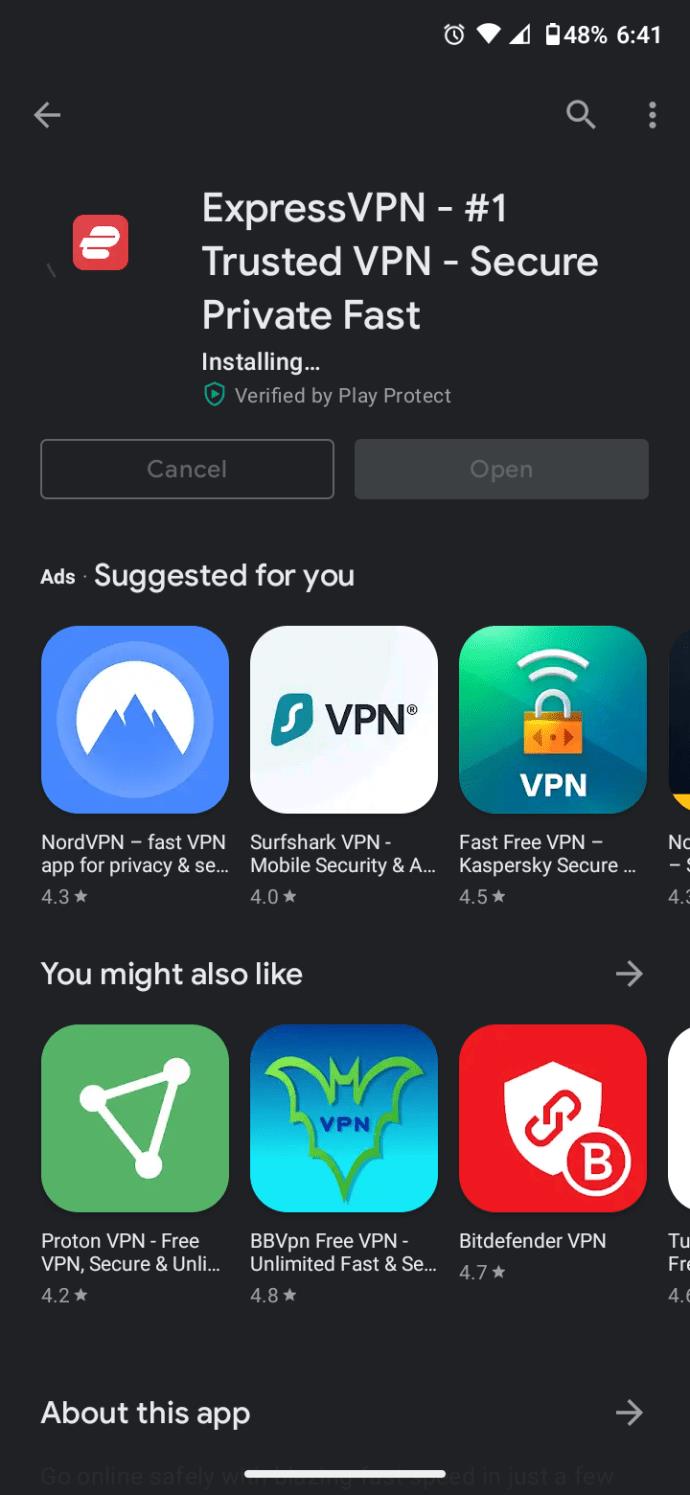
- Tap on “Open” to launch ExpressVPN.
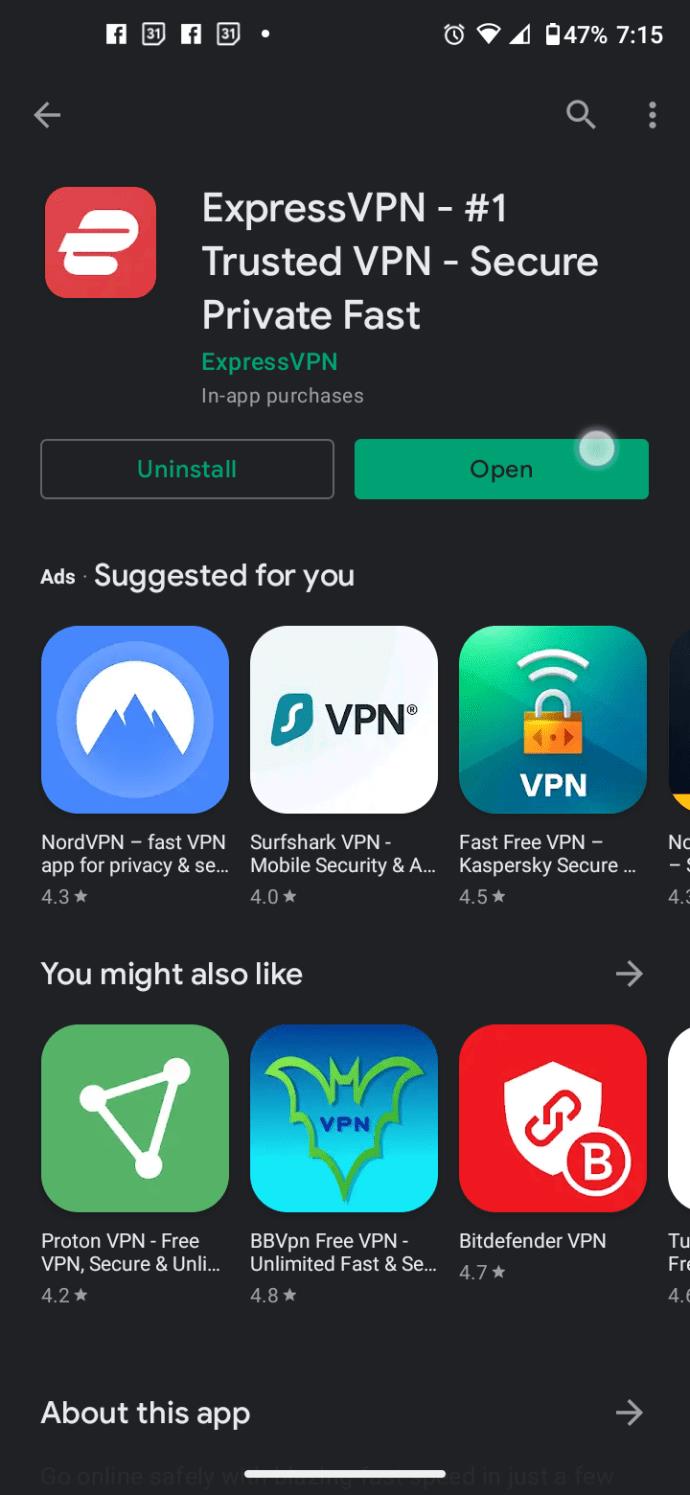
- “Choose “Sign In” if you already subscribed or choose “Start 7-Day Free Trial.” On Android 11 (at the least), the login page was blocked from taking screenshots for this tutorial.

- Once ExpressVPN launches, tap on the “Power” icon to activate the VPN service.
- On the new screen, ExpressVPN wants approval for you to share anonymous information. Selecting “OK” is best, but you can decide. Allowing the permissions helps ExpressVPN imporve services and identify bugs, and they only use it for crash reports, speed tests, diagnostics, and connection statuses.
- A new windows appears notifying you that your device will ask for permission to configure the app. Tap on “OK” to continue.
- Select “OK” once more when you get the “Connection request” window, and Android begins setting up the VPN.
- After setup completes, tap on the “Power” button in the app to launch ExpressVPN.
- Select the “three-dot” icon to the right of the default country to change the location for your VPN server.
- Choose the appropriate location to one that allows the streaming media to play, such as selecting a US server if you are currently in the UK.
- ExpressVPN automatically connects to the server and displays a connected message.
- Launch Netflix or any other streaming platform and you should get the new server location’s version of the app.
- To disconnect from ExpressVPN, simply return to the app and click on the “Power” icon button again. You Firestick’s server configuration will return to normal.
Install a VPN on iOS Devices
When installing ExpressVPN on iOS, the app requires an active VPN subscription and iOS 12 or newer. If you have an older iOS device, you cannot use ExpressVPN. Here’s how to install ExpressVPN on iOS 12+ devices.
- Go to the ExpressVPN order page and subscribe.
- Visit the iOS Store and search for “expressvpn.”
- Select “ExpressVPN” from the search results.
- Download and install the app on iPhone, iPad, or iPod.
- Launch the app if not already open.
- Tap the “Sign In” button since you’re already registered.
- Enter your login credentials and select “Sign In.”
- A screen appears showing how ExpressVPN protects your privacy, and it displays what the app collects. Select “Agree and Continue,” which is the only option.
- In the new “Set Up Your VPN” screen, it lets you know that your device will ask for permission to complete the configuration. Tap on “Continue.”
- A popup displays asking for permission to add VPN configurations. Select “Allow.”
- Enter your “iPhone passcode” or use “Touch ID” depending on your setup.
- In the “Notifications” screen, ExpressVPN prompts you that your device will ask for permission to receive notifications. Select “OK” or “No Thanks.” Allowing notifications only gets used for status alerts.
- Your iOS device displays the notification, “ExpressVPN Would Like to Send You Notifications.” Select “Allow” or “Don’t Allow.”
- A new screen appears asking for permission to share crash reports, speed tests, usability diagnostics, and the success of connection attempts. Choose “OK” or “No Thanks.” “OK” is suggested to help improve ExpressVPN, and you can change it at any time.
- Tap on the “Power” icon to turn ExpressVPN on. Currently, the icon will show “Not Connected.”
- Select the “All Locations” tab and choose a location. For instance, select “United States” if you want the USA Netflix app or website while you are currently in the UK.
- The app’s “Power” icon will now show as “Connected.”
- To disconnect, click the “Power” icon once more.
If you want more information on available VPN services, check out our article on the Best VPN Services in 2023. As you can see, a VPN is, by far, the best option to watch Netflix from another country or region and for use with other streaming services too. Sure, proxies can work, but most streaming services capture most of them, leading to the “Content Unavailable in Your Location” or similar error.