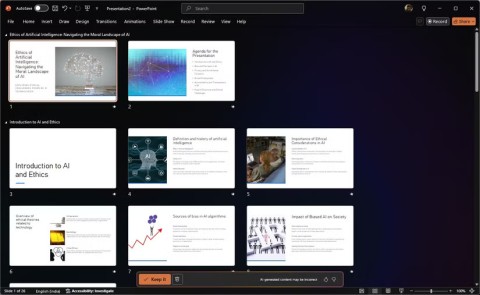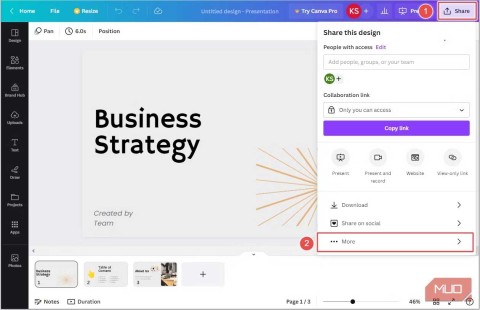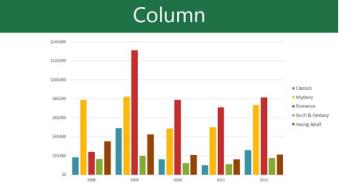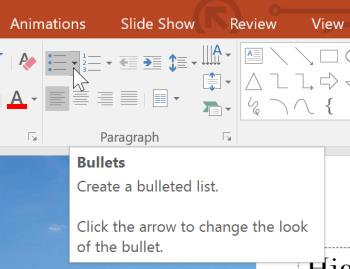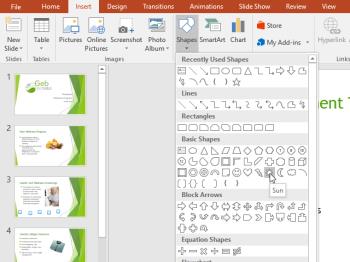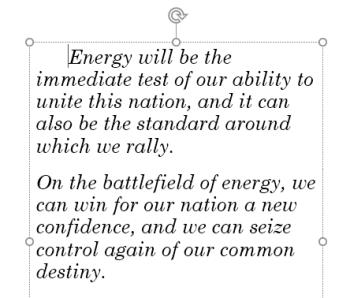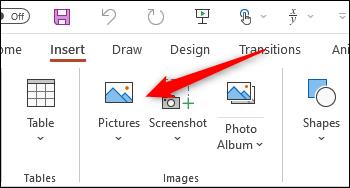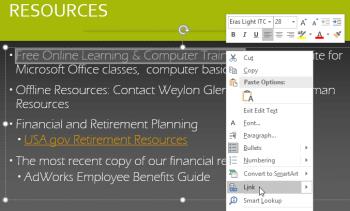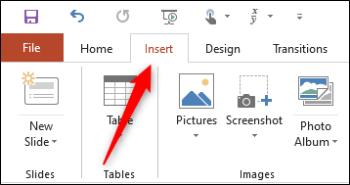When should you embed a video and when should you link to a video in PowerPoint?
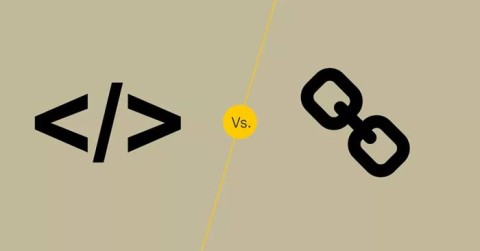
Should you embed or link to a video in PowerPoint? If you are wondering the same thing, this article will give you the answer.
Microsoft PowerPoint 2016 can be an interesting visual effect creation tool if you know how to combine its features. The following article will show you how to create interesting paintbrush effects on all images in PowerPoint of Microsoft Office .
Microsoft PowerPoint doesn't have as many brushes as Adobe Photoshop . Therefore, this is the ideal alternative for you:
First, use an existing style or download your favorite free brush font to your computer. Then convert the selected font into a shape and use it to hide and partially save the image.

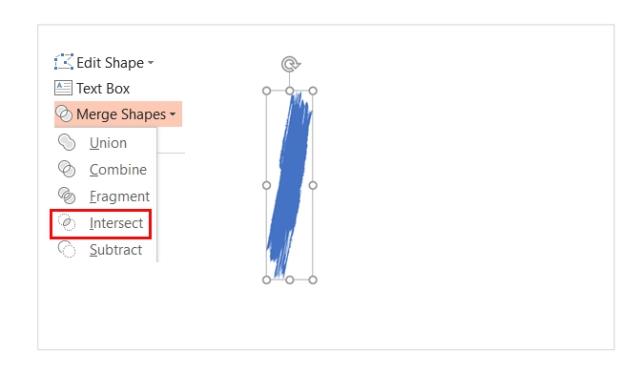
You can now group shapes and add photos or color after them to create slides that contain photo effects. The photo above used the image hidden under the brush stroke.
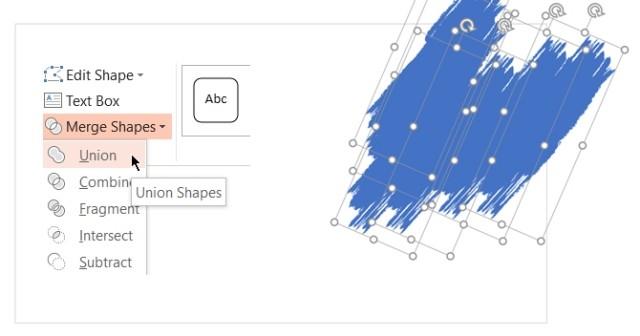
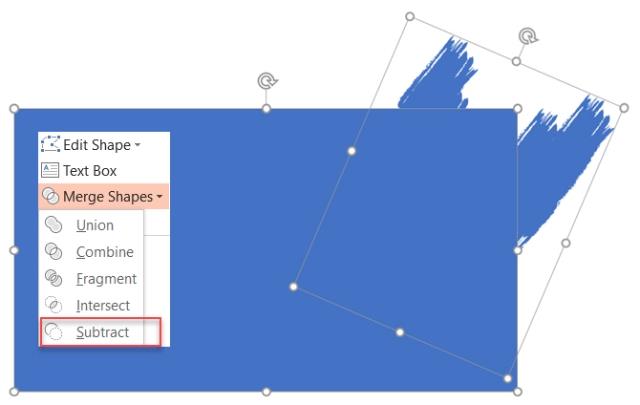
You can drag the image to the position you want to place the frame.
Microsoft PowerPoint can help you do many things. It is not difficult to learn Microsoft PowerPoint even if you are a beginner! Don't be afraid to try this tip to make your presentation more engaging.
Should you embed or link to a video in PowerPoint? If you are wondering the same thing, this article will give you the answer.
PowerPoint Copilot takes the manual work out of your hands so you can focus on delivering content.
Need to use your Canva presentation in PowerPoint? Here's how to convert your Canva slides to PowerPoint in just a few clicks.
How to convert text into speech in PowerPoint, Microsoft PowerPoint has integrated a text-to-speech feature called Speak. Here's how
How to add or remove slide numbers in PowerPoint, PowerPoint slide numbering is useful in long presentations. Here's how to add and delete slide numbers in Microsoft
How to create a teaching module using Microsoft PowerPoint. You can absolutely create an online learning module easily using Microsoft PowerPoint. Below are step-by-step instructions
Learn PowerPoint - Lesson 21: How to use charts in PowerPoint, Do you know how to draw charts in PowerPoint? Let's learn everything with WebTech360
Learn PowerPoint - Lesson 11: How to create a list in Microsoft PowerPoint, Formatting PowerPoint content as a bulleted or numbered list will help the audience easily
Learn PowerPoint - Lesson 26: Editing the theme in Microsoft PowerPoint, Microsoft PowerPoint allows you to change the font as you like. If you don't know what to do,
Learn PowerPoint - Lesson 15: How to insert and edit shapes into Shapes in PowerPoint, Insert shapes - Shape is a great way to make presentations more interesting.
Learn PowerPoint - Lesson 12: Adjust margins and line spacing, Adjust margins and line spacing in PowerPoint are two important features that you can use to change the way you look.
How to add image captions in Microsoft PowerPoint, How to add captions to pictures in PowerPoint? The article will show you how to add image captions to PowerPoint
Learn PowerPoint - Lesson 28: How to insert links in Microsoft PowerPoint, You can insert links into PowerPoint easily. Here are instructions for inserting links in PowerPoint.
Learn PowerPoint - Lesson 23: Check spelling and grammar, PowerPoint also supports spelling and grammar checking similar to Word. Here's how to check
How to Create a Family Tree in Microsoft PowerPoint, You can create your own family tree in PowerPoint using one of several SmartArt graphic styles
Discover how to use Windows 11 Quick Assist for seamless remote support. Learn step-by-step setup, troubleshooting, and tips to help friends or family with tech issues instantly.
Struggling with dual monitor lag on Windows 11? Discover proven troubleshooting fixes to eliminate stuttering, delays, and performance issues for seamless multi-monitor setups. Step-by-step guide inside.
Struggling with the frustrating Windows 11 "Startup Settings" blank error? Discover proven, step-by-step fixes to restore your boot options quickly and get your PC running smoothly again. No tech expertise needed!
Discover how to activate Windows 11 Enterprise using KMS effortlessly. This comprehensive guide covers everything from requirements to troubleshooting, ensuring seamless activation for your business needs.
Struggling with the dreaded KMODE EXCEPTION NOT HANDLED error on Windows 11? Discover proven, step-by-step fixes to resolve this blue screen nightmare quickly and get your PC running smoothly again. No tech expertise needed!
Struggling with Windows 11 "Motherboard" Driver Error? Discover proven troubleshooting steps to fix it fast and get your PC running smoothly again. Easy, step-by-step guide for beginners.
Struggling with ping spikes on Windows 11 over Wi-Fi? Discover proven fixes to stabilize your connection, reduce lag, and enjoy smooth gaming or streaming. Step-by-step solutions for instant results.
Accidentally deleted precious photos? Discover proven methods to recover deleted photos in Windows 11 effortlessly. Step-by-step guides, tools, and tips to restore your images safely.
Discover how to use Windows 11 Terminal instead of CMD for a modern, efficient command-line interface. Learn installation, setup, and tips to boost your productivity with tabs, themes, and more.
Discover safe, legitimate ways to activate Windows 11 Pro without a product key. Learn step-by-step methods using built-in tools and official Microsoft options to get your OS up and running smoothly. No risks, no hassle – just pure productivity.
Struggling with battery drain during hibernate in Windows 11? Discover expert fixes to preserve your laptop
Struggling with input lag in Windows 11 while playing Valorant or CS2? Discover proven, step-by-step fixes to restore smooth gameplay and boost your performance. Say goodbye to delays and hello to precision shots.
Struggling with the frustrating "Out of Memory" error in Microsoft Edge? Discover proven, step-by-step fixes to reclaim your browsing speed and stability. Updated with the latest tips for optimal performance.
Struggling with Google Drive not launching on Windows 11? Discover proven fixes to resolve the issue fast, from restarts to advanced troubleshooting. Get your cloud storage working seamlessly today!
Discover how to disable Game Bar Presence Writer on Windows to optimize gaming performance. Step-by-step guide to reduce lag, boost FPS, and enhance your setup for smoother gameplay. Essential tips for gamers in 2026.