Fix Your system is low on memory on GameLoop

Resolve the "Your system is low on memory" error on GameLoop by efficiently allocating memory and adjusting settings for a smoother gaming experience.
If Android emulation is the only way today that allows users to install and play mobile games on PCs, GameLoop is a professional tool in this field. Just install GameLoop on your computer , you can play immediately a series of top-notch, extremely attractive mobile games without having to go to CH Play to download as with other software ( NoxPlayer , LDPlayer , BlueStacks ...) .
The capacity of GameLoop is also quite light and can be downloaded quickly. The following will be a detailed tutorial on how to install GameLoop for those who do not know.
Step 1: You access the GameLoop download support page and select the left mouse button on the Download button .

Step 2: The next interface appears, left-click Download or select the corresponding path directly.
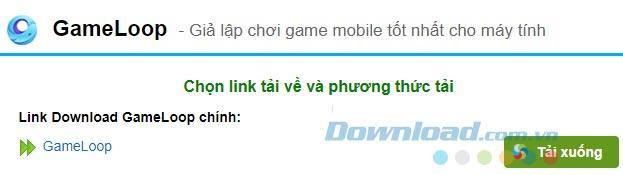
Step 3: When the Windows window appears, select the location to save the installation file on the computer, then click Save to save.
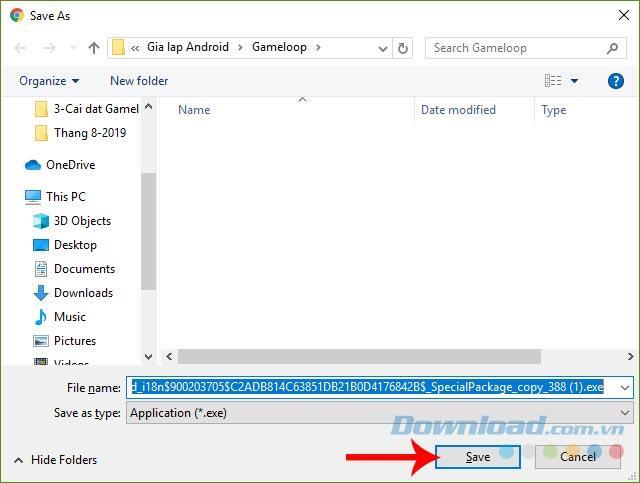
Step 1: Access the folder and the downloaded installation file, double-click on it to start installing GameLoop for the computer.
Step 2 : A small window appears as below, you can immediately click on Install to install or you can select Browse and change the location of this Android emulator installation on the computer.

Step 3: At this time the installation process will be automatically performed, you just need to wait until it is completed (about 5-10 minutes) and select Start as shown below.
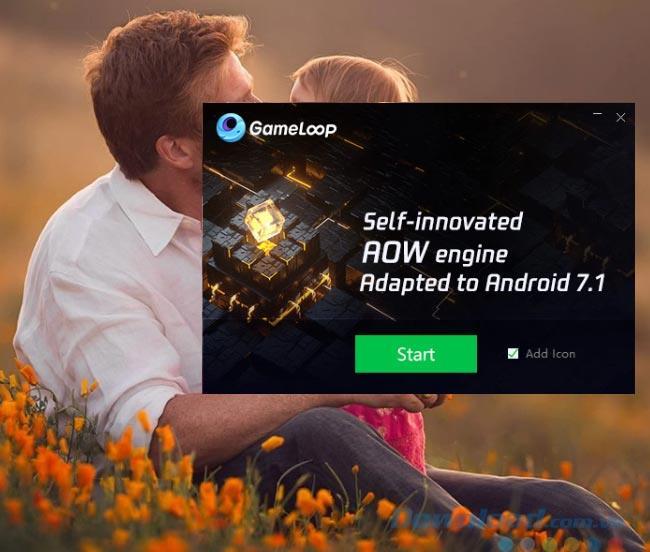
This is the main interface of GameLoop, compared to the familiar Android emulators you've seen before, GameLoop is quite special and focuses primarily on supporting users to play games on PC.
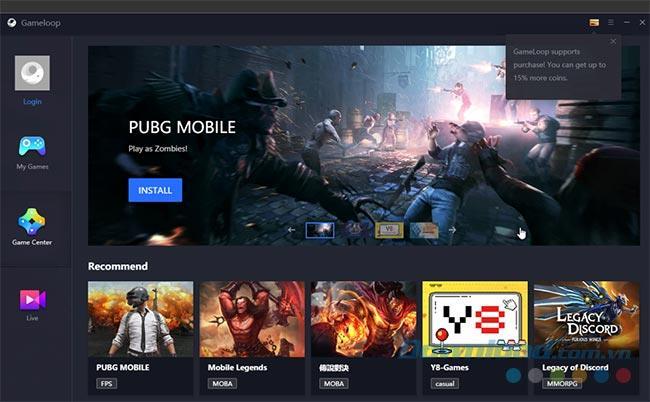
In Game Center - Game center is a series of blockbuster games of different genres, you can drag the mouse to observe and search for the game you want to play.
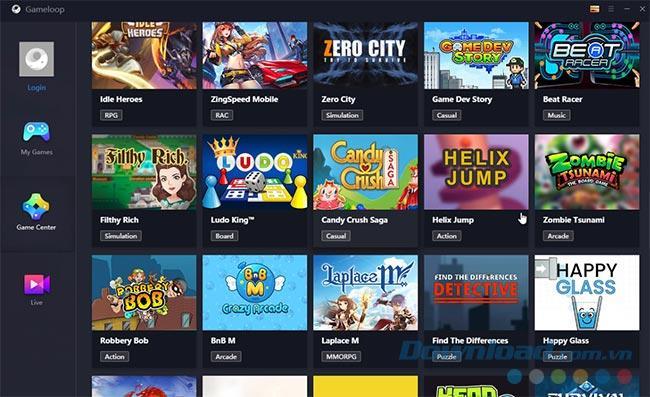
With just a simple mouse click on the game icon to play, then select Install to install a game on this emulator and wait until it is installed to play.
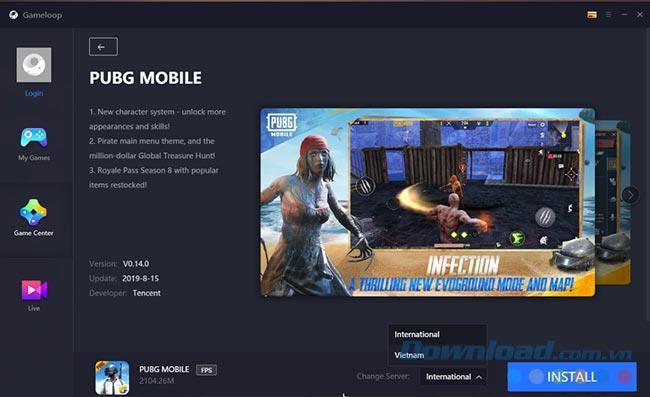
GameLoop Android Emulator formerly known as Tencent Gaming Buddy is the official Android emulator for Tencent Games.
GameLoop was created for better optimization and gaming experience, so if you’re a heavy user of games like Call of Duty: Mobile and PUBG Mobile and would like to run them with your PC instead, Tencent GameLoop is a good option to try.
Using GameLoop Android emulator, you can turn your PC into a host for games that usually only play on Android devices, like smartphones or gaming consoles. Emulators are normally used because playing Android games on your PC usually gives you better gameplay advantages.
Some of the popular Android games you can play on PC using GameLoop are PUBG Mobile, Call of Duty: Mobile, Arena of Valor, and Mobile Legends. To be able to play them, all you have to do is download the GameLoop Android emulator from the official site and install it on you PC.
1. Go to GameLoop official site: https://gameloop.fun/en
2. Click on the “Download” button.

3. When the download is complete, locate the downloaded executable file for GameLoop Android Emulator and double click on it to start the installation process.
4. Click on the install button.

5. Next, give it some few minutes for the installation process to complete.

6. Click on start button.


7. Give GameLoop some few minutes to finish download it's component

Resolve the "Your system is low on memory" error on GameLoop by efficiently allocating memory and adjusting settings for a smoother gaming experience.
Learn how to effortlessly take screenshots on GameLoop, the popular Android emulator. This guide will help you maximize your gaming experience with useful features.
Learn how to change the default save location for Gameloop screenshots and videos, ensuring efficient data management on your system.
Discover how to identify and resolve common errors in Tencent Gaming Buddy, a leading mobile gaming emulator for PC.
How to update PUBG Mobile on Gameloop in 3 easy steps, Playing PUBG Mobile on Gameloop is a fun experience. If you are also playing games on this platform
How to Download Gameloop Emulator on Mac? Looking to Download Gameloop on Mac PC? We have listed the best method to get Gameloop fun emulator on your MacBook and play games.
Gameloop Stuck at 98% Loading – Fix 98 Error in Gameloop. I love playing Android games like PUBG & Call of Duty(COD) on my Windows 10 PC. Yesterday, I decided to play them on my PC, so I installed the Gameloop emulator. Everything was good till that point, but while launching the Gameloop, It stuck at 98% loading. Then, I’ve decided to look online then I saw many people are having the same issue.
The article summarizes some of the most common GameLoop errors during the game and effective ways to fix them.
Gameloop Latest Version AIO(all-in-one) For PC in 2021. Gameloop 2021 (Tencent Gaming Buddy indir) 120FPS update version is one of The Best Android Emulator For Windows PC. IT is created by Tencent Gaming Company for Playing the Most popular battle royale video games PUBG Mobile, Call of Duty Mobile, brawl stars on low-end gaming PC. it is the updated version of TGB that comes with a completely new rename brand into the game loop. The Best feature of this emulator is a lag-free, smooth play, high-quality graphics gaming experience.
Each time GameLoop is updated, this emulator adds one to several new titles for users to experience.
How To Install Games In Gameloop/Tencent Gaming Buddy.Learn how to install the latest updated PUBG Mobile version in Gameloop/Tencent Gaming Buddy and how to install other games(APK, XAPK, OBB Copy/Pasting)
If youre playing PUBG Mobile on GameLoop, you can return to your gaming screen easily without the need for software.
Instructions for installing and playing Dragon Ball Z on Gameloop. This is considered to be one of the super products of this Dragon Ball (Songoku) series.
Roblox is an open world style building game that has a similar gameplay to Minecraft. This is also the game that attracts the most kids playing games today.
Explore the top classic tank shooting games that offer immersive gameplay and stunning graphics. Dive into the tank battle world with these must-try games.
Discover how to earn free spins in Coin Master every day. Learn the most effective tricks to gather spins effortlessly.
Discover everything about Gacha Club OC, from creation to customization, and tips to enhance your gaming experience.
Learn how to create a room and play with friends in Mini World: Block Art, including multiplayer options and map sharing. Perfect for gamers looking to enhance their experience.
Learn the efficient ways to tame various mounts in Mini World Block Art, speeding up your travel and enhancing your gameplay experience.
Discover the best MP40 skins in Free Fire and find out how they enhance gameplay. Learn more from WebTech360 about the top choices for Free Fire players.
A detailed guide on how to install the racing game ZingSpeed (ZingSpeed Mobile) on your computer using various methods.
Discover effective methods to delete all of your friends in Roblox effortlessly while maintaining your favorite connections!
Discover how to easily check how many hours you’ve spent playing Minecraft, along with detailed statistics of your gameplay for a comprehensive gaming experience.
Learn how to play PES 2019 (Pro Evolution Soccer 2019) with our comprehensive setup guide, ensuring a smooth gaming experience. Ideal for newcomers to Pro Evolution Soccer games.
Learn how to easily switch between Survival and Creative modes in Mini World: Block Art and enhance your gaming experience effortlessly.
Discover the best lightweight games for PC that are perfect for young gamers. Enjoy these popular titles without heavy system requirements!
Searching for a captivating gacha game to immerse yourself in? Check out our top 10 gacha games that are worth playing in 2023.
Learn how to connect a controller to Parsec for a seamless gaming experience. Perfect for multiplayer sessions and enhanced gameplay.
Learn how to install Discord on your Amazon Fire Stick using alternative app stores. This guide provides a step-by-step process to access Google Play Store apps.



























