Top best PUBG Mobile emulators and download links

These are the best Android emulators to play PUBG Mobile
Discover how to identify and resolve common errors in Tencent Gaming Buddy, a leading mobile gaming emulator for PC.
How to identify and fix some common errors in Tencent Gaming Buddy - one of the best mobile gaming emulators on PC today.
No longer an emulator supporting a single game, PUBG Mobile , now Tencent Gaming Buddy (TGB or Gameloop) has officially become one of the best gaming emulators, competing directly. Next to NoxPlayer , Genymotion or BlueStacks ...
However, also all other computer programs, during the process of installing and playing games on Tencent Gaming Buddy , certainly there are times when you feel a bit annoying about the problems on this emulator. The following article will introduce some common Tencent Gaming Buddy errors and how to fix them.
Reason:
Tencent Gaming Buddy uses the resources available on the PC to run. Therefore, different systems and devices will have different hardware and software specifications.
Moreover, maybe some computer settings are limited or not support for Tencent Gaming Buddy while playing games so it causes TGB to lag or drop FPS.
How to fix:
Step 1: Right-click on the Tencent Gaming Buddy icon, select Open File Location .
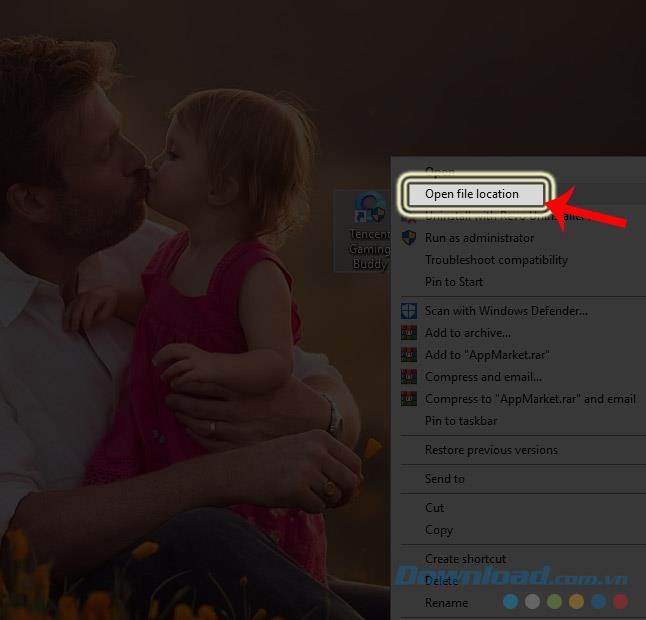
Step 2: Windows window appears, find and right-click the App Market file , select Properties .
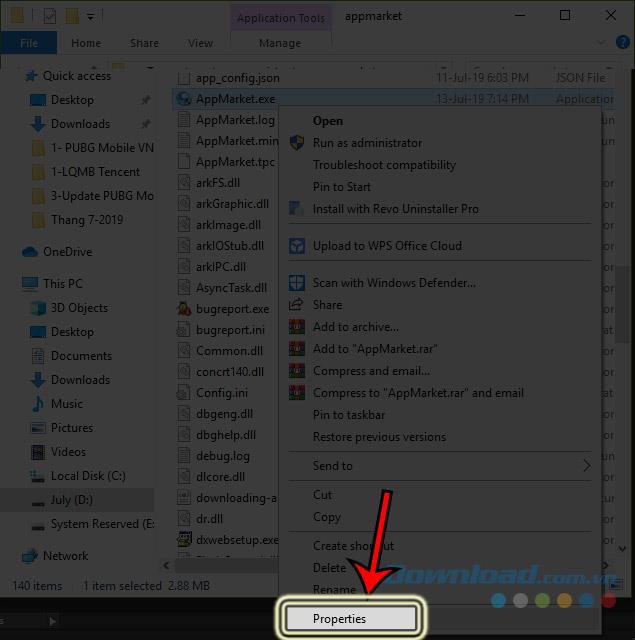
Step 3: App Market Properties appears, left-click and select the Compatibility tab and do the following:
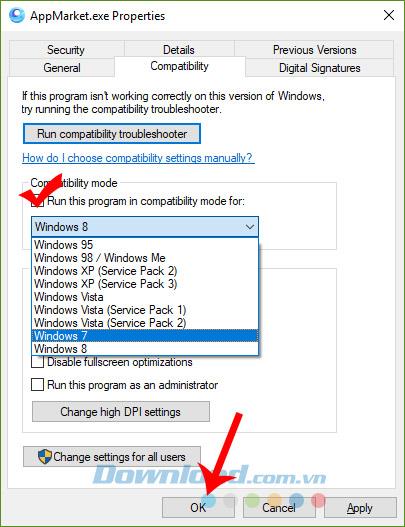
Step 4: Reopen Tencent Gaming Buddy, from the main interface, left click on Settings - Settings .
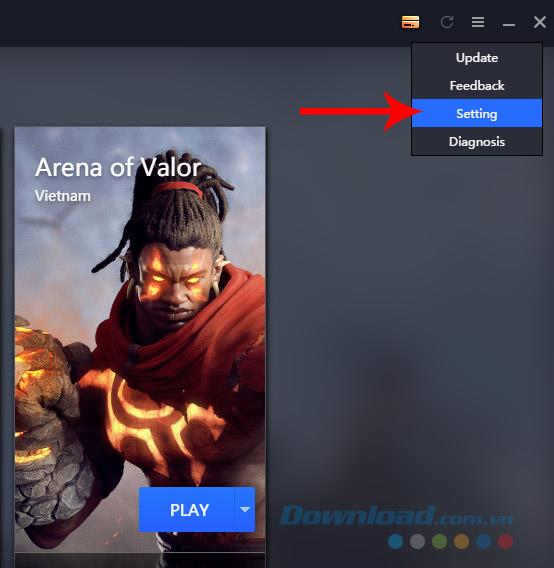
Step 5: Select the Engine section and highlight all items:
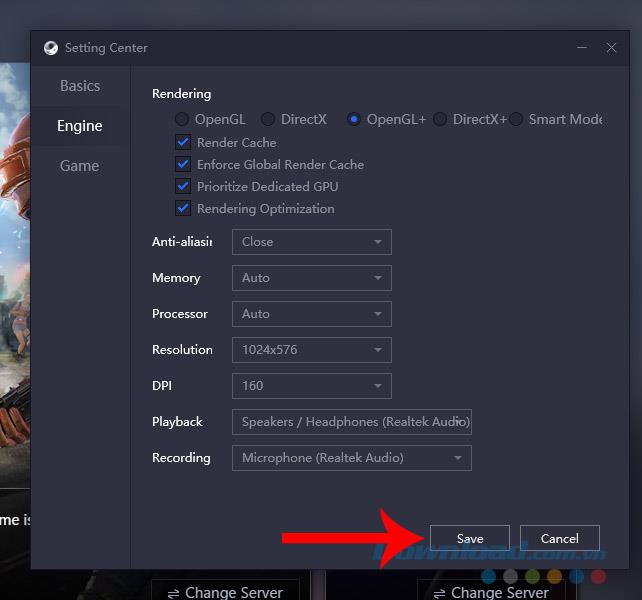
Step 6: Also in Display - Rendering , you choose one of the modes corresponding to your computer, specifically:
Step 7: The following customizations you leave or adjust as you like, it doesn't matter. The end is Save - Save , restart TGB and play the game to see the difference.
Reason:
It is possible that some system files have been corrupted or deleted accidentally, so the Tencent emulator boot process failed and stopped before it was completed.
How to fix:
Step 1: Delete Tencent Gaming Buddy completely and reinstall (because you cannot know which files are missing or corrupt).
Step 2: Disable Windows Defender and turn off the antivirus software on the computer before downloading the new installation.
Step 3: Check the version and update DirectX and OpenGL to the latest version.
Step 4: Delete the junk files in the Temp folder (diagnosis folder on the application), this step can be done after installing Tencent Gaming Buddy.

Reason:
The voice chat is not working, the sound is bad, the sound is not heard ... these are errors related to the sound of playing PUBG Mobile . And the reason is, there is a problem with the device's audio setup.
How to fix:
Most of the code display errors are related to anti-virus software or computer firewalls.
Error TGB code 2,3,5
Error code 31: "Download failed, please try again"
This code is also displayed by the message " Failed to start ... ".
Error code: 154140712
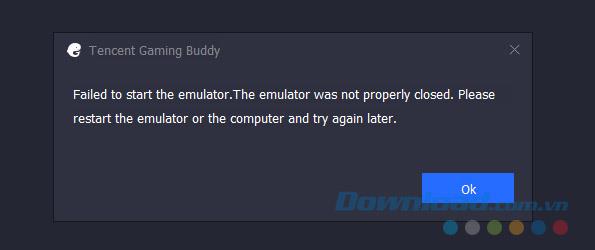
Turn off Tencent Gaming Buddy a few times.
Do the same with the error Tencent hangs when loading 98%
Some errors of Update Graphics Driver or Failed to initialize rendering engine ... usually occur because your driver is outdated or corrupted.
Just update them to the latest version or check for any errors, if so, reinstall the driver. You can also use support tools like Driver Booster or DriverMax to make it more convenient.

Keys Not Working on TGB is also known as a keyboard error when playing games on Tencent emulator. Just visit Tecent Gaming Buddy's virtual keyboard settings, then select Reset, restart the emulator. If you want to reinstall, remember, KeyMapping Mode and Gaming Resolution are always the same.
Contact the publisher directly, as this is a pretty serious bug. You may be accused of cheating or denouncing certain behaviors in the game, leading to penalties and nicknames.
These are the best Android emulators to play PUBG Mobile
How To Install Games In Gameloop/Tencent Gaming Buddy.Learn how to install the latest updated PUBG Mobile version in Gameloop/Tencent Gaming Buddy and how to install other games(APK, XAPK, OBB Copy/Pasting)
This article will guide you how to set up virtual keys for PUBG Mobile gaming on Tencent Gaming Buddy emulator.
If youre playing PUBG Mobile VNG as HD on Tencent Gaming Buddy ✔✔✔ you can tweak it to increase the quality of the graphics even higher.
Online games always have a friend mode to help players have more choices in the game experience, so does PUBG! We can make friends on PUBG and with friends to experience the best survival game today.
Installing Tencent Gaming Buddy on your computer can not only play the survival game PUBG Mobile, but also play a series of other great mobile games.
Tencent Gaming Buddy (TGB) and Gameloop have allowed users to download games from the Play Store. But how to do it directly, invite you to follow in the article below.
Epic Games Store on Android has a free game download program like on PC. Here is a guide to get free mobile games on Epic Games Store.
Just by searching Pokemon names on Google, you will collect the latest Pokemon characters.
Earlier this year, Microsoft announced its decision to discontinue the Windows Subsystem for Android, which was designed to allow Android apps to run natively on Windows 11.
Special characters do not appear on the keyboard, but you have to find them in special ways. With the pre-made character table below, you just need to write the content or a character name that you want to put in the game, then copy the text format that you like best!
When it comes to making purchases on the Play Store, many people haven't spent any real money in years, thanks to Google Opinion Rewards.
If you don't know about Resizable BAR and how it improves performance, then chances are you have it disabled. Here's how you can enable Resizable Bar and what to expect from this feature.
If you want to have fun with opponents from different parts of the world, you can try out interesting iMessage games, in many different genres.
If you have a large collection of PC games, it can be difficult to remember which games are installed in which launcher. Luckily, there are a few ways you can launch all your PC games without having to open each launcher.
Just visit the following websites where you can build your own game in just a few minutes.
WePlay Boardgame is a great way to play board games with friends or strangers from all over the world.
Patrick Gillespie introduces the new Subpixel Snake game based on the classic game and has shrunk the game down to the point where users need a microscope to play it the way they want.
Not only beautiful, this 3D version of the dinosaur game is also extremely attractive, sure to bring you a completely new experience.
Back in late November 2024, Microsoft announced Edge Game Assist—a new feature that makes it easier to browse the internet while playing games on your computer.
The first assessments of the graphics performance of the Adreno 830 GPU have been revealed when comparing the Snapdragon 8 Elite with the Radeon 780M in the 3DMark Steel Nomad Light benchmark.
In the age-old debate between console and PC gaming, the choice for many is clear: Consoles prevail.







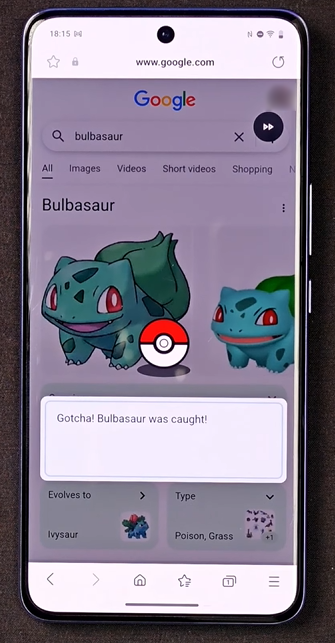
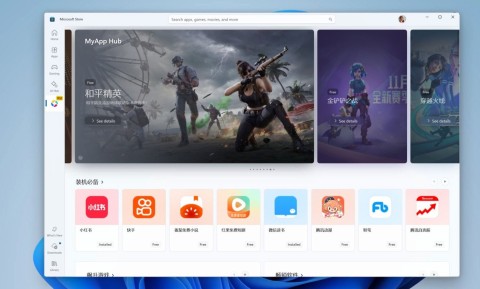
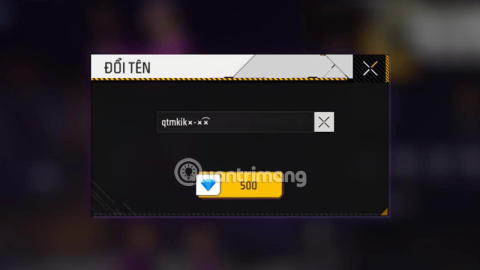
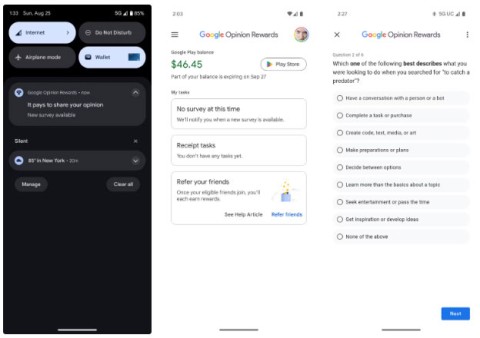
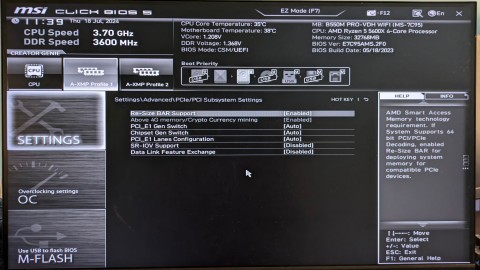
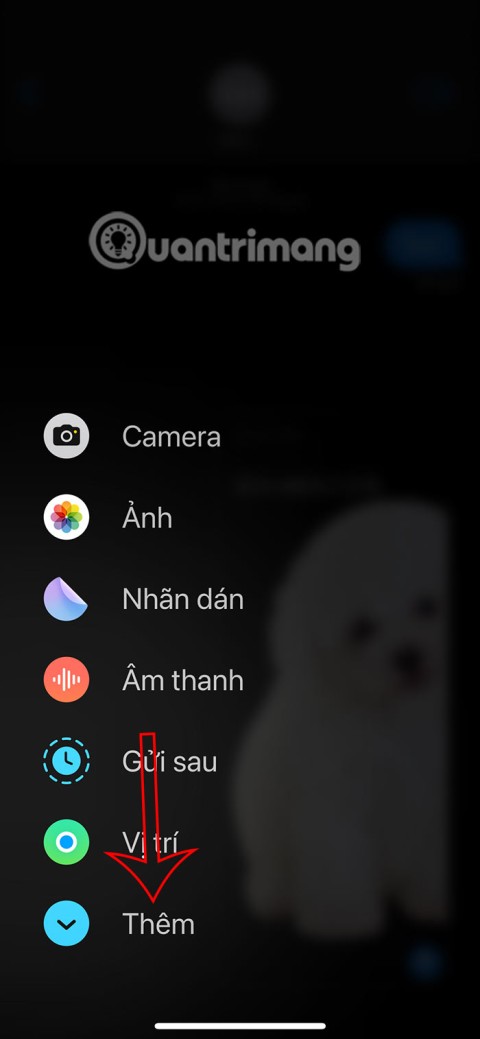
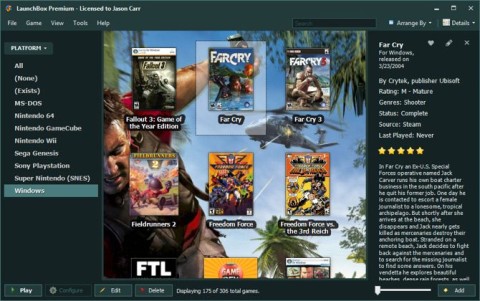
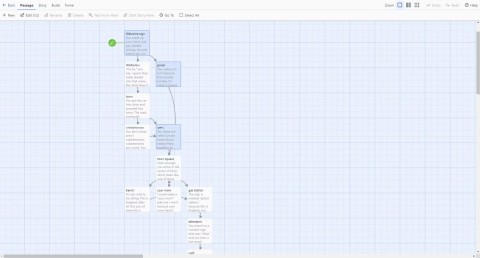

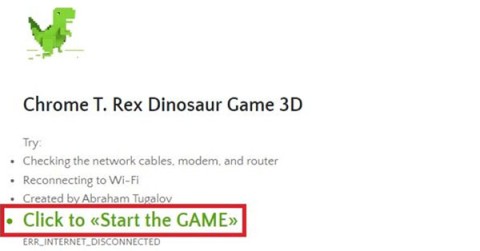

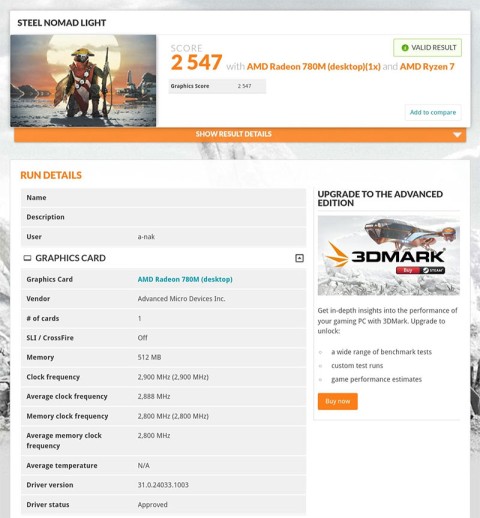

Timothy -
Just a tip: always check for Windows updates too! Sometimes they conflict with gaming software
Anna -
The part about adjusting the resolution setting was a game changer. I always overlooked that!
Spot The Cat -
LOL, I just realized my cat was sitting on the keyboard while I was trying to troubleshoot. Maybe it's her fault I had those errors?
PandaBear -
So happy to see this information! I was feeling like a noob for not being able to fix it myself
Duong -
I struggled with the graphics error for ages. Your guide helped me resolve it in just a few minutes. Thank you!
Isaac -
Fantastic summary! Very well organized and easy to follow. Thank you for sharing!
Jason -
Just wanted to say, you rock! I’m finally free from the annoying errors. Happy gaming!
Mary Jane -
I found your guide extremely helpful! I was just about to give up on my favorite mobile games.
Linda -
I've been struggling with these errors for weeks! The solutions provided here worked like a charm. 10/10 would recommend!
Robin -
Great article, but could you dive deeper into fixing connection issues? That seems to be a huge hurdle for many users
Rachael -
Just fixed the errors on my end, and I owe it all to this guide. Super clear instructions
Sandra -
I’m so grateful for your insights. I had no idea some of these issues were quite common
Hao Bui -
Really detailed guide! But I have a question, what if the error persists even after following all the instructions?
KevinIT -
I appreciate how you broke down each step clearly. It made the troubleshooting process so much easier. Kudos
Cindy -
Such a detailed and clear article! Thank you for taking the time to compile all these useful tips
Duy Sinh 6789 -
Can anyone confirm if these fixes also help with lag issues? I always experience latency during gameplay.
Cherry -
I had no idea about the necessity of enabling virtualization! Such an eye-opener. Thank you!
Huyền Lizzie -
What a lifesaver! I was so frustrated and thought I’d have to uninstall the software. Appreciate the effort put into this
Liam -
So relieved to have found this! Especially with the holidays coming up, I can't be dealing with errors
Kenny -
Your advice to check for software conflicts was spot on. I had another emulator running that I totally forgot about
Quang vn -
I thought I was the only one facing this! Now, thanks to your article, I'm back in the game. Cheers
Emily -
Thank you for this summary! I was about to give up on my favorite games because of constant crashes. Your tips saved my gaming life
Phúc IT -
Great tips! If anyone’s looking for additional help, I suggest exploring the settings in Tencent Gaming Buddy. Sometimes it's all about optimization
Alex -
Wow! I felt lost before reading this. Great initiative to put together a troubleshooting guide for all of us gamers
Zeus -
Just a heads-up for everyone, make sure to update your drivers before applying these fixes. It made a world of difference for me
James -
This article is super helpful! I had no idea what was causing the Tencent Gaming Buddy errors until I read this. Thanks for the clear explanations
Thùy Linh -
I've shared this article with my gaming friends. We often face these errors and your suggestions could really help us out
Cat Lover -
*shouts in excitement* I finally got my games running smoothly again! Thanks for sharing this
Kimberly -
Anyone else tried updating their antivirus? Sometimes, they block certain features leading to errors
Fluffy -
My gaming buddy is back on track! This article was just what I needed to sort everything out
Sparky -
Yesss!! Finally got around to trying these fixes, and my Tencent Gaming Buddy is running smoother than ever
Anne -
Anyone else feeling a sense of victory after fixing their issue? I was on the verge of giving up, but this guide led me to success
Maxwell -
I hope Tencent keeps improving their emulator. This guide is a step in the right direction!
Oliver -
What a fantastic resource! Anyone experiencing different errors should definitely take a look at this guide
Lucas -
I followed the steps but I'm still having issues. Should I consider reinstalling the emulator altogether
Henry -
I’m curious, do you think these fixes will apply to other gaming emulators too? I'm troubleshooting a different one
Jasmine -
I didn’t expect to find solutions online that actually worked! This post has reignited my passion for mobile gaming.
Mike89 -
Can someone tell me if these fixes are also applicable to the newer versions of Tencent Gaming Buddy? I don't want to risk messing things up