All about Game Mode on Windows
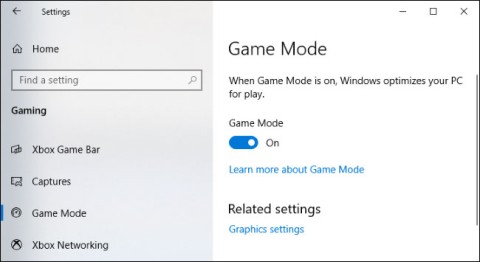
Game Mode, Windows 10/11's performance booster, can do more than just squeeze a few extra frames per second out of your favorite FPS.
A detailed guide on how to install the racing game ZingSpeed (ZingSpeed Mobile) on your computer using various methods.
Instructions to install Zing Speed ( Zing Speed Mobile ) on a computer in two ways, that is to install with Zing Speed for Windows and download Zing Speed for PC via Android emulator .
ZingSpeed Mobile for Android ZingSpeed Mobile for iOS
ZingSpeed or Zing Speed Mobile is one of the fun racing games and has a pretty fun graphics background. With a simple way of playing but also enough to bring stressful moments, breathtaking victories and extremely dramatic, Zing Speed promises to bring you great entertainment and fun.
Like Tencent Gaming Buddy (TGB), GameLoop allows players to quickly download and install mobile games on their computer to play. This is quite handy because many people will not like to install too many applications, games or software directly on their computer.
To be able to play ZingSpeed Mobile on Android Gameloop emulator, you do the following:
Step 1: You launch the GameLoop emulator on your computer, at the main interface (or choose to go to Game Center - Game Center ) you find and left-click on the ZingSpeed Mobile game icon .

Step 2: Left click on the Install button, at this point you will see the status bar changes, showing the percentage of game downloads.

Step 3: You can stay at the above interface to wait for the download to complete or choose to My Games - My Games , so that when the game is complete, you will always choose to go to Play to play ZingSpeed Mobile on the emulator .
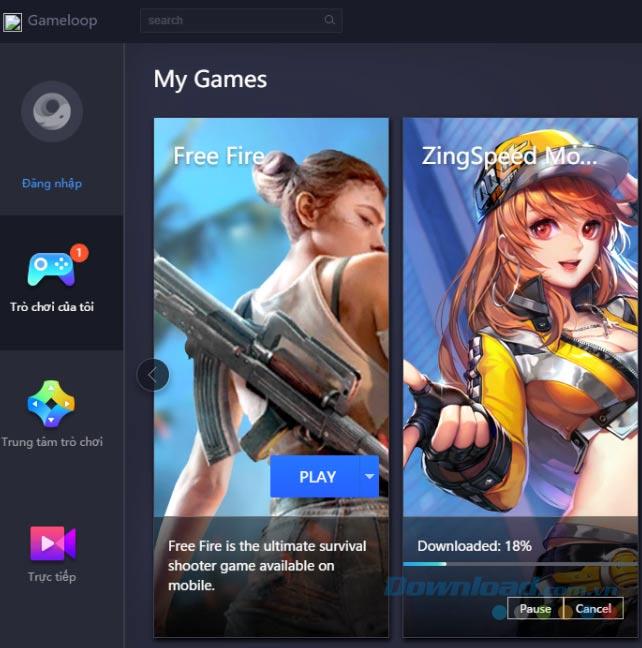
Step 4: At the first interface of this racing game, you choose one of three account types to log in to play.
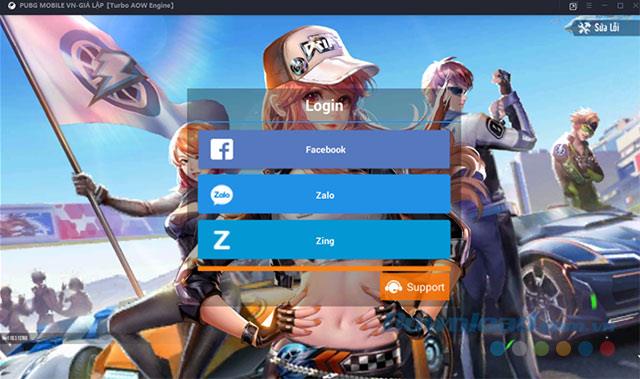
Click Start to continue.

Step 5: This is the step where we can name the character as well as choose the outfit, appearance design, hair color, eye color, skin ... for our character. Done, click Create character to confirm.

Step 6: For first-time players, the game will guide you on how to race as well as how to use other support features.

Step 7: To be able to enter the Zing Speed race, you choose to join the Room .

Select next mode, racing room type.
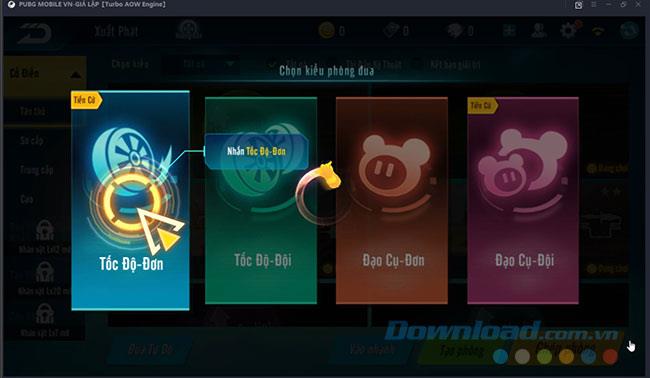
Then use the action keys or skills that the game originally instructed to play ZingSpeed.

You can use the mouse or use the shortcut system immediately without setting up as when using other Android emulators.

Step 1 : You access the link to support Zing Speed game download for your computer, then left-click on Download .

Step 2 : At the new interface, click Download at ZingSpeed Full (VNG) .
Step 3 : Windows window appears, choose a location to save the file on your computer, then Save again.
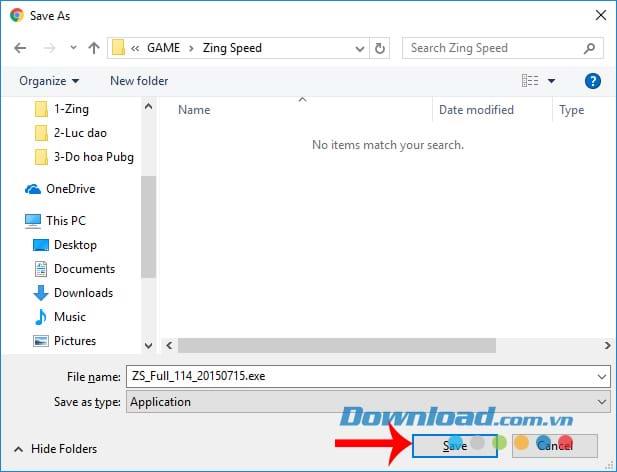
Step 4 : To install this game to your computer, you just need to double-click on the downloaded installation file.
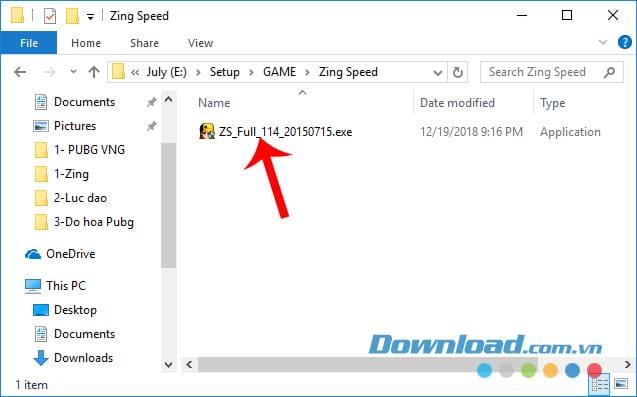
Step 5 : Install Zing Speed window appears, click Next to start the installation.
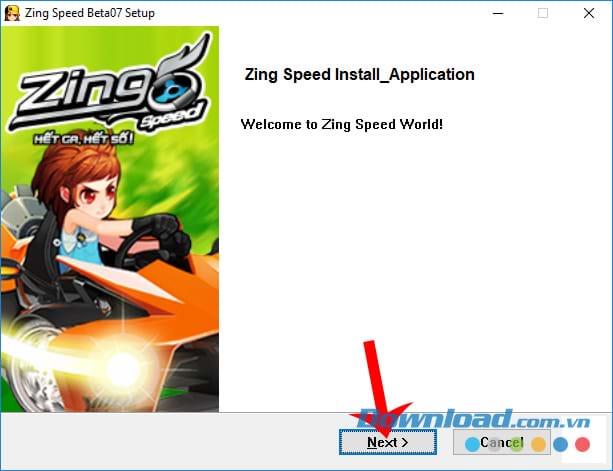
Step 6 : Select Agree to agree with the terms that the game offers.
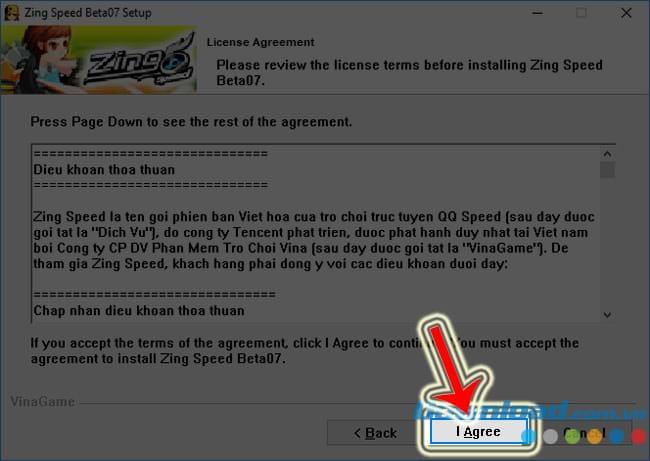
Step 7 : Continue Next .
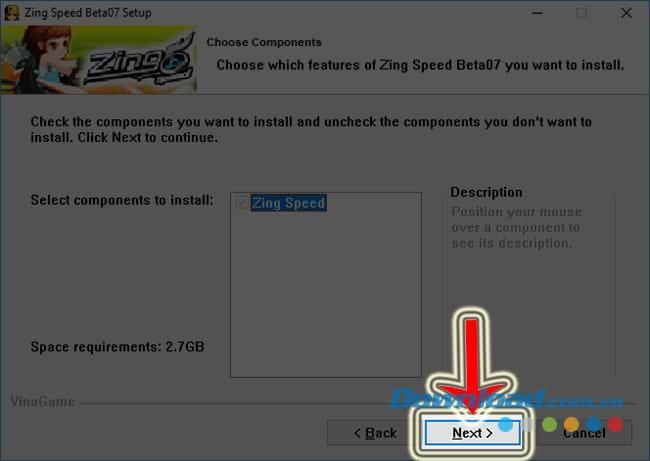
Step 8: You choose the location to install the game on your computer by clicking Browse and find the location you want. If not, always click Install to install.
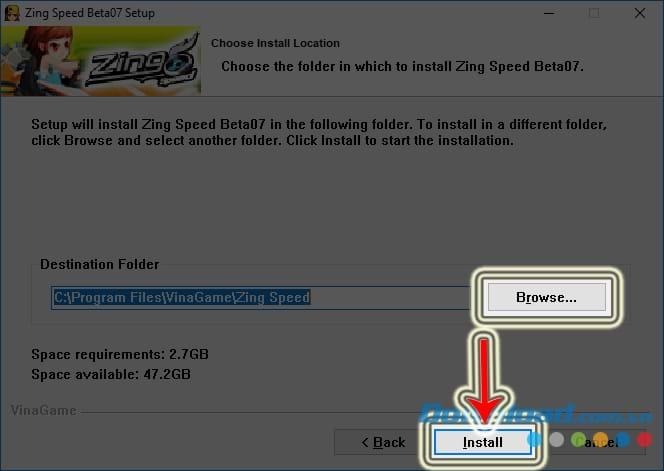
Step 9 : Go to this step will need to wait a few minutes for the game to install, after completion, left-click on Next .
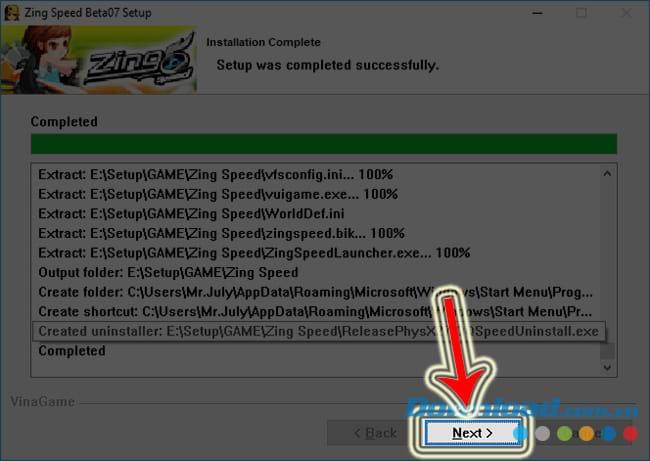
Step 10 : Click Finish to close the Zing Speed installation window on the PC.
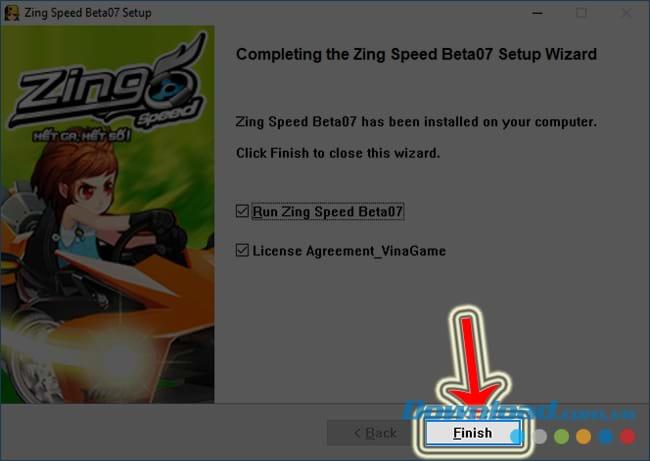
In addition to using this direct installation file, if you want you can also use other help software to install games and play Zing Speed on your computer , which is an Android emulator .
The emulator that we use in this tutorial is NoxPlayer - one of the best and most used Android emulators today. If there is no emulator, you can refer to how to install the computer emulator that Download.com.vn introduced before, but if it is available, you can do the same in this tutorial.
Step 1 : You start the Android emulator on your computer, at the main interface, left-click on Google and select the Play icon .

Step 2 : At Play Store, left-click on the search bar and enter the game name " Zing Speed Mobile ", then Enter .
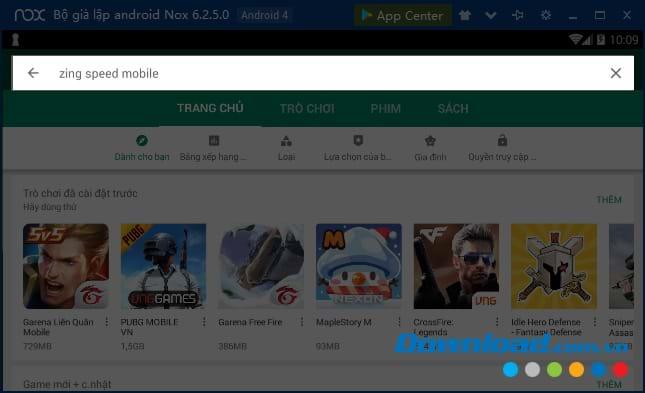
Step 3 : The results appear, select Install to proceed to install this sports game for NoxPlayer.
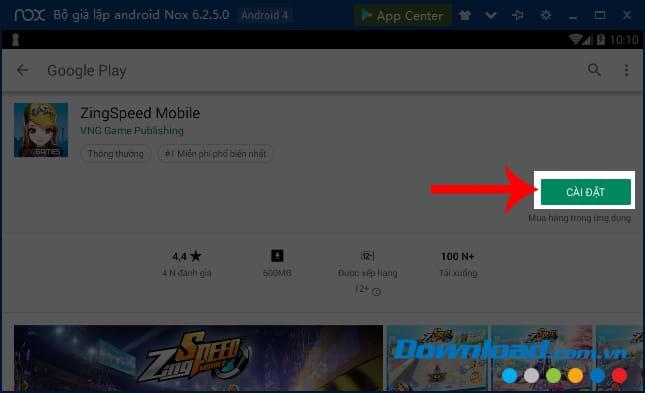
Step 4 : Click Accept to agree to grant the game some basic permissions.
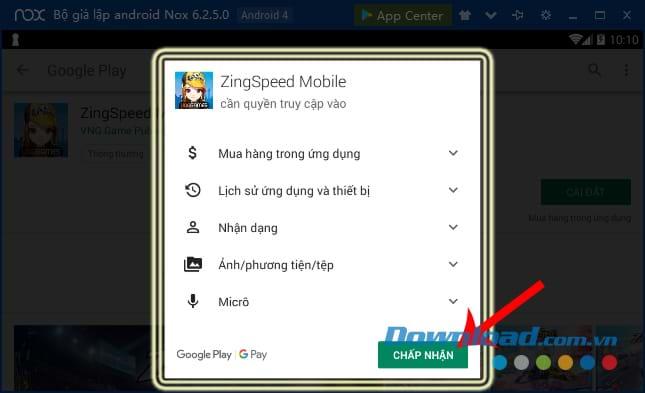
Step 5 : The game installer is quite large in size, so we will be asked to download the game by WiFi, select Continue to agree.
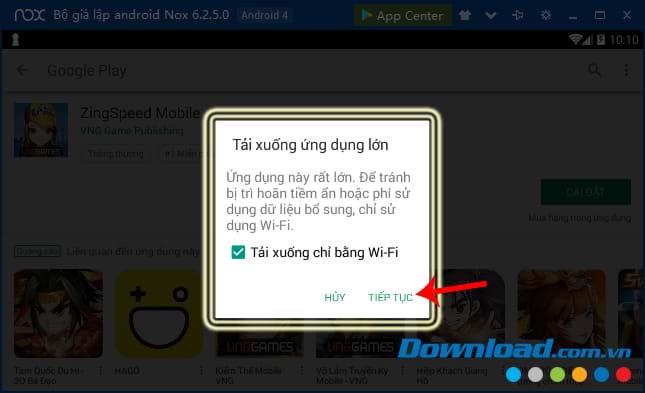
Finally, wait until the game is installed, click Open to launch the game immediately if you want.
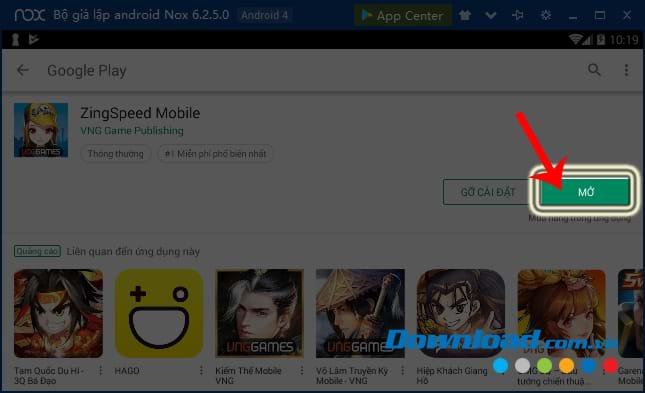
At this point, you just need to login to your account to be able to play Zing Speed . The game supports users to use a number of accounts such as:

That's all you need to do to be able to play this ultimate racing game on your computer.
Game Mode, Windows 10/11's performance booster, can do more than just squeeze a few extra frames per second out of your favorite FPS.
AtlasOS is a redesign of Windows 10 for gamers, enabling smooth gameplay, higher FPS, and lower input and latency even on low-end PCs.
We have learned how to program the game Catching Apples and Racing Animals with Scratch. Next, let's learn how to program the game Cat Chasing Mouse.
Whether you're a curious newcomer or someone looking to pick up an old controller, starting your gaming journey can be both exciting and intimidating. However, with the right advice, getting into gaming can be a fun and rewarding experience.
By simply resetting your PlayStation 4 controller, you can fix almost all pairing issues, as well as many other common problems.
If you are someone who likes to learn about iPhone and iOS operating system, you must have followed the development of classic game emulators for iPhone.
Most kids prefer to play rather than study. However, these mobile games that are both educational and entertaining will appeal to young kids.
The T-rex dinosaur game is very familiar to many people and you can enjoy this T-rex dinosaur game right on your Android screen.
Kiem The Origin - the mobile version of Kiem The on PC released by VNGGame. Like the previous PC version, Kiem The Origin owns 10 sects with 20 different systems for you to freely choose your own gameplay.
A new anti-hack, anti-cheat method is being developed by the game Call of Duty.
Turn off ads while playing games, something that many mobile gamers want after finishing a round.
Epic Games Store on Android has a free game download program like on PC. Here is a guide to get free mobile games on Epic Games Store.
Just by searching Pokemon names on Google, you will collect the latest Pokemon characters.
Earlier this year, Microsoft announced its decision to discontinue the Windows Subsystem for Android, which was designed to allow Android apps to run natively on Windows 11.
Special characters do not appear on the keyboard, but you have to find them in special ways. With the pre-made character table below, you just need to write the content or a character name that you want to put in the game, then copy the text format that you like best!

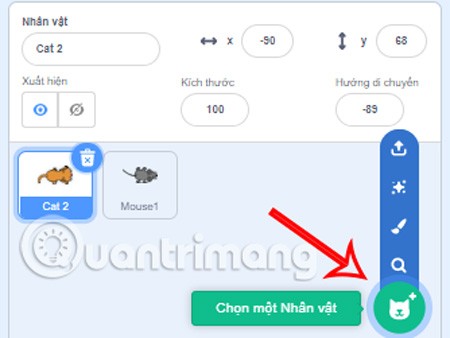

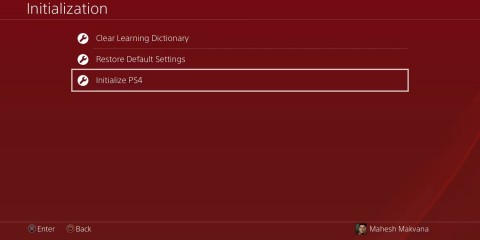

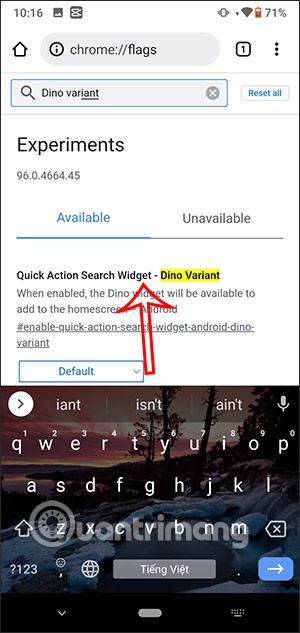


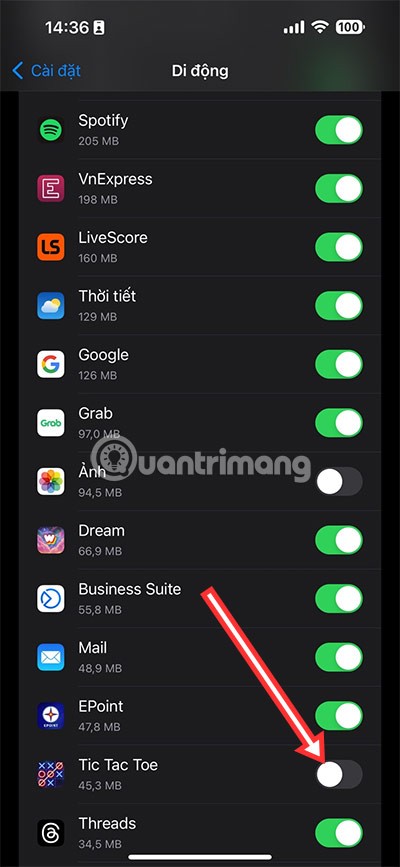

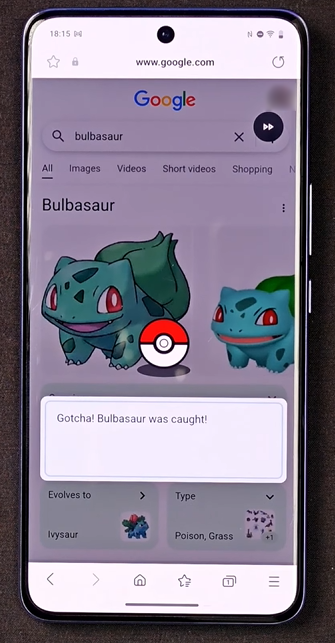
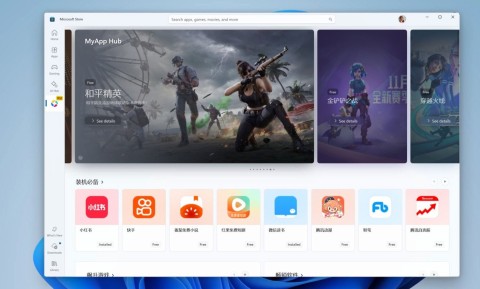
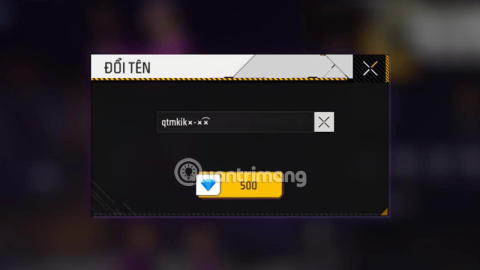
Henry K. -
This guide is spot on! I had a problem with my connection, but the community helped out
Anna Lee -
Thanks for sharing this! I love racing games and can’t wait to dive into ZingSpeed
Hương Đà Nẵng -
Downloaded ZingSpeed successfully. Any tips for beginners?
Tom 89 -
I’d suggest watching some gameplay videos if you’re new to ZingSpeed. They can help a lot!
Lisa Ray -
Is it possible to run ZingSpeed on a low-end computer? My laptop is pretty old
Duy Sinh 6789 -
Installed ZingSpeed successfully! Let’s race! 🚗💨
Claire B. -
Really love the community around ZingSpeed, everyone is so supportive!
Thùy Linh -
I was confused with step 3, but I think I figured it out. Thanks for the help
Brad 42 -
So happy I found this article! ZingSpeed is my new favorite game
Judy S. -
It’s fantastic how easy the installation was—thank you for breaking it down
Amy T. -
I can’t wait to race online! Thanks for the help with the installation!
Gina C. -
I’ve played many racing games, but ZingSpeed has that special thrill. Trust me!
Mike G -
I had some trouble with the installation, but the tips here helped me sort it out quickly!
Amber J. -
Can anyone share their strategies for ZingSpeed? I need help improving my gameplay
Owen D. -
Had a blast racing with friends last night! This game is addictive!
Mèo con -
I ran into an error during installation. Can someone help me troubleshoot?
Denise M. -
For anyone experiencing lag, try lowering the graphics settings! Made a big difference for me
Emma Q. -
I’d love to know more about the controls for ZingSpeed. Any good resources
Peter J. -
I love ZingSpeed! The excitement it brings while racing is unmatched
Grace W. -
Thanks for posting this! I thought I’d never find a guide on this game
John Smith -
Great tutorial! I’ve been wanting to play ZingSpeed on my PC for ages. Thanks for the detailed steps
Andy W -
Is this game free to play forever? Any hidden costs I should be aware of
Aiden P. -
Haha, I thought I’d never get it to work. So relieved after following these steps
Quang vn -
Such a fun game! I love racing against friends. Anyone wants to team up
Linda V. -
I can’t believe I found this post! Totally up for some ZingSpeed racin’!
Victor E. -
I appreciate how detailed the installation guide was. No issues at all
David 1234 -
Awesome guide! Clear and easy to follow. Got it installed in no time!
Linh mèo -
Finally managed to get it working! The graphics in ZingSpeed are amazing!
Sam T. -
I really appreciate the screenshots in this post. Made everything so clear
Sara G -
Just a heads-up, I had to disable my antivirus temporarily to install it. Be cautious
Kevin L -
Super excited to try ZingSpeed! Anyone else here a fan of racing games
Phúc IT -
Make sure to check your system requirements before downloading! I had to upgrade my RAM.
Katie R. -
Hey! Just finished playing ZingSpeed for a few hours and I’m hooked! Recommend it to everyone!
Nina H -
Is there a specific time when the servers are less crowded? I want to enjoy a smooth race
Huyền Lizzie -
Just downloaded ZingSpeed and it works perfectly. Anyone else having fun with the new updates