How to complete Fish Hunt quest

Fisch Hunt will reward you with a token that is important for progressing in the Roblox event. So if you want to complete the Fisch Hunt mission, read the guide below.
If you play Roblox frequently, you've likely made many friends. However, what if you want to remove someone from your friends list? Is it possible?

In this article, we’ll cover several effective methods for removing contacts from your friend list in Roblox. You can choose the one that best suits your needs.
As of 2015, Roblox has limited the maximum number of friends to 200. If you reach this limit, you must delete some friends to make space. Here’s how to do it:
This method is straightforward and ensures you remove only the friends you want, but it can be time-consuming, especially for multiple deletions.
You can expedite the process by utilizing your browser’s multi-tab capabilities. Here’s how:
This method enhances efficiency but still requires some effort.
If you would like a more seamless experience without opening multiple tabs, consider using the Roblox Friend Removal Button:
This will add a button to your Roblox friend list, allowing you to unfriend contacts directly from the menu without additional clicks.

If you prefer automation, consider downloading the AutoClicker:
This open-source tool automates repetitive clicks, enabling you to focus on other tasks while it works through your friend list.
Some users have successfully removed their entire friends list using a script. Follow these steps:

Note: Always be cautious with third-party scripts.
In this guide, we've presented five effective strategies for removing friends from your Roblox list. Whether you prefer manual methods or automated tools, you can clear your friend list and start anew, allowing you to make new connections!
Have you removed friends from Roblox before? Which methods did you find most successful? Share your experiences in the comments below!
Fisch Hunt will reward you with a token that is important for progressing in the Roblox event. So if you want to complete the Fisch Hunt mission, read the guide below.
Volleyball Ascended is a volleyball game that every sports fanatic who loves Roblox games should not miss. Volleyball Ascended codes will give you valuable items to speed up quickly in the game.
Discover effective troubleshooting steps to fix Roblox when it won’t load games. Optimal solutions for a better gaming experience.
Discover how to effortlessly find out which games your friends are currently playing on Roblox. This guide covers everything from finding players to joining their games.
Discover the various icons and what they signify in Roblox, enhancing your gaming experience. Understand the symbols next to players' names and improve your gameplay.
There is still one question that many fans are wondering: Is Roblox available on Nintendo Switch? Let's find out through the following article!
How to trade items in Roblox in 4 simple steps, Roblox is a world building game, similar to Minecraft. The creative potential of using Roblox is almost
How to get free Robux in Roblox, How to earn free Robux is a keyword searched by many Roblox users. Let's learn with WebTech360 how to get Robux
Roblox is an open world style building game that has a similar gameplay to Minecraft. This is also the game that attracts the most kids playing games today.
Roblox Studio is a professional creative tool that allows users to develop and launch their own games on the Roblox platform. Using Roblox Studio, you can build structures, using bricks or any other item, enter the model.
There are tons of games for iPad and Android tablets made just for cats. Most of them are free to download. Here are the best cat games to download on your iPad or Android tablet.
Samsung is considered a pioneer in popularizing folding screen technology on smartphones with two smartphone lines, the Galaxy Z Fold and Z Flip.
Android gamers have a lot of game launcher options, but how do you choose the best one?
This is the first significant version of Windows in 6 years for Microsoft. In particular, the gaming community is also the target audience that Microsoft wants to attract through Windows 11.
If you are using any Xiaomi device based running MIUI 11 and MIUI 12, you can install Game Turbo 3.0 voice changer in any Xiaomi MIUI device.
Squid Game 2 is ready to treat the audience with a more mysterious and interesting death game. The Squid Game 2 trailer has revealed that the game will be more sinister than ever.
Maybe many people don't know but Free Fire can be played immediately without downloading is real. You can completely play FF without downloading on your phone.
Below are some great free mobile games that any fighting game lover wouldn't want to miss to show off their fighting skills.
Google Search has just updated the Block Breaker game for users to experience. Currently, the game has been updated on many different Google platforms so we can play on many different devices.
AMD FSR or FidelityFX Super Resolution uses framerate upscaling and scaling to help increase FPS in games while maintaining or even improving graphics quality.
Converting a League of Legends account from Garena to Riot Games will help players transfer all the data in their account from the Garena LOL version to the Riot Game LOL version. Download the Riot Games LOL version and then log in to the new account.
Before you fire up your favorite games after building a new gaming PC, benchmark your machine with some demanding games. This list includes the best games to benchmark a new gaming PC.
Have you ever been torn between a handheld and a gaming PC? After some soul-searching, you may have realized that you've always preferred a handheld. Here's why!
Xiaomi has just released version 5.0 of MIUI Game Turbo. Let's find out how to download and install this feature on your Xiaomi device with Quantrimang.
In this article, Quantrimang only gives a list of the best Android emulators for playing games.




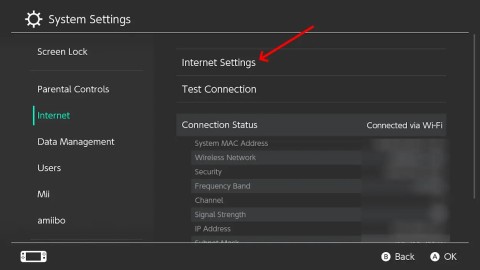



















Katie -
Great article! I found it very helpful. Now I can focus on playing with my real friends!
Alex -
Thanks! This article really helped me lighten my friends list. Needed to do this for ages
OliverTech -
I love how straightforward this guide is. Wish I had known this sooner to avoid all the drama
VictoriaC -
I did this last week and I feel like I can finally breathe! Friends list was sooo cluttered
Emily_K -
Can someone explain the difference between deleting and unfriending? I’m confused
Ninja Lizard -
LOL, I was just thinking of this! Sometimes you just need a fresh start, right?
Grace -
This is such timely advice, I just had a huge fallout with some gamers! Time to clean up
Mia -
Such a helpful post! I think I've made more noise than friends on that list
Roblox Master -
I appreciate the details! Now I can easily manage who I want to keep as friends.
Lucy -
Great tips! ❤️ Everyone should consider cleaning their friends list now and then.
HannahBanana -
I tried this, and it worked like a charm! Goodbye fake friends, hello fun!
Jill -
This is perfect! I didn’t know I could just do it in one go. Thanks for the tip
MaxPower -
Can someone tell me if deleting friends affects our game stats? I'm a bit worried
Tommy Gamer -
I really needed this! I had so many friends I didn't even talk to. It feels good to clean up my list!
Jayden -
Thought I was the only person overwhelmed by my friends list! So glad I found this!
Liam the Builder -
Who else is sad to let go of their friends? Just kidding! This needed to happen!
Jasmine -
LOL, I thought I'd never do this but now it feels liberating! Time to start fresh.
Jesse -
I'm curious, is there a limit to how many friends you can have on Roblox
Nick -
Thanks a lot for this! My friends list was getting out of control
Sarah123 -
This is super useful! But, do you think there’s a way to do it faster
Emily -
Wow, I didn't know it could be so easy to delete all friends in Roblox! Thank you for the guide
Kai -
How often do people actually clean their Roblox friend lists? Is it just me
BenjiBoi -
Yesss! This makes everything so much easier. Can’t wait to try it out!
Jake -
Thanks for sharing! I was overwhelmed by my friends list, and now it’s easy to manage
TommyG -
Can we also block players during this process? Looking to keep my gameplay clean