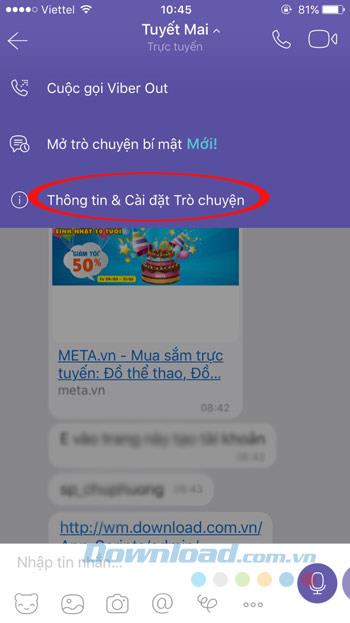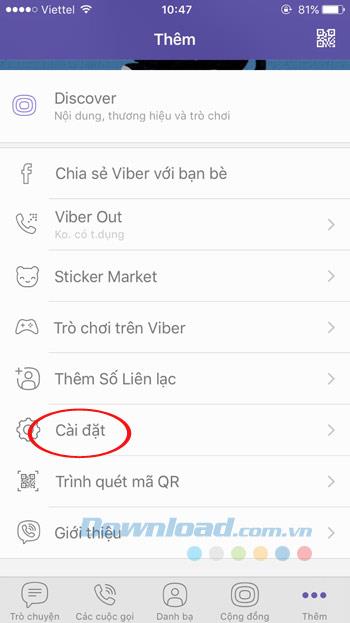Receiving continuous spam messages and unwanted notifications can be frustrating. Fortunately, there are effective ways to block these disturbances on Viber.
Previously, we have guided you on how to block messages on Zalo and Skype. In this article, we will show you how to block spam messages on Viber easily and quickly.
Viber Spam Messages Blocking on iPhone and iPad
1. Block a Specific Person
Step 1: Open the conversation with the person you want to block, click on the Name you chat, and select Chat Info & Settings. Scroll down and tap Block this contact. This will completely block all communications from that person, including messages and calls.

Step 2: A blocking notification will appear. If you want to unblock them, just click Unblock. You can also go back to Info & Chat settings to unblock.
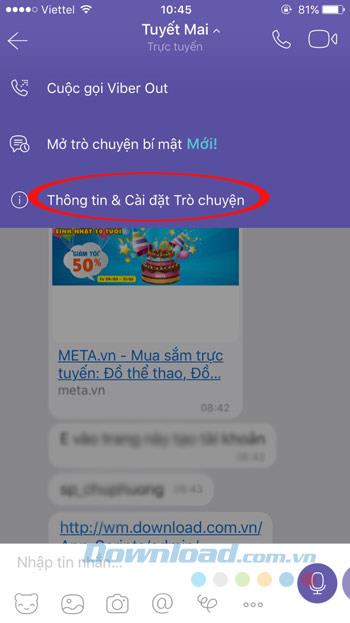
2. Block Viber Messages in Bulk
Step 1: To block multiple contacts at once, click on the 3-dot icon in the bottom right corner of the main screen. Select Settings > Privacy > Block list.
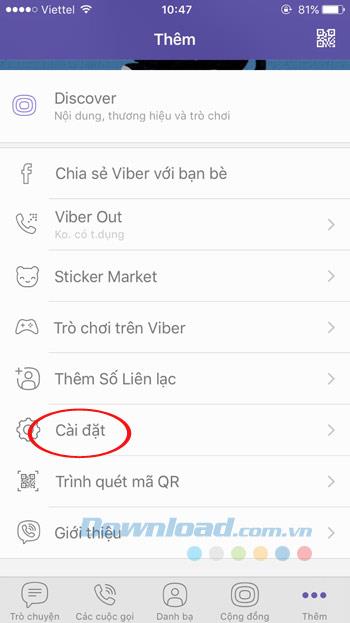
Step 2: In the Block list window, click Add contact, select the contacts you want to block by ticking the box next to their name, and tap Done. You can unblock contacts by clicking Unblock next to their name.
Viber Spam Messages Blocking on Android
1. Block a Specific Person
Step 1: Access Viber, open the spam message to view it normally, then click the 3 vertical dots icon in the top right corner. Select Chat info and scroll down, then tap Block this contact to stop receiving messages from this number.

Step 2: A notification will appear confirming that the contact has been blocked. To unblock, just click Unblock. Alternatively, go back to Chat info to unblock.
2. Block Viber Messages in Bulk
Step 1: If you wish to block contacts in bulk, return to the main interface, click on the 3-dash icon in the bottom right corner, and go to Settings > Privacy > Block list.
Step 2: In the Block list window, all previously blocked numbers will be listed. To block a new phone number, click the + icon, select the contact to block, and tap the tick icon. To unblock a number, press the Unblock button next to it.
Video Instructions to Block Spam Messages on Viber
With just a few simple steps, you can effectively stop spam messages on Viber. If you use Viber frequently, consider creating a group chat to easily share information and stay in touch without needing face-to-face interaction. You can also use other messaging platforms like Zalo, Yahoo, and Skype for seamless communication.
Wishing you success in managing your messages!