Viber users can now send files easily on both computers and mobile devices. This feature is highly anticipated by users. Please ensure your Viber for computer is updated to the latest version to take advantage of these features.
Key Features of Viber on PC
- Send files and media seamlessly
- View sent message statuses
- Delete sent messages easily within conversations
- Like messages in group chats
How to Send and Receive Files via Viber on Your Computer
| Step |
Instructions |
| Step 1: |
Open the conversation you want to send the file to. Click on the attachment icon or right-click in the chat box, select Send Photo, find the file you wish to send, and click Open to send it.
To send multiple files, hold the Shift key and select the files you want to send. Viber supports common file formats such as PDF, DOC, DOCX, and XLS.
|

|
| Step 2: After sending the file, the recipient can click the download icon next to the file or right-click and select Save as to save the file on their computer. After downloading, they can open the file. |

|
| Step 3: To forward files, right-click on the message bubble containing the files, and select Forward via Viber to send the file to another contact. |

|
| With Viber for PC, users can also like messages in group chats by clicking the heart icon next to each message. This adds a social engagement element to your conversations. |

|
| To check who liked a message, right-click on the message bubble and select Info. |

|
| Additionally, Viber for PC version 5.9 allows for the deletion of sent messages. Simply right-click on the message you wish to delete and select Delete for myself. |

|
Video Tutorial for Sending Files via Viber on Computers
It's now more convenient than ever to chat and share files with friends through Viber without the need to resort to email or sharing sites. I wish you the best of luck in using this fantastic feature!






























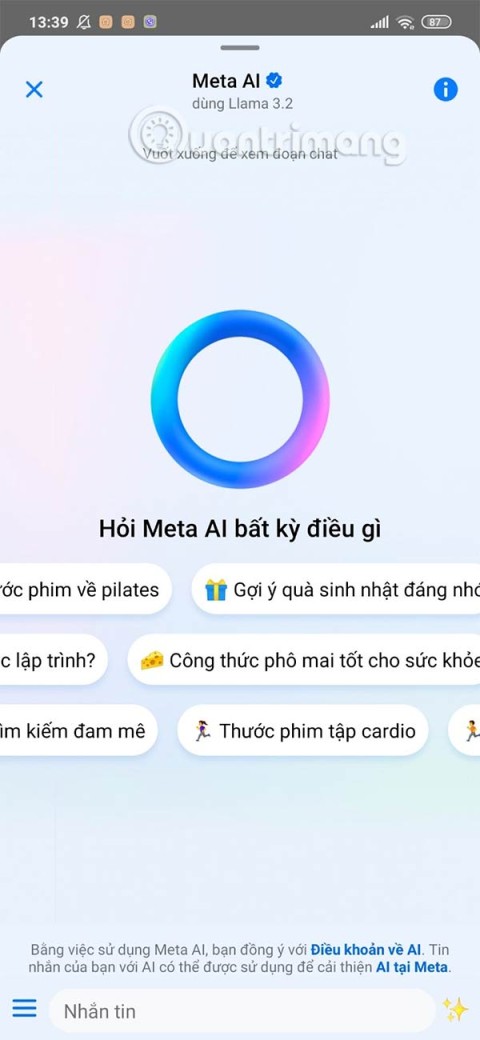


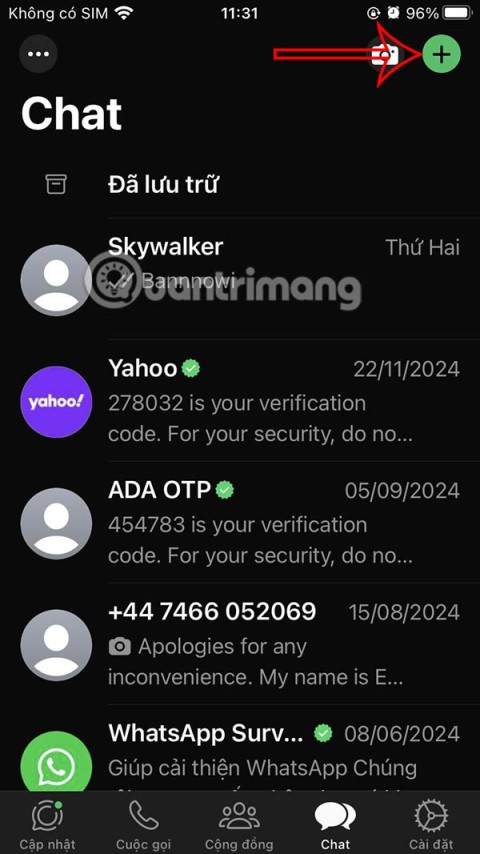
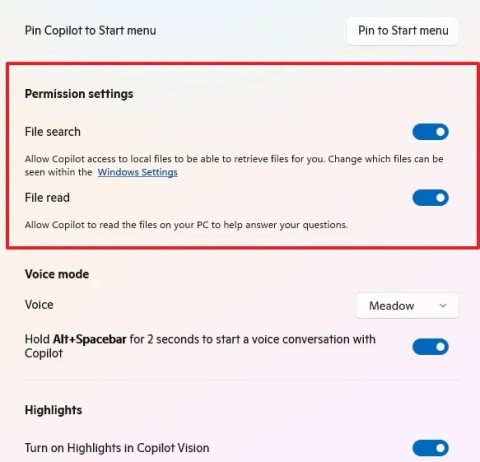

Phúc IT -
Great job on the article! I think adding some screenshots would make it even more user-friendly
Mary K -
Just when I thought I knew everything about Viber! Thank you for enlightening me
John Doe -
Thanks for the clear instructions! I always struggled with sending files on Viber, but this guide made it so easy
Lucy B. -
Has anyone faced any issues with the file size limitation? I'm curious to know more
Sammy V. -
It’s great how technology makes life easier! Can't wait to send my files now
James Miller -
Your instructions are so user-friendly! I’ll be passing this link to my friends
Linda Tech -
I've been using Viber for years and didn't know about this. I love learning new tips!
Lizzie B. -
Oh man, I wish I had this information earlier! Would have saved me so much time.
Buddy the Dog -
Happy dance! Finally figured out how to send files without stress, thanks!
Ava the Helper -
I’ve always found file sending on messengers complicated. This makes it so much simpler! Thank you!
Mike 123 -
This is a lifesaver! I can finally send documents without any hassle. Appreciate it
Emmy C. -
I had no clue Viber had this option! So helpful for sharing files quickly
Mark T. -
So glad I found this! Now I can finally share my work documents promptly.
Hương Đà Nẵng -
Good tips! I’ve been using Viber but didn’t know how to send files, now I can share pics with family
Dylan R. -
Thanks for the detailed guide! I’m always on Viber and didn’t know about this feature
Jenny W. -
This guide made my day! Just sent a bunch of photos to my family. Thanks a ton
Chris W. -
I appreciate a straightforward guide like this! Will be testing this out soon
Duy Sinh 6789 -
I wasn’t sure if this method would work with large files, but it did! Super helpful
Tommy H. -
Hahaha, I was struggling for ages with this! Can someone tell me if I can do this on mobile too
Sara Techie -
I love using Viber for communication, but I never knew about this feature. Thanks for sharing
Ben123 -
I feel so accomplished now that I can share files this way! Kudos to the author!
Leo the Cat -
Anyone else find Viber’s interface a bit cluttered? But these instructions make it easier!
Emily P. -
Can someone confirm if this works for sending video files as well? I'm hoping to share some clips with my friends
Ryan A. -
I’m always looking for new ways to share files securely. Viber might be the solution I need!
Linda M. -
Am I the only one who thinks Viber is underrated? This file-sharing feature is a game changer
Huyền Lizzie -
I didn’t know Viber could be so versatile! Definitely trying this out tonight
Emma S. -
Is it possible to send audio files through Viber like this too? Would love that
Olivia J. -
Can you send files to multiple people at once? I need this for a group project
Chloe P -
Anyone else feels like Viber is the most underrated app? Love the files feature
Jessie Cute -
I had no idea Viber had this capability! I usually use email. Excited to try!
Alex J. -
Wow, I always thought sending files on Viber was complicated. Your step-by-step guide is great!
Quang vn -
This came just in time as I needed to send some important files for work. Great timing
David L. -
Does anyone know if this feature is available on the mobile app as well? Would be super handy
Mèo con -
I tried it and it works flawlessly! Thanks for the detailed walkthrough