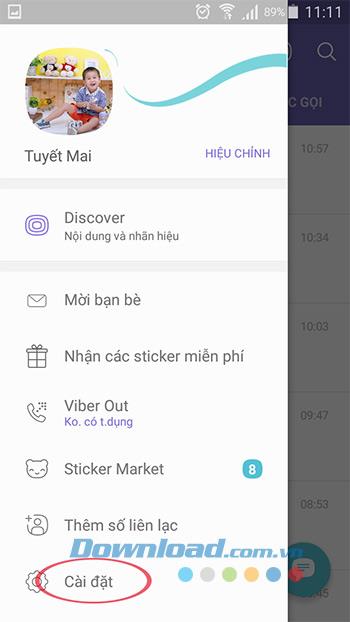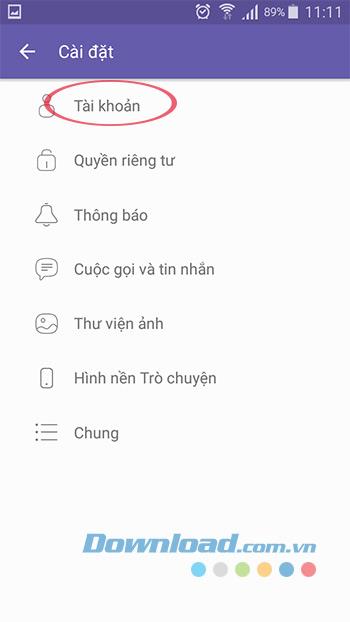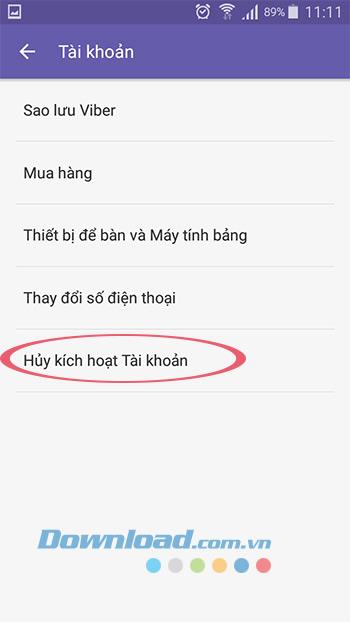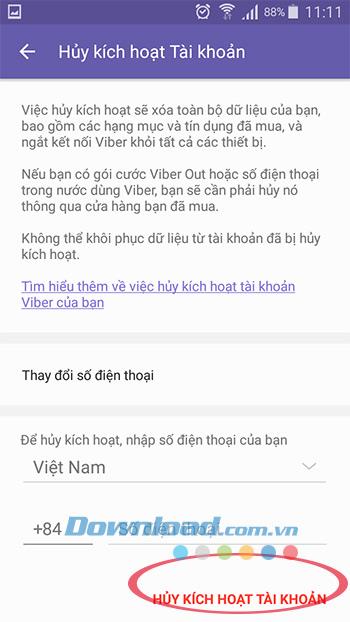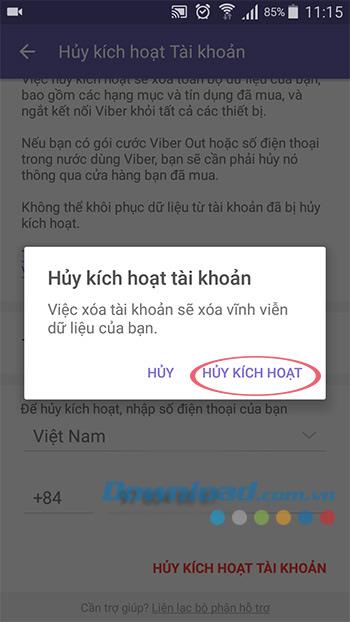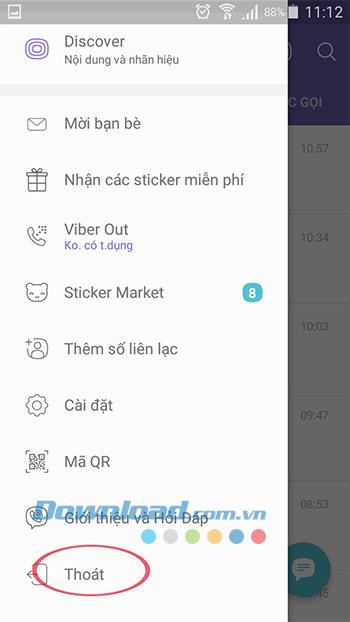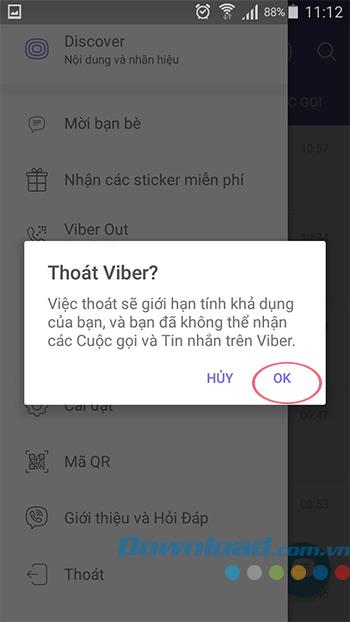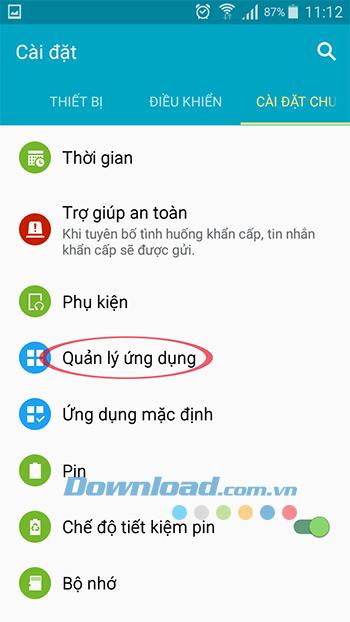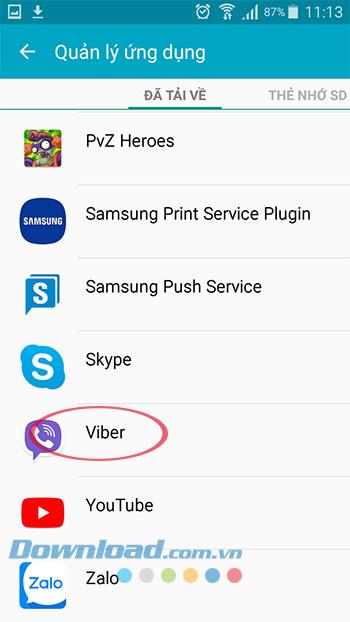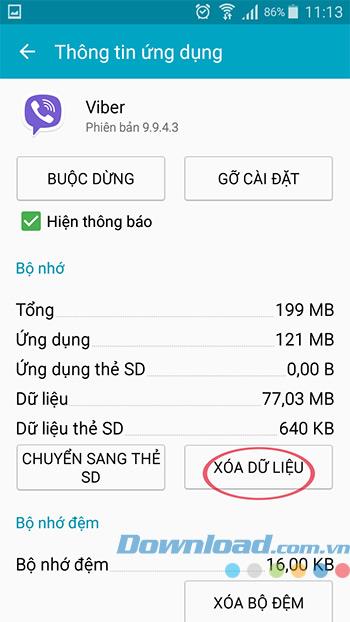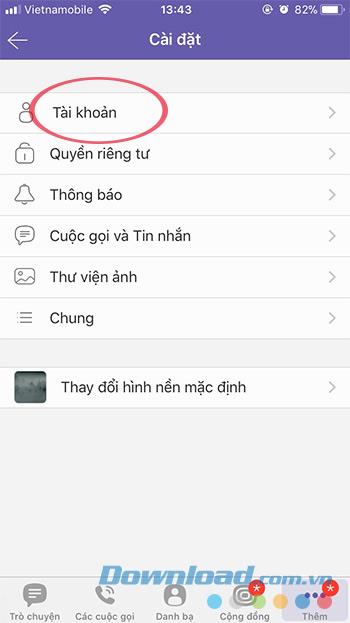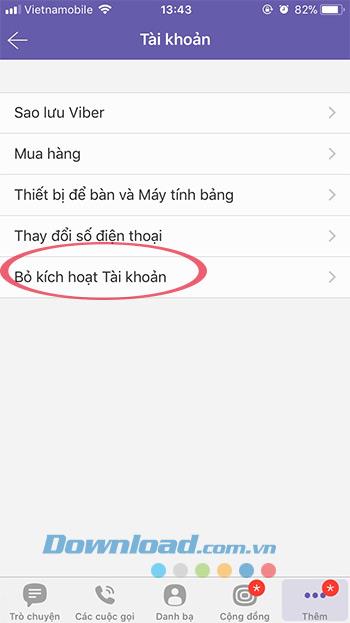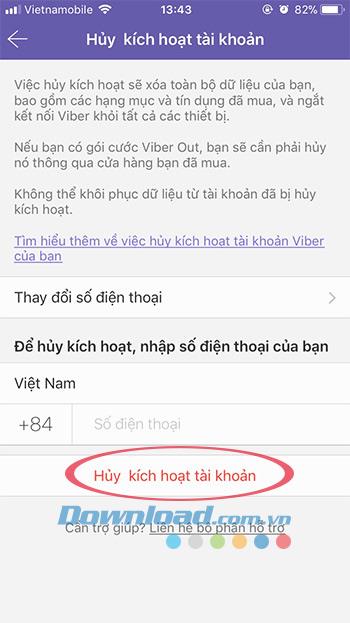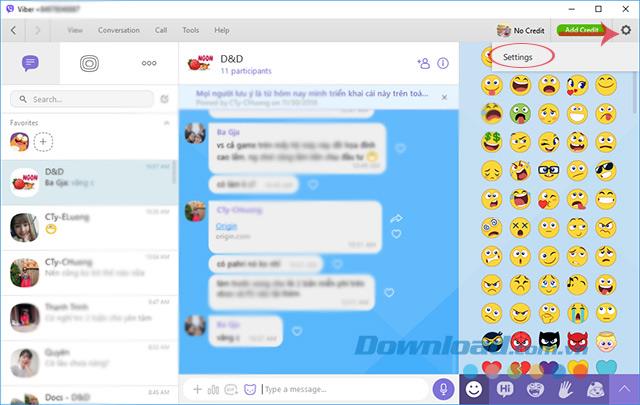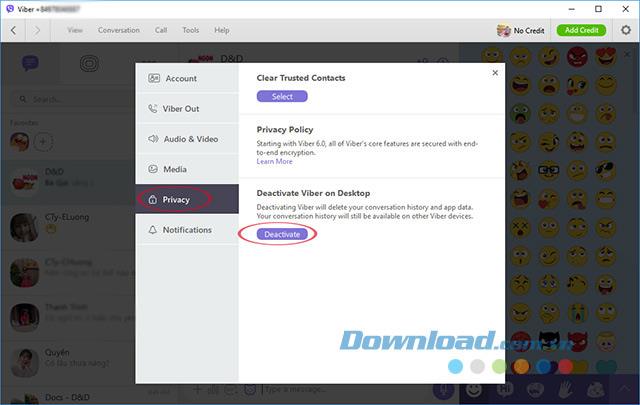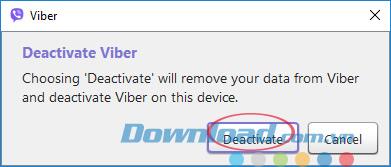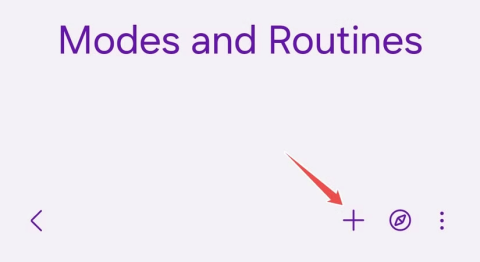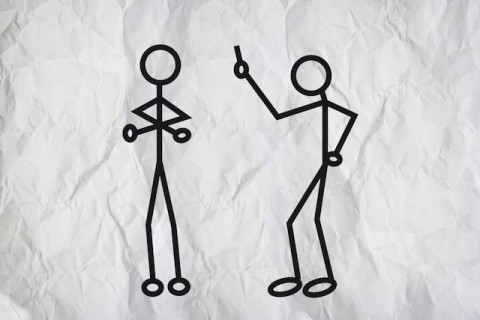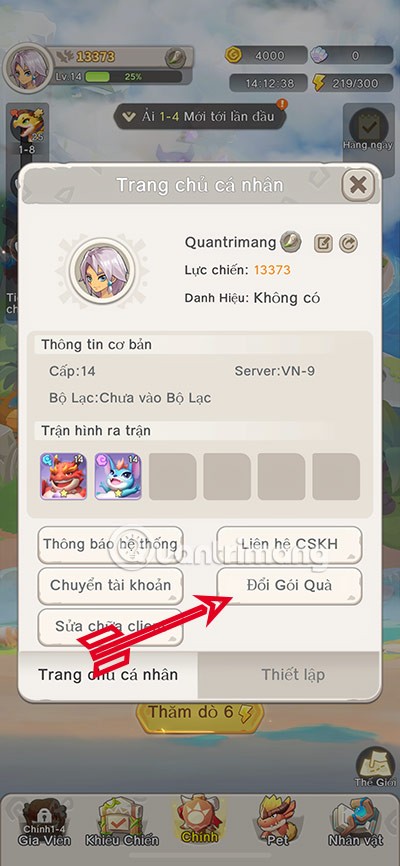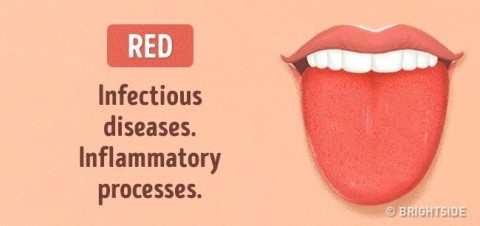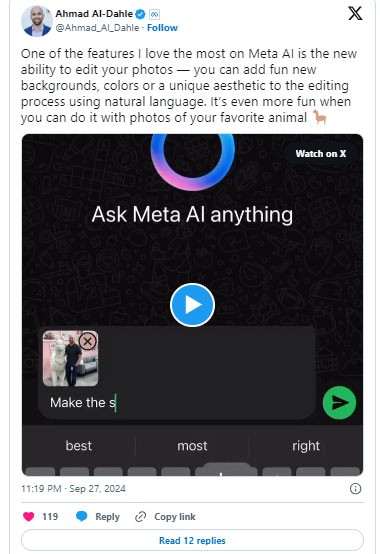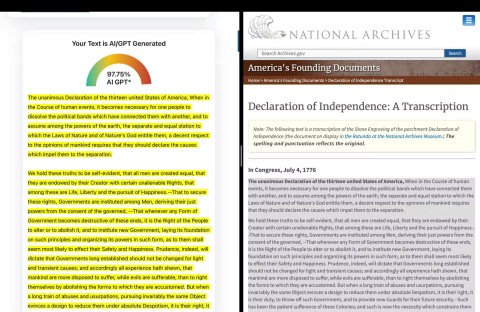When you no longer use your Viber account on a device or switch your phone, it is crucial to log out of your Viber account to protect your information.
Unlike other apps, logging out of Viber can be a bit challenging. Follow the guidelines in this article to understand how to do it on Android, iOS, and computers.
1. How to Sign Out of a Viber Account on an Android Phone
Viber for Android
There are three different methods to log out of your Viber account on Android. Here’s how:
1.1 Method 1: Deactivate Viber
Open the Viber app for Android, tap the three-dash icon in the top left corner to select Settings. In the Settings interface, click on Account.

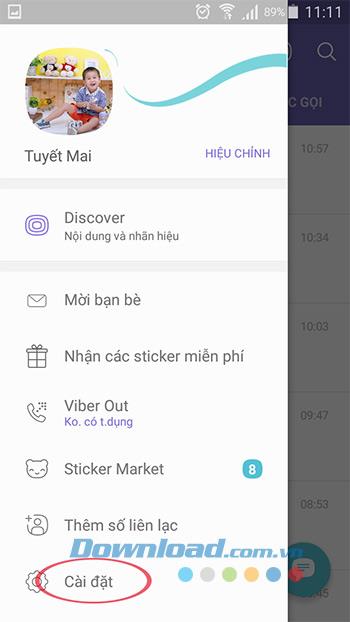
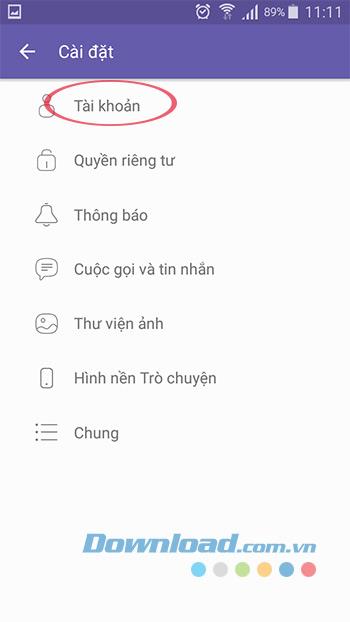
Continue by clicking Deactivate. You will need to enter your phone number, then tap Deactivate account. Confirm the action when prompted. Be aware that deactivating your account will erase all your data.
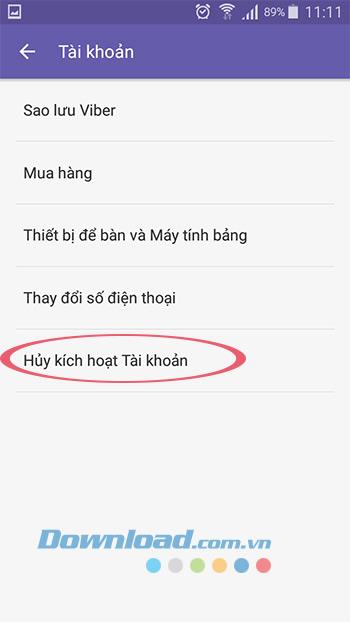
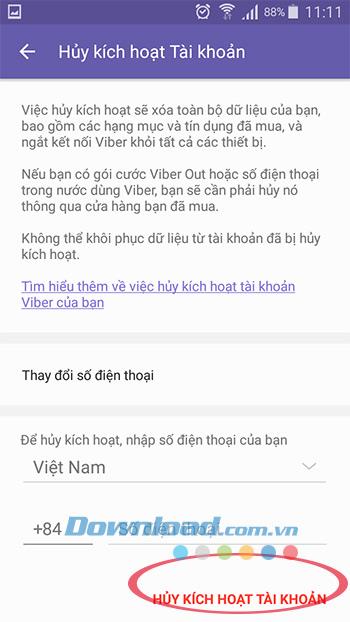
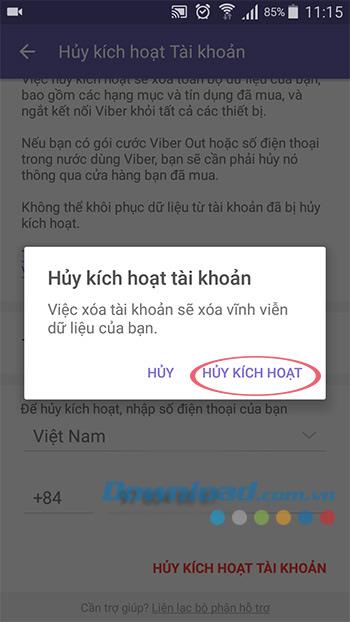
1.2 Method 2: Sign Out of Your Viber Account
Open Viber and tap the three-dash icon in the top left corner. Select Exit and confirm when the “Quit Viber?” message appears.

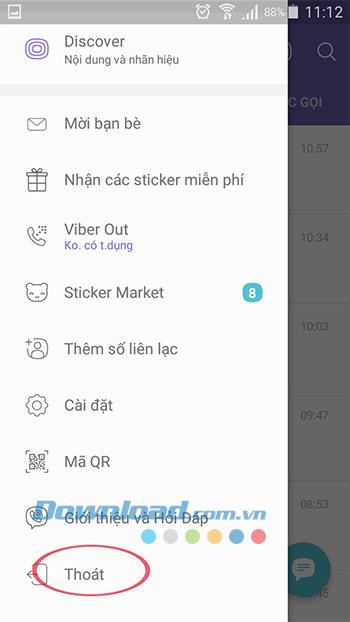
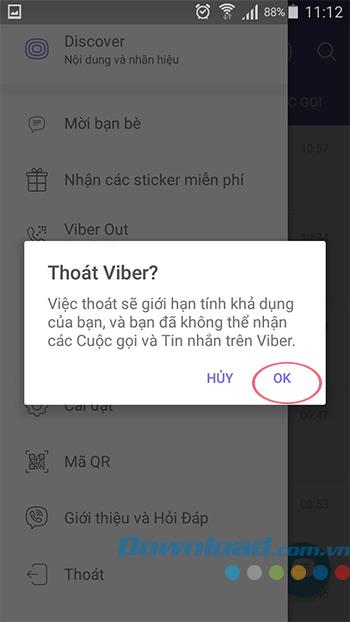
1.3 Method 3: Sign Out by Deleting Viber Data
To delete Viber data, affecting chat history and calls while logging out, go to Settings on your phone, navigate to Application Manager, find the Viber app, and click on Clear data.
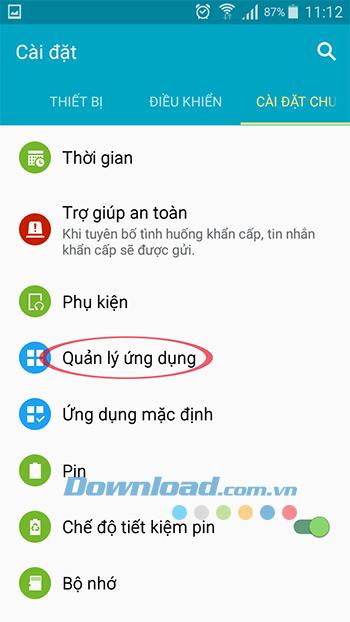
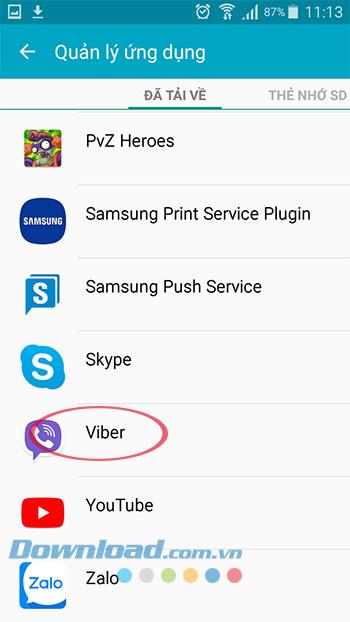
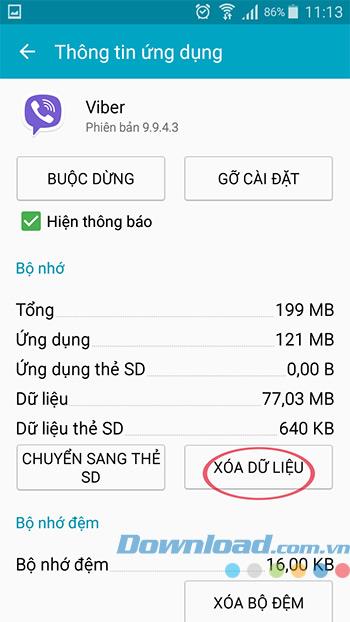
2. Instructions to Sign Out of Viber Account on iPhone
Viber for iOS
Open the Viber app for iOS, click the More icon in the bottom right corner, then select Settings to set up your Viber account logout. Next, tap Account > Deactivate account.

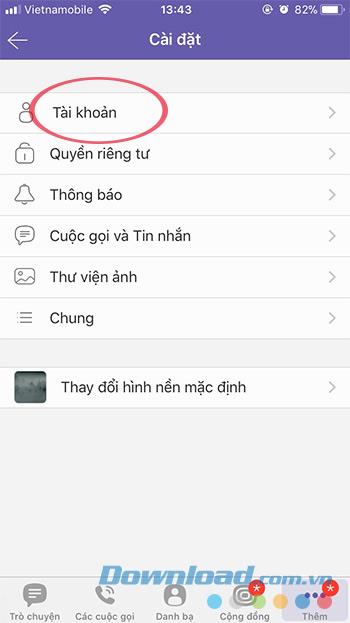
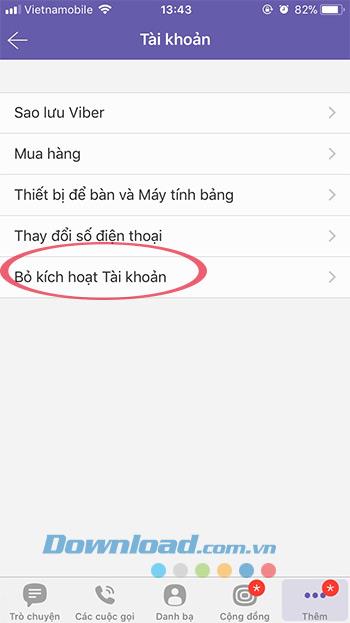
In the Deactivate account interface, enter your phone number, then press the red Deactivate button at the bottom. Confirm by clicking Deactivate.
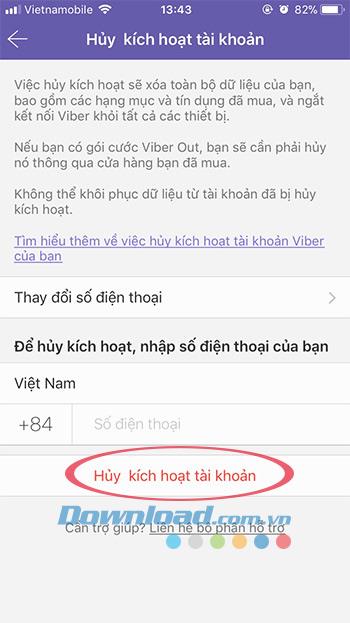

3. How to Exit Viber Account on a Computer
Viber
In the main interface of Viber for PC, click the gear icon in the top right, then select Settings.
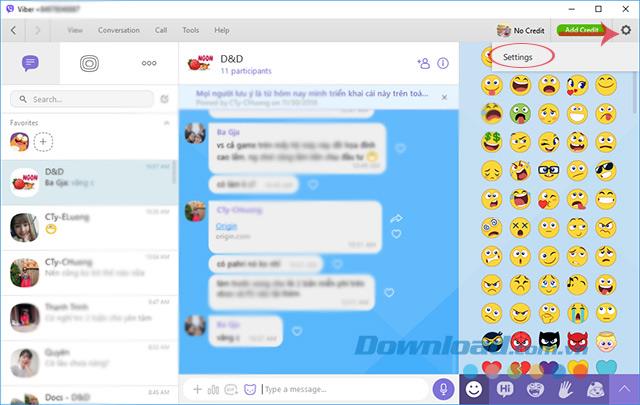
Next, click on the Privacy tab and under Deactivate Viber on Desktop, click Deactivate.
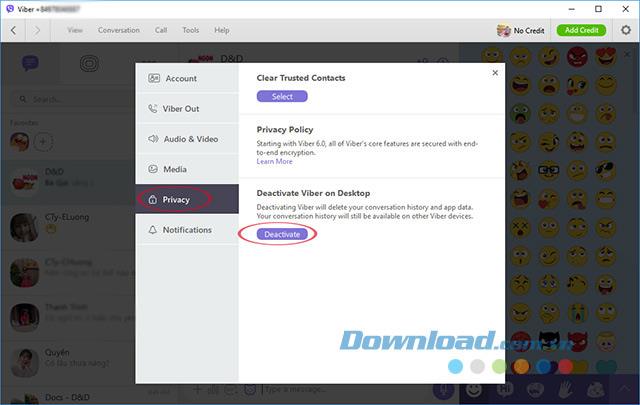
A confirmation window will appear; click Deactivate to finalize your sign out from the Viber account on your computer.
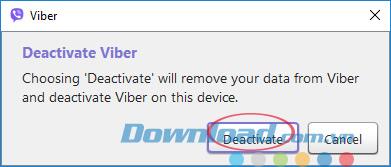
By following these straightforward instructions, you will successfully sign out of your Viber account on your phone or PC. It’s quite simple, isn’t it?
I wish you all success!