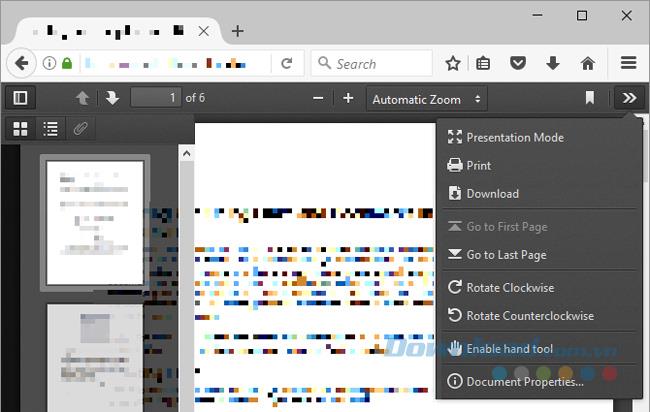Previously, Download.com.vn has instructed you how to use the Undo Send feature to recover sent Gmail. Although not really effective as expected (because it only works in the first 30 seconds after the mail is sent), but at the time, Undo Send is considered the only method to cancel the sent email. .
Recently, Chrome has developed and released a number of extensions ( Mail2Cloud and Dmail ) that can help users arbitrarily retrieve their sent email at any time with just a few simple settings.
Revoke Gmail using Mail2Cloud
Step 1: You access the link to download Mail2Cloud above and then click Download .

Step 2: Continue to select the link below and left click a few Download to confirm.

Step 3 : Click Add to Chrome - Add to Chrome to proceed to install this add-on for Chrome browser.

Request a confirmation of installation.

Select Add gadget
Step 4: Wait a bit for the process to complete, then you will see the browser saying " Added to Chrome ", and a Mail2Cloud icon (the illustration below) appears.

Successfully installed Mail2Cloud for Chrome browser
Now, if you access your Gmail account , you will see in the drafting of a new message, a blue Mail2Cloud icon will appear , next to the send button.

Users can click on this icon and use the options within to set the time and other changes as they like:

After setup click on Send to send mail as usual.

In addition to Mail2Cloud, we also have another option, which is Dmail - also an extension on Chrome that can recover email that users have sent.
How to install and use Dmail on Gmail
Step 1: First, you need to download this extension by visiting the address above. New interface appears, you click on the Download / Download box (do the same as when installing Mail2Cloud for Chrome).
Step 2: Continue to install Dmail by clicking Add to Chrome.

Select Add to confirm the installation information.

Step 3: The message "Dmail has been added to Chrome" appears, which means that the Dmail extension has been successfully installed into your browser.

How to use Dmail to cancel sent Gmail
After the installation is successful, a message appears, select Accept to add Dmail to Gmail when using.

After successfully adding, in the new email creation window, the Dmail icon will appear in the editor below. You still write emails and perform the same operations as sending Gmail normally. As a final step, before sending, click on Destroy and choose the time you want your Email to cancel itself. The default is Never - Never (send as regular mail), in addition to having options such as a day or a week ...

A special feature of this extension is that, only the sender uses Dmail (the recipient does not use), this feature still works. Besides:
- If the recipient is using Dmail, they will be able to read your mail, otherwise there will be a notice that your mail is sent by Dmail.
- When the self-destruct period starts (canceling the mail), Dmail users will receive a notification that the mail has been canceled and no longer viewable, and for those who do not install this utility, they still see the mail, but when clicked, a "Unreadable" message will appear.
- The recipient can receive email sent by Dmail on any mailbox or Internet browser, but the sender can only use this feature on Gmail, using Google Chrome browser.
According to information from the development team, in the future, Dmail will be improved, added new features, supported on more browsers (Mozilla Firefox , Coc Coc , or Internet Explorer , Safari ...) and Other services such as Yahoo, Outlook .. Currently, although only used only on Chrome, but it can be said, Dmail is really a leap, is an extremely useful feature for users.