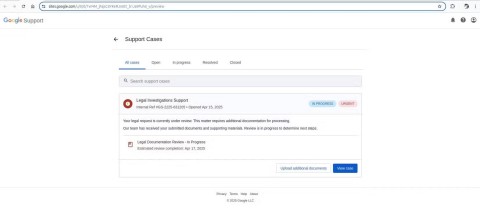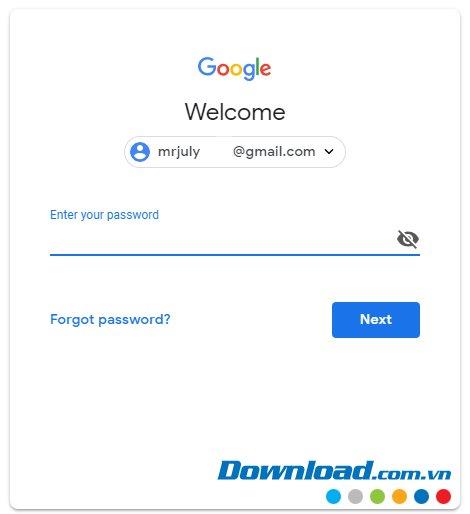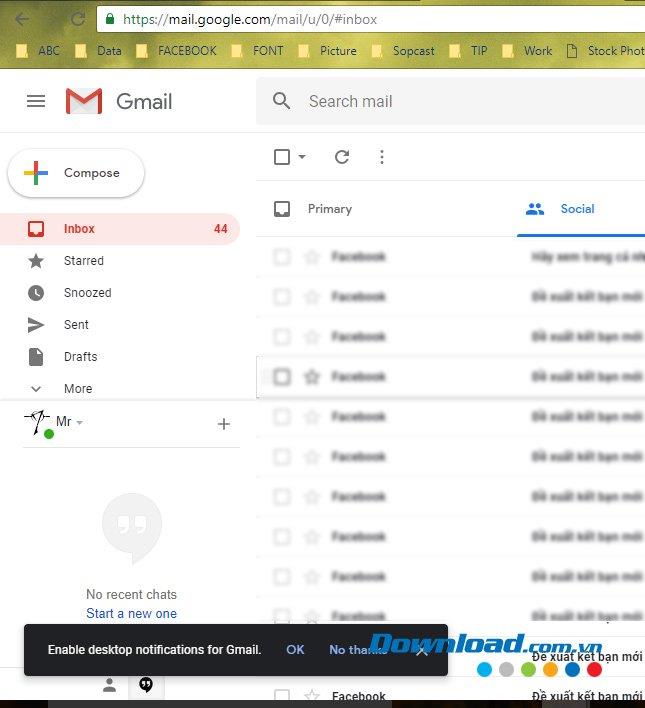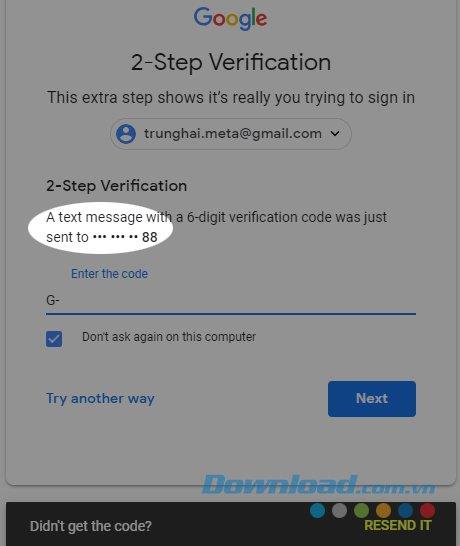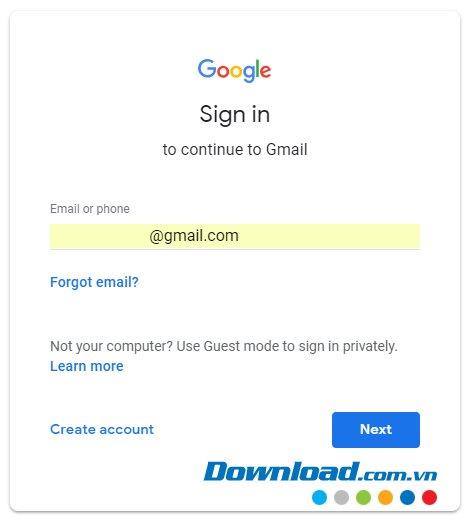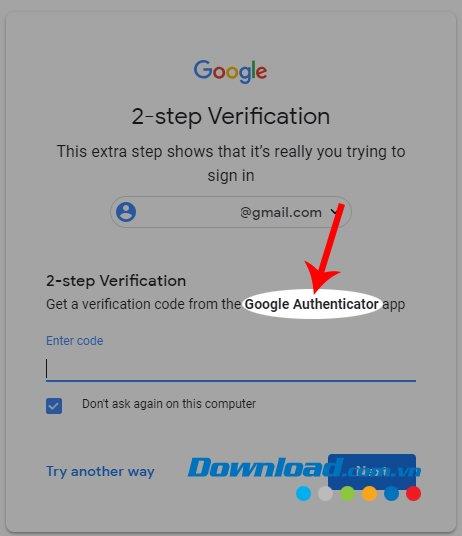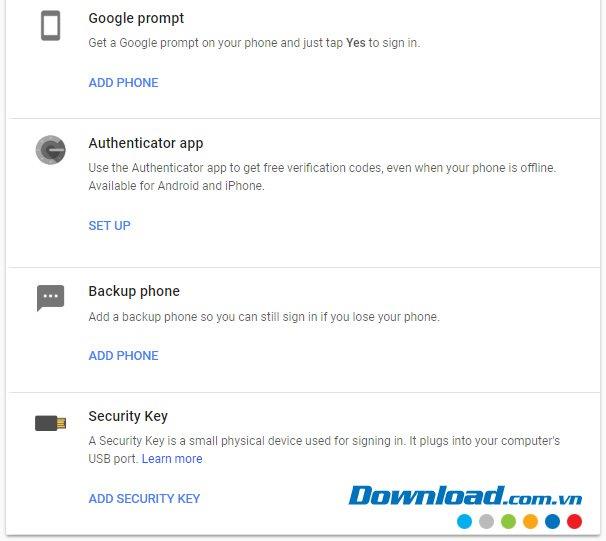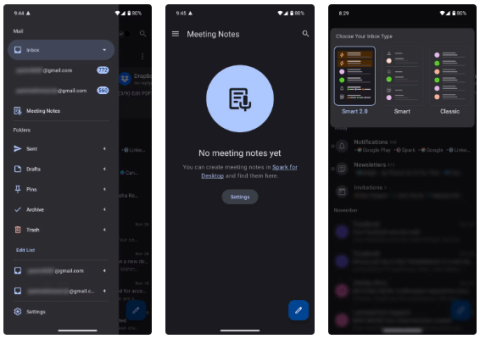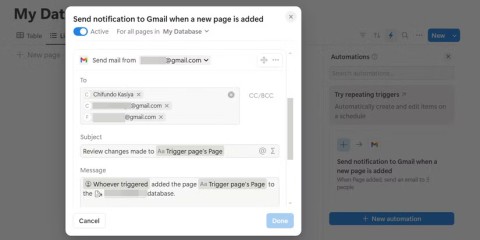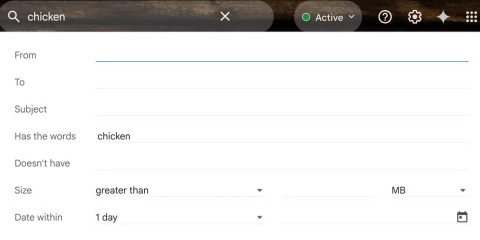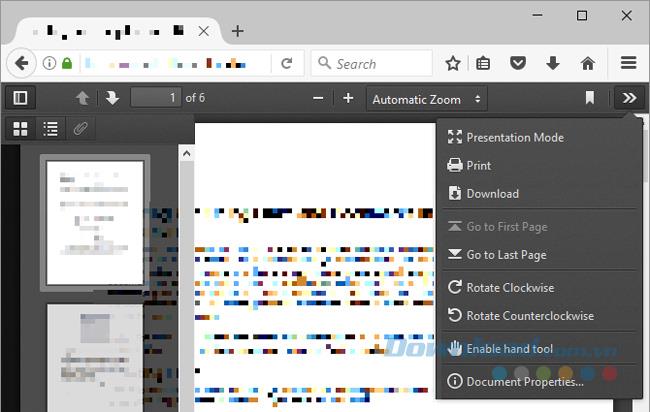There are many ways to sign in and protect our Gmail account . Previously, most people used the only way to set a two-layer password for Google accounts, but now we have other ways that are as handy and equally effective.
The following article will guide you how to log in to Gmail securely on your computer in the basic and most used ways.
Log in to your Gmail account the traditional way
The traditional way here is the most basic way, users only need to enter the account name, enter the password to be able to login immediately without adding any account or security code.
Step 1 : You access the homepage of the Gmail service , select Sign in to fill in your login information.
Step 2 : Enter your username and password in the corresponding fields in the next interface.
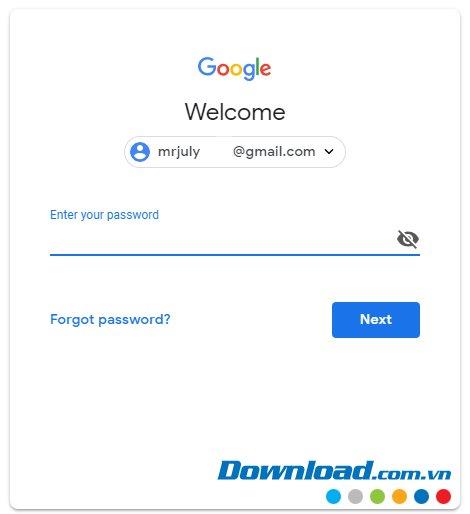
When the system verifies the correct account information, you will be taken to your Google Mail interface.
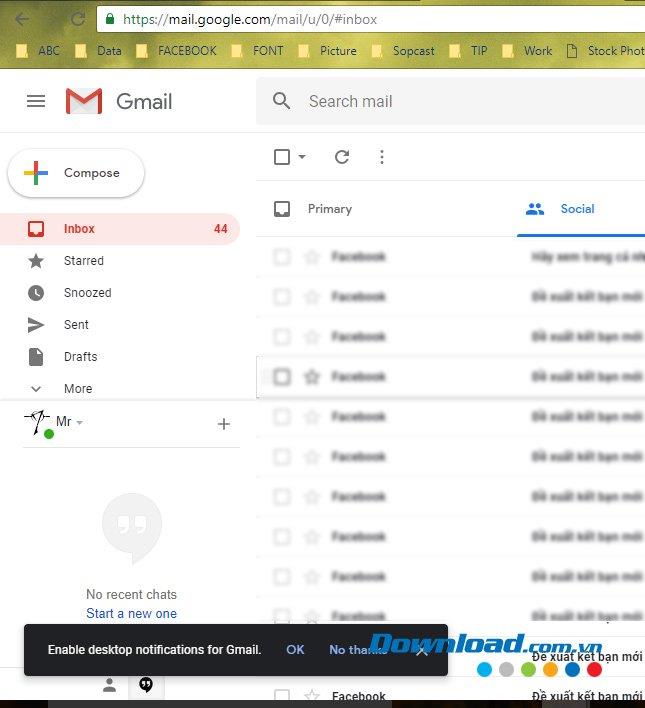
Sign in to Gmail with two-layer security
A long time ago, Download.com.vn has instructed you how to enable two-layer security for Gmail to protect personal account information as well as the data inside this mail service.
This is a secure method that uses your own phone number for verification. Simply enter the default password when creating your account, you will be sent a confirmation code to the phone number you have to use, you must enter this code to login successfully.
ATTENTION:
- The phone number you give Google to receive the code must still be in use and always be with you so you can get it at any time.
When activated, in addition to entering the correct account and password of the login account, you also need another confirmation operation, which is to enter the verification code via an incoming call or a message sent to the phone number of friend.
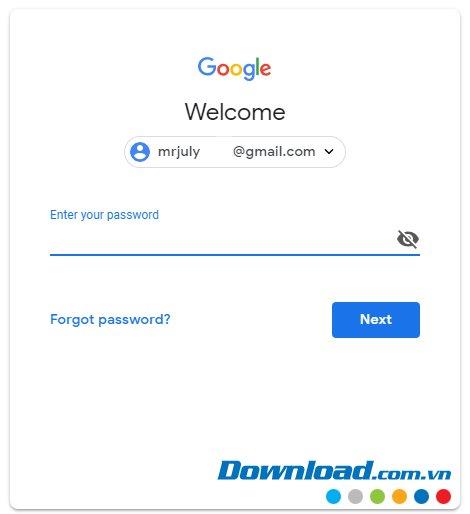
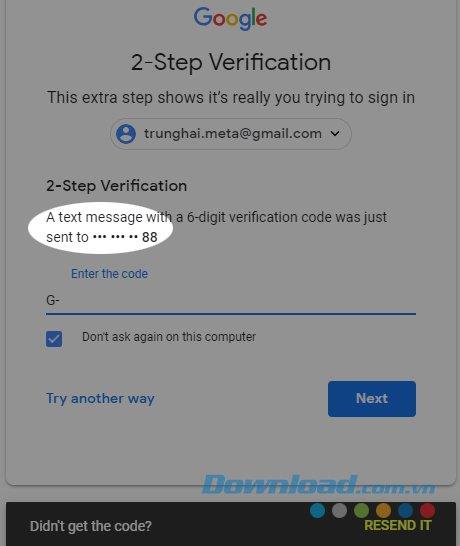
You can freely confirm via this code or use the verification code that the system provides you.
Sign in to your Google account through the Google app
Using the Authenticator application is one of the new ways to protect your Google account and is also quite popular today. Because for many users, using a personal phone number for these settings is quite troublesome, not to mention if we change the phone number, it also means that it cannot be authenticated.
As for the Google app, it can be roughly understood that this is an application that provides tokens to the user's account (tokens are random codes, exist for a limited time and can only be used once. Best).
ATTENTION:
You also need to keep your phone with Authenticator installed
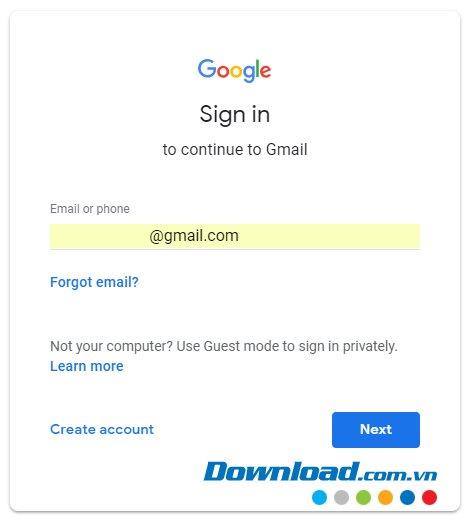
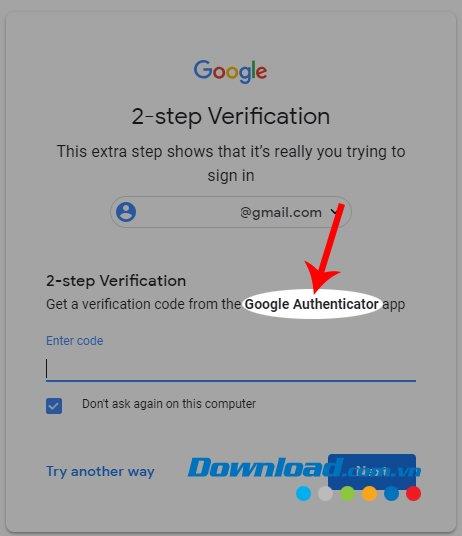
After activation, just like securing Gmail with a phone number, users also need to enter another verification code. And in particular, this Gmail login allows us to use a lot of applications, different ways to get codes and access Gmail.
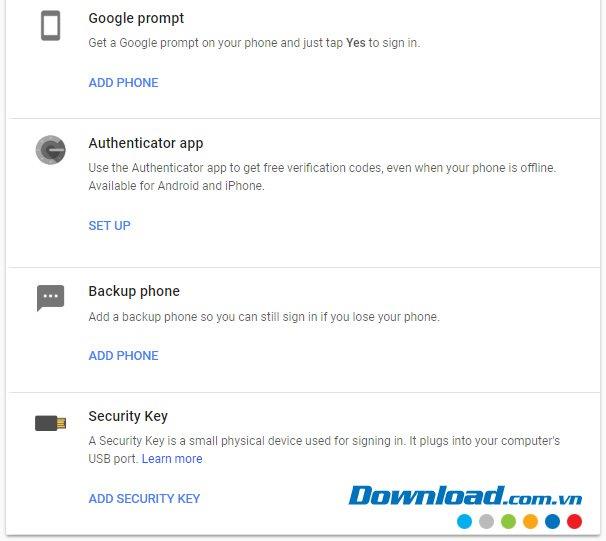
Other ways to sign in to Gmail that we can use:
- Backup codes - Provides a list of about 10-20 disposable codes to use in case we are on the road or without a phone nearby.
- Google prompt - Google reminder : Is the mobile application that when we log in to Gmail, the application will ask DO want to login or not? Select YES to agree and continue.
- Authenticator app - Authenticator application: This Authenticator application is the easiest proof of tokenization for Google mail. Users can use this application to receive verification codes for free, even when your phone is offline (the application has two mobile versions for iOS and Android ).
References:
Create 2-layer security of Google accounts without phone numbers
- Backup phone - This is a way we will use another backup phone number to receive codes in case the original phone number is not received or disabled.
- Security Key - An external device (USB) is set up so that when it is connected to the computer, it will allow users to log in to their Google account.
Those are the most commonly used Gmail login methods, but if you can be sure, you can skip these to save time.