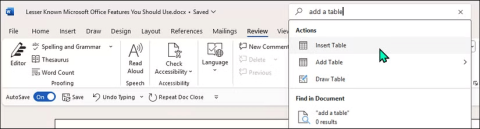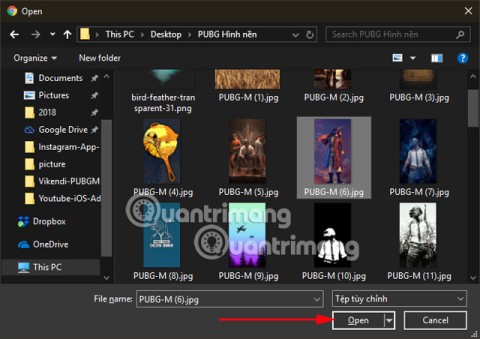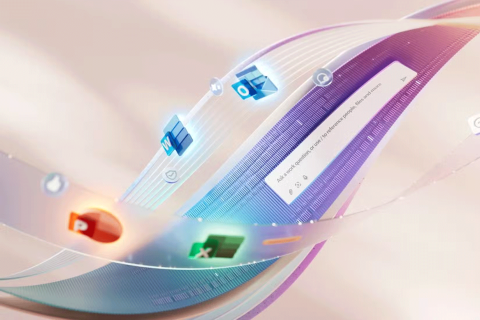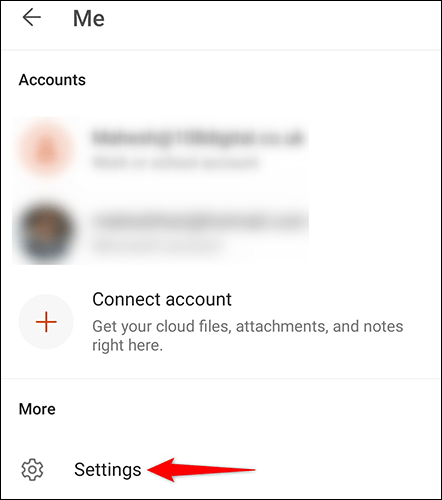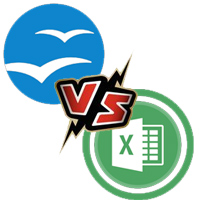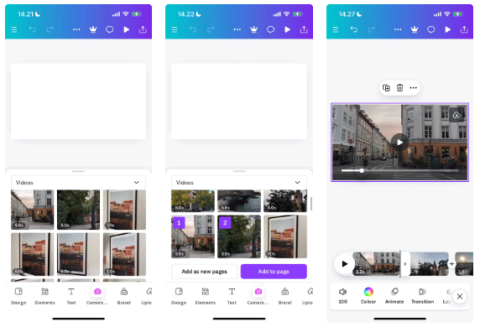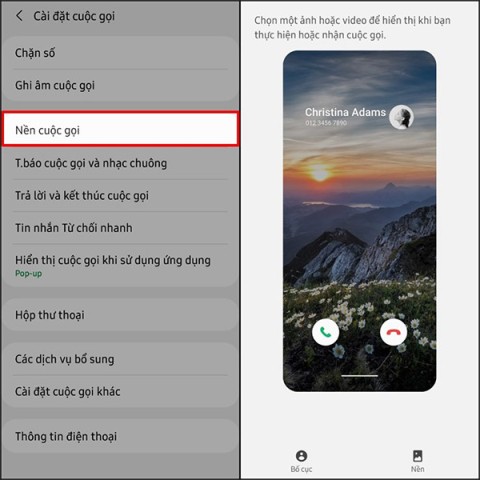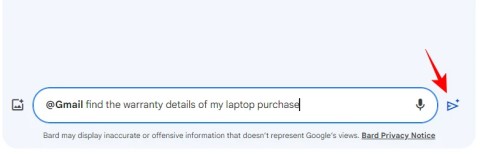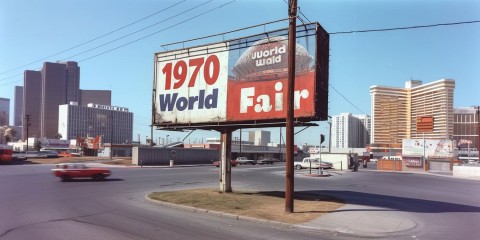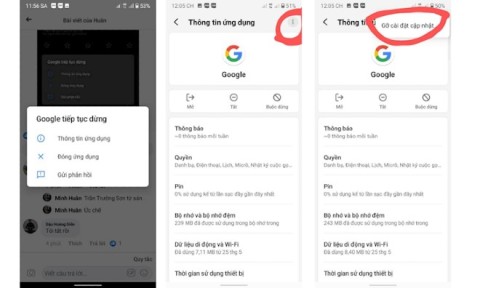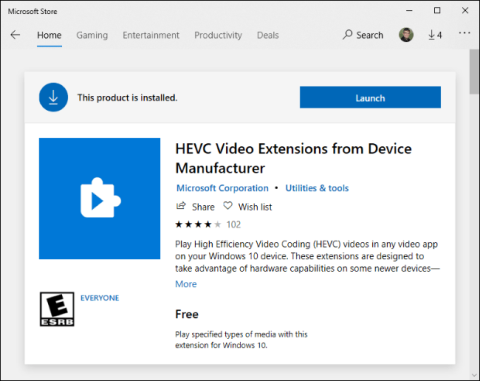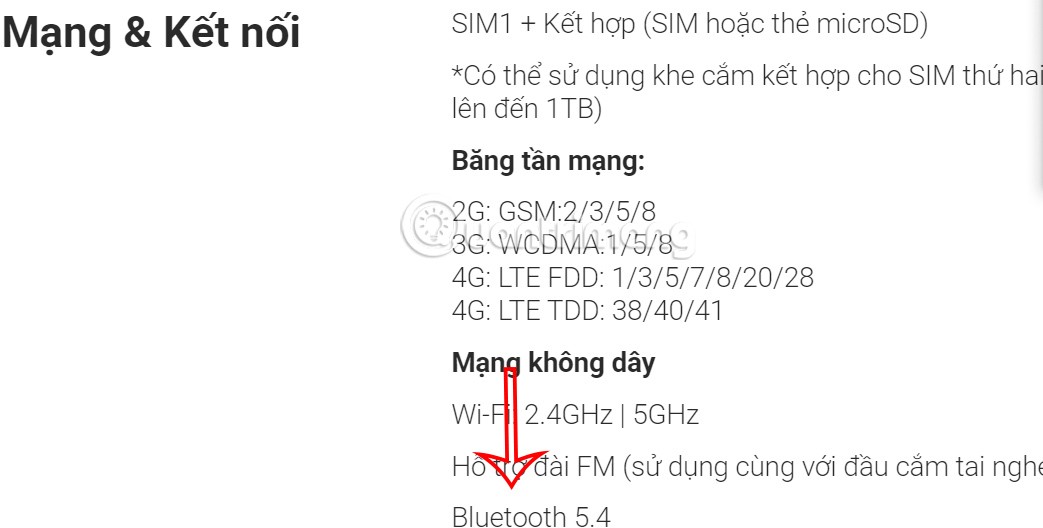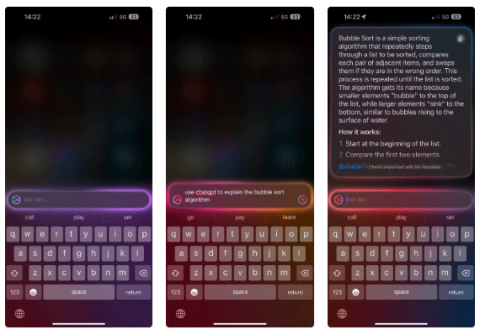Introduce
Word , PowerPoint , and Excel , what can you do with them? It depends on where and how you get them. There are different packages, services, and even features in Office 2016, Office 365, and Office Online.
In this article, we will take a closer look at the “nuances” of these different versions of Office as well as outline the key differences between these services. So if you are confused about how Microsoft defines these products, read on.
Office 2016
Office 2016 is a new version of the Office suite for desktops (Windows and MacOS ); for the first time, the two platforms are synchronized. You can buy Office 2016 for a one-time price to get a license that you can use for as long as you want for Windows or Mac, but when the next version of Office comes out, you'll have to pay again to own it, and you won't get new features in other Office apps until the next version comes out through security updates.

Office 2016 for Mac includes Word, Excel, PowerPoint, and OneNote. If you want to use Outlook, you'll need an Office 365 subscription (which also gives you Windows versions of Publisher and Access 2016).
On Windows, you can choose between Office Home and Student 2016 , which includes Word, Excel, PowerPoint, and OneNote, or Office Home and Business 2016 , which also includes Outlook. This is what you need if you want to legally use Office for work.
If you want to use additional business features in Outlook and Excel, like importing data from a wider range of databases, you'll need to purchase Office Professional 2016 , which includes Word, Excel, PowerPoint, OneNote, Outlook, Publisher, and Access.
Visio and Project are part of the Office “family” and there are Office 2016 versions of both of these applications but you have to buy them separately. If you have a version of Office 2013, you can’t continue to use them as they won’t work when you install Office 2016 but you can contact Microsoft for a free upgrade. You can also get a free upgrade for Outlook, Publisher or Access 2013 if you have a standalone version of them and you have purchased a version of Office 2016 but it doesn’t upgrade these applications for you.
See also:
Office 365
Office 365 started as Microsoft's online service for businesses, for email, chat, and file sharing in the cloud , including licenses for Office software, but it now includes all of Microsoft's Office suite services for individual users as well as businesses.

You can pay monthly or annually to get new features as they come out and the next version of Office. If you use the mobile version of Office on a device with a screen larger than 10.1 inches (like a Windows 10 desktop or iPad Pro), you can edit and view documents. You can also get cloud storage and other services, but if you stop paying for your subscription, you won't be able to use Office anymore.
Office 365 is ideal if you have multiple computers at work and at home, or want to switch between Mac and Windows because even the personal plan can be used on multiple machines.
Office 365 Personal and Office 365 Home offer users the same suite of software: Word, Excel, PowerPoint, OneNote and Outlook for both Windows and Mac, plus Publisher and Access for Windows, along with 1TB of OneDrive storage and 60 Skype minutes per month. The difference between the two is that with Office 365 Personal you can install the software on one PC or Mac and on one tablet and phone, but Office 365 Home allows users to install one software on five Macs or PCs and on five tablets and phones, which you can use alone or share with family and friends (each person gets 1TB of cloud storage and Skype minutes).
See also: How to sign up for Office 365 and 21TB OneDrive for free from Microsoft
There are two Office 365 business plans that can be used by up to 300 people and can be subscribed on a monthly basis. Office 365 Business and Office 365 Business Premium both include Office 2016, the Windows or Mac versions of Word, Excel, PowerPoint, OneNote, Outlook, and Publisher, and each person can install Office apps on up to 5 PCs or Macs and on 5 phones and tablets, and get 1TB of OneDrive for Business storage. The difference between Office 365 Business and Office 365 Business Premium is that Business Premium adds Exchange, SharePoint, and Skype for Business Online.
Larger businesses often use Office 365 for business because it's more secure, has information management tools, and is billed annually. Again, the difference between Office 365 ProPlus and Enterprise E3 is in the cloud storage, but both include Office 2016. The Windows or Mac version includes Word, Excel, PowerPoint, OneNote, Outlook, Publisher, and Access, installed on up to five PCs or Macs, and Office apps on five phones and tablets per user. Office 365 ProPlus includes 1TB of OneDrive for Business storage per user; Enterprise E3 includes all of that, plus Exchange, SharePoint, and Skype for Business Online.
There are also Office 365 business plan offerings that include only Exchange, SharePoint, and Skype for Business Online services, without Office 2016. These plans are for companies that already have Office licenses or who use the Office Online web apps instead, called Office 365 Business Essentials , for up to 300 users, and Enterprise E1 for larger companies.
Office Online
The free web versions of Word, Excel, PowerPoint, and OneNote don't have all the features of the Office 2016 apps, and you can't open some complex documents, but they have enough tools for everyday document use like creating and editing. PowerPoint Online recently added a formatting drawing tool.

New tools typically show up in Office Online first, like the Tell Me search feature that helps you find features you can use for a specific task, and is now available in Office 2016. The web version of Sway is very similar to the Windows and iOS versions . The Office Online apps also save documents automatically, so you won't lose what you've typed if you lose your Internet connection .
Anyone with a Microsoft account can use Office Online, and documents are saved in OneDrive (you can sync them to your computer or download them separately). Office 365 business users also have access to the Office Online apps, but their documents are saved in OneDrive for Business.
Businesses that run their own Office servers, such as Exchange and SharePoint, can use Office Online Server to run their own version of Office Online (before Office 2016 it was called Office Web Apps Server).
Outlook Web Access (which is often mistakenly referred to as Outlook, because it has the same features and interface as Outlook) is not part of Office Online because it is actually part of Exchange, so you can use it by running your own Exchange server or by using Exchange Online in Office 365 plans that include email.
When you click the Mail, Calendar, and People links in Office Online, you'll go to Outlook Web Access if you're signed in with your business Office 365 account or to Outlook.com if you're signed in with a Microsoft account.
See also: