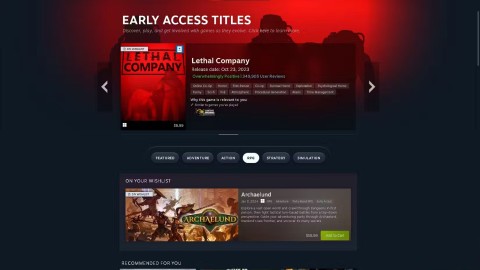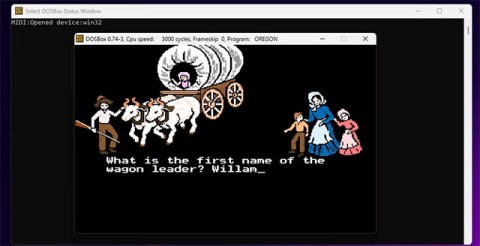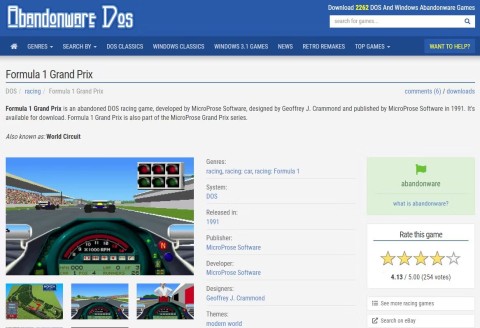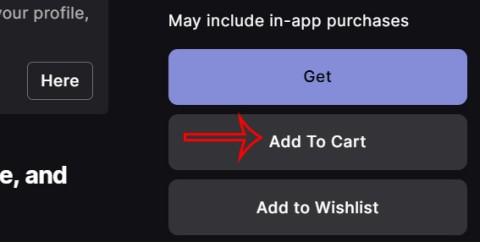Top best PUBG Mobile emulators and download links

These are the best Android emulators to play PUBG Mobile
Tencent Gaming Buddy is a "genuine" emulator created with the aim of helping users play PUBG Mobile games on their computers more conveniently. But what if the default settings of this PUBG emulator don't match?
Of course, we will have to reset both the configuration and the PUGB Mobile shortcut keys on this emulator. But how to perform the specific way, not sure many people understand. The following article will guide you how to set up PUBG Mobile virtual keys for gaming on Tencent Gaming Buddy emulator.

Step 1 : Start Tencent Gaming Buddy emulator and click Play to start running this survival game emulator.

Step 2 : At the main interface of the game, you look on the right hand side, which is a list of shortcuts that we use in the game. Next to it are a number of optional icons corresponding to the emulator's features.
In this first case, we are in need of setting up the virtual keyboard so we will click on the first icon, the keyboard image .

Now all the shortcuts as well as the corresponding positions of these keys in the game will be displayed for us to observe as shown below.

Step 3 : To make changes and set up a new virtual keyboard for Tencent Gaming Buddy, we can:
- Delete unnecessary keys : Each virtual key corresponds to a feature, so it is natural for the screen to be filled with buttons. But we don't always use all that manipulation, especially for those who are new to PUBG Mobile for the first time .
Therefore, if you find it unnecessary, you can click on the multiplication sign icon in the protruding right corner of each virtual key to delete them.
- Move keys: If you feel that the current position of a shortcut is not suitable, in addition to deleting them, the player can also move it to another location to continue using.
Just left-click on the key, hold and drag to a new location, then release
- Create new virtual keys : Many people often do not know or dislike the default buttons of the game, so they often adjust themselves.
You can do this in two ways, either directly left-click on an existing button and replace it with a new button, or left-click anywhere on the screen (where you want to create the virtual key. ) and then assign a character to that key as a shortcut.

When you're done, drag to the right and click on Save to save your changes.

Step 1 : Also from the main interface of Tencent Gaming Buddy emulator, you click the gear icon in the upper right corner of the screen to access Settings .

Here we can see a list of modifiable options on the right hand side (shown in yellow ).

Each option includes many smaller features inside, you can change. For example, in Basic it is possible to change the reticle, the way of aiming ...

With Graphics , players can customize the display mode, FPS and image display style according to their preferences. But note that these settings can be automatically changed if the laptop computer is not configured enough or the battery is low. After setup is complete, select OK to save or Reset Screen to automatically return to default.

With Controls , you can change the movement and shot style of your character.

Vehicle - Driving. Previously, Download.com.vn had its own article about " Adjusting the driving mode when playing PUBG Mobile on BlueStacks " you can use this option to change the driving mode for characters in the game.

Sensitivity is a custom option that helps the player to change the player's perspective.

One thing that cannot be ignored is Pick up - Pick up . You cannot loot items in PUBG Mobile without using this feature. Players can set Pick Up automatically or manually, and of course, also depending on the case that this feature will bring different effects.

For example:
If you are a connoisseur player, you know what you need and what not, then it doesn't matter whether it is auto or not. If you are just a new player, using the manual or automatic pick-up will have the following features.
Auto Pick Up (Auto Pick Up) :
Hand picking:

In addition, there are Audio , Quick Chat to adjust the sound in the game (gunshots, footsteps, bullets ...) or the sound when the player voice chat ...
Currently, Tencent Gaming Buddy does not support Vietnamese, so we cannot change the language of this emulator.

A little suggestion for players in setting up and replacing the virtual keyboard to play PUBG on the computer is:

If you feel that Tencent Gaming Buddy emulator does not really bring the best experience when installing and playing PUBG on your computer , you can try to install and play PUBG Mobile using Android emulators such as BlueStacks , Droid4X , Nox App Player. ... or whatever emulator you have.
These are the best Android emulators to play PUBG Mobile
Learn effective methods to avoid detection while playing PUBG Mobile on an emulator, ensuring a fair gaming experience. Keywords: PUBG Mobile emulator, avoid detection.
PUBG Mobile: How to adjust ADS sensitivity to play games with 4 fingers, Instructions to adjust ADS parameters in PUBG Mobile to play 4 finger games skillfully
PUBG Mobile: Everything you need to know about the new Metro Royale mode, Metro Royale Mode has officially been available in PUBG Mobile since November 10. Here's everything you need to know
How to change voice in PUBG Mobile on Android and iOS, is the voice changer software in PUBG Mobile game really necessary. The article will guide you to change
How to update PUBG Mobile on Gameloop in 3 easy steps, Playing PUBG Mobile on Gameloop is a fun experience. If you are also playing games on this platform
Compared to Fortnite, PUBG always had a more strict military concept that made it feel closer to the real deal. If a battle royale scenario were to occur in real life, it would probably be close to the PUBG experience. But sometimes thinking outside of the box is key to keeping the gameplay fresh.
Mobile game development has evolved to the point that your smartphones can handle gameplay with high graphics. One example is the Player’s Unknown Battleground or most commonly called PUBG. This is an online multiplayer battle royale game which main purpose is to survive in the ground and be the number 1 among the 100 players. Since your goal is to be on top, you have to watch out for your enemies. Thus, playing it on a small device can be a hassle as you might miss your chance. So, here are the ways to play PUBG mobile on PC.
PUBG Mobile Erangel Metro Event Complete Guide, PUBG Mobile Erangel Metro is a new special event. Here's how to play and win on the
PUBG Mobile 1.3: Is the Kar98k, Mosin Nagant or M24 slider better?, Currently, you have 3 slider rifles: M24, Kar98k and Mosin Nagant not in the barrel
How to bypass PUBG Emulator detected (new method),Every year, there are some new best games on the top of most downloaded and popular games, and this year PUBG Mobile is one of them. Whenever you want to play PUBG Mobile on your PC using any android emulator, then PUBG servers automatically connect you to the other players who are also using Android Emulator. This editor can help you mask your specific device id information and make the PUBG mobile bypass more effective for you.
Gameloop Stuck at 98% Loading – Fix 98 Error in Gameloop. I love playing Android games like PUBG & Call of Duty(COD) on my Windows 10 PC. Yesterday, I decided to play them on my PC, so I installed the Gameloop emulator. Everything was good till that point, but while launching the Gameloop, It stuck at 98% loading. Then, I’ve decided to look online then I saw many people are having the same issue.
The article summarizes some of the most common GameLoop errors during the game and effective ways to fix them.
How To Install Games In Gameloop/Tencent Gaming Buddy.Learn how to install the latest updated PUBG Mobile version in Gameloop/Tencent Gaming Buddy and how to install other games(APK, XAPK, OBB Copy/Pasting)
The entire game mode in PUBG Mobile and PUBG Mobile Lite, PUBG Mobile and PUBG Mobile Lite are two mobile versions of the best Battle Royale game - PlayerUnknowns
The feeling of playing your favorite game while your browser downloads something in the background or plays epic music on YouTube is unmatched. However, some browsers are better suited for these situations.
NVIDIA claims that the RTX 5070 can match the RTX 4090 in performance with frame generation enabled.
If your job involves game guides, there are some tips for sniffing out early-release titles and demos.
Acer has entered the handheld gaming market, with the launch of the new Nitro Blaze 7 at IFA 2024.
Xbox Game Pass is a monthly subscription service for Xbox One users to experience the service's game genres.
Try programming the game Catch Apples through Scratch with Quantrimang
Whether you play on PC, mobile, or console, here's how to find some of your favorite free games—including blockbusters and hidden gems.
Planning to build a new gaming PC or upgrade your existing PC into a dedicated gaming rig but not sure how much storage you need? Find out below.
With AR glasses, you can now play games in your own home anywhere, anytime. This is why gaming on AR glasses is awesome!
Microsoft's support for Windows 10 is coming to an end, but many PC gamers are still hesitant to upgrade to Windows 11. What makes Windows 10 such a great land for gamers?
Archero is a great action game on mobile. You can improve your gaming experience by entering the latest Archero giftcode below.
Notify teammates and coordinate operations via voice chat to survive in PUBG Mobile.
You don't always want the latest AAA title or battle royale for free. Luckily, there are plenty of websites dedicated to preserving old games.
Epic Games is offering a free month of Nitro when paired with the Discord live chat app.
Comfort is a key factor when it comes to gaming as many people suffer from chronic pain conditions such as muscle pain and chronic migraines.