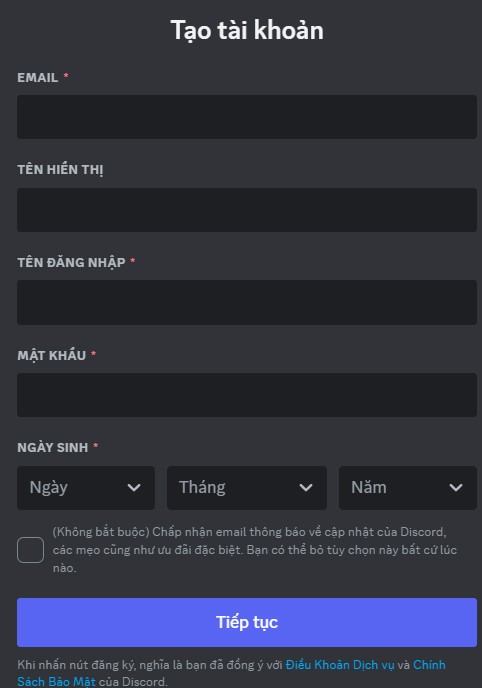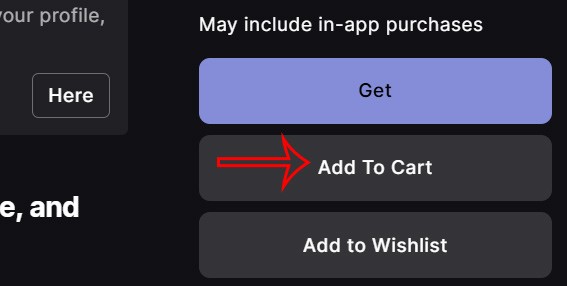Epic Games is offering a free month of Nitro when combined with the Discord live chat app until December 17. Users will get a free month of Nitro. After that month, the service will start its first billing cycle of $9.99/month for Nitro on Discord. If you no longer need it, you will need to cancel your Nitro subscription before the 1-month period is up.
Information on 1 month of free Discord Nitro:
- Applies to: New Discord Nitro subscriptions. Users who have previously subscribed to Discord Nitro, Discord Nitro Classic, and Boot plans will not be eligible. This promotion is only available where both Discord Nitro and the Epic Games Store are available.
- Redemption period: Redeem the promo code in your Discord account before December 17, 2024.
How to Get Discord Nitro for Free
Step 1:
First you need to log in or register for an account that has not been registered for Discord Nitro, Discord Nitro Classic and Boot packages. Click the link below.
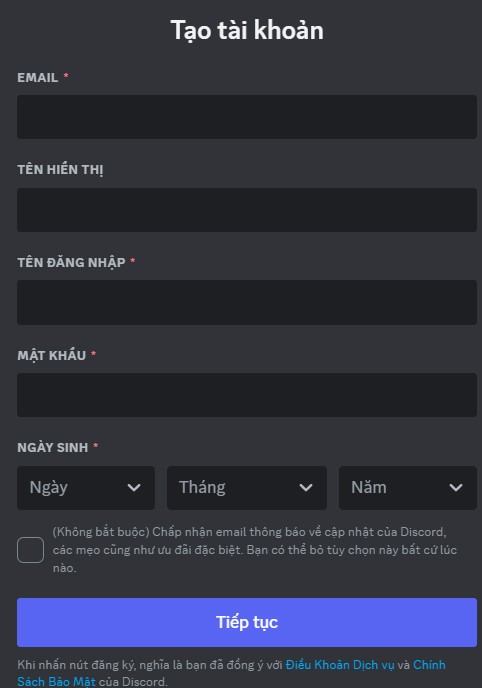
Step 2:
Visit the link below and log in or register for an EGS account if you don't have one.
Step 3:
In this interface, scroll down to the Discord DLC & Add-Ons section , click Add To Cart and confirm payment with a fee of 0 VND.
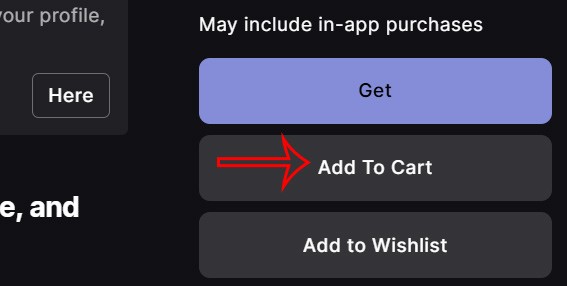
Step 4:
Check your EGS account registration email . If you see the Your Discord Nitro Code email , access it to receive a promotional code for 1 month of free Discord Nitro usage.
Switch to the Discord interface and click on the gear icon . Click on Gift Vault and enter the code you received.