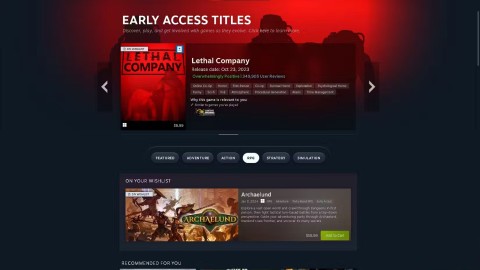How to install Game Turbo 3.0 on Xiaomi phone

If you are using any Xiaomi device based running MIUI 11 and MIUI 12, you can install Game Turbo 3.0 voice changer in any Xiaomi MIUI device.
Is voice changer software in PUBG Mobile game really necessary? The article will guide you to change the voice in the simplest PUBG Mobile game without having to install software.
PUBG Mobile is one of the best battle royale games available today with a large number of players. In addition to attractive gameplay, PUBG Mobile also offers a lot of great settings, including voice customization. Here is a guide to change the voice in PUBG Mobile .
PUBG Mobile allows players to change voice in game and messages when not using voice chat. After that, you can send your teammates some information about enemy positions, warnings or shelter… PUBG Mobile has 3 groups of notifications, including Tactics - Tactics, Movement - Movement and Discussion - Discussion.

Tactics : Announce actions or tactics to teammates. There are many tactical announcements available here that you can use when the mic is off.

Movement : Notify the direction or movement of the enemy to your teammates, for example, alert your teammates to a safe place with you or leave a location where the enemy is approaching.

Discussion : There are many discussion messages available and let others know when to receive supplies or when to be surrounded by enemies.
In addition, PUBG Mobile has 6 different voice groups. If you're playing a normal character, you can use the default or classic voice. These two groups have the same message as all three groups mentioned above. However, they make different sounds, so they also give you different emotions.

4 other voice groups belong to special characters in the game. They have their own announcements and wonderfully unique voices.

To use the character voice in PUBG Mobile, you need to play with that special character. For example, if you want to hear Sara's wonderful Thai girl voice, you need to switch to using only that female character. Do this in Inventory or Workshop.

If changing the character in the Inventory, just go to the Inventory and tap the button in the lower left corner. Then you will see a Switch Character button in the left corner of the phone screen. Touch it and select the character you want to use in the pop-up window by clicking the Use button . Make sure you have that character unlocked.

If using the Workshop, go to the Character workshop and select the character you want to use. In addition, you can also check the character's unlocked message in the voice section located under the Emote section in the right feature bar.

To unlock the character's special announcement, you can use the Character Shard for 10UC/shard. You can pay with UC or collect this item from in-game events. In addition, you can also unlock character notifications through upgrades.

PUBG Mobile players can change their voices in the Inventory. This item is available Character Setting in Vehicle . Then touch the microphone button, you will see the voice settings there. There are two types of notifications in the game, including Wheel and List.
Wheel : Only 8 notifications are selected out of 3 groups created in a circle.

List : You can select more notifications to use in the game.

Next, click the yellow Change button to move or add the message to the list. Choose one from the list on the right (select default, classic or character voice notifications). Next, tap the plus icon to add it. Finally, click the OK button to save the changes.

When using a special character, you can use all of his/her default, classic or unique voices. Voice settings on PUBG Mobile for Android & iOS are similar.
There are some reliable tricks to change the voice in PUBG Mobile. However, you need to pay attention to a few points before you start.
First, you cannot use your PC to change your character's voice in PUBG because this method does not support it. You should not run the game in the background if you want this method to work.
Now try to apply the voice change trick in PUBG Mobile below:
Step 1: Download the voice changer file
Open the Google Play Store and find the Zarchiver app. Once you find it, click the download button to download it to your computer.
Step 2: Copy Save File option
After opening it, the Active Save File option will appear. Copy this option and select Device memory from the tab. Now all you need to do is go to Android > Data > Files .

Step 3: Open Tencent
At this stage, the user needs to find com.tencent.ig . Then open this file. Now paste that file in the location you saved in the previous step.

Step 4: Save the file
Open the PUBG app and go to the Inventory section . Now you have to find Voice commands. If all is already there, now you just need to follow the instructions to change the voice of PUBG Mobile.

When upgrading characters in PUBG Mobile, you can get crates to unlock some emotes and their meanings. Therefore, you should upgrade your PUBG Mobile character to open more emotes. Here are some tips to upgrade special characters in PUBG Mobile:

Above is how to change the character voice in PUBG Mobile . Hope the article will help your game become more interesting.
If you are using any Xiaomi device based running MIUI 11 and MIUI 12, you can install Game Turbo 3.0 voice changer in any Xiaomi MIUI device.
Squid Game 2 is ready to treat the audience with a more mysterious and interesting death game. The Squid Game 2 trailer has revealed that the game will be more sinister than ever.
Maybe many people don't know but Free Fire can be played immediately without downloading is real. You can completely play FF without downloading on your phone.
Below are some great free mobile games that any fighting game lover wouldn't want to miss to show off their fighting skills.
Google Search has just updated the Block Breaker game for users to experience. Currently, the game has been updated on many different Google platforms so we can play on many different devices.
AMD FSR or FidelityFX Super Resolution uses framerate upscaling and scaling to help increase FPS in games while maintaining or even improving graphics quality.
Converting a League of Legends account from Garena to Riot Games will help players transfer all the data in their account from the Garena LOL version to the Riot Game LOL version. Download the Riot Games LOL version and then log in to the new account.
Before you fire up your favorite games after building a new gaming PC, benchmark your machine with some demanding games. This list includes the best games to benchmark a new gaming PC.
Have you ever been torn between a handheld and a gaming PC? After some soul-searching, you may have realized that you've always preferred a handheld. Here's why!
Xiaomi has just released version 5.0 of MIUI Game Turbo. Let's find out how to download and install this feature on your Xiaomi device with Quantrimang.
In this article, Quantrimang only gives a list of the best Android emulators for playing games.
By considering factors like comfort, compatibility, and price, you can choose the gaming controller that's best for you.
The feeling of playing your favorite game while your browser downloads something in the background or plays epic music on YouTube is unmatched. However, some browsers are better suited for these situations.
NVIDIA claims that the RTX 5070 can match the RTX 4090 in performance with frame generation enabled.
If your job involves game guides, there are some tips for sniffing out early-release titles and demos.